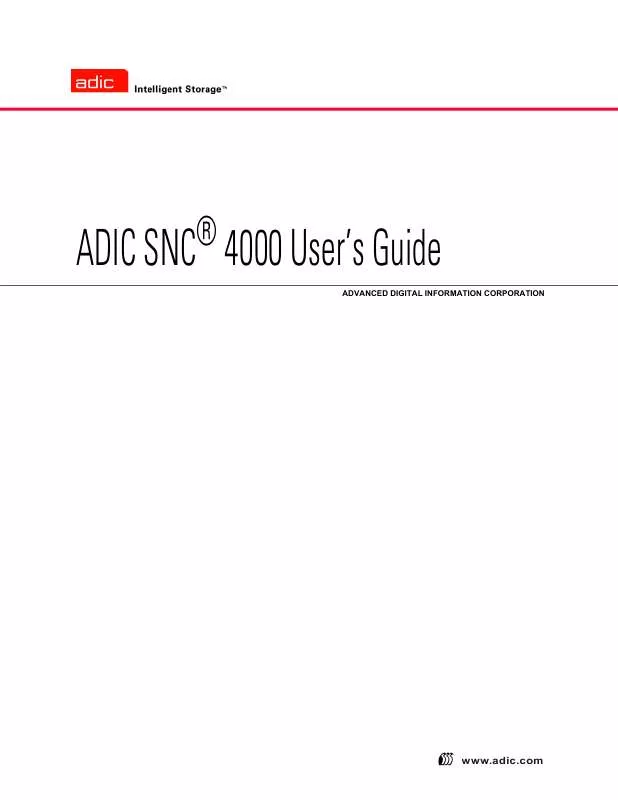User manual QUANTUM SNC 4000 FOR THE SCALAR 24 REV A
Lastmanuals offers a socially driven service of sharing, storing and searching manuals related to use of hardware and software : user guide, owner's manual, quick start guide, technical datasheets... DON'T FORGET : ALWAYS READ THE USER GUIDE BEFORE BUYING !!!
If this document matches the user guide, instructions manual or user manual, feature sets, schematics you are looking for, download it now. Lastmanuals provides you a fast and easy access to the user manual QUANTUM SNC 4000. We hope that this QUANTUM SNC 4000 user guide will be useful to you.
Lastmanuals help download the user guide QUANTUM SNC 4000.
Manual abstract: user guide QUANTUM SNC 4000FOR THE SCALAR 24 REV A
Detailed instructions for use are in the User's Guide.
[. . . ] ADIC SNC 4000 User's Guide
ADVANCED DIGITAL INFORMATION CORPORATION
®
www. adic. com
Copyright © 2002-2003 ADIC The information contained in this document is subject to change without notice. This document contains proprietary information which is protected by copyright. No part of this document may be photocopied, reproduced, or translated to another language without prior written consent of ADIC. ADIC shall not be liable for errors contained herein or for incidental or consequential damages (including lost profits) in connection with the furnishing, performance or use of this material whether based on warranty, contract, or other legal theory. [. . . ] This information may be useful to the LAN administrator. SNC4000 > arptabShow LINK LEVEL ARP TABLE destination gateway
flags
Refcnt
Use
Interface
SNC 4000 User's Guide
71
-----------------------------------------------------------------------172. 16. 1. 1 00:04:4e:15:64:8 405 0 10 ibmEmac0 172. 16. 34. 209 00:60:97:ba:86:db 405 1 471 ibmEmac0 -----------------------------------------------------------------------value = 75 = 0x4b = 'K'
cd
You can move to a different directory (usually in the flash file system) using the cd command. SNC4000 > cd "MGMT" value = 0 = 0x0
clearReservation [devId]
The clearReservation command can be used to force-clear a reservation held by a host for the specified target device. It may be necessary to issue this command if a host that has a reservation for a shared device was disconnected from the SNC 4000 without properly shutting down the application software that issued the reservation. If this is the case, other hosts that attempt to access the shared device will repeatedly receive reservation conflict status from the device. Issuing this command may result in resetting the target device. Be sure to suspend I/O before initiating this command.
CAUTION
Parameter devId
Value The index of the device (LUN)
SNC4000 > clearReservation 4 value = 0 = 0x0 The above example shows the clearReservation command being used to clear a reservation on a target device at LUN 4.
cleHelp
The cleHelp command displays a list of the Command Log Event facility commands. SNC4000 > cleHelp CLE - Command Log Event facility cleShow <lun> - Displays Logged Events for a specific LUN cleShowAll - Displays Logged Events for All LUNs value = 0 = 0x0
cleShow <LUN>
The cleShow command displays the last 64 Command Log events for a device at the specified LUN. This log is not maintained for disk devices because the performance impact is significant. The manufacturer may request the contents of the command log for diagnostic purposes. Information about interpreting these events is not provided.
cleShowAll
The cleShowAll command performs a cleShow for all LUNs. The manufacturer may request the contents of the command log for diagnostic purposes. Information about interpreting these events is not provided.
72
Service Port Command Reference
copyScsiAssign [source channel], [dest channel]
Note
If you are using Firmware 4. 40 on a Fibre Channel blade, this command is unavailable.
The copyScsiAssign command copies the SCSI assignments from a source channel to a destination channel. SNC4000 > copyScsiAssign 1, 2 value = 0 = 0x0
csClearLogFile
The csClearLogFile command clears the contents of the event log. SNC4000 > csClearLogFile value = 0 = 0x0
date
The date command displays the system's date and the time. The system may be set to read its local Real Time Clock (see the dateSetFromRTC command) or a remote host. See the rdate "timeserver" command. The local Real Time Clock can also be synchronized with a remote timeserver See the rtcSetCurrent command. SNC4000 > date SNC4000 > THU JAN 25 20:32:49 2001
dateSetFromRTC
The dateSetFromRTC command sets the SNC 4000's RTC as the source of the date display. Use the date command to display the date and time. SNC4000 > dateSetFromRTC value = 0 = 0x0
deleteScsiAssign [dev ID], [channel], [id], [lun]
Note
When you are using Firmware 4. 40 on a Fibre Channel blade, this command is unavailable.
The deleteScsiAssign command deletes assignments previously created. Example 1, below, uses the output of Example 2, next page, to delete assignments from SCSI Channel 2. [. . . ] This warranty is made void if the Licensee or any third party makes any modifications to the Software. ADIC is not responsible for corrections necessitated by difficulties or defects traceable to Licensee's errors or system changes. ADIC does not warrant that the Software is compatible with the current releases of all operating systems, nor that the Software will be made compatible with new releases of operating systems within a specified amount of time, or at all. At Licensee's request, ADIC will notify Licensee of the version level of the operating system with which the Software is intended to be compatible. [. . . ]
DISCLAIMER TO DOWNLOAD THE USER GUIDE QUANTUM SNC 4000 Lastmanuals offers a socially driven service of sharing, storing and searching manuals related to use of hardware and software : user guide, owner's manual, quick start guide, technical datasheets...manual QUANTUM SNC 4000