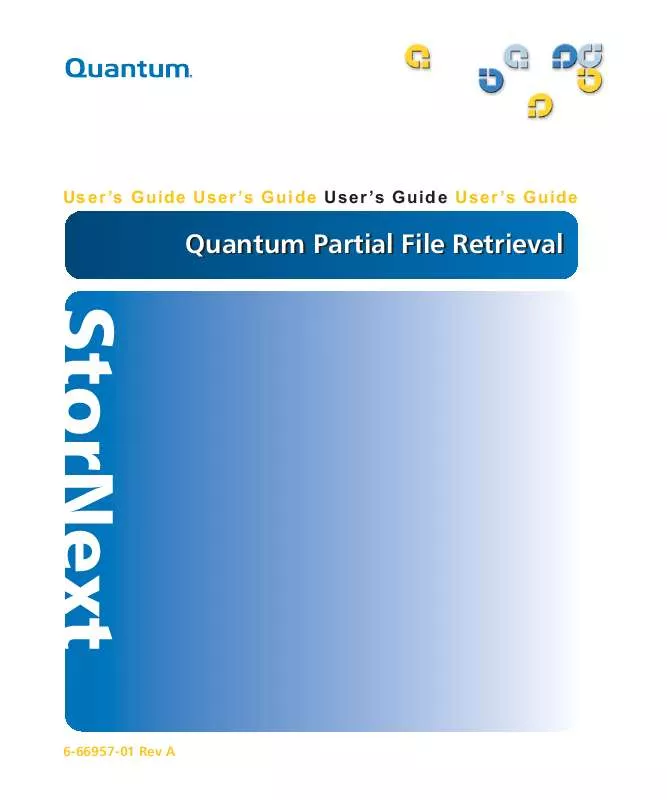User manual QUANTUM STORNEXT QUANTUM PARTIAL FILE RETRIEVAL
Lastmanuals offers a socially driven service of sharing, storing and searching manuals related to use of hardware and software : user guide, owner's manual, quick start guide, technical datasheets... DON'T FORGET : ALWAYS READ THE USER GUIDE BEFORE BUYING !!!
If this document matches the user guide, instructions manual or user manual, feature sets, schematics you are looking for, download it now. Lastmanuals provides you a fast and easy access to the user manual QUANTUM STORNEXT QUANTUM PARTIAL FILE RETRIEVAL. We hope that this QUANTUM STORNEXT QUANTUM PARTIAL FILE RETRIEVAL user guide will be useful to you.
Lastmanuals help download the user guide QUANTUM STORNEXT QUANTUM PARTIAL FILE RETRIEVAL.
Manual abstract: user guide QUANTUM STORNEXT QUANTUM PARTIAL FILE RETRIEVAL
Detailed instructions for use are in the User's Guide.
[. . . ] User 's Guide User 's Guide User 's Guide User 's Guide
Quantum Partial File Retrieval
StorNext
6-66957-01 Rev A
Document Title, 6-66957-01 Rev A, June 2010, Product of USA. Quantum Corporation provides this publication "as is" without warranty of any kind, either express or implied, including but not limited to the implied warranties of merchantability or fitness for a particular purpose. Quantum Corporation may revise this publication from time to time without notice. COPYRIGHT STATEMENT © 2010 Quantum Corporation. [. . . ] The "normal" installation will be completely performed by selecting "Full Install". Note: During the installation process you will be asked for a PFR User Name and password: once for the PFR Server installation and once for the PFR Engine installation. Enter the User Account information that was created during the prerequisites stage. During the PFR Server installation the installer copies, registers and starts the "VM w/ SNAPI and PFR Linux Component". Since this Virtual Machine image is very large, this can take quite a long time to complete. This is completely normal.
StorNext Timecode-Based Partial File Retrieval User's Guide
13
Chapter 3: Installation Installation
14
StorNext Timecode-Based Partial File Retrieval User's Guide
Configuration
Chapter 4
Most of the Quantum Partial File Retrieval configuration is handled via a single configuration tool (the Primary Configuration). However, an initial manual configuration step is required before this is run. In addition, since the PFR Indexer can be installed on a separate machine, this element is also configured separately (although it can be called from the main configuration application if both are installed on the same machine).
SNAPI / PFR Linux Component Configuration
The connection between the PFR Server and the StorNext API (SNAPI) is accomplished via a small Linux application that resides in a Virtual Machine, hosted on the same machine that runs the PFR Server. This requires configuration before it can be used for the first time.
Ensuring that the VM is running
The Virtual Machine will be installed and launched by the PFR Server installer. To launch the Virtual Machine Manager and to ensure that the VM is running, launch the VMWare Server Home Page. There should be a shortcut to this on the desktop (created when VMWare Server was installed). Alternatively, point your web browser at the following URL:
15
StorNext Timecode-Based Partial File Retrieval User's Guide
Chapter 4: Configuration SNAPI / PFR Linux Component Configuration
https://localhost:8333 This will request the following login screen from within your web browser. Note: You may be warned by your web browser that this site does not have a valid certificate. You should ignore this warning and continue to the site.
Figure 5 VMWare Login
Type the username and password for an account on the current machine which has Administrative privileges. It is necessary to manually configure VMWare Server to automatically start/stop the virtual machines when the Windows host OS starts/shuts down. To do this: 1 Click the computer name in the Inventory tab (not the name of the virtual machine), and select the Summary tab. 2 Click Edit Virtual Machine Startup/Shutdown Settings (on the far right near the bottom).
16
StorNext Timecode-Based Partial File Retrieval User's Guide
Chapter 4: Configuration SNAPI / PFR Linux Component Configuration
Figure 6 Virtual Machine Settings
3 Check the box beside Allow virtual machines to start and stop automatically with the system, and in the Default Shutdown Delay box, select Suspend. 4 Highlight the virtual machine in the Startup Order list and click Move Up to put it in "Any Order". In the Inventory that appears on the left, there should be an item called "Linux_SNAPI". This is the name of the Virtual Machine that runs the "VM w/ SNAPI and PFR Linux Component". It will appear as follows:
StorNext Timecode-Based Partial File Retrieval User's Guide
17
Chapter 4: Configuration SNAPI / PFR Linux Component Configuration
Figure 7 Virtual Machine Inventory
Select the Linux_SNAPI item and ensure that it is running. If it is not, start it using the green Play button at the top of the screen.
Showing the VM and its GUI
1 Continuing from above, select the Console Tab for the Linux_SNAPI:
Figure 8 Console Tab
2 Click in the black area of the screen to launch the console. [. . . ] The second tab is for the configuration (settings):
StorNext Timecode-Based Partial File Retrieval User's Guide
31
Chapter 4: Configuration Indexer Configuration and Monitoring
Figure 22 PFR Index Configuration
On this screen you can do the following: · Set one or more Archive Locations for which you would like to create indexes. To make changes, you can use the Add and Remove buttons on the right, or right-click with the mouse on the Archive Locations list. Ideally, the locations entered here will only contain media files. · Set the Scan Interval (in minutes). [. . . ]
DISCLAIMER TO DOWNLOAD THE USER GUIDE QUANTUM STORNEXT QUANTUM PARTIAL FILE RETRIEVAL Lastmanuals offers a socially driven service of sharing, storing and searching manuals related to use of hardware and software : user guide, owner's manual, quick start guide, technical datasheets...manual QUANTUM STORNEXT QUANTUM PARTIAL FILE RETRIEVAL