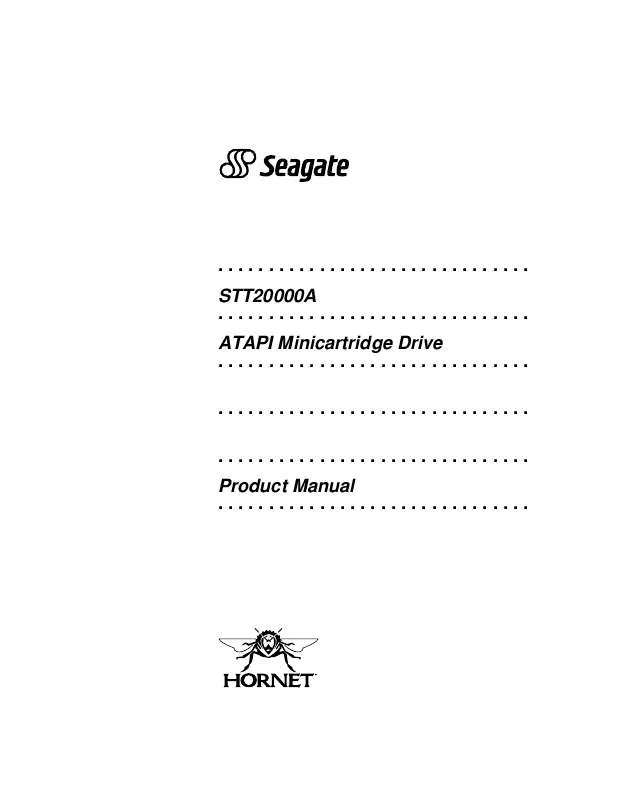User manual QUANTUM STT20000A PRODUCT MANUAL
Lastmanuals offers a socially driven service of sharing, storing and searching manuals related to use of hardware and software : user guide, owner's manual, quick start guide, technical datasheets... DON'T FORGET : ALWAYS READ THE USER GUIDE BEFORE BUYING !!!
If this document matches the user guide, instructions manual or user manual, feature sets, schematics you are looking for, download it now. Lastmanuals provides you a fast and easy access to the user manual QUANTUM STT20000A. We hope that this QUANTUM STT20000A user guide will be useful to you.
Lastmanuals help download the user guide QUANTUM STT20000A.
Manual abstract: user guide QUANTUM STT20000APRODUCT MANUAL
Detailed instructions for use are in the User's Guide.
[. . . ] . . . . . . . . . . . . . . . . . . . . . . . . . . . . . . .
STT20000A . . . . . . . . . . . . . . . . . . . . . . . . . . . . . . . ATAPI Minicartridge Drive . . . . . . . . . . . . . . . . . . . . . . . . . . . . . . .
. . . . . . . . . . . . . . . . . . . . . . . . . . . . . . . . . . . . . . . . . . . . . . . . . . . . . . . . . . . . . .
Product Manual . . . . . . . . . . . . . . . . . . . . . . . . . . . . . . .
© 1998 Seagate Technology, Inc. All rights reserved No part of this publication may be reproduced in any form without written permission from Seagate Technology, Inc.
Publication Number 10005136-001, March 1998 Seagate, Seagate Technology, the Seagate logo and Sidewinder are trademarks or registered trademarks of Seagate Technology, Inc. [. . . ] Check the drive to be sure that the jumper settings are correct.
If a power interruption occurs during a backup or restore operation, start over when the power is restored. If the drive appears to fail during a backup or restore operation, try the following steps: 1. Remove and replace the cartridge and try again. Make sure you are using the correct type of tape cartridge. Turn off all power to the computer and drive. Wait for the computer to power down and then start over.
2.
Page 28
STT20000A Product Manual
Drive operation and maintenance
Chapter 4
3. 5.
Try a different tape--preferably one that has never been used. Check all cable connections for proper contact. Clean the tape drive head as previously instructed. Then try the operation again.
If problems persist, contact your tape drive supplier or Seagate technical support at US and Canada Outside US and Canada Seagate Web Site Seagate BBS 1-800-SEAGATE (1-800-732-4283) 1-405-936-1234 http://www. seagate. com 1-405-936-1630
Before you call technical support, be sure that you have the documentation for your computer and for all installed peripheral devices.
STT20000A Product Manual
Page 29
Chapter 4
Drive operation and maintenance
Notes
Page 30
STT20000A Product Manual
ATAPI Interface
Chapter 5
ATAPI interface
Introduction
5
The STT20000A provides an ATA Packet Interface (ATAPI) controller for communications between the host computer and the drive. The drive supports the QIC-157 standard interface. The STT20000A provides a connection between the driver/card and the component of the PC. Refer to chapter 3 for specific cabling and connector information. Note: Refer to the QIC-157 Standard for detailed information about the this interface.
This chapter clarifies the use of several ATA-2 signals and ATAPI commands that are either vague or optional in the QIC-157 specification.
ATA-2 Interface
The information about the ATA-2 interface is presented in the following topics: ATA2 Signals, ATA Registers, and ATA Commands.
ATA-2 Signals
Only the DASP and PDIAG- signals are described in the following paragraphs.
DASP-
This signal is used during power-up handshake sequences for master/slave identification per ATA-2 specifications. Because the device has its own front-panel activity LED, this signal is not driven by this device (to indicate activity) after power-up is complete.
PDIAG-
This signal is used during power-up handshake sequences for master/slave identification per ATA-2 specifications.
STT20000A Product Manual
Page 31
Chapter 5
ATAPI Interface
ATA registers
The following table lists the values for the registers during register initialization.
Register
STATUS
POR
RESET (Hard Reset)
ATA Reset (SRST Bit)
ATAPI Soft Reset
Read/Identify Device Cmds
00h 01h (No Error) 01h
00h 01h
00h 01h
10h 01h
41h (DRDY+ERR) 04h (ABRT) --
ERROR
Sector Count (ATAPI Intr. Reason) Sector Number (ATAPI Reserved) Cylinder Low (ATAPI Byte Count High) Cylinder High (ATAPI Byte Count High) Drive/Head
01h
01h
01h
01h
01h
01h
01h
--
14h
14h
14h
14h
14h
EBh
EBh
EBh
EBh
EBh
00
00
00
--
--
During an ATA soft reset or aborted ATA command, the host view of the DSC bit (Status register) will be cleared, along with the DRDY bit. Any ATAPI command including ATAPI Identify) can be used to set DRDY true and to re-enable host view of DSC bit.
Status Register
The following layout represents the Status Register. The CORR and IDX bits are not used by the drive. 7 BSY 6 DRDY 5 (0) 4 DSC 3 DRQ 2 CORR (0) 1 IDX (0) 0 CHECK
Bit 7 6 4 3 0
Mnemonic BSY DRDY DSC DRQ CHECK
Description Busy--set when only drive has access to ATA registers. Drive Seek Complete--set when drive ready for command. Data Request--set when data ready to be transferred. Check--set when an error has occurred.
Page 32
STT20000A Product Manual
ATAPI Interface
Error Register
Chapter 5
The following layout represents the Error Register. [. . . ] End of Tape (EOT)--Equal to the logical end of the tape. Error Correction Codes (ECC)- Information written on tape during the recording operation that can later be used to reconstruct errors during the data reading operation. Early Warning (EW)--The early warning marker is a single hole punched in the tape to indicate the approaching end of the usable recording area in the forward direction. Filler block--A block containing no valid information in its data field. [. . . ]
DISCLAIMER TO DOWNLOAD THE USER GUIDE QUANTUM STT20000A Lastmanuals offers a socially driven service of sharing, storing and searching manuals related to use of hardware and software : user guide, owner's manual, quick start guide, technical datasheets...manual QUANTUM STT20000A