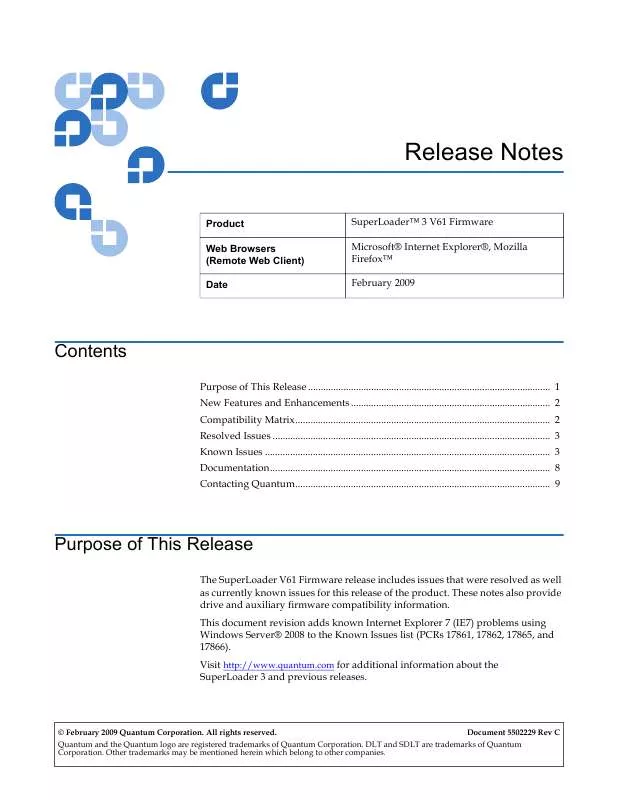User manual QUANTUM SUPERLOADER 3 V61 FIRMWARE RELEASE NOTES 02-2009
Lastmanuals offers a socially driven service of sharing, storing and searching manuals related to use of hardware and software : user guide, owner's manual, quick start guide, technical datasheets... DON'T FORGET : ALWAYS READ THE USER GUIDE BEFORE BUYING !!!
If this document matches the user guide, instructions manual or user manual, feature sets, schematics you are looking for, download it now. Lastmanuals provides you a fast and easy access to the user manual QUANTUM SUPERLOADER 3 V61. We hope that this QUANTUM SUPERLOADER 3 V61 user guide will be useful to you.
Lastmanuals help download the user guide QUANTUM SUPERLOADER 3 V61.
Manual abstract: user guide QUANTUM SUPERLOADER 3 V61FIRMWARE RELEASE NOTES 02-2009
Detailed instructions for use are in the User's Guide.
[. . . ] Visit http://www. quantum. com for additional information about the SuperLoader 3 and previous releases.
© February 2009 Quantum Corporation. Document 5502229 Rev C Quantum and the Quantum logo are registered trademarks of Quantum Corporation. DLT and SDLT are trademarks of Quantum Corporation. [. . . ] PCR17898 -- OCP gives no indication that drive FW is being updated
0
While updating drive code over SCSI, the OCP shows "Updating Drive" if the OCP is at the top menu. If the OCP is at a submenu item, the message does not appear. Hitting the ESC key to return to the top level shows the "Updating Drive" message. While drive code is being updated, moves involving the drive are not allowed. PCR17770 -- DFU utility doesn't FUP from v53 to T60 SL3 for LTO3 or LTO4 On systems with Quantum LTO3 SCSI drives (v2023) and LTO3 HH SAS drives (v2076), when performing an autoloader code update over the primary interface using the DFU application versions 1. 3. 9 or 1. 3. 10, the code update will fail. To perform the update, use the RMU interface.
0
Remote Management Unit (RMU) 0 PCR17957 -- Client Authorization Control - No error message for invalid characters and bogus address is saved 0 On the RMU page, Configurations->Security, under the heading "Client Authorization Control, " be sure that any IP address values that are entered contain valid characters. If not, the invalid characters will simply be ignored, and the remaining valid characters will be taken as the IP address. There will be no warning given to the user. This may or may not produce intended results for the user. PCR17976 -- RMU Client Authorization Control Reset button does not gray out/ Enable IPV4/IPV6 address fields properly
0
On the RMU page, Configurations->Security, under the heading "Client Authorization Control, " if the user chooses to reset the IP address fields, the user must press the "Reset"
4 Known Issues
Release Notes Document 5502229 Rev C February 2009
button twice in order to see proper gray-out behavior of any fields under a disabled control address range. PCR18052 -- After enabling TLR from RMU library DHCP address set to 0. 0. 0. 0 On the RMU's Configuration page of LTO3 HH SAS and LTO4 HH SAS systems, when the user enables or disables the SAS Transport Layer Retries (TLR), the user is requested to power cycle the system. After power cycling, the user may be unable to connect a browser to the system if it is configured to use DHCP address assignment. If this is the case, one can use the OCP's Status->Ethernet screen to check the IP address; it may be 0. 0. 0. 0. If so, simply power cycle the system to recover the IP address. PCR18216 -- Setting static site local address to current router assigned mishandled0 With an existing static site local IPv6 address set, when setting the IPv6 address to a new site local address that is the same as the current router-assigned site local address, the new address is rejected without giving the user an error message that the address was rejected. Also, when the new address is rejected, the prior old static site local address is removed from the "Current Network Parameters" section on the Configuration page and is no longer functional. To restore this site local connectivity, either clear the IPv6 address from the RMU field and submit or enter a non-router-assigned address value. PCR18376 -- Unable to connect using IPv6 site and global address RH5. 1
0
0
When using Red Hat 5. 1, Firefox 1. 5. 0. 12, or other browsers, you may not be able to connect to the SuperLoader 3 system. [. . . ] Select Custom Level and set the Downloads File download option to Enable.
PCR17874 -- User with operator privilege can't access GUI IE7. 0 Win2008 at 1st access
0
When using Windows Server 2008, on the Configurations/Security page under "User Administration, " if a user of type "Operator" is created, there will be problems when this user tries to log back to the system using Internet Explorer 7. The problem only occurs with this combination of browser and operating system. This occurs when the user opens a new browser. [. . . ]
DISCLAIMER TO DOWNLOAD THE USER GUIDE QUANTUM SUPERLOADER 3 V61 Lastmanuals offers a socially driven service of sharing, storing and searching manuals related to use of hardware and software : user guide, owner's manual, quick start guide, technical datasheets...manual QUANTUM SUPERLOADER 3 V61