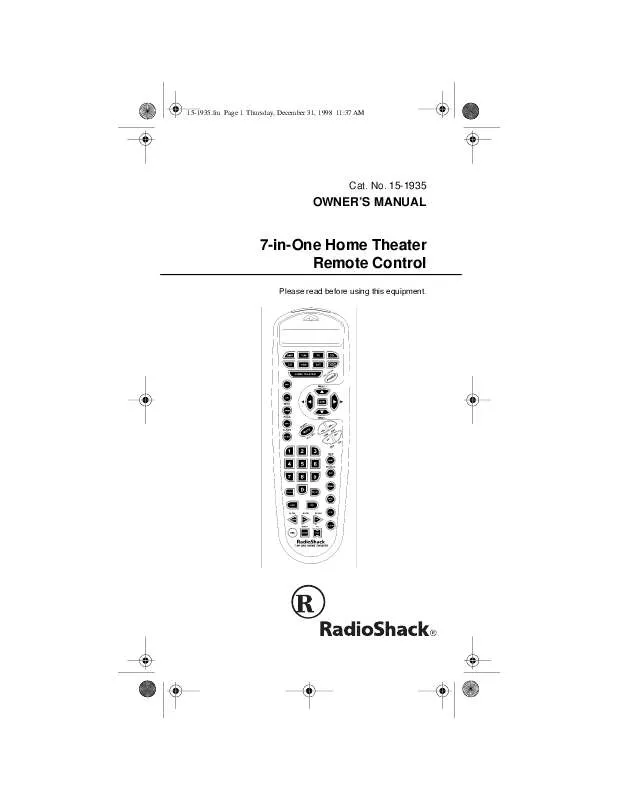Detailed instructions for use are in the User's Guide.
[. . . ] 15-1935. fm Page 1 Thursday, December 31, 1998 11:37 AM
Cat. 15-1935
OWNER'S MANUAL
7-in-One Home Theater Remote Control
Please read before using this equipment.
15-1935. fm Page 2 Thursday, December 31, 1998 11:37 AM
INTRODUCTION
Your RadioShack 7-in-One Home Theater Remote Control can replace up to seven infrared remote controls. You can use it to control your TV, VCR, cable converter, satellite receiver, CD player, tuner, phonograph, video accessory, digital audio tape, cassette, or laser disc player. Unlike some universal remote controls, this remote control is preprogrammed with the most commonly used commands and does not have to learn its commands from the original remote controls. [. . . ] Codes: _____________________________________ Then follow these steps to program the 7-in-One to operate your tuner/receiver. Hold down SETUP until TIMED SEQ appears. Repeatedly press SELECT until TUNER appears. Enter the first code listed for your device's brand then press SELECT. Point the 7-in-One at the tuner/receiver and press POWER. If it does not, enter the next code in the code list and press SELECT then POWER again. When the tuner/receiver turns off, press ESC to stop programming.
Setup Codes for Tuners/Receivers
Brand ADC Adcom Admiral 531 616 182 Codes
Brand Aiwa Akai Bose Capetronic Carver
Codes 121, 125, 158, 189, 405 076, 224 639 531 008, 042, 189, 360, 412
Need help?Call 1-800-763-9232
29
15-1935. fm Page 30 Thursday, December 31, 1998 11:37 AM
Brand Casio Clarinette Denon Emerson Fisher Garrard Harman/ Kardon Inkel JVC Jensen Kenwood Koss LXI Linn Lloyd's Luxman MCS Magnavox Marantz Modulaire NAD NEC NTDE Geniesom Nakamichi Onkyo Optimus 195
Codes 195, 201
Brand Panasonic JC Penney Philips Pioneer Quasar RCA RadioShack Realistic
Codes 039, 309 195, 201 189, 412 014, 080, 150, 289, 531, 630 039 054, 346, 360, 530, 531 744 163, 181, 182, 195 189, 346 219, 801 105, 163, 390 201 186 062, 491, 502 281 158, 415, 238 670 182 163, 298, 387, 463 039, 208, 309 281 074 014, 042, 054, 080, 158, 189 082, 176, 186 195 281, 622, 744
Curtis Mathes 080, 201 004, 273, 771 424 042, 219, 360 281, 286, 424, 440, 463, 744 110 062 074, 464 754 027, 077, 186, 313, 314 424, 744 181, 744 189 195 166 039, 201, 346 128, 189, 195, 531 006, 039, 128, 189, 412 195 320 235 744 347 100, 119, 135, 380 042, 080, 177, 181, 186, 219, 286, 440, 531, 622, 670, 738, 744, 754, 801 744
Sansui Sanyo Scott Sears Sharp Sherwood Sonic Sony Soundesign Symphonic Teac Technics Techwood Victor Wards Yamaha Yorx Zenith
Orient Power
Need help?Call 1-800-763-9232
30
15-1935. fm Page 31 Thursday, December 31, 1998 11:37 AM
TO OPERATE YOUR AMPLIFIER
Locate the codes for your amplifiers in "Setup Codes for Amplifiers" on Page 32 and write them in the space below. The brands are listed in alphabetical order, with the most popular codes listed first. Codes: _____________________________________ Then follow these steps to program the 7-in-One to operate your amplifier. Hold down SETUP until TIMED SEQ appears. Repeatedly press SELECT until AMP appears. Enter the first code listed for your amplifier's brand then press SELECT. Point the 7-in-One at the amplifier and press POWER. If it does not, enter the next code in the code list and press SELECT then POWER again. When the amplifier turns off, press ESC to stop programming.
Need help?Call 1-800-763-9232
31
15-1935. fm Page 32 Thursday, December 31, 1998 11:37 AM
Setup Codes for Amplifiers
Brand Acurus Carver Denon Elan Forte GE GoldStar Harman/ Kardon Kenwood Linn Luxman Magnavox Marantz McIntosh NEC Nakamichi Optimus Panasonic Philips Pioneer Realistic Sansui Shure Sony Soundesign Technics Wards Yamaha 765 269 160 647 606 078 031 106 356 269 165 269 269, 321 251 264 321 013, 300, 395 308 269 013, 300 395 321 264 220 078, 211 308 013, 078, 211 133, 143, 354, 504 AudioSource 011 Curtis Mathes 300 Codes
Need help?Call 1-800-763-9232
32
15-1935. fm Page 33 Thursday, December 31, 1998 11:37 AM
TO OPERATE OTHER DEVICES
In addition to the labeled devices (AMP, TUN, TV, CD, CBL, VCR, or SAT), the 7-in-One can also operate laser disc players (LDP), cassette decks, digital audio tape (DAT) players, video accessories, and miscellaneous audio devices (graphic equalizers and digital audio service terminals, for example).
To access device codes for: Digital Video Disc Players, Laser Disc Players, VCR Cassette Decks, Digital Audio Tape Players Phonographs Video Accessories Miscellaneous Audio Home Automation CD CBL AMP PLUG 'N POWER Use:
For example, to set up a laser disc player: 1. Turn on your laser disc player and insert a disc. Hold down SETUP until TIMED SEQ appears. Repeatedly press SELECT until VCR appears. [. . . ] will operate these functions.
Need help?Call 1-800-763-9232
49
15-1935. fm Page 50 Thursday, December 31, 1998 11:37 AM
Problem
Solution
Problems changing chan- If your original remote required an ENTER keystroke when nels. changing channels, press the ENTER key on the 7-in-One after you enter the channel number. The red light blinks when Press the appropriate device key (MAN, TUN, TV, CBL, CD, you press a key but you receive no response from VCR, SAT, PLUG 'N POWER) for the device you are trying to your device. [. . . ]