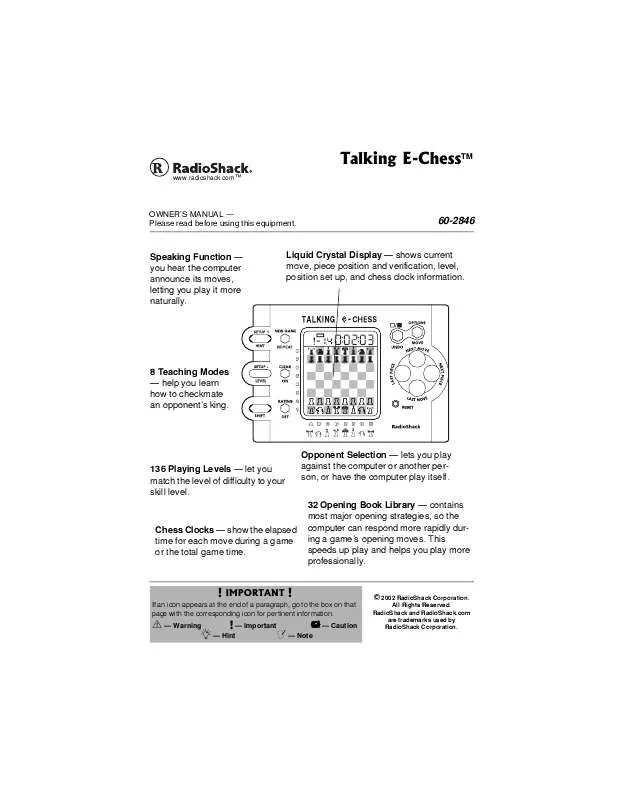User manual RADIOSHACK TALKING E-CHESS
Lastmanuals offers a socially driven service of sharing, storing and searching manuals related to use of hardware and software : user guide, owner's manual, quick start guide, technical datasheets... DON'T FORGET : ALWAYS READ THE USER GUIDE BEFORE BUYING !!!
If this document matches the user guide, instructions manual or user manual, feature sets, schematics you are looking for, download it now. Lastmanuals provides you a fast and easy access to the user manual RADIOSHACK TALKING E-CHESS. We hope that this RADIOSHACK TALKING E-CHESS user guide will be useful to you.
Lastmanuals help download the user guide RADIOSHACK TALKING E-CHESS.
Manual abstract: user guide RADIOSHACK TALKING E-CHESS
Detailed instructions for use are in the User's Guide.
[. . . ] 6CNMKPI"'/%JGUUTM
www. radioshack. comTM
OWNER'S MANUAL -- Please read before using this equipment.
60-2846
Speaking Function -- you hear the computer announce its moves, letting you play it more naturally.
Liquid Crystal Display -- shows current move, piece position and verification, level, position set up, and chess clock information.
8 Teaching Modes -- help you learn how to checkmate an opponent's king.
136 Playing Levels -- let you match the level of difficulty to your skill level.
Opponent Selection -- lets you play against the computer or another person, or have the computer play itself. 32 Opening Book Library -- contains most major opening strategies, so the computer can respond more rapidly during a game's opening moves. This speeds up play and helps you play more professionally.
Chess Clocks -- show the elapsed time for each move during a game or the total game time.
#"+/2146#06"#
If an icon appears at the end of a paragraph, go to the box on that page with the corresponding icon for pertinent information.
© 2002 RadioShack Corporation.
All Rights Reserved. RadioShack and RadioShack. com are trademarks used by RadioShack Corporation.
# Rý-- Warning° -- Hint-- Important± -- Note. [. . . ] If you are a beginner, start out with the beginner levels. The computer purposely makes mistakes on these levels so you can beat the computer and learn while you play. The beginner levels also restrict the computer's search depth, resulting in weaker play.
Chess Play Levels
You can only change the level while it is your turn to play.
11
Basic Operation
%JQQUKPI"C". GXGN
±"016'"±"
When you set the level, keep in mind that the more time the computer has to think about its moves, the better it plays.
If you are an advanced player, try the fixed time levels, sudden death levels, tournament levels, ply levels, or mate solver levels. ±
$GIKPPGT". GXGNU
The beginner levels are designed especially for beginning players. Repeatedly press NEXT PIECE and LAST PIECE to select the amount of time you want the computer to think about its move. You can select any of the following levels.
. GXGN &KHHKEWNV[ 6KOG"2GT"/QXG Easy Easy Easy Easy Easy Easy Easy Easy Average Average Average Average Average Average Average Average Hard Hard Hard Hard Hard 1 Second 2 Seconds 3 Seconds 4 Seconds 5 Seconds 7 Seconds 10 Seconds 15 Seconds 1 Second 2 Seconds 3 Seconds 4 Seconds 5 Seconds 7 Seconds 10 Seconds 15 Seconds 1 Second 2 Seconds 3 Seconds 4 Seconds 5 Seconds
80;&0&' 80;&0&( 80;&0&) 80;&0&* 80;&0&+ 80;&0&80;&0'& 80;&0'+ 807&0&' 807&0&( 807&0&) 807&0&* 807&0&+ 807&0&807&0'& 807&0'+ 80>&0&' 80>&0&( 80>&0&) 80>&0&* 80>&0&+
12
Basic Operation
. GXGN
&KHHKEWNV[ 6KOG"2GT"/QXG Hard Hard Hard 7 Seconds 10 Seconds 15 Seconds
80>&0&80>&0'& 80>&0'+
(KZGF"6KOG". GXGNU"
The fixed time levels let you control the computer's strength by limiting the time it has to think for each move. As the levels go up, the computer becomes stronger -- the more time you give the computer to think, the better it plays. Repeatedly press NEXT PIECE and LAST PIECE to select the amount of time you want the computer to think about its move.
. GXGN &KHHKEWNV[ Easy Easy Easy Easy Easy Easy Easy Easy Easy Easy Easy Easy Easy Easy Easy Easy Average Average 6KOG"2GT"/QXG 1 Second 2 Seconds 3 Seconds 5 Seconds 10 Seconds 15 Seconds
<0;&0&' <0;&0&( <0;&0&) <0;&0&+ <0;&0'& <0;&0'+ <0;&0(& <0;&0)& <0;&0*+ <0;'0&& <0;'0)& <0;(0&& <0;(0)& <0;)0&& <0;+0&& <0;_0d< <07&0&' <07&0&(
30 Seconds 45 Seconds 1 Minute 1 Minute 30 Seconds 2 Minutes 2 Minutes 30 Seconds 3 Minutes 5 Minutes Infinite Time 1 Second 2 Seconds
13
Basic Operation
20 Seconds
. GXGN
&KHHKEWNV[ Average Average Average Average Average Average Average Average Average Average Average Average Average Average Hard Hard Hard Hard Hard Hard Hard Hard Hard Hard Hard Hard Hard Hard
6KOG"2GT"/QXG 3 Seconds 5 Seconds 10 Seconds 15 Seconds 20 Seconds 30 Seconds 45 Seconds 1 Minute 1 Minute 30 Seconds 2 Minutes 2 Minutes 30 Seconds 3 Minutes 5 Minutes Infinite Time 1 Second 2 Seconds 3 Seconds 5 Seconds 10 Seconds 15 Seconds 20 Seconds 30 Seconds 45 Seconds 1 Minute 1 Minute 30 Seconds 2 Minutes 2 Minutes 30 Seconds 3 Minutes
<07&0&) <07&0&+ <07&0'& <07&0'+ <07&0(& <07&0)& <07&0*+ <07'0&& <07'0)& <07(0&& <07(0)& <07)0&& <07+0&& <07_0d< <0>&0&' <0>&0&( <0>&0&) <0>&0&+ <0>&0'& <0>&0'+ <0>&0(& <0>&0)& <0>&0*+ <0>'0&& <0>'0)& <0>(0&& <0>(0)& <0>)0&&
Basic Operation
14
. GXGN
&KHHKEWNV[ Hard Hard
6KOG"2GT"/QXG 5 Minutes Infinite Time
<0>+0&& <0>_0d<
5WFFGP"&GCVJ". GXGN"
Repeatedly press NEXT PIECE and LAST PIECE to select the amount of time in minutes for the entire game. If you run out of time during a game, you lose or forfeit the game, and <eh<j appears. ±
. GXGN &KHHKEWNV[ Easy Easy Easy Easy Easy Easy Easy Easy Average Average Average Average Average Average Average Average Hard Hard Hard Hard Hard 6KOG"2GT")COG 5 Minutes 10 Minutes 15 Minutes 20 Minutes 30 Minutes 45 Minutes 60 Minutes 90 Minutes 5 Minutes 10 Minutes 15 Minutes 20 Minutes 30 Minutes 45 Minutes 60 Minutes 90 Minutes 5 Minutes 10 Minutes 15 Minutes 20 Minutes 30 Minutes
±"016'"±"
When you play a sudden death level, you receive an extra 10 seconds each move to compensate for the time it takes to enter the move.
I0;ý0&+ I0;ý0'& I0;ý0'+ I0;ý0(& I0;ý0)& I0;ý0*+ I0;ý0, & I0;ý0/& I07ý0&+ I07ý0'& I07ý0'+ I07ý0(& I07ý0)& I07ý0*+ I07ý0, & I07ý0/& I0>ý0&+ I0>ý0'& I0>ý0'+ I0>ý0(& I0>ý0)&
15
Basic Operation
. GXGN
&KHHKEWNV[ Hard Hard Hard
6KOG"2GT")COG 45 Minutes 60 Minutes 90 Minutes
I0>ý0*+ I0>ý0, & I0>ý0/&
±"016'"±"
When you play a tournament level, you receive an extra 10 seconds each move to compensate for the time it takes to enter the move.
6QWTPCOGPV". GXGN
Repeatedly press NEXT PIECE and LAST PIECE to select the amount of time in hours and minutes to play the number of moves shown on the left side of the display. If you run out of time before you play the indicated number of moves, you lose or forfeit the game, and <eh<j appears. ±
. GXGN &KHHKEWNV[ Easy Easy Easy Easy Easy Easy Easy Easy Average Average Average Average Average Average Average Average Hard Hard 6KOG"2GT")COG 30 Minutes 45 Minutes 1 Hour 1 Hour 30 Minutes 1 Hour 30 Minutes 1 Hour 55 Minutes 2 Hours 2 Hours 25 Minutes 30 Minutes 45 Minutes 1 Hour 1 Hour 30 Minutes 1 Hour 30 Minutes 1 Hour 55 Minutes 2 Hours 2 Hours 25 Minutes 30 Minutes 45 Minutes
*&ýJ0;&0)& *+ýJ0;&0*+ *&ýJ0;'0&& *&ýJ0;'0)& )+ýJ0;'0)& *+ýJ0;'0++ *&ýJ0;(0&& *+ýJ0;(0(+ *&ýJ07&0)& *+ýJ07&0*+ *&ýJ07'0&& *&ýJ07'0)& )+ýJ07'0)& *+ýJ07'0++ *&ýJ07(0&& *+ýJ07(0(+ *&ýJ0>&0)& *+ýJ0>&0*+
16
Basic Operation
. GXGN
&KHHKEWNV[ Hard Hard Hard Hard Hard Hard
6KOG"2GT")COG 1 Hour 1 Hour 30 Minutes 1 Hour 30 Minutes 1 Hour 55 Minutes 2 Hours 2 Hours 25 Minutes
*&ýJ0>'0&& *&ýJ0>'0)& )+ýJ0>'0)& *+ýJ0>'0++ *&ýJ0>(0&& *+ýJ0>(0(+
2N[". GXGN
Repeatedly press NEXT PIECE and LAST PIECE to select the depth of search (from 1 to 8 ply). The higher the search depth, the more time the computer has to calculate its moves. A ply is one half move.
. GXGN
FBOý' FBOý( FBOý) FBOý*
Basic Operation
FBOý+ FBOý, FBOýFBOý.
/CVG"5QNXGT". GXGN
Repeatedly press NEXT PIECE and LAST PIECE to select the number of moves to mate that the computer will search. dEd; appears if no mate is found.
. GXGN
C7j;ý' C7j;ý(
17
. GXGN
C7j;ý) C7j;ý* C7j;ý+ C7j;ý, C7j;ýC7j;ý.
Sound Options
%JCPIKPI"VJG". GXGN
To change the currently selected level, press SETUP-/LEVEL, repeatedly press NEXT PIECE or LAST PIECE to advance or go back one level then repeatedly press NEXT MOVE or LAST MOVE to advance or go back to the next level type. Then repeatedly press OPTIONS to select ; (easy), 7 (average), or > (hard) for the level you selected.
5170&"126+105
52''%*
You can set the computer so it speaks only during important game events (such as "Check"). Press OPTIONS/MOVE then repeatedly press NEXT MOVE until IF;9> appears. Repeatedly press LAST PIECE or NEXT PIECE until Ed disappears. Press CLEAR/ON to return to the game.
5170&"'(('%65
You can turn the computer's sound effects on or off. Press OPTIONS/MOVE then repeatedly press NEXT MOVE until IdZ;< appears.
Sound Options
3. Repeatedly press LAST PIECE or NEXT PIECE until Ed disappears. Press CLEAR/ON to return to the game.
/18'"#00170%'/'065
You can set the computer so it does not announce the move it is going to make. [. . . ] The computer is set to play itself, but the computer makes a countermove after you play a different game. Press SHIFT then NEW GAME/REPEAT to start a new game. Press the RESET hole to reset the computer. Make sure the computer is set to play itself. [. . . ]
DISCLAIMER TO DOWNLOAD THE USER GUIDE RADIOSHACK TALKING E-CHESS Lastmanuals offers a socially driven service of sharing, storing and searching manuals related to use of hardware and software : user guide, owner's manual, quick start guide, technical datasheets...manual RADIOSHACK TALKING E-CHESS