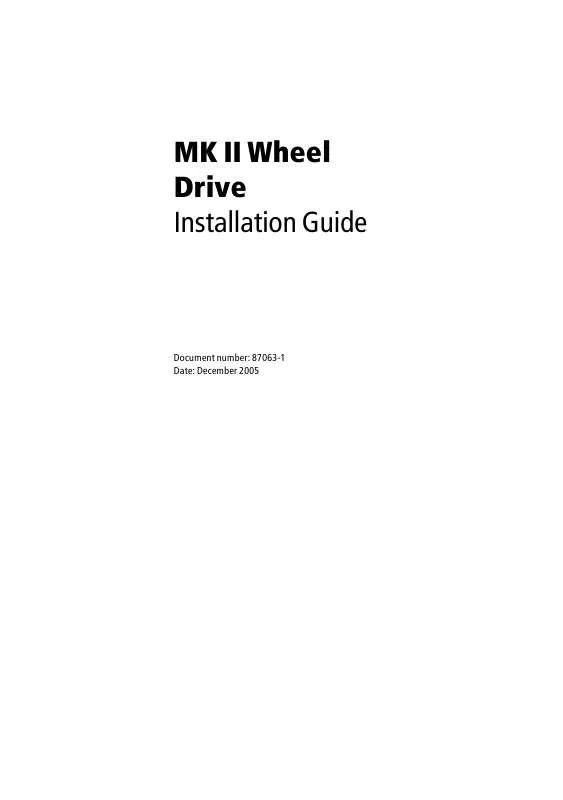Detailed instructions for use are in the User's Guide.
[. . . ] MK II Wheel Drive Installation Guide
Document number: 87063-1 Date: December 2005
MK II Wheel Drive
3
System layout
Wheel drive
Course computer
Boat's electrical distribution panel
Fluxgate compass
Rudder position sensor Control unit NMEA instrument or navigator
D8908-1
4
MK II Wheel Drive
Parts supplied
Wheel drive parts
Wheel drive
Pedestal bracket 16 mm spoke clamp insert (x3) 12 mm spoke clamp insert (x3)
Spoke clamp (x3)
Clamp screw, M5 x 16 mm (x6)
Bracket screw, No 10 x 3/4 in (x4)
6 mm drill bit
4 mm drill bit
3 mm allen key
Ball joint (x2) Tiller pin No 8 x ¾ inch Pan head screw (x3)
Power cable 4. 5 m (15 ft)
Cable clip and screw, No 6 x 1/2 in Rudder position sensor
Stud
Nut (x2)
No 8 x ¾ inch Countersunk head screw (x2) Optional: Bulkhead/box pedestal fitting kit E15017 (if required)
D8885-1
MK II Wheel Drive
5
Tools required
1. Pliers and cross-head/pozi-drive screwdriver 3. Washing-up liquid (to lubricate the spokes) 7. 3 mm allen key (Hex key, supplied)
6
MK II Wheel Drive
Wheel drive
The Raymarine wheel drive will fit 3, 4, 5, 6, 7 or 8 spoke wheels. [. . . ] This will not affect autopilot performance, but will slightly alter the scaling of the rudder angle display shown on the control unit.
2. Hold the tiller pin in place (either along or across the tiller arm), mark the mounting holes then remove the tiller pin. Drill pilot holes using a 3 mm (1/8 in) drill bit. Attach the tiller pin to the tiller arm using the two self-tapping screws supplied (countersunk No 8 x 3/4 inch) or suitable bolts, nuts and lock washers.
Attaching the connector rod
1. Use a hacksaw to cut the threaded connector rod to length. Screw the lock nuts onto the road and then the ball-pin sockets. Press the sockets onto the pins on the sensor arm and tiller pin.
Note: To give the precise rudder position, the rudder sensor has a built-in spring to remove any free
play in the linkage to the tiller.
20
MK II Wheel Drive
Checking alignment
Move the rudder from hardover to hardover and check that at all rudder angles: · all moving parts of the sensor remain free from any obstructions · the sensor and connecting rod remain accurately aligned · the ball joints do not bind
Connecting to the course computer
1. The rudder position sensor is supplied with 10 m (32 ft) of cable. Route the cable to the course computer, taking into account the EMC installation guidelines detailed in the course computer installation manual. Connect the four cores of the cable (color for color) to the Rudder terminals on the course computer as shown.
Note: If the standard cable is not long enough, your Raymarine dealer can supply a 10 m (30 ft) exten-
sion cable (part number: D173).
Course computer
Screen
Red
Yellow Red Yellow Red Blue Green Blue Screen Screen Green
Red Screen Yellow Screen Yellow Red
FLUXGATE
RATE GYRO RUDDER
NMEA
SeaTalk
SeaTalk CLUTCH
D8918-1
MK II Wheel Drive
21
Template
The wheel drive - spoke clamp template is printed on the following page.
Wheel drive - spoke clamp template
Spoke clamp Spoke clamp insert
Spoke diameters
16 mm (5/8 in) 12 mm (1/2 in)
D5410-1
Center of wheel
135 mm (5. 3 in)
Raymarine World Wide Warranty
I
Raymarine World Wide Warranty
Raymarine Inc.
APPLICABLE TO PRODUCTS SOLD THROUGH OFFICIAL RAYMARINE INC. DEALERS, DISTRIBUTORS AND BOAT BUILDERS WITHIN THE AMERICAS AND CARIBBEAN.
Limited warranty
Subject to the terms, conditions and limitations set forth in this U. S. Limited Warranty (hereinafter the `Warranty'), Raymarine warrants that its products, when properly installed and used, will be free from defects in material and workmanship for a period of twenty-four (24) months (with respect to VHF radios, a period of thirty-six (36) months), from the date of first purchase (the `Warranty Period'). For the purposes of this warranty, `date of first purchase' means the date that the product was purchased by the first retail customer; or in the case of a product installed on a new vessel by a certified Raymarine original equipment manufacturer (a `Raymarine OEM'), the date that such vessel was purchased by the first retail customer. Raymarine will, at its sole option, repair or replace any defective products or components returned during the Warranty Period in accordance with the terms, conditions and limitations set forth below. Such repairs or replacement will be the sole remedy of the customer under this Warranty.
Obtaining Warranty Service
Standard Warranty Service To qualify for standard warranty service the product must be returned to a Raymarine-certified service agent, or directly to Raymarine in person, or by mail (i) within the Warranty Period, and (ii) within thirty (30) days of the alleged product failure. Any products returned by mail must be securely packaged and sent pre-paid and insured to Raymarine or to a Raymarine-certified service agent. All products, whether returned in person or by mail, must be accompanied by a copy of the original sales receipt, to be eligible for standard warranty service. A list of Raymarine-certified service agents is available from Raymarine Technical Support or at www. raymarine. com `On Board' Warranty Service For any Raymarine product or system that (i) has been installed on your vessel by a Raymarine-certified service agent or by a Raymarine OEM, and (ii) has a MSRP equal to or greater than USD $2, 500, you are eligible to receive warranty service by a Raymarine certified service agent on-board your vessel (`On Board Warranty Service') for a period of 12 months from the date of first purchase of such product or system, or the date of first purchase of the vessel on which such product or system has been installed (the `On Board Warranty Period'). In order to obtain On Board Warranty Service eligible customers MUST: (i) within the On Board Warranty Period, and (ii) within thirty (30) days from the date of the alleged failure giving rise to the warranty claim for which you are requesting On Board Warranty Service, contact a local Raymarine-certified service agent and request On Board Warranty Service. · Present to the Raymarine-certified service agent a copy of the original sales receipt for the product, together with proof of the date of installation of the product by a Raymarine-certified service agent. The service agent may at its sole option, accept or deny such proof of purchase and proof of installation as sufficient to qualify you for On Board Warranty Service. Costs associated with travel, mileage, taxi fares, launch or docking fees, aircraft or vehicle rental, meals, customs, shipping, communication charges, and service agent travel costs are specifically excluded from coverage under this Warranty and are your responsibility. In addition, this Warranty does not cover fees associated with hauling, shipping or towing your vessel to a Raymarine-certified agent. [. . . ] Subject to the limitations below, the product will be repaired or replaced (at the discretion of Raymarine or a Raymarine Service Agent) at no further cost and promptly returned to the customer. 3. 3 In cases where the customer is making a warranty claim and the product has been installed by a Raymarine certified installer, (boat builder, installer, dealer etc. ) i. e. Onboard warranty, the nearest Raymarine approved service agent should be contacted and onboard service requested (which will be subject to the limits referred to in paragraph 4. 12 below). Before the onboard warranty service is performed, the customer must have available: 3. 3. 1 proof of purchase showing the date of purchase and the name of the supplier of the product; and 3. 3. 2 the serial number of the affected product; or 3. 3. 3 proof of installation of the product by a Raymarine certified installer; or 3. 3. 4 a warranty card completed by the product supplier (which will contain the information required by paragraphs 3. 3. 1 and 3. 3. 3). [. . . ]