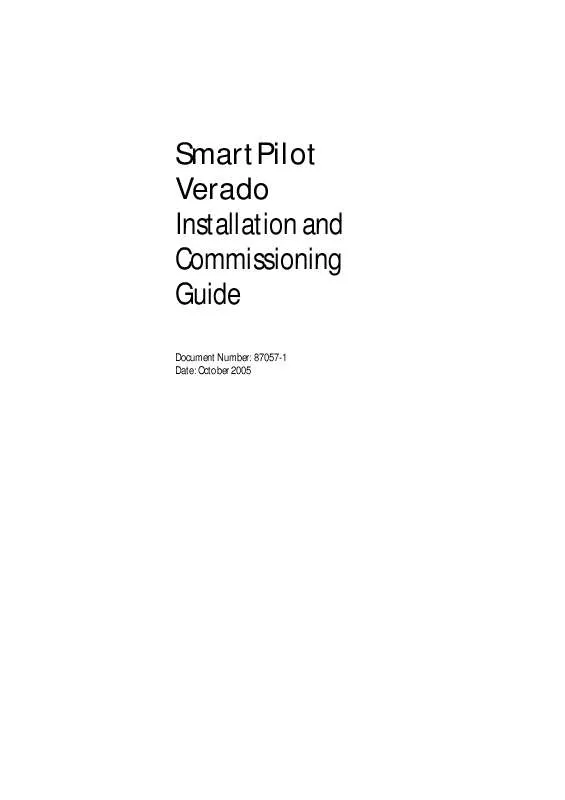Detailed instructions for use are in the User's Guide.
[. . . ] SmartPilot Verado Installation and Commissioning Guide
Document Number: 87057-1 Date: October 2005
Trademarks and registered trademarks
Raymarine, SmartPilot, AST (Advanced Steering Technology), AutoAdapt, AutoLearn, AutoRelease, AutoSeastate, AutoTack, AutoTrim, FastTrim, GyroPlus, RayGyro, RayPilot, SeaTalk and WindTrim are trademarks of Raymarine Ltd. NMEA® is a Registered Trademark of the National Marine Electronics Association Verado® is a Registered Trademark of Mercury Marine All other product names are trademarks or registered trademarks of their respective owners.
Copyright: ©Raymarine 2005
SmartPilot Verado Installation and Commissioning Guide
i
Important information
About the documentation provided
Welcome to Raymarine SmartPilot Verado. The autopilot system that will steer your boat to a heading automatically, accurately, reliably and comfortably. SmartPilot documentation is arranged so that you can install, commission and quickly use your SmartPilot, keeping to hand only the information necessary. [. . . ] You should move the compass to a better location. Higher deviation figures are acceptable on steel boats. Aligning the compass heading Depending upon the orientation of the compass, the heading will require adjusting, if facing Aft, it could be 180o out. Once the deviation is displayed, press disp to move to the Heading Alignment page (ALIGN HDG). Manually steer the boat on a steady course at a speed which enables you to hold that course. If you have a GPS connected to your SmartPilot: · increase the boat speed to more than 3 knots · press auto: the SmartPilot will then set the heading to agree with the COG (course over ground) heading received from the GPS · as many factors can cause a difference between heading and COG (such as tides and leeway affecting the boat) you must then fine-tune the heading alignment so it matches the boat's steering compass or a known transit bearing 4. Use -1, +1, -10 and +10 keys to adjust the displayed heading until it matches boat's steering compass or a known transit bearing. Press and hold standby for 2 seconds to exit Seatrial Calibration and save the new compass settings.
SmartPilot Verado Installation and Commissioning Guide
33
Align the autopilot heading
to set autopilot heading to a Coarse adjustment: If COG is available from GPS, press COG value, then fine tune manually (see below). b Fine adjustment: If COG is not available (or after setting heading to COG), align autopilot heading manually:
Autopilot heading or or
Steering compass
=
Known heading
Adjust the autopilot heading so it shows the same value as the boat's steering compass
Save changes
Adjusting the heading alignment After completing the initial compass calibration, you can make further adjustments to the alignment without having to swing the compass again. Although the compass calibration removes most of the alignment error, small errors (a few degrees) will probably remain. Ideally, you should check the heading reading against a number of known headings, plot a deviation curve, and determine the heading alignment value that will give the lowest average alignment error. You can then enter this value on the Heading Alignment screen, as described above. If the average heading error is more than 5°, you should perform the compass deviation correction procedure again, circling more slowly and in more favorable conditions.
D8562-1
2 sec
To: · save deviation correction · save heading alignment · return to STANDBY mode
34
SmartPilot Verado Installation and Commissioning Guide
AutoLearn procedure
The next stage of the seatrial is to set key parameters that affect the SmartPilot's steering characteristics. · using AutoLearn: S1G Verado systems use AutoLearn a self-learning calibration feature that automatically adjusts rudder gain, counter rudder and AutoTrim to suit your boat
Autolearn procedure
WARNING: The Autolearn process takes your boat through a series of zig-zag maneuvers, so a significant amount of CLEAR SPACE is required in front of your boat. Do NOT start Autolearn unless this space is available.
le a of st cl 0. 0 ea 4 r s nm ea sp (10 ac 0 m e)
(5
00
m
)o
fc
le
ar At le as t0
1 minute (approximately)
At
. 2
5
nm
se
a
sp
ac
e
1. Access the AUTOLEARN screen in Seatrial Calibration: · from Standby mode, press standby for 2 seconds, then disp twice to see the SEATRIAL CAL screen · then press auto to enter Seatrial Calibration, and disp 4 times until you see the AUTOLEARN page 2. Prepare to start the AutoLearn: · steer straight ahead (engine(s) centered), and set the boat's speed to just `on the plane', at a comfortable cruising speed (approximately 20 Knots) · if conditions are not calm, head into the wind and waves 3. When you are ready to proceed, press +1. The screen will then show the CLEAR TO MANEUVER message. If it is safe to continue, press auto to start the AutoLearn maneuvers:
D7508-1
W in d
SmartPilot Verado Installation and Commissioning Guide
35
· the boat will start a series of zig-zag turns and the display will show LEARNING with a number to indicate the current AutoLearn stage · this number will increase as AutoLearn progresses · typically, the AutoLearn will be complete within 7 to 27 steps (depending on boat characteristics and sea conditions)
Note: If you need to cancel the AutoLearn, press the standby or disp key.
Start Autolearn
2 sec
x2
Start the AutoLearn
To prepare for the AutoLearn: · steer straight ahead at cruising speed (planing boats just on the plane) · head into wind and waves Check you have sufficient clear sea space before proceeding
AutoLearn in progress
x4
5. When the SmartPilot has finished learning, the controller will beep and will display either LRN PASS or LRN FAIL: · LRN PASS = AutoLearn completed successfully · LRN FAIL = AutoLearn was not successful and should be repeated again. A failure code will also be displayed: 1 = AutoLearn has not been carried out 2 = AutoLearn failed, due to manual interruption 4 = AutoLearn failed, probably due to drive or compass failure 6. [. . . ] Subject to the limitations below, the product will be repaired or replaced (at the discretion of Raymarine or a Raymarine Service Agent) at no further cost and promptly returned to the customer. 3. 3 In cases where the customer is making a warranty claim and the product has been installed by a Raymarine certified installer, (boat builder, installer, dealer etc. ) i. e. Onboard warranty, the nearest Raymarine approved service agent should be contacted and onboard service requested (which will be subject to the limits referred to in paragraph 4. 12 below). Before the onboard warranty service is performed, the customer must have available: 3. 3. 1 proof of purchase showing the date of purchase and the name of the supplier of the product; and 3. 3. 2 the serial number of the affected product; or 3. 3. 3 proof of installation of the product by a Raymarine certified installer; or 3. 3. 4 a warranty card completed by the product supplier (which will contain the information required by paragraphs 3. 3. 1 and 3. 3. 3). [. . . ]