User manual RAYMARINE ST7002 SMARTPILOT CONTROLLER
Lastmanuals offers a socially driven service of sharing, storing and searching manuals related to use of hardware and software : user guide, owner's manual, quick start guide, technical datasheets... DON'T FORGET : ALWAYS READ THE USER GUIDE BEFORE BUYING !!!
If this document matches the user guide, instructions manual or user manual, feature sets, schematics you are looking for, download it now. Lastmanuals provides you a fast and easy access to the user manual RAYMARINE ST7002 SMARTPILOT CONTROLLER. We hope that this RAYMARINE ST7002 SMARTPILOT CONTROLLER user guide will be useful to you.
Lastmanuals help download the user guide RAYMARINE ST7002 SMARTPILOT CONTROLLER.
You may also download the following manuals related to this product:
Manual abstract: user guide RAYMARINE ST7002 SMARTPILOT CONTROLLER
Detailed instructions for use are in the User's Guide.
[. . . ] ST7002 SmartPilot Controller Operating Guide
Document reference: 81270-1 Date: December 2005
Autohelm, HSB (High Speed Bus), SailPilot, SeaTalk and SportPilot are registered trademarks of Raymarine Ltd. Raymarine, AST (Advanced Steering Technology), AutoAdapt, AutoLearn, AutoRelease, AutoSeastate, AutoTack, AutoTrim, FastTrim, GyroPlus, RayGyro, RayPilot and WindTrim are trademarks of Raymarine Ltd. Raymarine and SeaTalk are trademarks of Raymarine Ltd Handbook contents © Raymarine Ltd. 2005.
i
Important Information
About the documentation provided
Welcome to Raymarine SmartPilot. [. . . ] · the autopilot will prevent the boat from performing an AutoTack away from the wind, to prevent accidental gybes. With gybe inhibit off: · you can perform an AutoTack into or away from the wind.
Note: Gybe inhibit is switched on as a default but can be disabled in User Calibration (see page 24).
Gusty conditions
In gusty conditions, the course may tend to wander slightly, particularly if the sails are badly balanced. If you take the following precautions, the SmartPilot will be able to maintain competent control even in gale force conditions: · You can improve course keeping by improving the sail balance: · do not allow the boat to heel over excessively. · ease the mainsheet traveller to leeward to reduce heeling and weather helm. · if necessary, reef the mainsail a little early.
Chapter 1: SmartPilot Operation
11
· In very strong winds and large seas, you should avoid sailing with the wind dead astern: · ideally, bring the wind at least 30° away from a dead run. · in severe conditions, you may also need to remove the mainsail and sail under headsail only.
1. 6 Can I adjust the display lighting & contrast?
How do I adjust the lights?
You can adjust the display and keypad lighting by: 1. Pressing disp for 1 second from any mode to access the LAMP screen and turn on the lights. Press the disp button to cycle through the possible illumination settings: LAMP 3 (the brightest setting), LAMP 2, LAMP 1, OFF, LAMP 1, LAMP 2, LAMP 3 and so on: · as you change the setting, the illumination on any other SeaTalk instruments or control units will also change.
1 second
D5517-2
3. The display automatically returns to the previous mode if you do not press a button for 10 seconds: · if you press another mode button within 10 seconds you will select the mode assigned to that button (for example: auto selects Auto mode, standby selects Standby mode).
Notes: (1) You can also adjust the lighting level from any other SeaTalk instrument
or control unit.
(2) When you switch off the unit you lose any changes you have made to
the lighting level.
12
ST7002 SmartPilot Controller Operating Guide
How do I adjust the contrast?
To set the display contrast level: 1. With the autopilot in Standby mode, press the disp button for one second to access the LAMP screen. Press the disp button for one second again, to display the CONTRAST screen. Use the up and down arrow buttons to set the required contrast level (from 1 to 15). The display automatically returns to the previous mode if you do not press a button for 10 seconds:
Note: if you press another mode button within 10 seconds you will select the mode as-
signed to that button (for example: auto selects Auto mode, standby selects Standby mode).
13
Chapter 2: Advanced Operation
2. 1 How do I follow a route set on a Chartplotter?
CAUTION: Safety in Track mode Track mode provides accurate track keeping even in complex navigational situations. However, it is still the skipper's responsibility to ensure the safety of their boat at all times through careful navigation and frequent position checks. Track mode assists precise navigation and removes the tasks of compensating for wind and tidal drift. However, you MUST still maintain an accurate log with regular plots. In Track mode, the SmartPilot maintains a route between waypoints created on a navigation system. It makes any course changes necessary to keep your boat on course, automatically compensating for tidal streams and leeway. Track mode is available only if you have connected the SmartPilot to a suitable navigation system providing SeaTalk or NMEA information. (See SmartPilot
Commissioning Guide for connection details)
Your SmartPilot system can receive route information from: · a SeaTalk navigation instrument or chartplotter. · a navigation system transmitting data in NMEA 0183 format.
How do I activate Track mode?
CAUTION: Make suitable preparations for entering track mode When you enter Track mode, the SmartPilot will bring the boat onto the track in a controlled way. The closer the boat is to the correct heading and track, the quicker it will settle the boat onto the new course. [. . . ] Software information The following illustration shows how to display the software information: · press and hold standby for 4 seconds: · after 2 seconds you will see the DISPLAY CAL screen · then after another 2 seconds you see controller software version · press disp to display the computer software version · press disp again to display the total number of hours the SmartPilot has been used in Auto mode.
Software Information
standby
standby
4 seconds
1 second Time autopilot used in Auto
Control unit software version
1 second Course computer software version
1 second
D5494-2
Chapter 3: Fault Finding & Maintenance
33
Product details table
For future reference, you may want to use this table to record serial and software information for your SmartPilot:
Serial Number SmartPilot Controller SmartPilot Computer Hours Used hours Software Version
34
ST7002 SmartPilot Controller Operating Guide
35
Specifications
ST7002 control unit
Nominal supply voltage: Operating voltage range: Current consumption (in Standby mode) Operating temperature: Water protection: Overall dimensions: width height depth Keypad: Liquid Crystal Display (LCD): LCD illumination: Input connections: Output connections: CE approvals: 12 V DC via SeaTalk 10 V to 15 V DC 50 mA (less than 120 mA with full lighting) 0 °C to +70 °C (32 °F to 158 °F) waterproof to CFR46 175 mm (6. 9 in) 115 mm (4. 53 in) 41 mm (1. 62 in) 13 button illuminated keypad shows heading, locked course and navigational data, and up to 15 data pages 3 brightness levels + off; 15 contrast levels SeaTalk (x2) and NMEA 0183 SeaTalk (x2) conforms to: 89/336/EC (EMC), EN60945:1997
SmartPilot computer functions
SmartPilot computer S1G, S2G and S3G systems · Internal GyroPlus yaw sensor · Enhanced course keeping using AST · FastTrim · Full access to AutoLearn, providing automatic steering calibration · Improved track-keeping · Steers to true and apparent wind in Wind Vane mode · Improved calibration access Non-G systems · Full basic functionality · Improved track-keeping · Steers to true and apparent wind in Wind Vane mode · Improved calibration access, but without AutoLearn · Uses Raymarine steering algorithm without AST · No FastTrim
36
ST7002 SmartPilot Controller Operating Guide
Glossary
Term AST Meaning Advanced Steering Technology (AST) is Raymarine's unique advanced steering algorithm. It uses inputs from a wide variety of sensors to tune the autopilot's operation to provide superior control of the boat in any condition. Self-learning calibration feature available on S1G, S2G and S3G autopilot systems. The AutoTrim setting determines the rate at which the autopilot applies `standing helm' to correct for trim changes caused by varying wind loads on the sails or superstructure. [. . . ]
DISCLAIMER TO DOWNLOAD THE USER GUIDE RAYMARINE ST7002 SMARTPILOT CONTROLLER Lastmanuals offers a socially driven service of sharing, storing and searching manuals related to use of hardware and software : user guide, owner's manual, quick start guide, technical datasheets...manual RAYMARINE ST7002 SMARTPILOT CONTROLLER

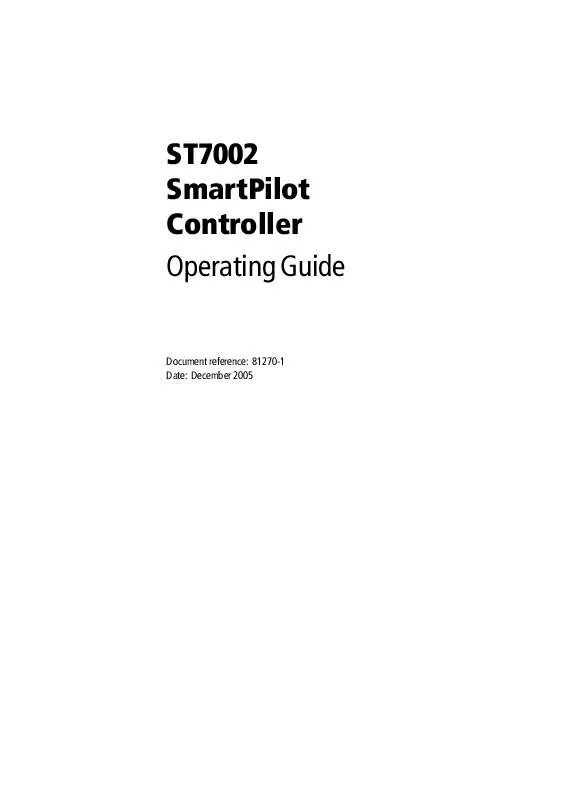
 RAYMARINE ST7002 SMARTPILOT CONTROLLER QUICK START GUIDE (306 ko)
RAYMARINE ST7002 SMARTPILOT CONTROLLER QUICK START GUIDE (306 ko)
