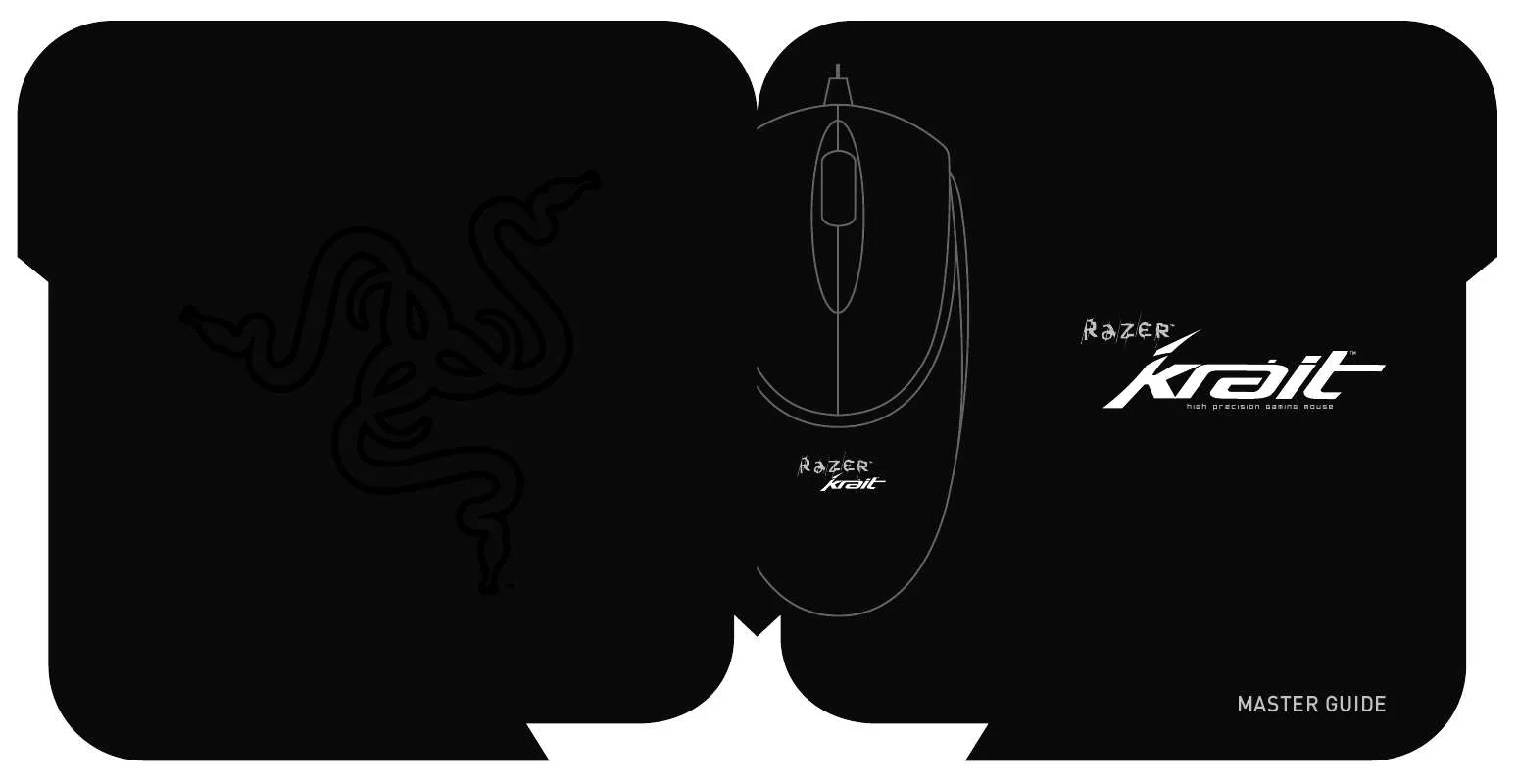User manual RAZER KRAIT
Lastmanuals offers a socially driven service of sharing, storing and searching manuals related to use of hardware and software : user guide, owner's manual, quick start guide, technical datasheets... DON'T FORGET : ALWAYS READ THE USER GUIDE BEFORE BUYING !!!
If this document matches the user guide, instructions manual or user manual, feature sets, schematics you are looking for, download it now. Lastmanuals provides you a fast and easy access to the user manual RAZER KRAIT. We hope that this RAZER KRAIT user guide will be useful to you.
Lastmanuals help download the user guide RAZER KRAIT.
Manual abstract: user guide RAZER KRAIT
Detailed instructions for use are in the User's Guide.
[. . . ] hiGh precision GaminG mouse
MASTER GUIDE
hiGh precision GaminG mouse
Our unique button technology supports up to 1200 action-per-minute* (APM) and it's a revolutionary step in the evolution of gaming peripherals for Real-Time Strategy (RTS) and Massively Multiplayer Online Games (MMORPG). Power by Razer PrecisionTM and developed by some of the best engineers this side of universe, the Razer KraitTM is genre-defining weapon for professional gamers that makes for penetrating, explosive gameplay.
this is not your mother's mouseTM.
* Action-per-minute is the number of actions completed within a minute of gameplay in Real-Time Strategy game.
www. raz erzone. com | 1
There's no turninG back. You're one oF us now.
Imagine adding 35% to 50% more actions-per-minute (APM) to your game? [. . . ] Keep your feet well supported, posture straight and your shoulders relaxed. During gameplay, relax your wrist and keep it straight. If you do the same tasks with your hands repeatedly, try not to bend, extend or twist your hands for long periods. Do not rest your wrists on hard surfaces for long periods. Use a wrist support such as Razer's gel-filled eXactRestTM or a soft pad like the Razer MantisTM (we highly recommend the Razer MantisTM Control for RTS and MMORPG) to support your wrist while gaming. Customize the buttons on your mouse to suit your style of gaming in order to minimize repetitive or awkward motions while gaming.
saFety and maintenance
SAFETY GUIDELINES In order to achieve maximum safety while using your mouse, adopt the following guidelines: 1. Avoid looking directly into the infrared optical beam of your mouse or pointing the beam in any one else's eye. Note that the infrared optical beam is NOT visible to the naked human eye and is set on an always on mode.
1 2 | For Gamers. Make sure that your mouse fits comfortably in your hands. Do not sit in the same position all day. Get up, step away from your desk and do exercises to stretch your arms, shoulders, neck and legs. If you should experience any physical discomfort while using your mouse, such as pain, numbness, or tingling in your hands, wrists, elbows, shoulders, neck or back, please consult a qualified medical doctor immediately. MAINTENANCE AND USE The Razer KraitTM is equipped with an infrared optical sensor with a tracking beam. There is a little regular maintenance to keep the Razer KraitTM in optimum condition. Once a month we recommend you unplug the mouse from the USB port and clean the lens below the Razer KraitTM with a soft cloth or cotton swab. Use a little warm water but no soap or harsh cleaning agents. To get the ultimate experience in movement and control, we highly recommend a premium mousing surface from RazerTM which you can obtain from www. razerzone. com. Some surfaces will cause undue wear on the feet requiring constant wear and eventual replacement. Do note that the sensor of the Razer KraitTM is `tuned' or optimized especially for the RazerTM mousing surfaces. The Razer KraitTM has been optimized with RazerTM mousing surfaces and this means that the sensor has been tested extensively to confirm that it reads and tracks best on RazerTM mousing surfaces. Do note that other premium mousing surfaces from companies like Everglide may work just as well. COPYRIGHT INFORMATION ©2006 Razer USA Ltd. [. . . ] Para impedir danos ao ambiente e à saúde humana causados pela eliminação incontrolada de resíduos deverá separar este equipamento de outros tipos de resíduos e reciclá-lo de forma responsável, para promover uma reutilização sustentável dos recursos materiais. Os utilizadores domésticos deverão contactar ou o estabelecimento onde adquiriram este produto ou as entidades oficiais locais para obterem informações sobre onde e de que forma podem levar este produto para permitir efectuar uma reciclagem segura em termos ambientais. Os utilizadores profissionais deverão contactar o seu fornecedor e consultar os termos e condições do contrato de compra. Este produto não deverá ser misturado com outros resíduos comerciais para eliminação. [. . . ]
DISCLAIMER TO DOWNLOAD THE USER GUIDE RAZER KRAIT Lastmanuals offers a socially driven service of sharing, storing and searching manuals related to use of hardware and software : user guide, owner's manual, quick start guide, technical datasheets...manual RAZER KRAIT