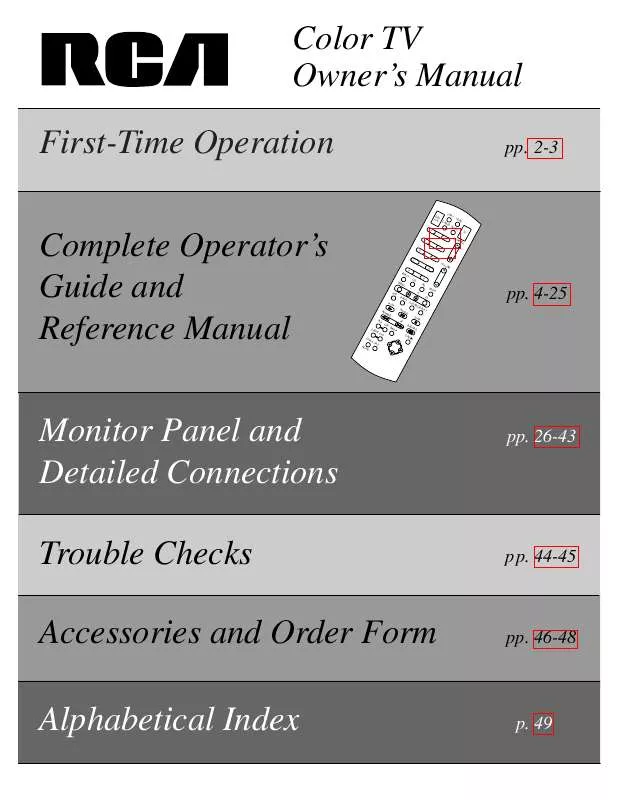Detailed instructions for use are in the User's Guide.
[. . . ] Color TV Owner's Manual First-Time Operation
OF ON F VC CA R1 VC R2 BL E AU 1 DIO TV 2 CH AN
pp. 2-3
Complete Operator's Guide and Reference Manual Monitor Panel and Detailed Connections Trouble Checks
3 4
NE
L
5 6
7 8
VO 9 INP ME UT CS NU 0 PC
LU
ME
+
ID CL EA RD
MU
AN
TE
T PR OG
PL RE
pp. 4-25
AY PA US E
ISP
LA
Y
WIN
D FF
ST RE AP SR
PIP OF ZO OM OU F SW
OP
CO
RD
T
CH GU
S(
AN
FR
·
)
Z
IDE
pp. 44-45
Accessories and Order Form Alphabetical Index
pp. [. . . ] Repeatedly press MENU to select the SETUP MENU, and then press + or to display the setup functions. Repeatedly press MENU to select the CABLE CHAN function. Press the + button to program the channel number you selected into the CABLE CHAN function memory.
8:27PM 03
8:27PM
MUTE VIDEO MENU AUDIO MENU SETUP MENU
13
CHAN MEM: STORED CABLE/AIR: CABLE VCR 1 CHAN: 91 VCR 2 CHAN: 92 CABLE CHAN: 03
CHAN MEM: STORED CABLE/AIR: CABLE VCR 1 CHAN: 91 VCR 2 CHAN: 92 CABLE CHAN: OFF
Note: Pressing the button here will turn off this feature and display CABLE CHAN: OFF again.
2. Enter the channel number you want to program by pressing two digit buttons on the remote control. (The channel number you enter is the channel to which the TV will tune automatically when you later press the CABLE button on the remote. ) The TV will change to the channel you select. This will help you to confirm that it is indeed the channel you want the TV to automatically tune. Most cable boxes output their signals on either channel 02, 03, or 04.
8:27PM 03
CHAN MEM: STORED CABLE/AIR: CABLE VCR 1 CHAN: 91 VCR 2 CHAN: 92 CABLE CHAN: OFF
23
Picture-in-Picture (PIP)
After you have connected another video source (such as a VCR or camcorder) to INPUTS 1 or INPUTS 2 on your TV (as shown on pages 34, 35, or 38), you are ready to display picture-in-picture.
Changing Channels (PIP) To change channels on the picture from the TV, press the TV button on the remote, and then press either the CHANNEL up or down button or two number buttons.
Picture from TV
Starting Picture-in-Picture (PIP) 1. Turn on TV and select the TV channel you want to watch. Press the TV button to put the remote in "TV mode". (This step can be skipped if the remote is already in the "TV mode". ) 3. A little picture will appear on the screen. The little picture and the big picture will be the same.
To change channels on the picture coming from the VCR, press VCR1 or VCR2 (if you've programmed the VCR1 or VCR2 button to control the VCR as described on page 37) and then press either the CHANNEL up or down button or two number buttons. You can also change the VCR's picture by pressing the CHANNEL buttons on the front of the VCR.
4. To get a picture from the other source (VCR, camcorder, etc. ), first turn on the other source, and then select TV channel 90, 91, or 92 (explained below). The picture from the other source will appear in the little picture.
Picture from TV
Picture from VCR
The small picture can be moved, enlarged, reduced, frozen, or switched with the main picture as desired. Details are on the next page.
Picture from VCR
· If the other source is connected to the TV's INPUT 1 jacks, select TV channel 91 to see the signal. If you have programmed the VCR1 or VCR2 button to automatically select channel 91 as described on page 22, press VCR1 or VCR2. · Select channel 92 if the other source is connected to the TV's INPUT 2 jacks. If you have programmed the VCR1 or VCR2 button to automatically select channel 92 as described on page 22, press VCR1 or VCR2. · Select channel 90 if the other source is connected to the TV's S-VIDEO connector. When using an S-VHS input for the source of the small picture, you must connect the video output of the source to VIDEO INPUT 1 of the set. When the picture from the S-VHS source is displayed in the small inset picture, you will see a non S-VHS picture; and when the picture from the S-VHS source is displayed in the large picture, it will display an S-VHS picture. [. . . ] A complete and correct order will save you days of waiting.
Canadian Orders
Name: Street: Apt:
For Canada inquiries, please call one of these toll-free numbers for information about accessories: English: 1 800 668 5518 French: 1 800 668 5507
¢ Detach Here
City: State: Zip:
International Orders
This offer is valid only in the 50 United States. For international orders, please send your request for quotation (not an order) to: International Customer Service Thomson Consumer Electronics, Inc. Distributor & Special Products 2000 Clements Bridge Rd Deptford, NJ 08096-2088 USA
Please make sure that both sides of this form have been filled out completely.
48
Index
+ and Buttons . . . . . . . . . . . . . . . . . . . . . . . . . 2, 3, 4, 9, 12-23 Accessories. . . . . . . . . . . . . . . . . . . . . . . . . . . . . . . . . . . . . . . 46, 47, 48 Adding Channels to Memory . . . . . . . . . . . . . . . . . . . . . 21 ALARM Function. . . . . . . . . . . . . . . . . . . . . . . . . . . . . . . . . . . 15, 17 Amplifier . . . . . . . . . . . . . . . . . . . . . . . . . . . . . . . . . . . . . . . . . . . . . . . 40, 42 ANT A / ANT B Connectors . . . . . . . . . 28, 29, 30, 31 ANT A/B Inputs. . . . . . . . . . . . . . . . . . . . . . . . . . . . 15, 18, 21, 22 ANT Button. . . . . . . . . . . . . . . . . . . . . . . . . . . . . . . . . . . . . . . . . . . . . . 9, 36 ANTENNA Function . . . . . . . . . . . . . . . . . . . . . . . . . . . . . . 15, 18 Antenna Connections . . . . . . . . . . . . . . . . . . . . . . . . . . . . 28, 29 Arrow Buttons . . . . . . . . . . . . . . . . . . . . . . . . . . . . . . . . . . . . . . . . . 9, 10 Attaching Power Cord . . . . . . . . . . . . . . . . . . . . . . . . . . . . . . . . . . 2 AUDIO Button. . . . . . . . . . . . . . . . . . . . . . . . . . . . . . . . . . . . . . . . . 7, 41 AUDIO MENU . . . . . . . . . . . . . . . . . . . . . . . . . . . . . . . . . . . 3, 13, 14 Audio, Other Brands. . . . . . . . . . . . . . . . . . . . . . . . . . . . . . . . . . . 41 Auto Demo . . . . . . . . . . . . . . . . . . . . . . . . . . . . . . . . . . . . . . . . . . . . . . . . 15 AUTOPROGRAM Function . . . . . . . . . . 2, 15, 18, 21 BALANCE Function . . . . . . . . . . . . . . . . . . . . . . . . . . . . . . . . . . . 13 BASS Function. . . . . . . . . . . . . . . . . . . . . . . . . . . . . . . . . . . . . . . . . . . . 13 Batteries (Remote). . . . . . . . . . . . . . . . . . . . . . . . . . . . . . 6, 32, 37 Best Picture. . . . . . . . . . . . . . . . . . . . . . . . . . . . . . . . . . . . . . . . . . . . . . . . . 12 Brand List . . . . . . . . . . . . . . . . . . . . . . . . . . . . . . . . . . . . . . . . . . . . . . 32, 37 BRIGHTNESS Adjustment . . . . . . . . . . . . . . . . . . . . . . . . . 12 CABLE Button. . . . . . . . . . . . . . . . . . . . . . . . . . . . . . . . . . . . 7, 23, 32 CABLE CHAN Function. . . . . . . . . . . . . . . . . . . . . . . . 15, 23 Cable Box Setup. . . . . . . . . . . . . . . . . . . . . . . . . . . . . . . . . . . . . . . . . 23 Cable-TV. . . . . . . . . . . . . . . . . . . . . . . . . . . . . . . . . . . . . . . . . . . . . . . 30-33 CABLE/AIR Function . . . . . . . . . . . . . . . . . . . . . . . . . . . . . . . . . 15 CABLE/ANTENNA Connectors. . . . . . . . 22, 23, 26 Cables . . . . . . . . . . . . . . . . . . . . . . . . . . . . . . . . . . . . . . . . . . . . . . . 46, 47, 48 Camcorder . . . . . . . . . . . . . . . . . . . . . . . . . . . . . . . . . . . . . . . . . . . . . . . . . . 38 Care . . . . . . . . . . . . . . . . . . . . . . . . . . . . . . . . . . . . . . . . . . . . . . . . . . . . . . . . . . . . 43 Cassette Tape Deck . . . . . . . . . . . . . . . . . . . . . . . . . . . . . . . . . . . . 40 CH3/CH4 Switch. . . . . . . . . . . . . . . . . . . . . . . . . . . . . . . . . . . . . . . . 22 CHAN CTRL Function . . . . . . . . . . . . . . . . . . . . . . . . . . 15, 20 CHAN GUIDE Button . . . . . . . . . . . . . . . . . . . . . . . . . . . . . 9, 11 CHAN LABEL Function . . . . . . . . . . . . . . . . . . . . . . . . . . . . . 19 CHAN MEM Function . . . . . . . . . . . . . . . . . . . . . . . . 2, 15, 21 CHANNEL Buttons . . . . . . . 2, 4, 8, 15, 19, 21, 24, 36 CHANNEL Function. . . . . . . . . . . . . . . . . . . . . . . . . . . . . . . . . . . 17 Channel Guide . . . . . . . . . . . . . . . . . . . . . . . . . . . . . . . . . . . . . . . . . . . . 11 Channel Labeling . . . . . . . . . . . . . . . . . . . . . . . . . . . . . . . . . . . . . . . 19 Channel Memory. . . . . . . . . . . . . . . . . . . . . . . . . . . . . . . . . . . 18, 21 Channel Number Display . . . . . . . . . . . . . . . . . . . . . . . . . . . . . 5 Channels 90, 91, 92. . . . . . . . . . 5, 9, 12, 21, 22, 26, 34, 35, 38-40 Channels above 99. . . . . . . . . . . . . . . . . . . . . . . . . . . . . . . . . . . . . . . . 9 Chart (Cable Channels) . . . . . . . . . . . . . . . . . . . . . . . . . . . . . . 33 Cleaning. . . . . . . . . . . . . . . . . . . . . . . . . . . . . . . . . . . . . . . . . . . . . . . . . . . . . . 43 CLEAR Button. . . . . . . . . . . . . . . . . . . . . . . . . . . . . . . 9, 16, 19, 36 Clearing Sleep Timer. . . . . . . . . . . . . . . . . . . . . . . . . . . . . . . . . . 16 CLOCK SET Function . . . . . . . . . . . . . . . . . . . . . . . . . . . . . 3, 15 COLOR Adjustment . . . . . . . . . . . . . . . . . . . . . . . . . . . . . . . . . . . 12 Color of Numbers. . . . . . . . . . . . . . . . . . . . . . . . . . . . . . . . . . . . 5, 18 Commercial Skip. . . . . . . . . . . . . . . . . . . . . . . . . . . . . . . . . . . . . . . . . . 9 Commercial Skip Display . . . . . . . . . . . . . . . . . . . . . . . . . . . . 5 Compatible Components . . . . . . . . . . . . . . . . . . . . . . . . . . . . 27 Component Buttons. . . . . . . . . . . . . . . . . . . . . . . . . . . . . . . . . . . . . . 7 Computers . . . . . . . . . . . . . . . . . . . . . . . . . . . . . . . . . . . . . . . . . . . . . . . . . . 39 Contents. . . . . . . . . . . . . . . . . . . . . . . . . . . . . . . . . . . . . . . . . . . . . . . . . . . . . . . . 1 CONTRAST Adjustment. . . . . . . . . . . . . . . . . . . . . . . . . . . . . 12 Controls (Front Panel) . . . . . . . . . . . . . . . . . . . . . . . . . . . . . . . . . . 4 Controls (Remote) . . . . . . . . . . . . . . . . . . . . . . . . . . . . . . . 6, 7, 8, 9 CONVERTER Jack . . . . . . . . . . . . . . . . . . . . . . . . . . . . . . . . . . . . . 30 CS Button . . . . . . . . . . . . . . . . . . . . . . . . . . . . . . . . . . . . . . . . . . . . . . . . . . . . . 9 Custom Picture Memory . . . . . . . . . . . . . . . . . . . . . . . . . . . . 12 Decoder Box . . . . . . . . . . . . . . . . . . . . . . . . . . . . . . . . . . . . . . . . . 30-33 Deleting Channels from Memory. . . . . . . . . . . . . . . 21 DEMO Function . . . . . . . . . . . . . . . . . . . . . . . . . . . . . . . . . . . . . . . . . 15 Discoloration . . . . . . . . . . . . . . . . . . . . . . . . . . . . . . . . . . . . . . . . . . . . . . . . 3 DISPLAY Button. . . . . . . . . . . . . . . . . . . . . . 3, 5, 9, 15, 16, 36 Displays (On-Screen) . . . . . . . . . . . . . . . . . . . . . . . . . . . . . . . . . . . 5 Enrollment Card . . . . . . . . . . . . . . . Inside Front Cover Erasing Channels from Memory . . . . . . . . . . . . . . . . 21 Erasing Labels . . . . . . . . . . . . . . . . . . . . . . . . . . . . . . . . . . . . . . . . . . . . 19 EXTERNAL SPEAKERS Terminals. . . . . . . . . . . . 26 Fast Forward Button. . . . . . . . . . . . . . . . . . . . . . . . . . . . . . . . . . . 36 FF Button . . . . . . . . . . . . . . . . . . . . . . . . . . . . . . . . . . . . . . . . . . . . . . . . . . . 36 First-Time Operation . . . . . . . . . . . . . . . . . . . . . . . . . . . . . . . . . 2, 3 Front Panel Controls. . . . . . . . . . . . . . . . . . . . . . . . . . . . . . . . . . . . . 4 FRZ (Freeze) Button. . . . . . . . . . . . . . . . . . . . . . . . . . . 9, 10, 25 Function Buttons . . . . . . . . . . . . . . . . . . . . . . . . . . . . . . . . . . . . . . . . . . 7 HI FI OUT Jacks . . . . . . . . . . . . . . . . . . . . . . . . . . . . . . . . . . . 26, 40 HI FI OUT Jacks . . . . . . . . . . . . . . . . . . . . . . . . . . . . . . . . . . . . . . . . 40 Home Antenna. . . . . . . . . . . . . . . . . . . . . . . . . . . . . . . . . . . . . . . 28, 29 ID Button. . . . . . . . . . . . . . . . . . . . . . . . . . . . . . . . . . . . . . . . . . 32, 37, 41 Imprint Caution . . . . . . . . . . . . . . . . . . . . . . . . . . . . . . . . 10, 12, 39 INPUT Button. . . . . . . . . . . . . . . . . . . . . . . . . . . . . . . . . . . . . . . . . . . . . . . 9 INPUT Jacks. . . . . . 5, 9, 12, 21, 22, 34, 35, 38, 39, 40 Installing Batteries. . . . . . . . . . . . . . . . . . . . . . . . . . . . . . . . . . . . . . . . 6 Interference. . . . . . . . . . . . . . . . . . . . . . . . . . . . . . . . . . . . . . . . . . . . . . . . . 27 Labeling Channels. . . . . . . . . . . . . . . . . . . . . . . . . . . . . . . . . . . . . . 19 Last Function Memory . . . . . . . . . . . . . . . . . . . . . 12, 13, 15 Locking Out Channels. . . . . . . . . . . . . . . . . . . . . . . . . . . . . . . . 20 Memory (Channel) . . . . . . . . . . . . . . . . . . . . . . . . . . . . . . . . . . . . . 21 MENU Button . . . . . . . . . . . . . . . . . . . . . . . . . . . 2, 3, 4, 9, 12-23 Menus . . . . . . . . . . . . . . . . . . . . . . . . . . . . . . . . . . . . . . . . . 2, 3, 12, 13, 15 Mode, TV . . . . . . . . . . . . . . . . . . . . . . . . . . . . . . . . . . . . . . . . . . . . . . . . . . . 24 Monaural . . . . . . . . . . . . . . . . . . . . . . . . . . . . . . . . . . . . . . . . . . . . . . . . . . . . 13 Monitor Panel . . . . . . . . . . . . . . . . . . . . . . . . . . . . . . . . . . . . . . . . . . . . . 26 MUTE Button . . . . . . . . . . . . . . . . . . . . . . . . . . . . . . . . . . . . . . . . . . . . . . . 8 MUTE Display. . . . . . . . . . . . . . . . . . . . . . . . . . . . . . . . . . . . . . . . . . . 5, 8 NORM/UNIFIED Switch . . . . . . . . . . . . . . . . . . . . . . . . . . . 37 Number Buttons . . . . . . . . . . . . . . . . . . . . . . . . . . . . . . . . . . . . . . 9, 36 OFF Button . . . . . . . . . . . . . . . . . . . . . . . . . . . . . . . . . . . . . . . . . . . . . 9, 25 OFF TIME Function. . . . . . . . . . . . . . . . . . . . . . . . . . . . . . . . . . . 17 OFF/ON Button. . . . . . . . . . . . . . . . . . . . . . . . . . . . . 9, 32, 37, 41 ON TIME Function. . . . . . . . . . . . . . . . . . . . . . . . . . . . . . . . . . . . . 17 On-Screen Displays. . . . . . . . . . . . . . . . . . . . . . . . . . . . . . . . . . . . . . 5 ON/OFF Button. . . . . . . . . . . . . . . . . . . . . . . . . . . . . 7, 32, 36, 37 Optional Accessories. . . . . . . . . . . . . . . . . . . . . . . . 46, 47, 48 Order Form (Accessories) . . . . . . . . . . . . . . . . . . . . . 47, 48 OUT Button . . . . . . . . . . . . . . . . . . . . . . . . . . . . . . . . . . . 9, 10, 11, 25 Owner's Club Card . . . . . . . . . . Inside Front Cover PARENTAL CONTROL Display . . . . . . . . . . . . . . 5, 20 PARENTAL CTRL Function. . . . . . . . . . . . . . . . . . . 15, 20 PAUSE Button . . . . . . . . . . . . . . . . . . . . . . . . . . . . . . . . . . . . . . . . . . . . 36 PC Button . . . . . . . . . . . . . . . . . . . . . . . . . . . . . . . . . . . . . . . . . . . . . . . . . . . . . 8 PICTURE RESET Function. . . . . . . . . . . . . . . . . . . . . . . . 12 Picture Adjustments . . . . . . . . . . . . . . . . . . . . . . . . . . . . . . . . . . . 12 Picture Memory. . . . . . . . . . . . . . . . . . . . . . . . . . . . . . . . . . . . . . . . . . 12 PICTURE TILT. . . . . . . . . . . . . . . . . . . . . . . . . . . . . . . . . . . . . . . . . . . . . 3 Picture-in-Picture. . . . . . . . . . . . . . . . . . . . . . . . . . . 9, 10, 24, 25 PIP Buttons . . . . . . . . . . . . . . . . . . . . . . . . . . . . . . . . . . . . . . . . 9, 24, 25 PLAY Button . . . . . . . . . . . . . . . . . . . . . . . . . . . . . . . . . . . . . . . . . . . . . . . 36 Plugging in Cords. . . . . . . . . . . . . . . . . . . . . . . . . . . . . . . . . . . . . . . 27 POLARITY Switch. . . . . . . . . . . . . . . . . . . . . . . . . . . . . . . . . . . . . . . . 3 Positioning Cables. . . . . . . . . . . . . . . . . . . . . . . . . . . . . . . . . . . . . . 27 Positioning Speakers . . . . . . . . . . . . . . . . . . . . . . . . . . . . . . . . . . 27 POWER Button. . . . . . . . . . . . . . . . . . . . . . . . . . . . . . . . . . . . . . . . . . . . . 4 Power Failure . . . . . . . . . . . . . . . . . . . . . . . . . . . . . . . . . . . . . . . . . . . . . 17 Power Cord. . . . . . . . . . . . . . . . . . . . . . . . . . . . . . . . . . . . . . . . . . . . . . . . . . . 2 Power Indicator . . . . . . . . . . . . . . . . . . . . . . . . . . . . . . . . . . . . . . . . . . . . 4 Precautions (Safety) . . . . . . . . . Inside Front Cover PROG Button . . . . . . . . . . . . . . . . . . . . . . . . . . . . . . . . . . . . . . . . . . . . . 36 Programming Remote. . . . . . . . . . . . . . . . . . . . . . . 32, 37, 41 RCA Owner's Club . . . . . . . . . . Inside Front Cover RECORD Button . . . . . . . . . . . . . . . . . . . . . . . . . . . . . . . . . . . . . . . . 36 Registration Card . . . . . . . . . . . . . Inside Front Cover Remote Control . . . . . . . . . . . . . . . . . . . . . . . . . 6, 7, 8, 9, 36, 47 Remote Sensor. . . . . . . . . . . . . . . . . . . . . . . . . . . . . . . . . . . . . . . . . . . . . . 4 Remote, Programming. . . . . . . . . . . . . . . . . . . . . . 32, 37, 41 Repair . . . . . . . . . . . . . . . . . . . . . . . . . . . . . . . . . . . . . 44, Back Cover Replacing Batteries. . . . . . . . . . . . . . . . . . . . . . . . . . . . . . . . . . . . . . . 6 REWIND Button . . . . . . . . . . . . . . . . . . . . . . . . . . . . . . . . . . . . . . . . . 36 S-VIDEO Connector . . . . . . . . . 5, 9, 21, 22, 26, 35, 38 Safety Precautions. . . . . . . . . . . . Inside Front Cover Scrambled Channels . . . . . . . . . . . . . . . . . . . . . . . . . 30, 31, 33 SELECT OUT Jacks . . . . . . . . . . . . . . . . . . . . 26, 35, 38, 40 Service . . . . . . . . . . . . . . . . . . . . . . . . . . . . . . . . . . . . 44, Back Cover SET CLOCK Display. . . . . . . . . . . . . . . . . . . . . . . . . . . . . . . . . . 17 Setting Sleep Timer . . . . . . . . . . . . . . . . . . . . . . . . . . . . . . . . . . . . 16 SETUP MENU . . . . . . . . . . . . . . . . . . . . . . . . . . . . . . . . 2, 3, 15-23 SHARPNESS Adjustment . . . . . . . . . . . . . . . . . . . . . . . . . . . 12 SLEEP Display . . . . . . . . . . . . . . . . . . . . . . . . . . . . . . . . . . . . . . . . 5, 16 SLEEP TIMER Function . . . . . . . . . . . . . . . . . . . . . . . 15, 16 Sleep Timer Display . . . . . . . . . . . . . . . . . . . . . . . . . . . . . . . . . . . 16 Sleep Timer, Clearing. . . . . . . . . . . . . . . . . . . . . . . . . . . . . . . . . 16 Sound Retrieval System . . . . . . . . . . . . . . . . . . . . . . . . . . 9, 14 Sound Retrieval System . . . . . . . . . . . . . . . . . . . . . . . . . . . . . 14 SPEAKER Switch . . . . . . . . . . . . . . . . . . . . . . . . . . . . . . . . . . 26, 42 Speaker Connections . . . . . . . . . . . . . . . . . . . . . . . . . . . . . 42, 43 SPEAKERS Function. . . . . . . . . . . . . . . . . . . . . . . . . . 4, 13, 43 SRS Button. . . . . . . . . . . . . . . . . . . . . . . . . . . . . . . . . . . . . . . . . . . . . . . . . . . . 9 SRS Function . . . . . . . . . . . . . . . . . . . . . . . . . . . . . . . . . . . . . . . . . . . . . . 14 SRS WIDTH Function. . . . . . . . . . . . . . . . . . . . . . . . . . . . 13, 14 SRS:ON/OFF Function. . . . . . . . . . . . . . . . . . . . . . . . . . 13, 14 Stacking . . . . . . . . . . . . . . . . . . . . . . . . . . . . . . . . . . . . . . . . . . . . . . . . . . . . . . 27 Stand. . . . . . . . . . . . . . . . . . . . . . . . . . . . . . . . . . . . . . . . . . . . . . . . . . . . . . . . . . . 47 Status Displays . . . . . . . . . . . . . . . . . . . . . . . . . . . . . . . . . . . . . . . . . . . . . 5 STEREO Indicator . . . . . . . . . . . . . . . . . . . . . . . . . . . . . . . . . . . 5, 13 Stereo Headphone Jack . . . . . . . . . . . . . . . . . . . . . . . . . . . . . . . . 4 STEREO/SAP Function . . . . . . . . . . . . . . . . . . . . . . . . . 13, 14 STOP Button. . . . . . . . . . . . . . . . . . . . . . . . . . . . . . . . . . . . . . . . . . . . . . . 36 STRENGTH Switch . . . . . . . . . . . . . . . . . . . . . . . . . . . . . . . . . . . . . . 3 SWAP Button . . . . . . . . . . . . . . . . . . . . . . . . . . . . . . . . . . . . . . . . . . . 9, 25 Table of Contents. . . . . . . . . . . . . . . . . . . . . . . . . . . . . . . . . . . . . . . . . . 1 Theory, Remote Control . . . . . . . . . . . . . . . . . . . . . . . . . . . . . . . 7 Time Display . . . . . . . . . . . . . . . . . . . . . . . . . . . . . . . . . . . . . . . . . . . . . . . . 5 TINT Adjustment. . . . . . . . . . . . . . . . . . . . . . . . . . . . . . . . . . . . . . . . 12 Tips to Read. . . . . . . . . . . . . . . . . . . . . . . . . . . . . . . . . . . . . . . . . . . . . . . . 27 TREBLE Function. . . . . . . . . . . . . . . . . . . . . . . . . . . . . . . . . . . . . . . 13 Trouble Checks. . . . . . . . . . . . . . . . . . . . . . . . . . . . . . . . . . . . . . 44, 45 TV Button . . . . . . . . . . . . . . . . . . . . . . . . . . 2, 3, 5, 7, 8, 15, 16, 24 TV Mode . . . . . . . . . . . . . . . . . . . . . . . . . . . . . . . . . . . . . . . . . . . . . . . . . . . . . . 8 VCR 1 CHAN Function. . . . . . . . . . . . . . . . . . . . . . . . . . 15, 22 VCR 2 CHAN Function. . . . . . . . . . . . . . . . . . . . . . . . . . 15, 22 VCR Channel Setup . . . . . . . . . . . . . . . . . . . . . . . . . . . . . . . . . . . 22 VCR Connections. . . . . . . . . . . . . . . . . . . . . . . . . . . . . . . . . . 34, 35 VCR Mode . . . . . . . . . . . . . . . . . . . . . . . . . . . . . . . . . . . . . . . . . . . . 36, 37 VCR's, Other Brands. . . . . . . . . . . . . . . . . . . . . . . . . . . . . . . . . . 37 VCR1 Button . . . . . . . . . . . . . . . . . . . . . . . . . . . . 7, 22, 24, 36, 37 VCR2 Button . . . . . . . . . . . . . . . . . . . . . . . . . . . . 7, 22, 24, 36, 37 VIDEO MENU. . . . . . . . . . . . . . . . . . . . . . . . . . . . . . . . . . . . . . . . . 3, 12 Video Game Caution . . . . . . . . . . . . . . . . . . . . . . . . 10, 12, 34 Video Games . . . . . . . . . . . . . . . . . . . . . . . . . . . . . . . . . . . . . . . . . . . . . . 39 Video Input Channels . . . . . . . . . . . . . . . . . . . . . . . . . . . . 21, 26 Video Input Channels . . . . . . . . . . . . . 34, 35, 38, 39, 40 VOLUME Buttons . . . . . . . . . . . . . . . . . . . . . . . . . . . . . 2, 4, 8, 19 Warranty . . . . . . . . . . . . . . . . . . . . . . . . . . . . . . . . . . . . . . Back Cover Warranty Registration Card . . . . . . . . . . . . . . . . . . . . . . . . . . . . . . . Inside Front Cover ZOOM Button. . . . . . . . . . . . . . . . . . . . . . . . . . . . . . . . 9, 10, 11, 25
49
Limited Warranty
What your warranty covers: · Any defect in material or workmanship. For how long after your purchase: · 90 days for labor charges. [. . . ]