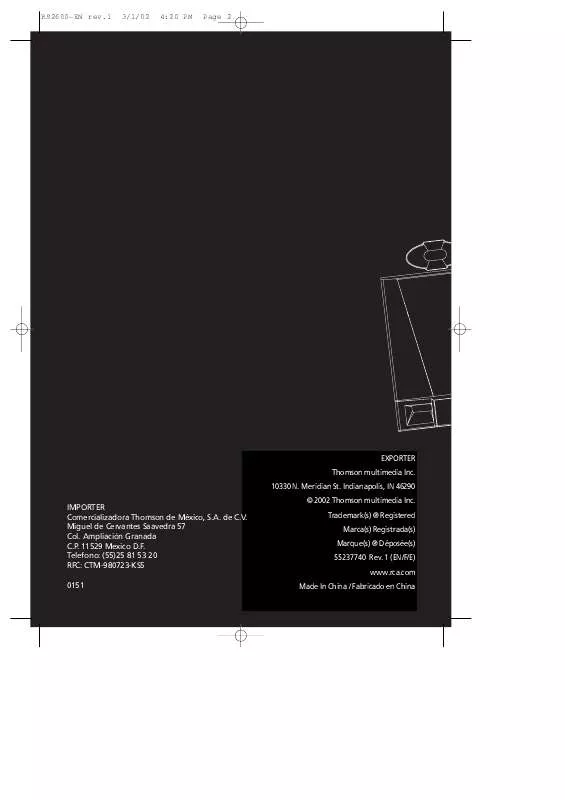User manual RCA RS2600
Lastmanuals offers a socially driven service of sharing, storing and searching manuals related to use of hardware and software : user guide, owner's manual, quick start guide, technical datasheets... DON'T FORGET : ALWAYS READ THE USER GUIDE BEFORE BUYING !!!
If this document matches the user guide, instructions manual or user manual, feature sets, schematics you are looking for, download it now. Lastmanuals provides you a fast and easy access to the user manual RCA RS2600. We hope that this RCA RS2600 user guide will be useful to you.
Lastmanuals help download the user guide RCA RS2600.
Manual abstract: user guide RCA RS2600
Detailed instructions for use are in the User's Guide.
[. . . ] RS2600-EN rev. 1
3/1/02
4:20 PM
Page 2
EXPORTER Thomson multimedia Inc. Indianapolis, IN 46290 IMPORTER Comercializadora Thomson de México, S. A. Telefono: (55)25 81 53 20 RFC: CTM-980723-KS5 0151 © 2002 Thomson multimedia Inc. Trademark(s) ® Registered Marca(s) Registrada(s) Marque(s) ® Déposée(s) 55237740 Rev. [. . . ] Press SKIP FORWARD / SKIP BACKWARD to access the desired frequency. The most recently accessed program location will be displayed. If a different program location is preferred, press SKIP FORWARD / SKIP BACKWARD to move to the desired preset number (1-32). Press PROG. /SET to store the selected frequency at that preset.
87. 50 MHz
Using Presets
The tuner can be in either TUNE or PRESET mode. When in PRESET mode, the PROG light is on. · Press TUNE/PRESET to toggle TUNE and PRESET mode. · Press SKIP FORWARD or SKIP BACKWARD on the main system or PRESET UP or DOWN on the remote control to access the previous or next preset station. The display first shows the preset program number and after a few seconds, the frequency will be displayed. (FMPR:01 is FM preset 1)
Suppressing Stereo Signal
Press FM ST to toggle between FM mono and stereo for stereo FM stations. (Remote Only)
PR:01
8
RS2600-EN rev. 1
3/1/02
4:20 PM
Page 13
Tape Player
Continuous Play
DECK-1
REC/PLAYBACK PLAYBACK
EN
DECK-2
1. Insert a tape into deck 2 and start playback. Insert a tape into deck 1 and press PLAY and PAUSE together. When the tape in deck 2 finishes playback, PAUSE at deck 1 will be released automatically and start playback.
Tape Player
RECORD PLAY REWIND FAST FORWARD STOP/EJECT PAUSE
Recording
From Tuner
1. Press SOURCE repeatedly to select TUNER and press BAND to access the desired radio band. Press STOP to end recording.
Playing a Tape
Tip: You can play a tape from either deck.
1. Press STOP/EJECT to open the cassette door. Insert a tape into the door and push the door closed. Press REWIND/FAST FORWARD to position the tape to the desired starting position. Press PLAY to begin playback.
From CD
Insert a tape into deck 1. Select the track, CD, or program to be recorded. Press RECORD to begin recording when CD begins to play. The playback and recording start simultaneously.
9
RS2600-EN rev. 1
3/1/02
4:20 PM
Page 14
Troubleshooting Tips
EN
Problem Solution
System will · Check power cord for a secure not turn on connection. [. . . ] · This warranty gives you specific legal rights, and you also may have other rights that vary from state to state.
If you purchased your unit outside the United States:
· This warranty does not apply. Contact your dealer for warranty information.
Service calls which do not involve defective materials or workmanship are not covered by this warranty. Costs of such service calls are the sole responsibility of the purchaser.
14
RS2600-EN rev. 1
3/1/02
4:20 PM
Page 19
Limited Warranty (Canada)
What your warranty covers:
· Defects in materials or workmanship.
EN
For how long after your purchase:
· One year from date of purchase for labor and parts · The warranty period for rental units begins with the first rental or 45 days from date of shipment to the rental firm, whichever comes first.
What we will do:
· Pay any Authorized RCA Audio Service Center the labor charges to repair your unit. · Pay any Authorized RCA Audio Service Center for the new or, at our option, refurbished replacement parts required to repair your unit.
How you get service:
· Take your unit to any Authorized RCA Audio Service Center. [. . . ]
DISCLAIMER TO DOWNLOAD THE USER GUIDE RCA RS2600 Lastmanuals offers a socially driven service of sharing, storing and searching manuals related to use of hardware and software : user guide, owner's manual, quick start guide, technical datasheets...manual RCA RS2600