User manual REDHAT ENTERPRISE LINUX 5 ADMINISTRATION
Lastmanuals offers a socially driven service of sharing, storing and searching manuals related to use of hardware and software : user guide, owner's manual, quick start guide, technical datasheets... DON'T FORGET : ALWAYS READ THE USER GUIDE BEFORE BUYING !!!
If this document matches the user guide, instructions manual or user manual, feature sets, schematics you are looking for, download it now. Lastmanuals provides you a fast and easy access to the user manual REDHAT ENTERPRISE LINUX 5. We hope that this REDHAT ENTERPRISE LINUX 5 user guide will be useful to you.
Lastmanuals help download the user guide REDHAT ENTERPRISE LINUX 5.
You may also download the following manuals related to this product:
Manual abstract: user guide REDHAT ENTERPRISE LINUX 5ADMINISTRATION
Detailed instructions for use are in the User's Guide.
[. . . ] Red Hat Enterprise Linux 5 Cluster Administration
Configuring and Managing a Red Hat Cluster
Cluster Administration
Red Hat Enterprise Linux 5 Cluster Administration Configuring and Managing a Red Hat Cluster Edition 4
Copyright © 2009 Red Hat Inc. . This material may only be distributed subject to the terms and conditions set forth in the Open Publication License, V1. 0 or later (the latest version of the OPL is presently available at http://www. opencontent. org/openpub/). Red Hat and the Red Hat "Shadow Man" logo are registered trademarks of Red Hat, Inc. in the United States and other countries. [. . . ] Refer to Section 5. 2, "Starting the Cluster Configuration Tool". Refer to Section 5. 3, "Configuring Cluster Properties". Refer to Section 5. 4, "Configuring Fence Devices". Refer to Section 5. 5, "Adding and Deleting Members". Refer to Section 5. 6, "Configuring a Failover Domain". Refer to Section 5. 7, "Adding Cluster Resources". Creating cluster services.
47
Chapter 5. Configuring Red Hat Cluster With system-config-cluster
Refer to Section 5. 8, "Adding a Cluster Service to the Cluster". Propagating the configuration file to the other nodes in the cluster. Refer to Section 5. 9, "Propagating The Configuration File: New Cluster". Refer to Section 5. 10, "Starting the Cluster Software".
5. 2. Starting the Cluster Configuration Tool
You can start the Cluster Configuration Tool by logging in to a cluster node as root with the ssh Y command and issuing the system-config-cluster command. For example, to start the Cluster Configuration Tool on cluster node nano-01, do the following: 1. Log in to a cluster node and run system-config-cluster. If this is the first time you have started the Cluster Configuration Tool, the program prompts you to either open an existing configuration or create a new one. Click Create New Configuration to start a new configuration file (refer to Figure 5. 1, "Starting a New Configuration File").
$
Figure 5. 1. Starting a New Configuration File
Note
The Cluster Management tab for the Red Hat Cluster Suite management GUI is available after you save the configuration file with the Cluster Configuration Tool, exit, and restart the Red Hat Cluster Suite management GUI (systemconfig-cluster). (The Cluster Management tab displays the status of the cluster service manager, cluster nodes, and resources, and shows statistics concerning
48
Custom Configure Multicast
cluster service operation. To manage the cluster system further, choose the Cluster Configuration tab. ) 3. Clicking Create New Configuration causes the New Configuration dialog box to be displayed (refer to Figure 5. 2, "Creating A New Configuration"). The New Configuration dialog box provides a text box for cluster name and the following checkboxes: Custom Configure Multicast and Use a Quorum Disk. In most circumstances you only need to configure the cluster name.
Note
Choose the cluster name carefully. [. . . ] At the <clusternode> element for each node in the configuration file, insert nodeid="number" after name="name". Inserting it there follows the format convention of the <clusternode> element in a RHEL 5 cluster configuration file.
Note
The nodeid parameter is required in Red Hat Cluster Suite for RHEL 5. The parameter is optional in Red Hat Cluster Suite for RHEL 4. If your configuration file already contains nodeid parameters, skip this step. [. . . ]
DISCLAIMER TO DOWNLOAD THE USER GUIDE REDHAT ENTERPRISE LINUX 5 Lastmanuals offers a socially driven service of sharing, storing and searching manuals related to use of hardware and software : user guide, owner's manual, quick start guide, technical datasheets...manual REDHAT ENTERPRISE LINUX 5

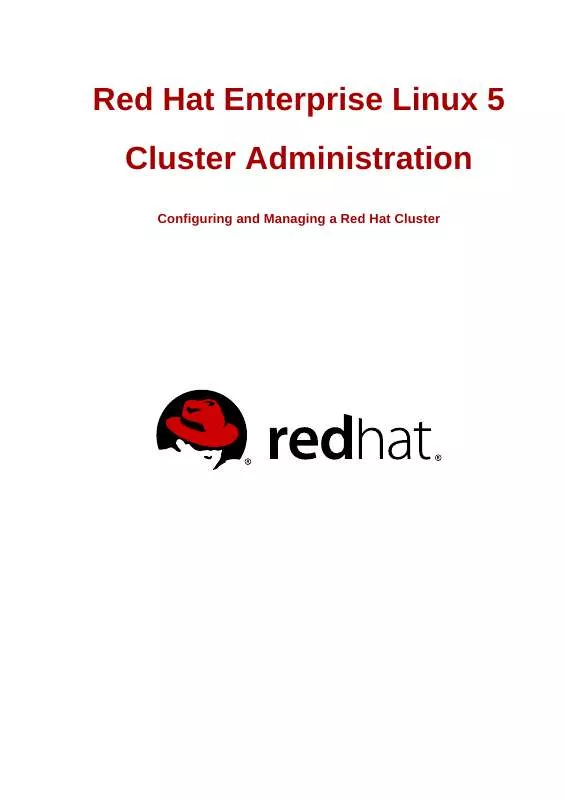
 REDHAT ENTERPRISE LINUX 5 OVERVIEW (2226 ko)
REDHAT ENTERPRISE LINUX 5 OVERVIEW (2226 ko)
 REDHAT ENTERPRISE LINUX 5 DEPLOYMENT (6785 ko)
REDHAT ENTERPRISE LINUX 5 DEPLOYMENT (6785 ko)
 REDHAT ENTERPRISE LINUX 5 DM MULTIPATH (407 ko)
REDHAT ENTERPRISE LINUX 5 DM MULTIPATH (407 ko)
 REDHAT ENTERPRISE LINUX 5 CONFIGURATION (529 ko)
REDHAT ENTERPRISE LINUX 5 CONFIGURATION (529 ko)
 REDHAT ENTERPRISE LINUX 5 GLOBAL FILE SYSTEM (480 ko)
REDHAT ENTERPRISE LINUX 5 GLOBAL FILE SYSTEM (480 ko)
 REDHAT ENTERPRISE LINUX 5 GLOBAL FILE SYSTEM 2 (331 ko)
REDHAT ENTERPRISE LINUX 5 GLOBAL FILE SYSTEM 2 (331 ko)
 REDHAT ENTERPRISE LINUX 5 VIRTUALIZATION GUIDE (7263 ko)
REDHAT ENTERPRISE LINUX 5 VIRTUALIZATION GUIDE (7263 ko)
 REDHAT ENTERPRISE LINUX 5 CONFIGURATION NFS OVER GFS (379 ko)
REDHAT ENTERPRISE LINUX 5 CONFIGURATION NFS OVER GFS (379 ko)
 REDHAT ENTERPRISE LINUX 5 GLOBAL NETWORK BLOCK DEVICE (277 ko)
REDHAT ENTERPRISE LINUX 5 GLOBAL NETWORK BLOCK DEVICE (277 ko)
 REDHAT ENTERPRISE LINUX 5 VIRTUAL SERVER ADMINISTRATION (1141 ko)
REDHAT ENTERPRISE LINUX 5 VIRTUAL SERVER ADMINISTRATION (1141 ko)
 REDHAT ENTERPRISE LINUX 5 LOGICAL VOLUME MANAGER ADMINISTRATION (1128 ko)
REDHAT ENTERPRISE LINUX 5 LOGICAL VOLUME MANAGER ADMINISTRATION (1128 ko)
