User manual REDHAT ENTERPRISE LINUX 5.1 LVM ADMINISTRATION
Lastmanuals offers a socially driven service of sharing, storing and searching manuals related to use of hardware and software : user guide, owner's manual, quick start guide, technical datasheets... DON'T FORGET : ALWAYS READ THE USER GUIDE BEFORE BUYING !!!
If this document matches the user guide, instructions manual or user manual, feature sets, schematics you are looking for, download it now. Lastmanuals provides you a fast and easy access to the user manual REDHAT ENTERPRISE LINUX 5.1. We hope that this REDHAT ENTERPRISE LINUX 5.1 user guide will be useful to you.
Lastmanuals help download the user guide REDHAT ENTERPRISE LINUX 5.1.
You may also download the following manuals related to this product:
Manual abstract: user guide REDHAT ENTERPRISE LINUX 5.1LVM ADMINISTRATION
Detailed instructions for use are in the User's Guide.
[. . . ] Red Hat Enterprise Linux 5. 1 Cluster Logical Volume Manager
LVM Administrator's Guide
Cluster Logical Volume Manager
Red Hat Enterprise Linux 5. 1 Cluster Logical Volume Manager LVM Administrator's Guide Edition 1. 0
Copyright © 2007 Red Hat Inc. . This material may only be distributed subject to the terms and conditions set forth in the Open Publication License, V1. 0 or later with the restrictions noted below (the latest version of the OPL is presently available at http://www. opencontent. org/openpub/). Distribution of substantively modified versions of this document is prohibited without the explicit permission of the copyright holder. Distribution of the work or derivative of the work in any standard (paper) book form for commercial purposes is prohibited unless prior permission is obtained from the copyright holder. [. . . ] Normally logical volumes use up any space available on the underlying physical volumes on a next-free basis. Modifying the logical volume frees and reallocates space in the physical volumes. The following command creates a logical volume 10 gigabytes in size in the volume group vg1.
lvcreate -L 10G vg1 The following command creates a 1500 megabyte linear logical volume named testlv in the volume group testvg, creating the block device /dev/testvg/testlv.
lvcreate -L1500 -ntestlv testvg The following command creates a 50 gigabyte logical volume named gfslv from the free extents in volume group vg0.
lvcreate -L 50G -n gfslv vg0
26
Creating Logical Volumes
You can use the -l argument of the lvcreate command to specify the size of the logical volume in extents. You can also use this argument to specify the percentage of the volume group to use for the logical volume. The following command creates a logical volume called mylv that uses 60% of the total space in volume group testvol.
lvcreate -l 60%VG -n mylv testvg You can also use the -l argument of the lvcreate command to specify the percentage of the remaining free space in a volume group as the size of the logical volume. The following command creates a logical volume called yourlv that uses all of the unallocated space in the volume group testvol.
lvcreate -l 100%FREE -n yourlv testvg You can use -l argument of the lvcreate command to create a logical volume that uses the entire volume group. Another way to create a logical volume that uses the entire volume group is to use the vgdisplay command to find the "Total PE" size and to use those results as input to the the lvcreate command. The following commands create a logical volume called mylv that fills the volume group named testvg.
# vgdisplay testvg | grep "Total PE" Total PE 10230 # lvcreate -l 10230 testvg -n mylv The underlying physical volumes used to create a logical volume can be important if the physical volume needs to be removed, so you may need to consider this possibility when you create the logical volume. For information on removing a physical volume from a volume group, see Section 4. 3. 5, "Removing Physical Volumes from a Volume Group". To create a logical volume to be allocated from a specific physical volume in the volume group, specify the physical volume or volumes at the end at the lvcreate command line. The following command creates a logical volume named testlv in volume group testvg allocated from the physical volume /dev/sdg1,
lvcreate -L 1500 -ntestlv testvg /dev/sdg1 You can specify which extents of a physical volume are to be used for a logical volume. The following example creates a linear logical volume out of extents 0 through 25 of physical volume /dev/sda1 and extents 50 through 125 of physical volume /dev/sdb1 in volume group testvg.
lvcreate -l 100 -n testlv testvg /dev/sda1:0-25 /dev/sdb1:50-125
27
Chapter 4. LVM Administration with CLI Commands
The following example creates a linear logical volume out of extents 0 through 25 of physical volume / dev/sda1 and then continues laying out the logical volume at extent 100.
lvcreate -l 100 -n testlv testvg /dev/sda1:0-25:100The default policy for how the extents of a logical volume are allocated is inherit, which applies the same policy as for the volume group. These policies can be changed using the lvchange command. For information on allocation policies, see Section 4. 3. 1, "Creating Volume Groups".
4. 4. 1. 2. Creating Striped Volumes
For large sequential reads and writes, creating a striped logical volume can improve the efficiency of the data I/O. For general information about striped volumes, see Section 2. 3. 2, "Striped Logical Volumes". When you create a striped logical volume, you specify the number of stripes with the -i argument of the lvcreate command. This determines over how many physical volumes the logical volume will be striped. The number of stripes cannot be greater than the number of physical volumes in the volume group (unless the --alloc anywhere argument is used). The stripe size should be tuned to a power of 2 between 4kB and 512kB, and matched to the application's I/O that is using the striped volume. The -I argument of the lvcreate command specifies the stripe size in kilobytes. [. . . ] By default, an identical copy of the metadata is maintained in every metadata area in every physical volume within the volume group. LVM volume group metadata is small and stored as ASCII. If a volume group contains many physical volumes, having many redundant copies of the metadata is inefficient. It is possible to create a physical volume without any metadata copies by using the -metadatacopies 0 option of the pvcreate command. [. . . ]
DISCLAIMER TO DOWNLOAD THE USER GUIDE REDHAT ENTERPRISE LINUX 5.1 Lastmanuals offers a socially driven service of sharing, storing and searching manuals related to use of hardware and software : user guide, owner's manual, quick start guide, technical datasheets...manual REDHAT ENTERPRISE LINUX 5.1

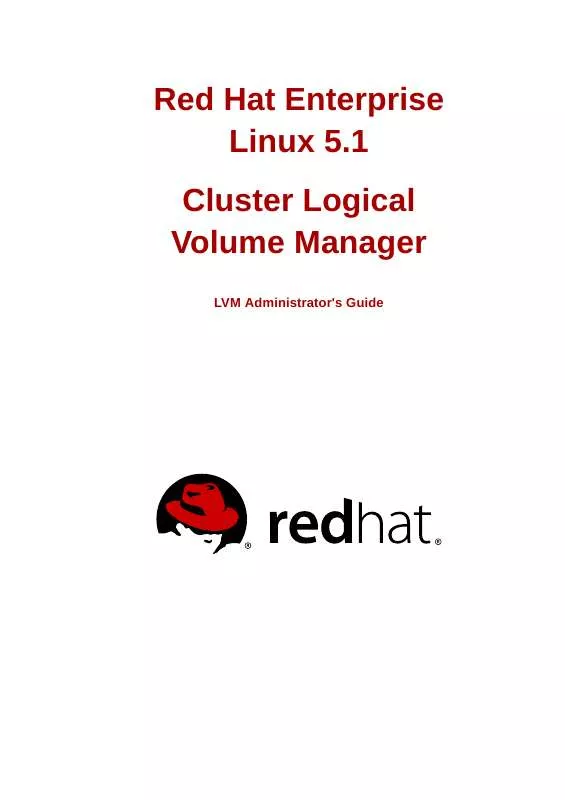
 REDHAT ENTERPRISE LINUX 5.1 LINUX ORACLE TUNING GUIDE (729 ko)
REDHAT ENTERPRISE LINUX 5.1 LINUX ORACLE TUNING GUIDE (729 ko)
