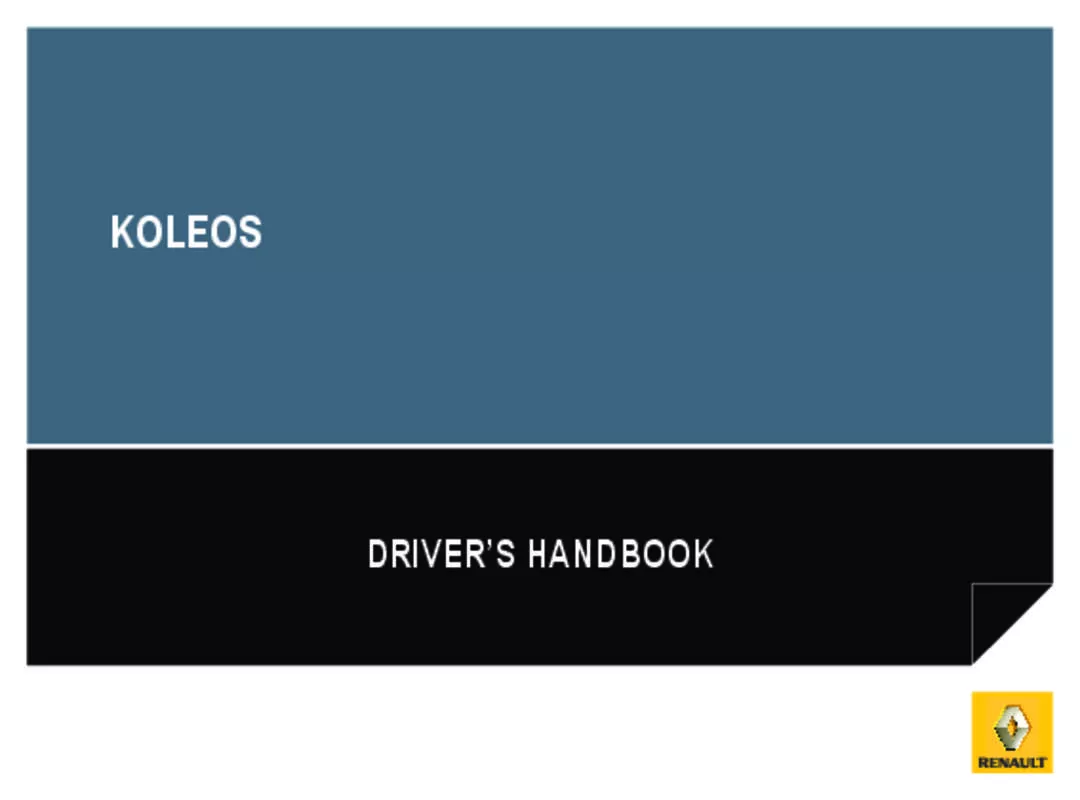User manual RENAULT KOLEOS 2010
Lastmanuals offers a socially driven service of sharing, storing and searching manuals related to use of hardware and software : user guide, owner's manual, quick start guide, technical datasheets... DON'T FORGET : ALWAYS READ THE USER GUIDE BEFORE BUYING !!!
If this document matches the user guide, instructions manual or user manual, feature sets, schematics you are looking for, download it now. Lastmanuals provides you a fast and easy access to the user manual RENAULT KOLEOS 2010. We hope that this RENAULT KOLEOS 2010 user guide will be useful to you.
Lastmanuals help download the user guide RENAULT KOLEOS 2010.
Manual abstract: user guide RENAULT KOLEOS 2010
Detailed instructions for use are in the User's Guide.
[. . . ] KOLEOS
DRIVER’S HANDBOOK
recommends ELF
Important: to optimize engine operation the use of a lubricant may be restricted to certain vehicles. Please refer to the maintenance documentation.
ELF is developing a complete range of lubricants for RENAULT: engine oils, manual and automatic transmission oils.
These are very high-technology lubricants stimulated by applied research in Formula One.
This range is updated with RENAULT’s engineering teams to perfectly meet the specific needs of RENAULT vehicles. ► ELF lubricants are a major factor in your vehicle’s performance.
RENAULT recommends the approved ELF lubricants for your oil changes and top-ups. Contact your RENAULT representative or visit the site: www. lubricants. elf. com
The oil born in Formula One
Welcome to your new vehicle
This Driver’s Handbook contains the information necessary: – for you to familiarise yourself with your vehicle, to use it to its best advantage and to benefit fully from the all the functions and the technical developments it incorporates. [. . . ] An impact to the underside of the vehicle while manoeuvring (e. g. : striking a post, raised kerb or other street furniture) may result in damage to the vehicle (e. g. : deformation of an axle). To avoid any risk of accident, have your vehicle checked by an approved Dealer.
This function is an additional aid that indicates the distance between the vehicle and an obstacle whilst reversing, using sound signals. Under no circumstances should it replace the driver’s care or responsibility whilst reversing. The driver should always look out for sudden hazards during driving: always ensure that there are no moving obstacles (such as a child, animal, pram or bicycle, etc. ) or small, narrow objects such as stones or posts in your path when manoeuvring.
2. 36
PARKING DISTANCE CONTROL (2/2)
Activating/deactivating for long periods Press the switch for approximately 3 seconds to deactivate the system: the indicator light on the switch comes on and the message “parking distance control deactivated” is displayed on the instrument panel.
1
The system is reactivated by pressing the switch again for approximately 3 seconds.
Activating and deactivating the system
Automatic activation/deactivation The system deactivates: – when the electronic parking brake is applied; – when the vehicle speed is above approximately 7 mph (12 km/h); – when the vehicle is in neutral or when the gear lever has been shifted to N or P for automatic gearboxes.
Temporary activation/deactivation Press switch 1 to deactivate the system: the indicator light on the switch comes on and the message “parking distance control deactivated” is displayed on the instrument panel. The system is reactivated by pressing the switch. Note: in this case, the system is automatically reactivated each time the engine is switched off.
When the system detects an operating fault, the message “check parking distance control” is displayed on the instrument panel, the © warning light comes on and a beep sounds. Consult an approved Dealer.
Operating faults
When the vehicle is being driven at a speed below 7 mph (12 kph), certain noises (motorcycle, lorry, pneumatic drill, rain, alarm etc. ) may trigger the beeping sound. 2. 37
Automatic or continuously variable transmission (1/3)
Driving in automatic mode
2 1 3 A 8
Depending on the vehicle, the vehicle is either fitted with an automatic transmission, or a continuously variable transmission. In most traffic conditions, you will not have to touch the gear selector lever again: the gears will change automatically at the right time and at the most suitable engine speed because the automatic system takes into account the vehicle load and road contour and adjusts itself to the particular driving style you have chosen. Economical driving When driving, always leave the lever in position D, keeping the accelerator pedal lightly depressed to ensure automatic gear changes at a lower engine speed. Accelerating and overtaking Depress the accelerator pedal firmly and fully (so that it goes beyond the kickdown point). This will enable you to change down to the optimum gear within the engine range.
4 7 5 6
Operation
N With the gear lever 2 in position P, switch on the ignition. To move out of position P, you must depress the brake pedal before pressing the unlocking button 1. With the foot on the brake pedal (warning light c on display A goes out), move the lever out of position P. Only engage D or R when the vehicle is stopped, with your foot on the brake and the accelerator pedal released.
Selector lever 2
Display A on the instrument panel shows the mode and gear selected. 3: P: park 4: R: reverse gear 5: N: neutral 6: D: automatic mode 7: manual mode 8: � zone displaying gearbox mode or gear engaged in manual mode
2. 38
Automatic or continuously variable transmission (2/3)
Driving in manual mode
With the selector lever in position D, move the lever to the left. Shifting the lever repeatedly allows you to change gears manually: – backwards to shift down the gears; – forwards to shift up the gears. The gear selected is displayed on the instrument panel.
Special circumstances
– If the bends and road surface do not allow you to stay in automatic mode (e. g. in the mountains), we recommend that you change to manual mode. This will prevent repeated gear changes when climbing and will enable engine braking on long descents. – In very cold weather, to avoid stalling the engine, start the engine and wait a few seconds before moving the lever from position P or N to position D or R. – Vehicles not fitted with traction control: to avoid wheelspin when starting on a slippery or low grip surface, change to manual mode and select second gear before moving off.
Parking the vehicle
When the vehicle is stopped, move the lever to position P while keeping your foot on the brake pedal: the gearbox is in neutral and the drive wheels are mechanically locked by the driveshaft. [. . . ] . . . . . . . . . . . . . . . . . . . . . . . . . . . . . . . . . . . . . . . . ventilation. . . . . . . . . . . . . . . . . . . . . . . . . . . . . . . . . . . . . . . . . . . . . . . . . . . . . . . . . . . . . . . . . . . 3. 4 → 3. 6 heating and air conditioning system. . . . . . . . . . . . . . . . . . . 3. 7 → 3. 12 W warning buzzer. . . . . . . . . . . . . . . . . . . . . . . . . . . . . . . . . . . . . . . . . . . . . . . . . . . . . . . . . . . . 1. 9, 1. 63 warning lights. . . . . . . . . . . . . . . . . . . . . . . . . . . . . . . . . . . 1. 44 → 1. 47, 1. 50 → 1. 59 washing. . . . . . . . . . . . . . . . . . . . . . . . . . . . . . . . . . . . . . . . . . . . . . . . . . . . . . . . . . . . . . . . . . . [. . . ]
DISCLAIMER TO DOWNLOAD THE USER GUIDE RENAULT KOLEOS 2010 Lastmanuals offers a socially driven service of sharing, storing and searching manuals related to use of hardware and software : user guide, owner's manual, quick start guide, technical datasheets...manual RENAULT KOLEOS 2010