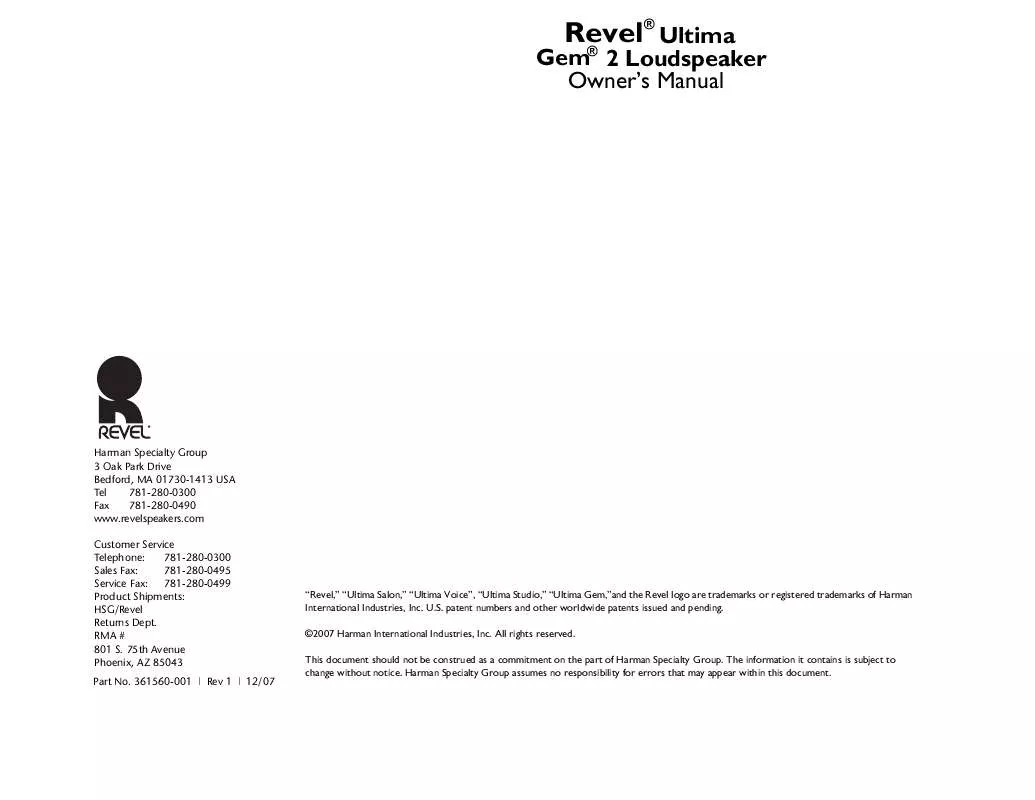User manual REVEL GEM2 REV 1
Lastmanuals offers a socially driven service of sharing, storing and searching manuals related to use of hardware and software : user guide, owner's manual, quick start guide, technical datasheets... DON'T FORGET : ALWAYS READ THE USER GUIDE BEFORE BUYING !!!
If this document matches the user guide, instructions manual or user manual, feature sets, schematics you are looking for, download it now. Lastmanuals provides you a fast and easy access to the user manual REVEL GEM2. We hope that this REVEL GEM2 user guide will be useful to you.
Lastmanuals help download the user guide REVEL GEM2.
Manual abstract: user guide REVEL GEM2REV 1
Detailed instructions for use are in the User's Guide.
[. . . ] Gem 2 Loudspeaker Owner's Manual
Revel® Ultima ®
Harman Specialty Group 3 Oak Park Drive Bedford, MA 01730-1413 USA Tel 781-280-0300 Fax 781-280-0490 www. revelspeakers. com Customer Service Telephone: 781-280-0300 Sales Fax: 781-280-0495 Service Fax: 781-280-0499 Product Shipments: HSG/Revel Returns Dept. 361560-001 | Rev 1 | 12/07
"Revel, " "Ultima Salon, " "Ultima Voice", "Ultima Studio, " "Ultima Gem, "and the Revel logo are trademarks or registered trademarks of Harman International Industries, Inc. patent numbers and other worldwide patents issued and pending. ©2007 Harman International Industries, Inc. [. . . ] Then connect the same pair of loudspeaker wires to the desired power amplifier output channel. (The high frequency input terminals are recommended). Make sure that all terminals are firmly hand-tightened.
Figure 6: Single-Wired Connections
Gem2 Rear Panel
Gem2
POWER AMPLIFIER
OUTPUT
Ultima Gem2 Owner's Manual
17
BI-WIRED CONNECTIONS
Bi-wired connections are made between both pairs of the Gem2 input terminals and one power amplifier output channel as shown in Figure 7. Remove the jumper straps identified in Figure 4, page 11. Connect one pair of loudspeaker wires to the high-frequency of Gem2 input terminals. Then connect the same pair of loudspeaker wires to the desired power amplifier output channel. Connect another pair of loudspeaker wires to the low-frequency pair of Gem2 input terminals. Then connect the loudspeakers to the same power amplifier output channel that was selected in Step 2. Make sure that all terminals are firmly hand-tightened.
Figure 7: Bi-Wired Connections
Gem2
POWER AMPLIFIER
OUTPUT
18
Ultima Gem2 Owner's Manual
VERTICAL BI-AMPLIFIED CONNECTIONS
Vertical bi-amplified connections are made between both pairs of Gem2 input terminals and two separate power amplifier output channels. Each speaker is connected to its own power amplifier. Vertical bi-amplified connections are shown in Figure 8. Note When making vertical bi-amplified connections, both power amplifiers must receive identical input signals from the associated preamplifier. A "Y" adaptor is required if the associated preamplifier does not offer two connectors per output channel. Otherwise, each power amplifier can be connected to a separate connector for the same output channel of the preamplifier. To make vertical bi-amplified connections: 1. Remove the jumper straps identified in Figure 4, page 11. Connect one pair of loudspeaker wires to the high frequency pair of Gem2 input terminals. Then connect the same pair of loudspeaker wires to the desired power amplifier output channel. Connect another pair of loudspeaker wires to the low-frequency pair of Gem2 input terminals. Then connect the same pair of loudspeaker wires to a separate output channel on the same power amplifier. Make sure that all terminals are firmly hand-tightened.
Figure 8: Vertical Bi-Amplified Connection
Gem2
POWER AMPLIFIER 1
OUTPUT 2
OUTPUT 1
Note Vertical bi-amplified connections must be made using two identical power amplifiers.
Ultima Gem2 Owner's Manual
19
HORIZONTAL BI-AMPLIFIED CONNECTIONS
Horizontal bi-amplified connections are made between both pairs of Gem2 terminals and two separate output channels on two separate power amplifiers. The high-frequency pair of Gem2 input terminals are connected to one power amplifier, while the low-frequency pair are connected to another power amplifier. [. . . ] Make sure that the brackets are firmly mated before moving the pedestal back to an upright position. Step 10: Adjust the combination spikes/glides to level the speaker as required. Hand-tighten the locking rings after adjustment.
A-4
Ultima Gem2 Owner's Manual
LIMITED WARRANTY
A valid serial number is required for warranty coverage. This Revel warranty protects the original retail purchaser for a period of five (5) years (parts and labor) from any failure as a result of original manufacturing defects so long as: 1. [. . . ]
DISCLAIMER TO DOWNLOAD THE USER GUIDE REVEL GEM2 Lastmanuals offers a socially driven service of sharing, storing and searching manuals related to use of hardware and software : user guide, owner's manual, quick start guide, technical datasheets...manual REVEL GEM2