User manual REVEL VOICE 2 REV 1
Lastmanuals offers a socially driven service of sharing, storing and searching manuals related to use of hardware and software : user guide, owner's manual, quick start guide, technical datasheets... DON'T FORGET : ALWAYS READ THE USER GUIDE BEFORE BUYING !!!
If this document matches the user guide, instructions manual or user manual, feature sets, schematics you are looking for, download it now. Lastmanuals provides you a fast and easy access to the user manual REVEL VOICE 2. We hope that this REVEL VOICE 2 user guide will be useful to you.
Lastmanuals help download the user guide REVEL VOICE 2.
You may also download the following manuals related to this product:
Manual abstract: user guide REVEL VOICE 2REV 1
Detailed instructions for use are in the User's Guide.
[. . . ] TM Voice 2 Loudspeaker Owner's Manual
Revel® Ultima
Harman Specialty Group 3 Oak Park Drive Bedford, MA 01730-1413 USA Tel 781-280-0300 Fax 781-280-0490 www. revelspeakers. com Customer Service Telephone: 781-280-0300 Sales Fax: 781-280-0495 Service Fax: 781-280-0499 Product Shipments: HSG/Revel Returns Dept. 354892-001| Rev 1 | 12/07
"Revel, " "Ultima" "Ultima Salon, " "Ultima Voice", " Ultima Studio, " "Ultima Gem, "and the Revel logo are trademarks or registered trademarks of Harman International Industries, Inc. ©2007 Harman International Industries, Inc. This document should not be construed as a commitment on the part of Harman Specialty Group. [. . . ] If the speaker is to be used on a hardwood floor or smooth surface use the glide end of the spike. Locate the four feet and threaded inserts on the bottom of the cradle feet. Rotate the first spike counterclockwise, spike end first, to attach it to the threaded insert. Repeat step 4 with each of the other crade feet spikes and threaded inserts. Make sure the spikes are evenly threaded to achieve a level balance.
Spike End Down Glide End Down
16
Ultima Voice2 Owner's Manual
MAKING CONNECTIONS
The Voice2 features gold-plated binding posts and jumper straps that allow it to be configured for single-wired, bi-wired, or biamplified connections
Minimum Wire Gauge
Gauge (AWG) 6 Length (Feet) 87 69 58 43 34 27 22 17 14 11 9 7 5 Length (Meters) 27 21 18 13 10 8 7 5 4 3 3 2 2
Caution
Never make or break connections unless all system components are powered off. Remove the input panel jumper-straps identified in Figure 3 before making bi-wired or bi-amplified connections. Failure to do so may cause damage to some power amplifiers. Before making connections, note the following: · The standard connections method uses a single loudspeaker cable. The Voice2 is equipped with two pairs of input terminals to allow for bi-wiring or bi-amplification. While Revel does not endorse one particular connection method over another, these additional connection options are available if desired. The design of this loudspeaker is such that optimal performance can be attained using the standard connection method. Make all connections observing the proper polarity, positiveto-positive (+) and negative-to-negative (-). Connections that do not observe the proper polarity will cause poor stereo imaging and diminished bass response. Use high-quality loudspeaker cable with a maximum total loop resistance of 0. 07 Ohms or less (for each wire run). Refer to the following table to determine the appropriate wire gauge. 7 8 9 10 11 12 13 14 15 16 17 18
·
·
Note High loop resistances that exceed 0. 07 Ohms (for each wire run) will cause the filter network to be mis-terminated, resulting in considerable degradation of sound quality.
Ultima Voice2 Owner's Manual
17
·
Vertical bi-amplified connections must be made with identical power amplifiers. Horizontal bi-amplified connections can be made with identical or non-identical power amplifiers with identical gain factors. When making bi-amplified connections, both power amplifiers must receive identical input signals from the associated preamplifier. A "Y" adaptor is required if the associated preamplifier does not offer two connectors per output channel. Otherwise, each power amplifier can be connected to a separate connector for the same output channel of the preamplifier. If desired, contact an authorized Revel dealer for information about the suitability of power amplifier components before connecting the Voice2 to the associated power amplifier. Review the owner's manuals for associated audio components to determine their connection procedures.
·
·
·
18
Ultima Voice2 Owner's Manual
SINGLE WIRED CONNECTIONS
Single-wired connections are the most common. [. . . ] Note: Refer to page 16 for further instructions on how to install the combination spikes/glides to the bottom of the pedestal.
Front & rear tilt adjustment threaded inserts Felt washer Metal washer Lockdown knob
Step 8: Slide the Voice2 loudspeaker in the cradle to adjust the tilt. When the loudspeaker has been appropriately positioned, firmly hand-tighten the tilt adjustment knobs to lock the loudspeaker in place. Do NOT over-tighten.
Ultima Voice2 Owner's Manual
A-3
A-4
Ultima Voice2 Owner's Manual
LIMITED WARRANTY
A valid serial number is required for warranty coverage. This Revel warranty protects the original retail purchaser for a period of five (5) years (parts and labor) from any failure as a result of original manufacturing defects so long as: 1. [. . . ]
DISCLAIMER TO DOWNLOAD THE USER GUIDE REVEL VOICE 2 Lastmanuals offers a socially driven service of sharing, storing and searching manuals related to use of hardware and software : user guide, owner's manual, quick start guide, technical datasheets...manual REVEL VOICE 2

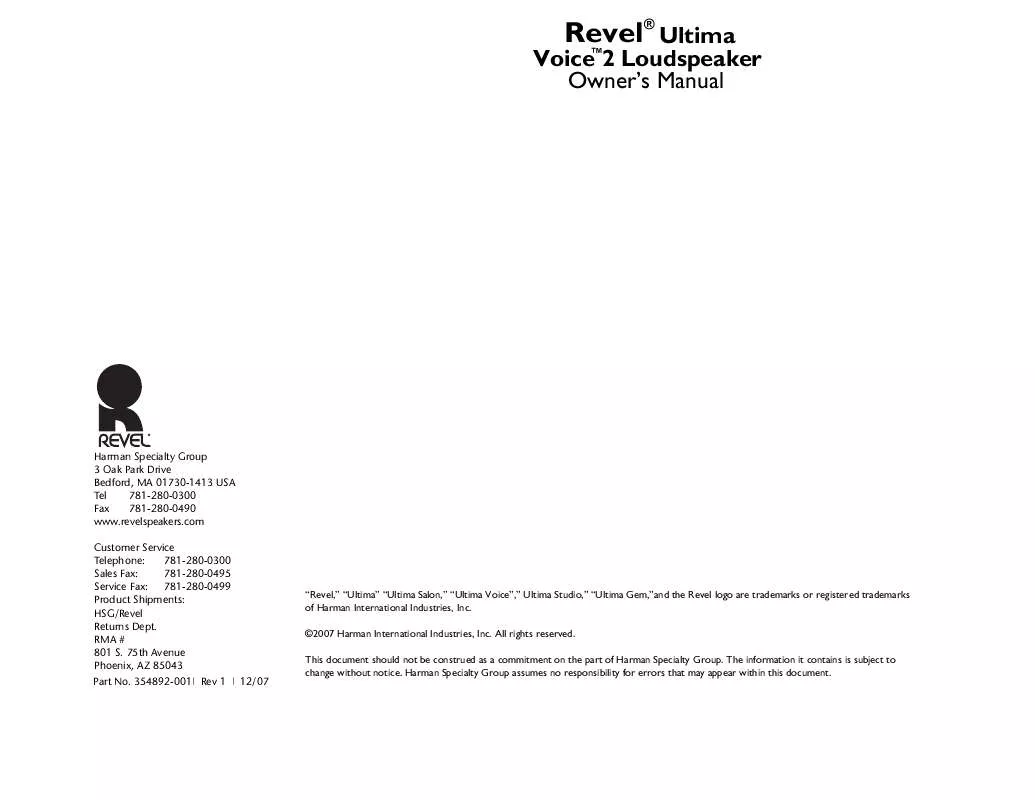
 REVEL VOICE 2 UNPACKING INSTRUCTIONS REV 0 (370 ko)
REVEL VOICE 2 UNPACKING INSTRUCTIONS REV 0 (370 ko)
