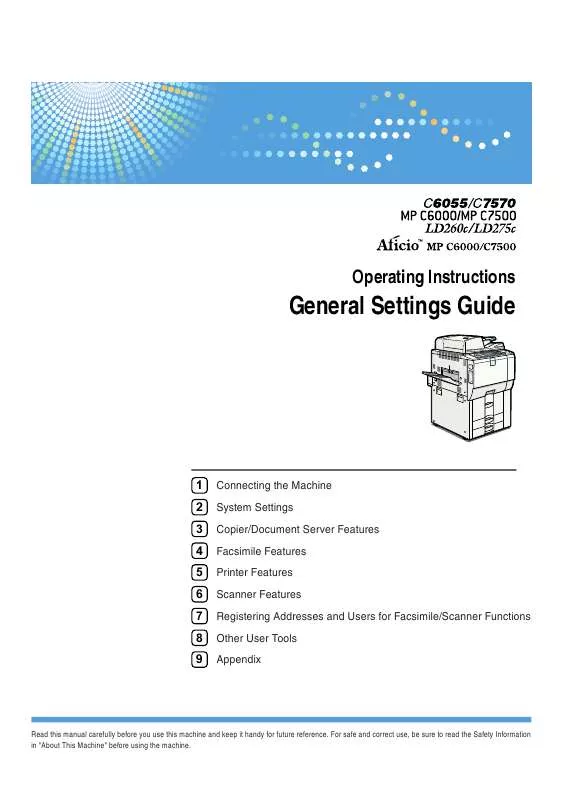User manual RICOH AFICIO C7500
Lastmanuals offers a socially driven service of sharing, storing and searching manuals related to use of hardware and software : user guide, owner's manual, quick start guide, technical datasheets... DON'T FORGET : ALWAYS READ THE USER GUIDE BEFORE BUYING !!!
If this document matches the user guide, instructions manual or user manual, feature sets, schematics you are looking for, download it now. Lastmanuals provides you a fast and easy access to the user manual RICOH AFICIO C7500. We hope that this RICOH AFICIO C7500 user guide will be useful to you.
Lastmanuals help download the user guide RICOH AFICIO C7500.
Manual abstract: user guide RICOH AFICIO C7500
Detailed instructions for use are in the User's Guide.
[. . . ] Operating Instructions
General Settings Guide
1 2 3 4 5 6 7 8 9
Connecting the Machine System Settings Copier/Document Server Features Facsimile Features Printer Features Scanner Features Registering Addresses and Users for Facsimile/Scanner Functions Other User Tools Appendix
Read this manual carefully before you use this machine and keep it handy for future reference. For safe and correct use, be sure to read the Safety Information in "About This Machine" before using the machine.
Introduction This manual contains detailed instructions and notes on the operation and use of this machine. For your safety and benefit, read this manual carefully before using the machine. Keep this manual in a handy place for quick reference. [. . . ] If you set [Backup File TX Setting] to [On] but the Backup File TX fails, the machine automatically prints a backup file TX communication failure report. Using the parameter settings (switch 37 bit 2, 3), you can select whether to print the backup file if the Backup File TX fails. The backup file format will be the same as that specified for files forwarded to folder destinations. Using the parameter settings (switch: 21, bit: 3), select TIFF or PDF as the format for sending a file. Using the parameter settings, you can specify the redial interval (switch 35, bits 0-7) and the maximum number of redials (switch 36, bits 0-7). The redial interval is factory-preset to 15 minutes; the maximum number of redials, to 192. Using the parameter settings, (switch 37, bit 0) you can specify whether to stop sending a backup file if the destination folder becomes full while the machine is sending or waiting to send a fax or the backup file. If there is a folder already programmed, a folder name is shown. If you want to change the folder, press [Folder] and proceed to step 5. Specify a folder for back up, and then press [OK]. The folder name is shown to the right of [Folder]. · p. 12 "Accessing User Tools" · p. 185 "Parameter Settings"
4
157
4. Facsimile Features
Reception Settings
This section describes the user tools in the Reception Settings menu under Facsimile Features. Switch Reception Mode Specify the method for receiving fax documents. Program Special Sender By programming particular receivers as Special Sender in advance, you can have Special Senders treated differently.
4
For details about how to program Special Sender, see "Special Senders to Treat Differently". Program Special Sender: Print List You can print the Special Sender List. Press [Program Special Sender: Print List]. To cancel printing a list before pressing the [Start] key, press [Cancel] or the [Clear/Stop] key. Forwarding Specify whether or not received fax documents are to be forwarded to a programmed receiver. For details about Forwarding, see "Forwarding". Reception File Setting Select whether received documents are saved on the hard disk to be printed later or printed immediately without being saved. For details about Reception File Setting, see "Reception File Setting". [. . . ] Reception E-mail Size. . . . . . . . . . . . . . . . . . . . . . . . . . . . . . . . . 84 Memory Full Auto Scan Restart. . . . . . . . . . . . . . . . . . . . . . . . . . 136 Memory Lock. . . . . . . . . . . . . . . . . . . . . . . . . . . . . . . . . . . . . . . . . . . . . . 197, 204 Memory Lock Reception. . . . . . . . . . . . . . . . . . . . . . . . . . . . . . . . . . . . . 161 Memory Overflow. . . . . . . . . . . . . . . . . . . . . . . . . . . . . . . . . . . . . . . . . . . . . . 227
339
Memory Usage. . . . . . . . . . . . . . . . . . . . . . . . . . . . . . . . . . . . . . . . . . . . . . . . . . . 228 Menu List. . . . . . . . . . . . . . . . . . . . . . . . . . . . . . . . . . . . . . . . . . . . . . . . . . . . . . . . . . . . . . 223 Multiple Lists. . . . . . . . . . . . . . . . . . . . . . . . . . . . . . . . . . . . . . . . . . . . . . . . . . . . . . . . 223 N NCP Delivery Protocol. . . . . . . . . . . . . . . . . . . . . . . . . . . . . . . . . . . . . . . . . . 74 Network. . . . . . . . . . . . . . . . . . . . . . . . . . . . . . . . . . . . . . . . . . . . . . . . . . . . . . . . . . . . . . . . . 73 Network Security Level. . . . . . . . . . . . . . . . . . . . . . . . . . . . . . . . . . . . . . . . . 95 No. of Digits for Single Page Files. . . . . . . . . . . . . . . . . . . . . 242 Number of Scanner Resends. . . . . . . . . . . . . . . . . . . . . . . . . . . . . . . . 86 NW Frame Type. . . . . . . . . . . . . . . . . . . . . . . . . . . . . . . . . . . . . . . . . . . . . . . . . . . . 74 O On Hook Mode Release Time. . . . . . . . . . . . . . . . . . . . . . . . . . . 153 Orientation. . . . . . . . . . . . . . . . . . . . . . . . . . . . . . . . . . . . . . . . . . . . . . . . . . . . . . . . . . . 232 Orientation Booklet, Magazine. . . . . . . . . . . . . . . . . . . . . . . . . 124 Original Orientation in Duplex Mode. . . . . . . . . . . . . . . 116 Original Photo Type Priority. . . . . . . . . . . . . . . . . . . . . . . . . . . . . . . 115 Original Type Display. . . . . . . . . . . . . . . . . . . . . . . . . . . . . . . . . . . . . . . . . 115 Original Type Priority. . . . . . . . . . . . . . . . . . . . . . . . . . . . . . . . . . . . . . . . . . 115 Output Copier. . . . . . . . . . . . . . . . . . . . . . . . . . . . . . . . . . . . . . . . . . . . . . . . . . . . . . . . 58 Output Document Server. . . . . . . . . . . . . . . . . . . . . . . . . . . . . . . . . . . . . . 59 Output Facsimile. . . . . . . . . . . . . . . . . . . . . . . . . . . . . . . . . . . . . . . . . . . . . . . . . . . . 59 Output Printer. . . . . . . . . . . . . . . . . . . . . . . . . . . . . . . . . . . . . . . . . . . . . . . . . . . . . . . . . 59 Output tray settings. . . . . . . . . . . . . . . . . . . . . . . . . . . . . . . . . . . . . . . . . . . . . . . 61 P Page Numbering. . . . . . . . . . . . . . . . . . . . . . . . . . . . . . . . . . . . . . . . . . . . . . . . . 132 Page Numbering in Combine (Page Numbering). . . . . . . . . . . . . . . . . . . . . . . . . . . . . . . . . . . . . . . . . . . . . . . . . . . . . . . . . . . . . . . . . . . . . . . . . . . . . . . 133 Page Numbering Initial Letter. . . . . . . . . . . . . . . . . . . . . . . . . . . . . 134 Page Size. . . . . . . . . . . . . . . . . . . . . . . . . . . . . . . . . . . . . . . . . . . . . . . . . . . . . . . . . . . . . 229 Panel key Sound. . . . . . . . . . . . . . . . . . . . . . . . . . . . . . . . . . . . . . . . . . . . . . . . . . . . 57 Panel Off Timer. . . . . . . . . . . . . . . . . . . . . . . . . . . . . . . . . . . . . . . . . . . . . . . . . . . . . . 70 Paper Display. . . . . . . . . . . . . . . . . . . . . . . . . . . . . . . . . . . . . . . . . . . . . . . . . . . . . . 116 Paper Tray. . . . . . . . . . . . . . . . . . . . . . . . . . . . . . . . . . . . . . . . . . . . . . . . . . . . . . . . . . . 198 Paper Tray per Sender. . . . . . . . . . . . . . . . . . . . . . . . . . . . . . . . . . . . . . . 204 Paper Tray Priority Copier. . . . . . . . . . . . . . . . . . . . . . . . . . . . . . . . . . . . 62 Paper Tray Priority Facsimile. . . . . . . . . . . . . . . . . . . . . . . . . . . . . . . . 62 Paper Tray Priority Printer (printer). . . . . . . . . . . . . . . . . . . . . . . 62 Paper Tray. . . . . . . . . . . . . . . . . . . . . . . . . . . . . . . . . . . . . . . . . . . . . . . . . . . . . . . . . . . 160 Paper Type. . . . . . . . . . . . . . . . . . . . . . . . . . . . . . . . . . . . . . . . . . . . . . . . . . . . . . . . . . . . . 66 Paper Type Bypass Tray. . . . . . . . . . . . . . . . . . . . . . . . . . . . . . . . . . . . . . . 65 Paper Type LCT. . . . . . . . . . . . . . . . . . . . . . . . . . . . . . . . . . . . . . . . . . . . . . . 66, 67
Parallel Communication Speed. . . . . . . . . . . . . . . . . . . . . . . . . . . . 76 Parallel Interface. . . . . . . . . . . . . . . . . . . . . . . . . . . . . . . . . . . . . . . . . . . . . . . . . . . . 76 Parallel Timing. . . . . . . . . . . . . . . . . . . . . . . . . . . . . . . . . . . . . . . . . . . . . . . . . . . . . . . 76 Parameter Setting. . . . . . . . . . . . . . . . . . . . . . . . . . . . . . . . . . . . . . . . . . . . . . . . 163 Parameter Setting Print List. . . . . . . . . . . . . . . . . . . . . . . . . . . . . . . . . . 163 Parameter Settings. . . . . . . . . . . . . . . . . . . . . . . . . . . . . . . . . . . . . . . . . . . . . . 185 PCL Configuration / Font Page. . . . . . . . . . . . . . . . . . . . . . . . . . 223 PCL Menu. . . . . . . . . . . . . . . . . . . . . . . . . . . . . . . . . . . . . . . . . . . . . . . . . . . . . . . . . . . . . 232 PDF Configuration / Font Page. . . . . . . . . . . . . . . . . . . . . . . . . 223 PDF Group Password. . . . . . . . . . . . . . . . . . . . . . . . . . . . . . . . . . . . . . . . . . 235 PDF Menu. . . . . . . . . . . . . . . . . . . . . . . . . . . . . . . . . . . . . . . . . . . . . . . . . . . . . . . . . . . . 235 Permit SNMPv3 Communication. . . . . . . . . . . . . . . . . . . . . . . . . . 76 Permit SSL / TLS Communication. . . . . . . . . . . . . . . . . . . . . . . . . 76 Ping Command. . . . . . . . . . . . . . . . . . . . . . . . . . . . . . . . . . . . . . . . . . . . . . . . . . . . . . 76 Point Size. . . . . . . . . . . . . . . . . . . . . . . . . . . . . . . . . . . . . . . . . . . . . . . . . . . . . . . . . . . . . 232 POP before SMTP. . . . . . . . . . . . . . . . . . . . . . . . . . . . . . . . . . . . . . . . . . . . . . . . . . 83 POP3 / IMAP4 Settings. . . . . . . . . . . . . . . . . . . . . . . . . . . . . . . . . . . . . . . 83 Preset Stamp. . . . . . . . . . . . . . . . . . . . . . . . . . . . . . . . . . . . . . . . . . . . . . . . . . . . . . . . 128 Preventing unauthorized user access to shared folders from the machine. . . . . . . . . . . . . . . . . . . . . . . . . . . . . . . . . . . . 247 Print & Delete Scanner Journal. . . . . . . . . . . . . . . . . . . . . . . . . . . 238 Print 2 Sided. . . . . . . . . . . . . . . . . . . . . . . . . . . . . . . . . . . . . . . . . . . . . . . . 197, 203 Print Address Book Destination List. . . . . . . . . . . . . . . . . . . . . . 91 Print Backup Compression. . . . . . . . . . . . . . . . . . . . . . . . . . . . . . . . . . . . 96 Print Backup Default Format. . . . . . . . . . . . . . . . . . . . . . . . . . . . . . . . . 96 Print Backup Default Resolution. . . . . . . . . . . . . . . . . . . . . . . . . . . . 96 Print Backup Delete All Files. . . . . . . . . . . . . . . . . . . . . . . . . . . . . . . . . 96 Print Error Report. . . . . . . . . . . . . . . . . . . . . . . . . . . . . . . . . . . . . . . . . . . . . . . . . 227 Print List. . . . . . . . . . . . . . . . . . . . . . . . . . . . . . . . . . . . . . . . . . . . . . . . . . . . . . . . . . . . . . . . . . . 79 Print Priority. . . . . . . . . . . . . . . . . . . . . . . . . . . . . . . . . . . . . . . . . . . . . . . . . . . . . . . . . . . . 58 Print Reception Time. . . . . . . . . . . . . . . . . . . . . . . . . . . . . . . . . . . . . . . . . . . . 159 Print Scanner Journal. . . . . . . . . . . . . . . . . . . . . . . . . . . . . . . . . . . . . . . . . . 238 Printer Auto Reset Timer. . . . . . . . . . . . . . . . . . . . . . . . . . . . . . . . . . . . . . . . 71 Printer Bypass Paper Size. . . . . . . . . . . . . . . . . . . . . . . . . . . . . . . . . . . . . 62 Printer Language. . . . . . . . . . . . . . . . . . . . . . . . . . . . . . . . . . . . . . . . . . . . . . . . . 229 Printing the Box List. . . . . . . . . . . . . . . . . . . . . . . . . . . . . . . . . . . . . . . . . . . . . . 221 Printing the configuration page. . . . . . . . . . . . . . . . . . . . . . . . . . 224 Printing the Counter for All Users. . . . . . . . . . . . . . . . . . . . . . . 259 Printing the Counter for Each User. . . . . . . . . . . . . . . . . . . . . 258 Program / Change / Delete E-mail Message. . . . . . . . . . . . . . . . . . . . . . . . . . . . . . . . . . . . . . . . . . . . . . . . . . . . . . . . . . . . . . . . . . . . . . . . . . . . . . . . . . . . . . . . 85 Program / Change / Delete Gateway. . . . . . . . . . . . . 166 Program / Change / Delete LDAP Server. . . . . . . . . . 94 Program / Change / Delete Realm. . . . . . . . . . . . . . . . . . . . 95
340
Program / Change / Delete Scan Size. . . . . . . . . . . 154,
174
Program / Change / Delete Standard Message. . . [. . . ]
DISCLAIMER TO DOWNLOAD THE USER GUIDE RICOH AFICIO C7500 Lastmanuals offers a socially driven service of sharing, storing and searching manuals related to use of hardware and software : user guide, owner's manual, quick start guide, technical datasheets...manual RICOH AFICIO C7500