User manual RICOH AFICIO CL4000DN
Lastmanuals offers a socially driven service of sharing, storing and searching manuals related to use of hardware and software : user guide, owner's manual, quick start guide, technical datasheets... DON'T FORGET : ALWAYS READ THE USER GUIDE BEFORE BUYING !!!
If this document matches the user guide, instructions manual or user manual, feature sets, schematics you are looking for, download it now. Lastmanuals provides you a fast and easy access to the user manual RICOH AFICIO CL4000DN. We hope that this RICOH AFICIO CL4000DN user guide will be useful to you.
Lastmanuals help download the user guide RICOH AFICIO CL4000DN.
You may also download the following manuals related to this product:
Manual abstract: user guide RICOH AFICIO CL4000DN
Detailed instructions for use are in the User's Guide.
[. . . ] Maintenance Guide
Read This First
Trademarks. . . . . . . . . . . . . . . . . . . . . . . . . . . . . . . . . . . . . . . . . . . . . . . . . . . . . . . . . . . . . . . . . . . . . . . . . . . . . . . . . . . . . . . . . . . . . . . . . . . . . . . . . . . . . 3 How to Read This Manual . . . . . . . . . . . . . . . . . . . . . . . . . . . . . . . . . . . . . . . . . . . . . . . . . . . . . . . . . . . . . . . . . . . . . . . . . . . . . . . . . . . . . 4
Paper and Other Media
Paper and Other Media Supported by This Printer. . . . . . . . . . . . . . . . . . . . . . . . . . . . . . . . . . . . . . . . . . . . . 5 Paper Recommendations. . . . . . . . . . . . . . . . . . . . . . . . . . . . . . . . . . . . . . . . . . . . . . . . . . . . . . . . . . . . . . . . . . . . . . . . . . . . . . . . . . . . . . 9 Loading Paper. . . . . . . . . . . . . . . . . . . . . . . . . . . . . . . . . . . . . . . . . . . . . . . . . . . . . . . . . . . . . . . . . . . . . . . . . . . . . . . . . . . . . . . . . . . . . . . . . . . . . . . . . . . . 9 Storing Paper . . . . . . . . . . . . . . . . . . . . . . . . . . . . . . . . . . . . . . . . . . . . . . . . . . . . . . . . . . . . . . . . . . . . . . . . . . . . . . . . . . . . . . . . . . . . . . . . . . . . . . . . . . . . . 9 Types of Paper and Other Media . . . . . . . . . . . . . . . . . . . . . . . . . . . . . . . . . . . . . . . . . . . . . . . . . . . . . . . . . . . . . . . . . . . . . . . . . . . . . . . 9 Paper not supported by this printer . . . . . . . . . . . . . . . . . . . . . . . . . . . . . . . . . . . . . . . . . . . . . . . . . . . . . . . . . . . . . . . . . . . . . . . . . . 12 Print Area . . . . . . . . . . . . . . . . . . . . . . . . . . . . . . . . . . . . . . . . . . . . . . . . . . . . . . . . . . . . . . . . . . . . . . . . . . . . . . . . . . . . . . . . . . . . . . . . . . . . . . . . . . . . . . . . . 13 Loading Paper . . . . . . . . . . . . . . . . . . . . . . . . . . . . . . . . . . . . . . . . . . . . . . . . . . . . . . . . . . . . . . . . . . . . . . . . . . . . . . . . . . . . . . . . . . . . . . . . . . . . . . 15 Loading Paper in Tray 1 and the optional paper feed unit . . . . . . . . . . . . . . . . . . . . . . . . . . . . . . . . . . . . . . . 15 Loading Paper in the Bypass Tray . . . . . . . . . . . . . . . . . . . . . . . . . . . . . . . . . . . . . . . . . . . . . . . . . . . . . . . . . . . . . . . . . . . . . . . . . . . 24 Switching between Paper Trays. . . . . . . . . . . . . . . . . . . . . . . . . . . . . . . . . . . . . . . . . . . . . . . . . . . . . . . . . . . . . . . . . . . . . . . . . . . . . . . 30
Replacing Consumables and Maintenance Kit
Replacing the Toner Cartridge . . . . . . . . . . . . . . . . . . . . . . . . . . . . . . . . . . . . . . . . . . . . . . . . . . . . . . . . . . . . . . . . . . . . . . . . . . . 32 Replacing the Photo Conductor Unit . . . . . . . . . . . . . . . . . . . . . . . . . . . . . . . . . . . . . . . . . . . . . . . . . . . . . . . . . . . . . . . . . 37 Replacing the Intermediate Transfer Unit. . . . . . . . . . . . . . . . . . . . . . . . . . . . . . . . . . . . . . . . . . . . . . . . . . . . . . . . . . 43 Replacing the Waste Toner Bottle. . . . . . . . . . . . . . . . . . . . . . . . . . . . . . . . . . . . . . . . . . . . . . . . . . . . . . . . . . . . . . . . . . . . . . 48 Replacing the Maintenance Kit. . . . . . . . . . . . . . . . . . . . . . . . . . . . . . . . . . . . . . . . . . . . . . . . . . . . . . . . . . . . . . . . . . . . . . . . . . . 51 Before Replacing. . . . . . . . . . . . . . . . . . . . . . . . . . . . . . . . . . . . . . . . . . . . . . . . . . . . . . . . . . . . . . . . . . . . . . . . . . . . . . . . . . . . . . . . . . . . . . . . . . . . . . [. . . ] See p. 32 "Replacing the Toner Cartridge". Add Toner Magenta The printer is out of toner (M). See p. 32 "Replacing the Toner Cartridge". Add Toner Yellow The printer is out of toner (Y). See p. 32 "Replacing the Toner Cartridge". Add Toner XXX/XXX The printer is out of the indicat- Replace the toner cartridge of ed toner(s). XXX: Yellow/Magenta/Cyan/Black Calibrating. . . Call Service: EC Power Off On / If Error Reoccur Call Service Cannot check Signal in Ad hoc An attempt to check the radio To check the radio signal , sesignal was made while the lect Infrastructure in the comcommunication mode was set munication mode settings. See p. 32 "Replacing the Toner Cartridge". Wait a while.
A communication error sent A communication error sent from the engine to the control- from the engine to the controller. ler.
G1058613A_1. 10
Copyright © 2004, 2005
83
Troubleshooting
Messages Change Setting Tray # / Paper Size: Paper Type: Description The paper size and type setting in the tray differs from that of actual paper size and type in the tray. Recommended Action Load paper of the selected size in the tray, and then change the paper size setting with the control panel. Or, press {Form Feed}, and then select the tray using the control panel. Or, press {Job Reset} to cancel the print job. Set the indicated toner cartridge(s) correctly. See p. 32 "Replacing the Toner Cartridge". XXX/XXX
The indicated toner cartridge is not set correctly. XXX: Yellow/Magenta/Cyan/Black
Close Top Cover Close Front/Left Cover
The top cover is open. The waste toner bottle is not set correctly, or not set.
Cooling down. . . DHCP assigned Cannot change
The printer is cooling down.
An attempt to change the IP Make the change after setting address, subnet mask or gate- DHCP to [Off]. way address was made while DHCP was set to [On]. An ID with an invalid number of digits was entered for the WEP key. [. . . ] Toner cartridges may need to be changed sooner than indicated above due to deterioration over the period of use. Toner cartridges (consumables) are not covered by warranty. However, if there is problem, contact the store where they were purchased. When you first use this printer, use the four toner cartridges packaged with the printer. [. . . ]
DISCLAIMER TO DOWNLOAD THE USER GUIDE RICOH AFICIO CL4000DN Lastmanuals offers a socially driven service of sharing, storing and searching manuals related to use of hardware and software : user guide, owner's manual, quick start guide, technical datasheets...manual RICOH AFICIO CL4000DN

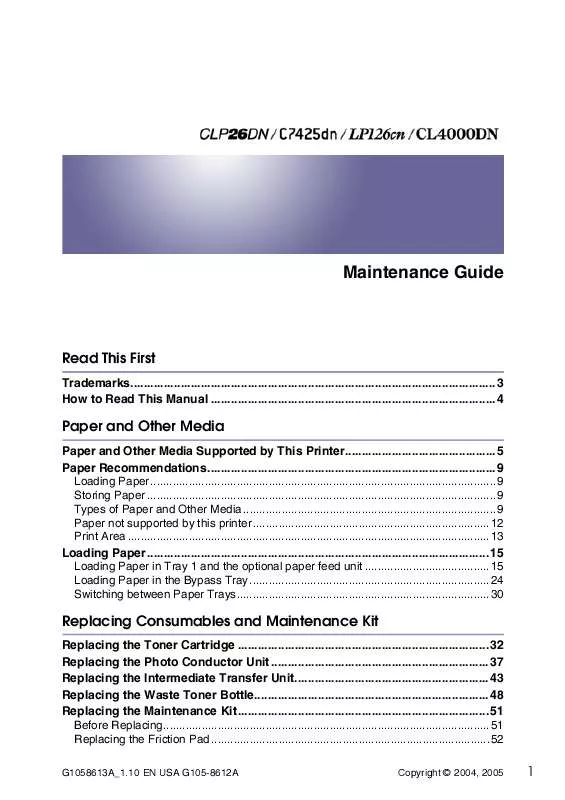
 RICOH AFICIO CL4000DN annexe 1 (1764 ko)
RICOH AFICIO CL4000DN annexe 1 (1764 ko)
 RICOH AFICIO CL4000DN annexe 2 (5462 ko)
RICOH AFICIO CL4000DN annexe 2 (5462 ko)
 RICOH AFICIO CL4000DN BROCHURES (2250 ko)
RICOH AFICIO CL4000DN BROCHURES (2250 ko)
 RICOH AFICIO CL4000DN SETUP GUIDE (1802 ko)
RICOH AFICIO CL4000DN SETUP GUIDE (1802 ko)
 RICOH AFICIO CL4000DN SOFTWARE GUIDE (5462 ko)
RICOH AFICIO CL4000DN SOFTWARE GUIDE (5462 ko)
 RICOH AFICIO CL4000DN MAINTENANCE GUIDE (2565 ko)
RICOH AFICIO CL4000DN MAINTENANCE GUIDE (2565 ko)
