Detailed instructions for use are in the User's Guide.
[. . . ] Their network connectivity is flexible, their document management and web based device monitoring impressive. these user-friendly multifunctional devices include superb print, copy, fax and scan functionality as well! [. . . ] For optimum connectivity, Bluetooth, Wireless LAN and bi-directional IEEE 1284 are optionally available.
Our Earth, Our Tomorrow
The image on these pages is not a real photograph and slight differences in detail might appear.
Like all Ricoh products, the AficioTMMP 3500/MP 4500 reflect Ricoh's commitment to the environment with the usage of toxic free materials (prohibiting lead, chromium, cadmium, as well as PVC)*. Low energy toner production adds to their environment conscious design. Significant energy savings are obtained thanks to advanced new power saving modes.
* In compliance with EU RoHS directive (RoHS: Restriction of Hazardous Substances, effective from July 2006).
High Performance Document Handling
To meet your demands, now and in the future, upgradable office equipment is essential. The AficioTMMP 3500/MP 4500 have it all: they are fully customisable and offer a variety of new, exciting benefits. With a multifunctional device that not only incorporates advanced functionalities but also provides the distribution possibilities and security you require, you have it all at your fingertips. The AficioTMMP 3500/ MP 4500 make perfect business sense.
Unique & Custom Made
Whether you work in a small workgroup or larger office environment, your needs with regards to office equipment are diverse yet precise. At Ricoh, we simply build a customised system around your workflow to suit your exact document processing needs. Various printer configurations are available for lower as well as higher print volumes. Should you require extra functionality at a certain point, capabilities can easily be added. A printer/scanner unit, a fax module, finishers, extra paper trays, software packages. . . basically anything is possible.
Using DeskTopBinderTM Lite, you can merge documents of different formats into one file and view, print and re-distribute it all digitally.
Efficient Document Distribution
For a well-structured document workflow, distribution tools have become necessary. If you need to send digitised files, `scan to e-mail' is available. [. . . ] You simply release them on the device at a convenient time. As a `virtual mailbox', this function prevents mixed-up output and keeps your prints confidential.
Specifications
COPIER
Copying process: Copy speed: Resolution: Multiple copy: Warm up time: First output speed: Zoom: Memory: Paper input capacity: Twin laser beam scanning & electro photographic printing 35/45 copies per minute 600 dpi Up to 999 15/20 seconds 4. 3/3. 6 seconds 25 - 400% (in 1% steps) Standard: 128 MB Maximum: 384 MB + 40 GB Hard Disk Drive Standard: 2 x 500-sheet paper trays 1 x 50-sheet bypass tray Maximum: 3, 550 sheets Standard: 500 sheets Maximum: 2, 875 sheets A6 - A3 Paper tray 1 & 2/duplex tray: 64 - 105 g/m2 Paper tray 3 & 4: 60 - 105 g/m2 Bypass tray: 52 - 163 g/m2 670 x 650 x 720 mm Less than 79 kg 220 - 240 V, 50/60 Hz Operation: Energy saver mode: Scan speed: Resolution: Original size: Bundled drivers: Scan to e-mail: Destination addresses: Address book: Scan to folder: Destination:
Scanner
Maximum 52 originals per minute (MH, A4/LEF) Maximum 600 dpi (TWAIN: 1, 200 dpi) A5 - A3 Network TWAIN SMTP, TCP/IP Maximum 500 per job (stored: maximum 2, 000) Via LDAP or locally on Hard Disk Drive SMB, FTP, NCP protocol (with login security) Maximum 50 folders per job
Software
SmartDeviceMonitorTM, Web SmartDeviceMonitorTM 2, Web Image Monitor, DeskTopBinderTM Lite
Paper output capacity: Paper size: Paper weight:
RPCSTM PRINTER UNIT (option)
Print speed: Printer language: 35/45 prints per minute Standard: RPCSTM Option: PCL5e, PCL6, Adobe® PostScript® 3TM Maximum 600 x 600 dpi
Dimensions (W x D x H): Weight: Power source: Power consumption:
Maximum 1. 37 kW Less than 130 W
Resolution:
FAX (option) PRINTER UNIT (option) PRINTER/SCANNER UNIT (option) Printer
Print speed: Printer language: 35/45 prints per minute Standard: PCL5e, PCL6, RPCSTM Option: Adobe® PostScript® 3TM Resolution: Maximum 600 x 600 dpi Interface: Standard: USB 2. 0 Ethernet 10 base-T/100 base-TX Option: Bi-directional IEEE 1284 Wireless LAN (IEEE 802. 11b) Bluetooth Memory: 384 MB + 40 GB Hard Disk Drive Network protocol: TCP/IP, IPX/SPX, SMB, AppleTalk Supported environments: Windows® 95/98/Me/NT4. 0/2000/XP/ Server 2003 Novell® NetWare® 3. 12/3. 2/4. 1/4. 11/5. 0 5. 1/6/6. 5 UNIX Sun® Solaris 2. 6/7/8/9/10 HP-UX 10. x/11. x/11iv2 SCO OpenServer 5. 0. 6/5. 0. 7 RedHat® Linux 6. x/7. x/8. x/9. x/Enterprise IBM® AIX v4. 3/5L v5. 1/5L v5. 2/5. 3 Macintosh 8. 6 or later (OS X Classic) Macintosh X v10. 1 or later (native mode) SAP® R/3® (3. x or later) NDPS Gateway Netware 5. 1 (SP8 or later) 6. 0 (SP5 or later)/6. 5 (SP3 or later) IBM® iSeries / AS/400 using OS/400 Host Print Transform Modem speed: Resolution: Compression method: Scanning speed: Memory: Memory backup: Circuit: Compatibility: PSTN, PBX ITU-T (CCITT) G3 ITU-T (T. 37) Internet Fax ITU-T (T. 38) IP Fax Maximum 33. 6 Kbps Standard/detail: 200 x 100/200 dpi Superfine: 400 x 400 dpi (option) MH, MR, MMR, JBIG Less than 0. 43 seconds (200 x 100/200 dpi, A4/SEF) Standard/maximum: 12/44 MB Yes
OTHER OPTIONS
Platen cover, 80-sheet Automatic Reverse Document Feeder, 2 x 500-sheet paper trays, 1, 500-sheet large capacity tray, 125-sheet one-bin tray, 1, 000-sheet finisher, 2, 500-sheet multi-tray finisher, 1, 150-sheet booklet finisher, 2/4 hole punch unit, 40 GB Hard Disk Drive, 2nd Super G3 port, Data Overwrite Security Unit, Copy Data Security Unit, File Format Converter, User Account Enhance Unit, Browser Unit, Scanner Enhance Option (for printer options), Printer Enhance Option (for RPCSTM printer unit), VM Card (JavaTM), Key Counter Bracket, PI Board, Scanner accessibility option, Fax Marker, Bridge Unit, Professional software solutions
For availability of models, optional apparatus and software, please consult your local Ricoh supplier.
ISO9001: 2000 certified ISO14001 certified All brand and/or product names are trademarks of their respective owners. [. . . ]

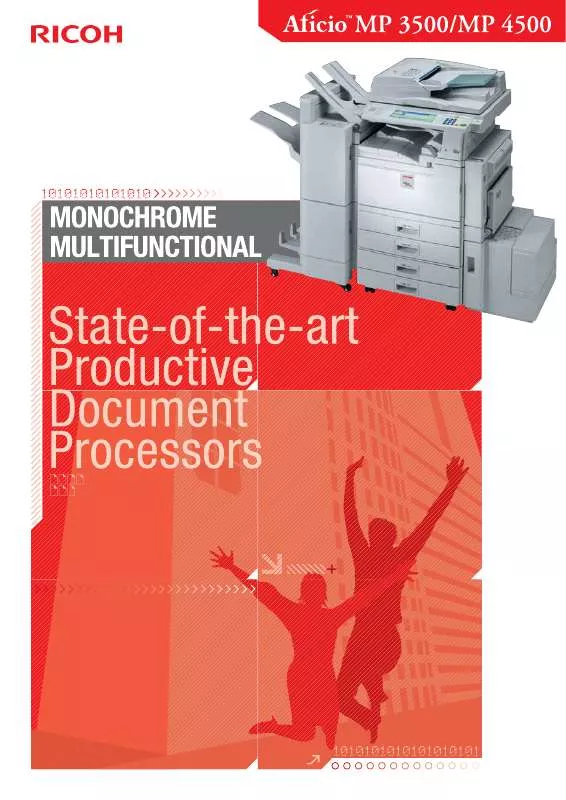
 RICOH AFICIO MP 4500 (3992 ko)
RICOH AFICIO MP 4500 (3992 ko)
 RICOH AFICIO MP 4500 annexe 5 (2914 ko)
RICOH AFICIO MP 4500 annexe 5 (2914 ko)
 RICOH AFICIO MP 4500 annexe 6 (3257 ko)
RICOH AFICIO MP 4500 annexe 6 (3257 ko)
 RICOH AFICIO MP 4500 annexe 7 (4672 ko)
RICOH AFICIO MP 4500 annexe 7 (4672 ko)
 RICOH AFICIO MP 4500 annexe 3 (3603 ko)
RICOH AFICIO MP 4500 annexe 3 (3603 ko)
 RICOH AFICIO MP 4500 annexe 4 (2359 ko)
RICOH AFICIO MP 4500 annexe 4 (2359 ko)
 RICOH AFICIO MP 4500 NETWORK GUIDE (3603 ko)
RICOH AFICIO MP 4500 NETWORK GUIDE (3603 ko)
 RICOH AFICIO MP 4500 TROUBLESHOOTING (4684 ko)
RICOH AFICIO MP 4500 TROUBLESHOOTING (4684 ko)
 RICOH AFICIO MP 4500 TROUBLESHOOTING (4684 ko)
RICOH AFICIO MP 4500 TROUBLESHOOTING (4684 ko)
 RICOH AFICIO MP 4500 SCANNER REFERENCE (3230 ko)
RICOH AFICIO MP 4500 SCANNER REFERENCE (3230 ko)
 RICOH AFICIO MP 4500 PRINTER REFERENCE (2906 ko)
RICOH AFICIO MP 4500 PRINTER REFERENCE (2906 ko)
 RICOH AFICIO MP 4500 SCANNER REFERENCE (3230 ko)
RICOH AFICIO MP 4500 SCANNER REFERENCE (3230 ko)
 RICOH AFICIO MP 4500 PRINTER REFERENCE (2906 ko)
RICOH AFICIO MP 4500 PRINTER REFERENCE (2906 ko)
 RICOH AFICIO MP 4500 FACSIMILE REFERENCE (7323 ko)
RICOH AFICIO MP 4500 FACSIMILE REFERENCE (7323 ko)
 RICOH AFICIO MP 4500 FACSIMILE REFERENCE (7323 ko)
RICOH AFICIO MP 4500 FACSIMILE REFERENCE (7323 ko)
 RICOH AFICIO MP 4500 POSTSCRIPT SUPPLEMENT (2359 ko)
RICOH AFICIO MP 4500 POSTSCRIPT SUPPLEMENT (2359 ko)
 RICOH AFICIO MP 4500 GENERAL SETTINGS GUIDE (6047 ko)
RICOH AFICIO MP 4500 GENERAL SETTINGS GUIDE (6047 ko)
 RICOH AFICIO MP 4500 GENERAL SETTINGS GUIDE (6047 ko)
RICOH AFICIO MP 4500 GENERAL SETTINGS GUIDE (6047 ko)
 RICOH AFICIO MP 4500 COP-DOCUMENT SERVER REFERENCE (3940 ko)
RICOH AFICIO MP 4500 COP-DOCUMENT SERVER REFERENCE (3940 ko)
 RICOH AFICIO MP 4500 COPY/DOCUMENT SERVER REFERENCE (3940 ko)
RICOH AFICIO MP 4500 COPY/DOCUMENT SERVER REFERENCE (3940 ko)
