User manual RICOH AFICIO SP 5100N BROCHURES
Lastmanuals offers a socially driven service of sharing, storing and searching manuals related to use of hardware and software : user guide, owner's manual, quick start guide, technical datasheets... DON'T FORGET : ALWAYS READ THE USER GUIDE BEFORE BUYING !!!
If this document matches the user guide, instructions manual or user manual, feature sets, schematics you are looking for, download it now. Lastmanuals provides you a fast and easy access to the user manual RICOH AFICIO SP 5100N. We hope that this RICOH AFICIO SP 5100N user guide will be useful to you.
Lastmanuals help download the user guide RICOH AFICIO SP 5100N.
You may also download the following manuals related to this product:
Manual abstract: user guide RICOH AFICIO SP 5100NBROCHURES
Detailed instructions for use are in the User's Guide.
[. . . ] High Performance, Affordable A4 Desktop Printer
If you are on the lookout for a productive printer, Ricoh's range of office printing solutions will amaze you with top productivity and optimum performance. By introducing the fast and reliable AficioTMSP 5100N, Ricoh raises the bar for A4 black and white desktop printing once again. [. . . ] What's more, you'll be safeguarded from any future surprises thanks to the device's outstanding reliability and long consumable yield.
Remote Monitoring
· With Web Image Monitor, you can check the SP 5100N's status and change its settings from the convenience of any networked PC through a common web browser. · By means of a pop-up window, Status Monitor automatically notifies you as soon as your print job is finished, and offers a clear solution in the event of a print error. · Using Job Monitor, you can see and manage print jobs stored on the device's Hard Disk Drive.
Rely on your Printer
Ricoh's AficioTMSP 5100N is built to last, boasting proven and reliable technology from the global market leader in digital office solutions. Any chance of irregularities is minimised thanks to the straight paper path from the multi-purpose tray to the rear cover. With its high duty cycle of up to 200, 000 pages per month and long machine life, this device will be your preferred office partner for the years ahead.
The AficioTMSP 5100N prints at a resolution of up to 1, 200 x 1, 200 dpi equivalent, constantly ensuring crisp text and flawless images.
Do it the Easy Way
The AficioTMSP 5100N comes with an intuitive operation panel which swiftly guides you through any print job. Furthermore, the device's small footprint and compact size allow you to conveniently place it on your desktop or close to your work place without sacrificing valuable office space.
W 396 mm D 453 mm H 353 mm
Opt for Versatility
500 sheets
This flexible desktop printer was designed to answer your common black and white printing needs. By adding the 3 optional paper trays, the printer's input capacity can be expanded from 500 to 2, 100 sheets. Stock the SP 5100N with a variety of paper types and sizes heavy paper up to 163 g/m2, envelopes, labels, and transparencies for the output you have in mind.
500 sheets
500 sheets
Think Green
Ricoh uses toxic free materials for all its hardware*. With low power consumption, clean and quiet operation as well as optional duplexing, the AficioTMSP 5100N takes environment care even further.
500 sheets
* In compliance with EU RoHS directive (RoHS: Restriction of Hazardous Substances, July 2006).
SP 5100N
Specifications
GENERAL
Laser diode, electro photographic printing & non-magnetic, single component, non-contact development system Continuous print speed: 43 prints per minute Warm up time: Less than 45 seconds First print speed: Less than 8. 5 seconds Dimensions (W x D x H): 396 x 453 x 353 mm Weight: Less than 17. 5 kg Power source: 220 - 240 V, 50/60 Hz Power consumption: Average when printing: Less than 650 W Energy saver mode: Less than 13 W Duty cycle: 200, 000 pages per month Technology: Standard: Optional:
SOFTWARE SOLUTIONS
Web Image Monitor Document management utilities & professional software solutions
PAPER HANDLING
Paper input capacity: Standard: Maximum: 250 sheets Paper trays: Bypass tray: 1 x 500-sheet paper tray 100-sheet multi-bypass tray 2, 100 sheets
Paper output capacity: Paper size:
CONTROLLER
Processor: Printer language (Emulation)/resolution: Memory: Drivers: 500 MHz PCL6, PostScript® 3TM: 600 x 600 dpi (1, 200 x 1, 200 dpi equivalent) Standard: 128 MB Maximum: 512 MB + 40 GB Hard Disk Drive PCL6: Windows® 98/Me/ NT4. 0/2000/XP/Server 2003 PostScript® 3TM: Windows® 98/Me/ NT4. 0/2000/XP/Server 2003 Macintosh OS 8. 6 - 9. 2. x Macintosh OS X v10. 1 - 10. 4 PCL6: 45 fonts 1 bitmap font PostScript® 3TM: 136 fonts Other: OCR
Paper weight:
Media:
A5 - A4 A6 - A4 Custom: 76 - 216mm (Width) 127 - 356 (Height) Paper trays: 60 - 105 g/m2 Bypass tray: 60 - 163 g/m2 Duplex tray: 75 - 90 g/m2 Plain paper, transparencies, laser printer labels, envelopes, card stock
CONSUMABLES
Toner: Black: The AficioTMSP 5100N ships with a starter kit. 20, 000 sheets1
Fonts:
OPTIONS
Internal options: External options: 128/256 MB SDRAM DIMM 40 GB Hard Disk Drive 1 x 500-sheet paper tray 2 x 500-sheet paper trays 3 x 500-sheet paper trays Duplex unit
CONNECTIVITY
Network protocol: TCP/IP, AppleTalk Supported environments: Windows® 98/Me/NT4. 0/2000/XP/ Server 2003 Macintosh OS 8. 6 - 9. 2. x Macintosh OS X v10. 1 - 10. 4 Interface: USB 2. 0 Ethernet 10 base-T/100 base-TX Bi-directional IEEE 1284
1 A4 with 5% coverage.
For availability of models, optional apparatus and software, please consult your local Ricoh supplier.
ISO9001: 2000 certified ISO14001 certified Ricoh has designed these products to meet EC ENERGY STAR guidelines for energy efficiency. [. . . ] Copyright © 2006 Ricoh Europe(Netherlands) B. V. This brochure, its contents and/or layout may not be modified and/or adapted, copied in part or in whole and/or incorporated into other works without the prior written permission of Ricoh Europe (Netherlands) B. V.
For more information, please contact:
RICOH ASIA PACIFIC PTE LTD 260 Orchard Road #15-01/02 The Heeren, Singapore 238855 Phone: +65 6830 5888 Fax: +65 6830 5830
www. ricoh. com. sg
ENG/EUR - B0704N - 270210 [. . . ]
DISCLAIMER TO DOWNLOAD THE USER GUIDE RICOH AFICIO SP 5100N Lastmanuals offers a socially driven service of sharing, storing and searching manuals related to use of hardware and software : user guide, owner's manual, quick start guide, technical datasheets...manual RICOH AFICIO SP 5100N

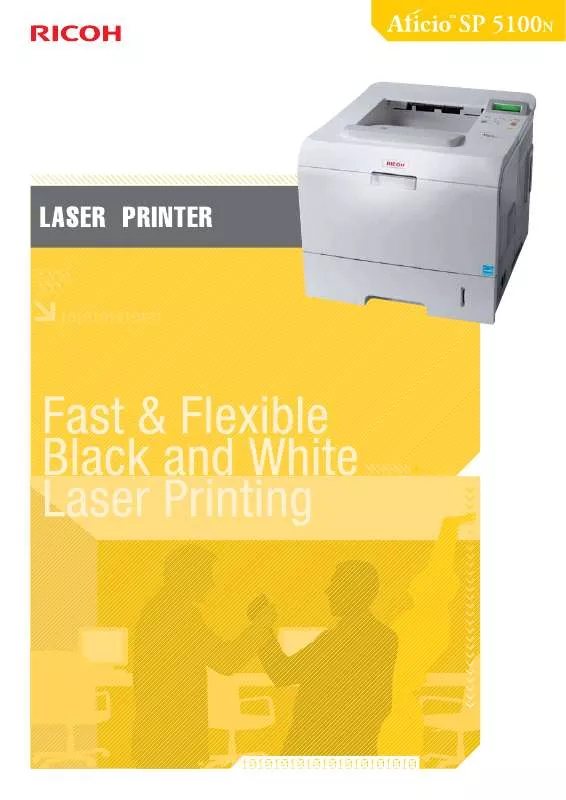
 RICOH AFICIO SP 5100N (7299 ko)
RICOH AFICIO SP 5100N (7299 ko)
 RICOH AFICIO SP 5100N (7299 ko)
RICOH AFICIO SP 5100N (7299 ko)
