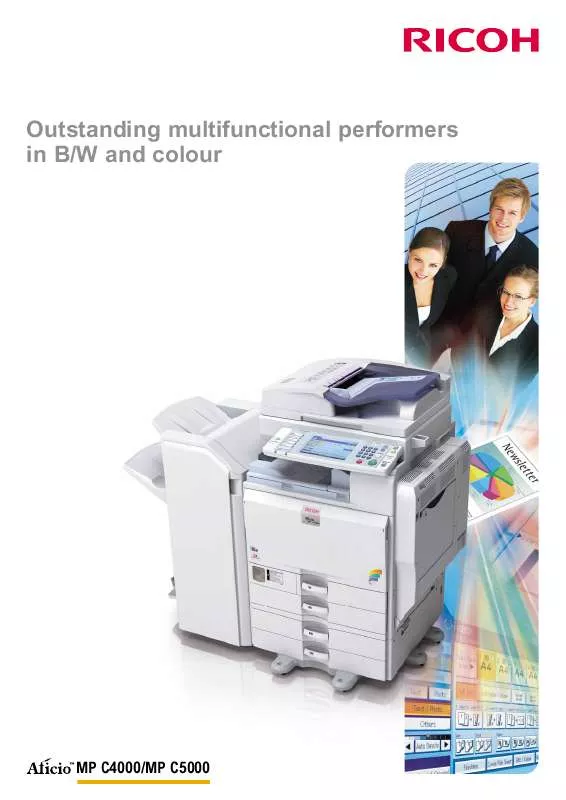Detailed instructions for use are in the User's Guide.
[. . . ] · Excellent usability & up-to-date security. · Outstanding 1, 200 dpi image quality with PxPTM toner. · Full colour scanning at 60 pages per minute. · Astonishing productivity guaranteed by Induction Heating Technology. [. . . ] You can even save your own print settings under a personal icon for future one-click use. Additionally, the MP C4000/MP C5000 boast a number of practical print functionalities: · Protect documents with a password. · Hold print jobs until a more convenient time. · Produce print samples to avoid misprints. · Store print jobs for quick and easy reprinting.
Optimal document management For streamlined document handling, all your print, copy, fax and scan data can be stored and managed. Simply access the device via the widescreen colour LCD touch panel. Then browse through your stored data in a list or with thumbnail view. Web Image Monitor provides extensive management functions anywhere, anytime. Retrieve, view, re-organise, change or delete stored data and files through a web browser at your convenience.
Advanced business faxing Turn your fax communications into a very smooth-running and efficient workflow. A wealth of smart capabilities is at your disposal: · Automatically distribute incoming faxes to e-mail or folder. · Forward faxes to a single person or an entire workgroup for optimum efficiency. Inbound fax messages automatically go to the right person. You eliminate the distribution of printed faxes and save costs.
GlobalScan NX Our intuitive GlobalScan NX streamlines your workflow with flexible scanning and distribution. Via an easy-to-use Graphical User Interface (GUI), preset icons with your customised document format and workflow. You can now scan in a single step from the MP C4000/MP C5000's control panel.
Think green Ricoh uses toxic-free materials for all its hardware. Our low-energy toner production methods are unique. With low power consumption, clean and quiet operation and duplex functionality, the AficioTMMP C4000/MP C5000 take environmental care even further.
Your intelligent, multi-talented office partner
As your business grows, so does the number of office tasks. To cope with current and future demands, the AficioTMMP C4000/ MP C5000 are productive, customisable document managers. Integrating efficient distribution and optimum security, they will be your preferred office partners for years to come. · Excellent colour and B/W productivity. · Embedded Software ArchitectureTM.
First-class multifunctional performance The MP C4000/MP C5000 efficiently combine printing, copying, scanning and faxing. Short warm-up times and first output speeds make short work of any job. [. . . ] This innovative JavaTM (J2METM)-compatible software development platform designs customised key applications. Integrated solutions control the way in which the MP C4000/MP C5000 interact with and enhance your document workflow.
Full colour: 40/50 ppm
MP C4000/MP C5000
COPIER
Copying process: Copy speed: Resolution: Multiple copy: Warm-up time: First output speed: Zoom: Memory: Paper input capacity: Laser beam scanning and electro-photographic printing MP C4000: MP C5000: 600 dpi Up to 999 MP C4000: MP C5000: MP C4000: MP C5000: Standard: Standard: Maximum: Paper output capacity: Paper size: Paper weight: Maximum: A6 - A3 Paper trays: Bypass tray: Duplex tray: Standard 670 x 677 x 760 mm Less than 130 kg (with ARDF) 220 - 240 V, 50/60 Hz Operation: Energy saver mode: Auto Off mode: Maximum 1. 6 kW Less than 137 W Less than 2. 9 W Modem speed: Resolution: Compression method: Circuit: Compatibility: PSTN, PBX 60 - 256 g/m² 60 - 256 g/m² 60 - 169 g/m² 34 seconds 51 seconds B/W / full colour: 3. 9/6. 5 seconds B/W / full colour: 3. 5/5. 9 seconds 1, 024 MB + 160 GB Hard Disk Drive (shared with printer/fax/scanner function) 2 x 550-sheet paper trays 1 x 100-sheet bypass tray 4, 400 sheets 3, 675 sheets B/W / full colour: 40 copies per minute B/W / full colour: 50 copies per minute
SPECIFICATIONS
SCANNER
Scan speed: Resolution: Original size: Output formats: Bundled drivers: Scan to e-mail: Scan to e-mail destination addresses: Address book: Scan to folder: Scan to folder destination: B/W / full colour: Maximum 1, 200 dpi A5 - A3 PDF/JPEG/TIFF/High compression PDF Network, TWAIN SMTP (optionally with POP authentication) Maximum 500 per job Via LDAP or locally on Hard Disk Drive SMB, FTP, NCP Maximum 50 folders per job Maximum 63/60 originals per minute (LEF, A4)
25 - 400% (in 1% steps)
Stored destination addresses: Maximum 2, 000
SOFTWARE
SmartDeviceMonitorTM, Web SmartDeviceMonitorTM, Web Image Monitor, DeskTopBinderTM Lite
FAX (option)
ITU-T (CCITT) G3 ITU-T (T. 37 full mode) Internet fax ITU-T (T. 38) IP fax Maximum 33. 6 Kbps Standard/detail: Maximum: MH, MR, MMR, JBIG 0. 50 seconds (A4, SEF, standard/detail mode) Standard: Maximum: Yes 4 MB 28 MB 200 x 100/200 dpi 400 x 400 dpi (option)
Duplexing: Dimensions (W x D x H): Weight: Power source: Power consumption:
PRINTER
Print speed: Printer language: Resolution: Interface: MP C4000: MP C5000: Standard: Option: 1, 200 x 1, 200 dpi Standard: USB 2. 0 USB Host I/F Ethernet 10 base-T/100 base-TX Option: Bi-directional IEEE 1284/ECP Wireless LAN (IEEE 802. 11a, b, g, WPA support) Bluetooth Ethernet 1000 base-T USB 2. 0/SD Slot B/W / full colour: 40 prints per minute B/W / full colour: 50 prints per minute PCL5c, PCL6, RPCSTM Adobe® PostScript® 3TM
Scanning speed: Memory capacity: Memory backup:
OTHER OPTIONS
Platen cover, 100-sheet Auto Reverse Document Feeder, Scanner accessibility option, 2 x 550-sheet paper trays, 1, 200-sheet side large capacity tray, 2, 000-sheet large capacity tray, 1, 000-sheet multi-tray finisher, 2, 000-sheet booklet finisher, 3, 000-sheet finisher, Several punch kits, 2nd G3 port, Fax memory unit, Internal shift tray, Browser unit, Camera Direct Print card, VM card, File Format Converter, Data Overwrite Security Unit, Copy Data Security Unit, HDD encryption unit, Counter interface unit, Key counter bracket, One bin tray, Bridge unit, Remote communication gate, GlobalScan NX, Card authentication package, Professional software solutions For availability of models, optional apparatus and software, please contact your local Ricoh supplier.
Network protocol: Supported environments:
TCP/IP, IPX/SPX, AppleTalk Windows® 2000/XP/Vista/Server 2003/Server 2008 Novell® NetWare® 3. 12/3. 2/4. 1/4. 11/5. 0/5. 1/6/6. 5 UNIX Sun® Solaris 2. 6/7/8/9/10 HP-UX 10. x/11. x/11iv2/11iv3 SCO OpenServer 5. 0. 6/5. 0. 7/6. 0 RedHat® Linux 6. x/7. x/8. x/9. x/Enterprise IBM® AIX v4. 3/5L v5. 1/5L v5. 2/5L v5. 3 Macintosh OS 8. 6 or later (OS X Classic) Macintosh OS X v10. 1 or later (native mode) IBM® System i5TM HPT SAP® R/3® NDPS Gateway AS/400® using OS/400 Host Print Transform
ISO9001: 2000 certified ISO14001 certified Ricoh has designed these products to meet EC ENERGY STAR guidelines for energy efficiency. Ricoh believes in conserving the earth's precious natural resources. This brochure is printed on environmentally friendly paper: 50% recycled fibres, 50% chlorine free bleached pulp. [. . . ]