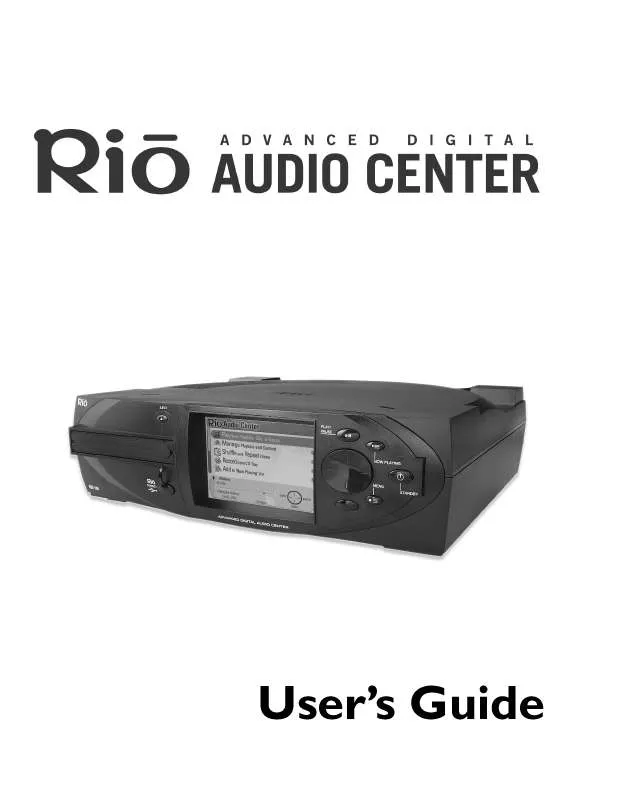User manual RIO CENTRAL
Lastmanuals offers a socially driven service of sharing, storing and searching manuals related to use of hardware and software : user guide, owner's manual, quick start guide, technical datasheets... DON'T FORGET : ALWAYS READ THE USER GUIDE BEFORE BUYING !!!
If this document matches the user guide, instructions manual or user manual, feature sets, schematics you are looking for, download it now. Lastmanuals provides you a fast and easy access to the user manual RIO CENTRAL. We hope that this RIO CENTRAL user guide will be useful to you.
Lastmanuals help download the user guide RIO CENTRAL.
Manual abstract: user guide RIO CENTRAL
Detailed instructions for use are in the User's Guide.
[. . . ] User's Guide
Important safety information
Laser class notes CAUTION
As the laser beam used in the Compact Disc player is harmful to the eyes, do not attempt to disassemble the product. Refer servicing to qualified personnel only.
DANGER
Invisible laser radiation is possible when Compact Disc player door is opened and interlock failed or defeated. This product contains sub-assemblies that are classified as Class 1 Laser Products.
LASER RADIATION
DO NOT STARE INTO BEAM CLASS 1 LASER PRODUCT
IMPORTANT
Gallium Arsenide (GaAs) is a substance used in some of the components and/or sub-assemblies found within this product. Do not break, cut or pulverize or use chemicals to dissolve the Laser/Optic components found within this product. [. . . ] For information on using the remote control, see "The remote control" on page 15. This will allow your Rio Advanced Digital Audio Center to search for access numbers that correspond to your location. NOTE: If there are no local access numbers for your Rio Advanced Digital Audio Center to dial into, you can decide if you wish to dial into a long distance access number, which may then accrue charges on your phone bill. Some phone calls in the same area may be billed as "local long distance". Check with your telephone company to determine whether the dial-up number is a toll call for your area. ISP configuration Step 2: Disable call waiting/caller ID 1. If you have call waiting, caller ID or you have to dial a number to dial out to an outside phoneline, enter the Dialing Prefix on this screen using the remote control or a USB keyboard. You can enter special characters using the numeric keys on the remote control. The 1 (one) key includes , (comma), space (for entering a blank space) and 1. For more information about using the remote control, see "The remote control" on page 15.
2. Press Next on the Navigation Button to highlight Done. Press Continue on the Navigation Button.
Rio Advanced Digital Audio Center
ISP configuration Step 3: Enter zip code 1. Using the remote control or a USB keyboard, enter your five digit Zip Code.
User's Guide | 59
2. Press Next on the Navigation Button to highlight Done. Press Continue on the Navigation Button. ISP configuration Step 4: Choose local phone number The Rio Advanced Digital Audio Center dials a toll free number to retrieve a list of local phone numbers to choose from.
1. Press Next or Previous to highlight a local number from the list displayed on the screen.
2. Press Continue on the Navigation Button.
60 | ISP settings
ISP configuration Step 5: Select dialing method 1. This screen prompts you to select the appropriate dialing method for your area.
2. Press Continue on the Navigation Button when you are finished. The Step 6: ISP setup complete screen displays.
Rio Advanced Digital Audio Center
Automatic connection settings You can also configure the Rio Advanced Digital Audio Center to automatically look online for its software updates and track details when it is in Awake mode. Choosing these options eliminates having to check online for this information on a regular basis. [. . . ] Microsoft Windows Media and the Windows Logo are trademarks or registered trademarks of Microsoft Corporation in the United States and/or other countries. All other brand and product names may be trademarks of the companies or organizations with which they are associated. d/b/a "Gracenote. " CD and music-related data from Gracenote CDDB® Music Recognition ServiceSM © 2000, 2001 Gracenote. Gracenote CDDB Client Software © 2000, 2001 Gracenote. [. . . ]
DISCLAIMER TO DOWNLOAD THE USER GUIDE RIO CENTRAL Lastmanuals offers a socially driven service of sharing, storing and searching manuals related to use of hardware and software : user guide, owner's manual, quick start guide, technical datasheets...manual RIO CENTRAL