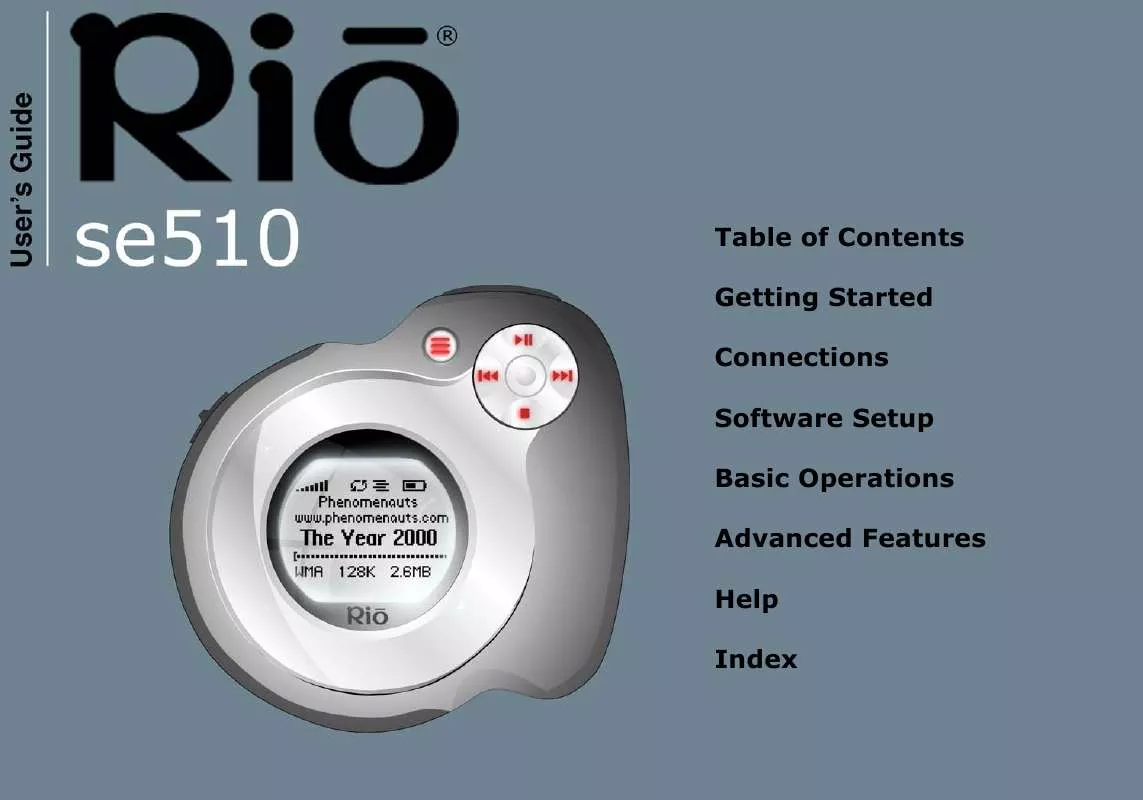User manual RIO SE510
Lastmanuals offers a socially driven service of sharing, storing and searching manuals related to use of hardware and software : user guide, owner's manual, quick start guide, technical datasheets... DON'T FORGET : ALWAYS READ THE USER GUIDE BEFORE BUYING !!!
If this document matches the user guide, instructions manual or user manual, feature sets, schematics you are looking for, download it now. Lastmanuals provides you a fast and easy access to the user manual RIO SE510. We hope that this RIO SE510 user guide will be useful to you.
Lastmanuals help download the user guide RIO SE510.
Manual abstract: user guide RIO SE510
Detailed instructions for use are in the User's Guide.
[. . . ] Table of Contents Getting Started Connections Software Setup Basic Operations Advanced Features Help Index
Table of Contents
Index
Package Contents
· Rio se510 · Installation CD · Earphones · Mini USB Cable · Quick Start Poster · Sports Case and Armband
Copyright/Trademarks
© 2005 Digital Networks North America, Inc. shall not be liable for any errors contained herein or for any damages arising out of or related to this document or the information contained herein, even if Digital Networks North America has been advised of the possibility of such damages. This document is intended for informational and instructional purposes only. reserves the right to make changes in the specifications and other information contained in this document without prior notification. [. . . ] Press CENTER to apply settings and return to Player mode.
Lock Setup settings include: · Volume Options include Lock (the default setting) and Off. When set to Off, the volume level can be adjusted even when the Rio se510 has been locked. Center Options include Lock (the default setting) and Off. When set to Off, pressing CENTER will scroll through Time Code View, Track Format View, and Date Views even when the Rio se510 has been locked. Pad Options include Lock and / (PLAY/PAUSE). When set to interpreted as the / control. / , any CONTROL PAD movement will be
·
·
Rio se510
31
Table of Contents
Index
Tags
Adjust Tags menu settings if the Rio se510 displays random alphabet characters instead of the correct ID3 Tags. The Rio se510 supports Latin- and Japanese-based languages. If ID3 tags are displayed properly then Tags menu settings do not need to be changed. Rio Music Manager encodes tracks tags using the Unicode method. Properly tagged (Unicode) tracks are unaffected by changes to the Tags settings. Select ASCII (the default setting), UTF-8, or Shift-JIS. Press CENTER to apply settings and return to Player mode.
Tags settings include: · ASCII Select to read ID3 tags that are encoded using the ASCII Latin alphabet. ASCII is an acronym for American Standard Code for Information Interchange. UTF-8 Select to read ID3 tags that are encoded using the UTF-8/Unicode format. UTF-8 is backwards compatible with ASCII. UTF is an acronym for Unicode Transformation Format Shift-JIS Select to read ID3 tags that are encoded using the Shift-JIS format. Shift-JIS is a character encoding format created by Microsoft that is based on the Japanese Industrial Standard format.
·
·
Rio se510
32
Table of Contents
Index
:: Stopwatch
Use the stopwatch to keep track of time-sensitive events while listening to music. Press CENTER.
Lap statistics are displayed at the bottom of the Stopwatch screen. When a new lap is set, the difference, either faster (-) or slower (+) between new lap times and the average laptime is displayed for a few moments. When in Stopwatch mode, the controls work in the following ways: · MENU Press to return to the Main Menu. · Pressing MENU and using other player functions will not turn the timer off. [. . . ] Increase the separation between the equipment and receiver. Connect the equipment into an outlet on a circuit different from that to which the receiver is connected. Consult the dealer or an experienced radio/TV technician for help.
Industry Canada
Rio se510
This Class B digital apparatus complies with Canadian ICES-003. Cet appareil numérique de la classe B est conforme à la norme NMB-003 du Canada.
45
Table of Contents
Index
:: Safety
IMPORTANT SAFETY INSTRUCTIONS
Read these instructions. [. . . ]
DISCLAIMER TO DOWNLOAD THE USER GUIDE RIO SE510 Lastmanuals offers a socially driven service of sharing, storing and searching manuals related to use of hardware and software : user guide, owner's manual, quick start guide, technical datasheets...manual RIO SE510