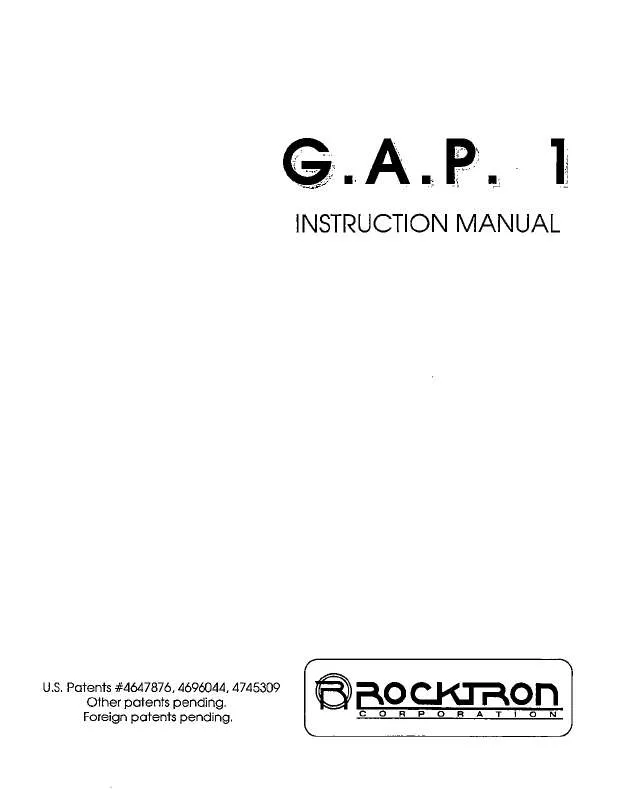User manual ROCKTRON GAP1
Lastmanuals offers a socially driven service of sharing, storing and searching manuals related to use of hardware and software : user guide, owner's manual, quick start guide, technical datasheets... DON'T FORGET : ALWAYS READ THE USER GUIDE BEFORE BUYING !!!
If this document matches the user guide, instructions manual or user manual, feature sets, schematics you are looking for, download it now. Lastmanuals provides you a fast and easy access to the user manual ROCKTRON GAP1. We hope that this ROCKTRON GAP1 user guide will be useful to you.
Lastmanuals help download the user guide ROCKTRON GAP1.
Manual abstract: user guide ROCKTRON GAP1
Detailed instructions for use are in the User's Guide.
[. . . ] These steps will help insure compliance with the Directive(s). For more information about other Rocktron products see the last section in this manual, or see your local dealer or one of our importers closest to you (listed on the Rocktron website www. rocktron. com).
Copyright ©2003 GHS Corporation. Introduction . . . . . . . . . . . . . . . . . . . . . . . . . . . . . . . . . . . . . . . . . . . . . . . . . . . . . . . . . . . . . . . . . . . . . . . . . . . . . . . . . . . . . . . . . . . . . . . . . . . . . . . . . . . . . . . . . . . . . . . . . . . . . . . . Quick Setup . . . . . . . . . . . . . . . . . . . . . . . . . . . . . . . . . . . . . . . . . . . . . . . . . . . . . . . . . . . . . . . . . . . . . . . . . . . . . . . . . . . . . . . . . . . . . . . . . . . . . . . . . . . . . . . . . . . . . . . . . . . . . . . . . [. . . ] The D-MIX S1/S2 parameter defines the ratio of Source 1 signal to Source 2 signal to be input to the Delay section. Source 1 is the Voice 1 output from the previous effect in the signal chain (chorus, flanger, pitch shifter, etc. ), while Source 2 may be the Voice 2 output from the previous effect in the signal chain or the direct signal (selectable via the SOURCE 2 parameter). (Refer to the block diagrams shown on pages 17 and 18 for a visual representation of the input to the Delay section. )
MUTE TYPE
TIME2
DELAY LVL
D-MIX S1/S2
25
Functions and Parameter Descriptions
SOURCE 2
This parameter is used to select whether the Source 2 input will be the VOICE 2 output from the previous effect in the signal chain or the direct signal. In configurations where there is no effect immediately preceding the delay, both Source 1 and Source 2 will be the direct signal. The DELAY HIGH FREQUENCY DAMPING parameter controls the amount of high frequency content in the delayed and regenerated signals. Higher amounts of damping will result in less high frequency information in the delayed signal. The DELAY OUT 1 parameter determines the volume of Delay 1. The DLY PAN1 parameter allows you to pan the Delay 1 signal to the left or right channel. The DELAY TIME1 parameter determines the length of time (in 10 milliseconds increments) after the input signal that the Delay 1 signal will begin. The DELAY TIME can be adjusted via the PARAMETER ADJUST control, MIDI controller changes or via the Tap Delay feature. The FINE 1 parameter allows for adjustment of Delay 1 in 1 millisecond increments. The R-MIX EFFECT/DELAY parameter is used to define the ratio of direct signal to delayed signal to be input to the reverb section. The REVERB LEVEL parameter allows you to control the level of the reverb signal at the output of the Xpression relative to the direct signal and other effect signals. The REVERB DECAY parameter determines the length of time that the reverb signal will sound before it has completely died out. The REVERB HIGH FREQUENCY DAMPING parameter is used to control the decay rate of high frequency information in the reverb signal. Higher parameter settings will result in a faster decay of high frequency information. The R>SPILLOVER parameter determines whether reverbs generated in the current preset will continue decaying when the next preset is recalled. When switched off, reverbs will be abrubtly cut off when the next preset is recalled.
R-MIX EFF/DLY
REVERB LVL
REV DECAY
REV HF DAMP
R>SPILLOVER
27
Functions and Parameter Descriptions
TREMOLO
Function
The Tremolo effect continuously varies the volume of the signal.
The PARAMETER SELECT control will allow you to access each of the following Tremolo parameters: The PARAMETER ADJUST control allows you to adjust the selected parameter:
TREMOLO I/O
The TREMOLO I/O parameter determines whether the tremolo circuit is active or bypassed for the current preset. Select IN if you want to engage the tremolo. Select OUT if you want to bypass the Tremolo.
TREM DPTH
The TREMOLO DEPTH parameter determines the amount of modulation for the Tremolo signal. Lower DEPTH settings produce more subtle tremolo effects, while higher settings will result in a more extreme tremolo effect. The TREMOLO RATE parameter determines the speed at which the tremolo signal modulates (or increases and decreases in volume). The SHAPE parameter determines the waveshape of the tremolo signal. [. . . ] The Xpression can receive a data dump at about 65Hz (or about 1 byte every 15 milliseconds).
59
Operating the Xpression
Factory Restore
The Factory Restore function allows you to restore altered Xpression presets to their original condition as shipped from the factory. Either the entire Xpression memory can be restored, a single preset can be restored to any preset location, or the controller information alone can be restored.
Restoring a single factory preset:
Step 1
Turn the FUNCTION SELECT control clockwise to "FACTORY RESTORE".
FACTORY RESTORE
Step 2
Turn the PARAMETER SELECT control one step clockwise to "RESTR 1 TO 1". The number on the left is the original factory preset number to be restored. The number on the right is the preset location that the preset will be stored into.
RESTR
Factory preset to be restored
1
TO
1
Preset location to store into
Step 3
Turn the PRESET control to select the factory preset to be restored.
RESTR
98
TO
1
Step 4
Turn the PARAMETER ADJUST control to select the preset location to store the restored preset into.
RESTR
98
TO
22
60
Operating the Xpression
!! [. . . ]
DISCLAIMER TO DOWNLOAD THE USER GUIDE ROCKTRON GAP1 Lastmanuals offers a socially driven service of sharing, storing and searching manuals related to use of hardware and software : user guide, owner's manual, quick start guide, technical datasheets...manual ROCKTRON GAP1