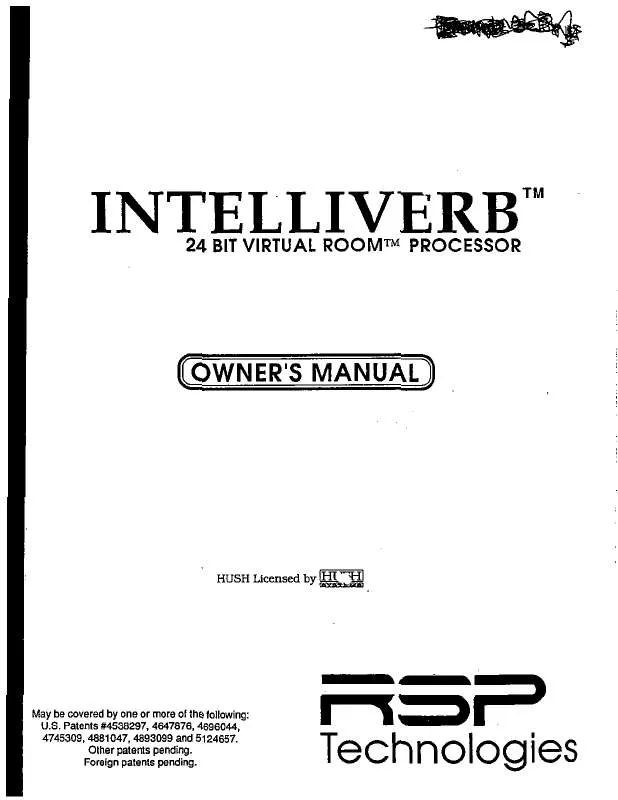User manual ROCKTRON INTELLIVERB
Lastmanuals offers a socially driven service of sharing, storing and searching manuals related to use of hardware and software : user guide, owner's manual, quick start guide, technical datasheets... DON'T FORGET : ALWAYS READ THE USER GUIDE BEFORE BUYING !!!
If this document matches the user guide, instructions manual or user manual, feature sets, schematics you are looking for, download it now. Lastmanuals provides you a fast and easy access to the user manual ROCKTRON INTELLIVERB. We hope that this ROCKTRON INTELLIVERB user guide will be useful to you.
Lastmanuals help download the user guide ROCKTRON INTELLIVERB.
Manual abstract: user guide ROCKTRON INTELLIVERB
Detailed instructions for use are in the User's Guide.
[. . . ] To insure against this possibility, always use good shielded cables for all audio input and output connections. Also, bundle audio cables separately from the AC power cables. These steps will help insure compliance with the Directive(s). For more information about other Rocktron products, please see your local dealer or one of our importers closest to you (listed on the enclosed warranty sheet).
Copyright ©1997 Rocktron Corporation. [. . . ] This causes the delayed signals to bounce back and forth from the left channel to the right (provided the delay outputs are panned left and right). The 2-Tap delay type provides a single long delay line with two outputs and offers twice the delay time of the Stereo delay type.
Delay Parameters
DELAY
This parameter determines whether the Delay section is active (passing a signal) or muted (not passing a signal). This parameter allows for muting of the Delay section at its input (Pre), its output (Post) or both. Muting the input (Pre) of the Delay restricts any signal from entering the delay section until the delay is switched in. When using a moderate amount of regeneration, switching out the delay with the input muted will generate a non-delayed signal which will play over the decaying regenerated signal which continues on after the delay is switched out. Muting the output (Post) of the delay results in the delayed signal being immediately turned off when the delay is switched out. This means that delays and regeneration will not continue once the delay is switched out. If the output were not muted, signals input before switching the delay out would be allowed to regenerate - even after switching out the delay. It is also possible to mute both the input and output (Both) so that no signal enters or exits the Delay section when it is not switched in.
MUTE TYPE
LEVEL
These are individual level controls for each of the two delays available in the Delay section. These are not the same as the Delay Level parameter found in the Mixer function (which adjusts the overall level of both delay signals).
15
PAN
This allows for the panning of each delay to the left or right output, if desired. The Pan parameter is adjustable from 0 to 100 - where 0 = full left, 100 = full right and 50 = center. the speed at which the delayed signal is modulated). A low rate results in a slow speed and a higher rate results in a faster speed.
PAN
DELAY
DEPTH
RATE
18
PITCH SHIFT
Pitch Shifting is used to produce harmony notes (up to four, depending on the current configuration) based on the pitch of the input signal. The Intellipitch provides four different pitch shift configurations--two for chromatic shifting, one for intelligent shifting and one for a special reverse shift effect.
Pitch Shift Types
Chromatic pitch shifting produces a harmony note that is always a fixed chromatic interval (or number of semitones) above or below the input note. Each harmony voice may be of any fixed interval--from to one octave above the input signal to two octaves below--and is adjustable in 20 cent increments. Increments of one cent (1/100th of a semitone) are also available for fine adjustment via the Fine parameter. Intelligent pitch shifting differs from chromatic pitch shifting in that the harmony notes that are produced are always generated diatonically within a user-specified key and scale type. Therefore, any input note played in the prescribed key will result in harmony notes that are also in the proper key. Reverse shifting is a special effect that allows for the delayed pitch sample to be played back in reverse after its prescribed delay time has expired.
Pitch Shift Configurations The Intellipitch provides four different configurations for pitch shifting. The pitch shift configurations provided by the Intellipitch can be summarized as follows: Hush; Pitch Shift; Delay provides four voices that can each be used for chromatic pitch shifting and/or delay, as well as HUSH noise reduction. Hush; Pitch Shift; Delay; Reverb provides two voices that can be used for chromatic pitch shifting and/or delay, as well as an additional dedicated delay line. This configuration also provides HUSH, reverb, and ducking functions. [. . . ] XXH - 200 data bytes for 80 stfings, 256 data bytes for string 81, 12 data bytes for string 82, MSB = 0 YYH - Check Sum byte, ("Exciusive Or" of data bytes, MSB=0) F7H - End of Exclusive byte The first 80 data strings are very similar to a preset dump data string except for the command byte. The first data string for a user data dump will contain the command byte 2AH. The following data strings will contain the command byte 2BH. Data string 81, which is the program mapping, will contain 256 data bytes. [. . . ]
DISCLAIMER TO DOWNLOAD THE USER GUIDE ROCKTRON INTELLIVERB Lastmanuals offers a socially driven service of sharing, storing and searching manuals related to use of hardware and software : user guide, owner's manual, quick start guide, technical datasheets...manual ROCKTRON INTELLIVERB