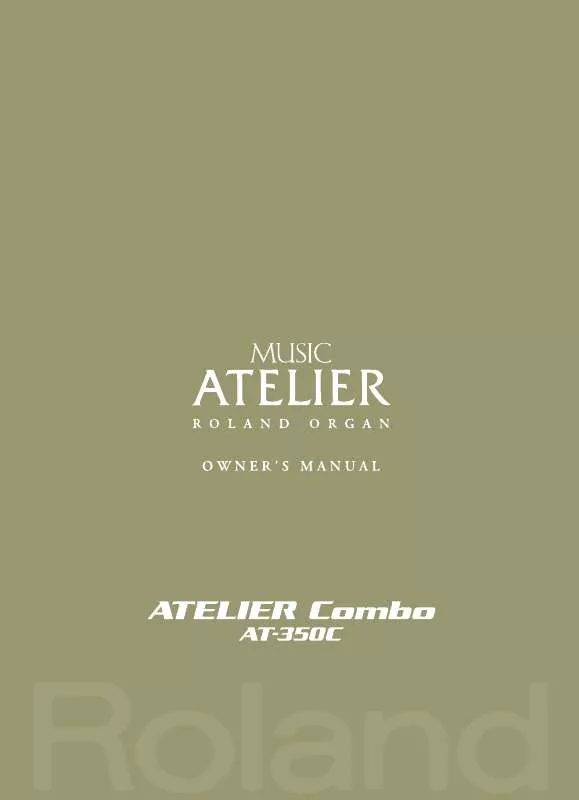User manual ROLAND AT-350C
Lastmanuals offers a socially driven service of sharing, storing and searching manuals related to use of hardware and software : user guide, owner's manual, quick start guide, technical datasheets... DON'T FORGET : ALWAYS READ THE USER GUIDE BEFORE BUYING !!!
If this document matches the user guide, instructions manual or user manual, feature sets, schematics you are looking for, download it now. Lastmanuals provides you a fast and easy access to the user manual ROLAND AT-350C. We hope that this ROLAND AT-350C user guide will be useful to you.
Lastmanuals help download the user guide ROLAND AT-350C.
Manual abstract: user guide ROLAND AT-350C
Detailed instructions for use are in the User's Guide.
[. . . ] Before using this unit, carefully read the sections entitled: "USING THE UNIT SAFELY" (p. These sections provide important information concerning the proper operation of the unit. Additionally, in order to feel assured that you have gained a good grasp of every feature provided by your new unit, Owner's manual should be read in its entirety. The manual should be saved and kept on hand as a convenient reference.
Copyright © 2011 ROLAND CORPORATION All rights reserved. [. . . ] Press the Value [-] [+] buttons to select the Registration that you wish to load into internal memory.
To cancel the procedure, press the [Registration] button.
5. Press the [Load] button.
When loading is complete, the Registration Select screen reappears.
70
Loading an Individual Registration
Recall the settings of one of the Registration [1][8] buttons.
1. If you want to load a registration from USB memory, connect your USB memory to the USB Memory connector. Press the [Registration] button to make the indicator light.
The Registration Select screen appears.
3. Press the [Media] button to select the desired media.
If you want to load from the registration of USB memory, select "USB Memory. " If you want to load from the registration of user memory, select "User. "
4. Press the Value [-] [+] buttons to select the Registration that you wish to load into internal memory. Press the Value [-] [+] buttons to specify the Registration button number to be loaded.
Storing Your Performance Settings (Registration)
To cancel the operation, press the [Utility] button.
7. Press the Value [-] [+] buttons to specify the storage destination Registration.
The registration will be loaded to the Registration button of the number you've selected here.
9. Press the [Utility] button.
The following display appears.
To cancel the procedure, press the [Reset] button.
10. Press the [Rec] button.
When the Registration has been loaded, the Registration Load screen reappears.
71
Recalling the Order that the Registrations are Saved (Load Next)
You can recall Registrations in the order in which they were saved on the USB memory or User memory. This function is called "Load Next. " When you will be performing live, you can save Registration sets to USB memory in the order in which you will be performing. Then while you perform, you can recall the next Registration set easily and smoothly.
Changing the assignment of the [Manual] button
Here's how you can assign the Load Next function to the [Manual] button.
1. Press the Menu [ ][ ] buttons to select "ManualButtonAssign. "
3. Use the Value [-] [+] buttons to select "LOAD NEXT. " 4. Press the [Display/Exit] button.
To return to the basic screen.
Using the load next function to recall registrations
You can recall registrations in the order in which they are saved on a USB memory or in user memory.
1. If you want to load a Registration from USB memory, connect your USB memory to the USB Memory connector. Press the [Manual] button.
The first Registration saved on the USB memory will be recalled into the ATELIER.
To cancel the procedure, press the [Reset] button.
3. Press the [Rec] button.
The Registration will be confirmed.
4. Press one of the Registration [1][8] buttons.
The Registration will be loaded (recalled into internal memory).
5. Repeat steps 2 and 4 to successively recall the Registration sets. MEMO
You can assign the Load Next functions to either of the foot switches located on each side of the Expression Pedal (p. 93).
72
Deleting a Set of Registrations
Here's how to delete a Registration set that was saved to a USB memory, or User memory.
1. [. . . ] Branch O ce Porto Edifício Tower Plaza Rotunda Eng. Edgar Cardoso 23, 9ºG 4400-676 Vila Nova de Gaia, PORTUGAL TEL: (+351) 22 608 00 60
DOMINICAN REPUBLIC
Instrumentos Fernando Giraldez Calle Proyecto Central No. 3 Ens. La Esperilla Santo Domingo, DOMINICAN REPUBLIC TEL: (809) 683 0305
VENEZUELA
Instrumentos Musicales Allegro, C. A. Av. las industrias edf. Guitar import #7 zona Industrial de Turumo Caracas, VENEZUELA TEL: (212) 244-1122
LEBANON
Chahine S. A. L. George Zeidan St. , Chahine Bldg. , Achra eh, P. O. Box: 16-5857 Beirut, LEBANON TEL: (01) 20-1441
PHILIPPINES
G. A. [. . . ]
DISCLAIMER TO DOWNLOAD THE USER GUIDE ROLAND AT-350C Lastmanuals offers a socially driven service of sharing, storing and searching manuals related to use of hardware and software : user guide, owner's manual, quick start guide, technical datasheets...manual ROLAND AT-350C