Detailed instructions for use are in the User's Guide.
[. . . ] The manual should be saved and kept on hand as a convenient reference.
Copyright © 2007 ROLAND CORPORATION All rights reserved. No part of this publication may be reproduced in any form without the written permission of ROLAND CORPORATION.
WARNING: To reduce the risk of fire or electric shock, do not expose this apparatus to rain or moisture.
CAUTION
RISK OF ELECTRIC SHOCK DO NOT OPEN
ATTENTION: RISQUE DE CHOC ELECTRIQUE NE PAS OUVRIR
CAUTION: TO REDUCE THE RISK OF ELECTRIC SHOCK, DO NOT REMOVE COVER (OR BACK). REFER SERVICING TO QUALIFIED SERVICE PERSONNEL.
The lightning flash with arrowhead symbol, within an equilateral triangle, is intended to alert the user to the presence of uninsulated "dangerous voltage" within the product's enclosure that may be of sufficient magnitude to constitute a risk of electric shock to persons. The exclamation point within an equilateral triangle is intended to alert the user to the presence of important operating and maintenance (servicing) instructions in the literature accompanying the product.
INSTRUCTIONS PERTAINING TO A RISK OF FIRE, ELECTRIC SHOCK, OR INJURY TO PERSONS.
IMPORTANT SAFETY INSTRUCTIONS SAVE THESE INSTRUCTIONS
WARNING - When using electric products, basic precautions should always be followed, including the following: 1. [. . . ] If you want to purchase SMF music data, you can contact the dealer where you purchased the ATELIER.
fig. 07-10. eps
To play back only one song
3.
Touch <
><
> to select the desired media.
1.
Prepare the song that you want to play back.
If you want to play a song from USB memory, connect it to the external memory connector. If you want to play a song from floppy disk, connect the floppy disk drive to the Ext Drive connector, and insert a floppy disk into the drive. When the performance song loaded from a USB memory is a Standard MIDI File, " displayed on the Main screen. " will be
If you want to play a song from USB memory, choose "Ext Memory. " If you want to play a song from floppy disk, choose "Disk. "
4. 6.
In the screen, touch < >< > to select the song that you wish to play back. Touch < >( ) to play back the
Recording/Playing Back What You Play
fig. 07-06. eps
>(
) to stop the song.
You can also play back or stop the music data by touching <Play> or <Stop> in the Rec/Play screen. By touching <Bwd> or <Fwd> you can rewind or fast-forward the performance.
167
Recording/Playing Back What You Play Playing back all performance data
1.
Prepare the song that you want to play back.
If you want to play a song from USB memory, connect it to the external memory connector. If you want to play a song from floppy disk, connect the floppy disk drive to the Ext Drive connector, and insert a floppy disk into the drive.
Silencing a Specific Track (Track Mute)
When the Rec/Play screen is displayed, the track button will light to indicate a track in which a performance has been recorded. By turning off these track buttons, you can temporarily silence the sound. This is referred to as "Track Mute. " If you want to play back a song from USB memory, connect your USB memory to the external memory connector before you continue. If you want to play back a song from floppy disk, connect your floppy disk drive to the Ext Drive connector, and insert the floppy disk.
2.
While holding down the [Song] button, press the [Play/Stop] button.
fig. 01-01. eps
1.
Press the [Song] button.
The Song Select screen appears.
fig. 07-31. eps
All performance data saved on the USB memory or floppy disk will be played consecutively.
3.
To stop playback, press the [Play/Stop] button.
fig. 07-08. eps
2.
Touch <
><
> to select the desired media.
Choose "Favorites" if you want to play back a song from user memory, choose "Ext Memory" if you want to play back a song from USB memory, or choose "Disk" if you want to play back a song from floppy disk.
3. Displayed the F-clef staff of the lower part. Key is switched automatically.
AUTO
2.
Touch <DigiScore>.
The Notation screen appears.
Clef Upper
G Clef F Clef AUTO
fig. 07-38. eps
Clef Lower
G Clef F Clef AUTO
3.
Touch <Option>.
The Notation Options screen appears.
fig. 07-39. eps
Key
Db, Ab, Eb, Bb, F, C, G, D, A, E, B, F#, Bbm, Fm, Cm, Gm, Dm, Am, Em, Bm, F#m, C#m, G#m, D#m 116
Display the notation in the selected key.
Upper Part
fig. 07-40. eps
Select the part to be displayed as the upper part. Select the part to be displayed as the lower part. Select the part to be displayed as the bass part.
Lower Part
116
Bass Part
116
172
Recording/Playing Back What You Play
5.
Touch <
><
> to change the setting.
Some notes on a Notation screen
· When you start playback of music files, the marks appears. While this appears on the notation, the ATELIER is reading data. Please wait until reading of the data is complete. · In the Notation screen, some lyrics or notes could extend beyond the edges of the screen, and not be displayed. · The notations that are presented by the display are produced based on the music files. Viewing ease is given priority over precise expression when dealing with complex, high-level music. Because of this, you may find that the notation shown in the display does not match what is provided on commercially available sheet music. The notation display feature is particularly unsuitable for the display of difficult, complex musical works that demand accurate notation. [. . . ] (Toronto Office) 170 Admiral Boulevard Mississauga On L5T 2N6 CANADA TEL: (905) 362 9707
GREECE/CYPRUS
STOLLAS S. A. Music Sound Light 155, New National Road Patras 26442, GREECE TEL: 2610 435400
INDONESIA
PT Citra IntiRama Jl. 15J-15O Jakarta Pusat INDONESIA TEL: (021) 6324170
CHILE
Comercial Fancy II S. A. Rut. : 96. 919. 420-1 Nataniel Cox #739, 4th Floor Santiago - Centro, CHILE TEL: (02) 688-9540
PARAGUAY
Distribuidora De Instrumentos Musicales J. E. [. . . ]

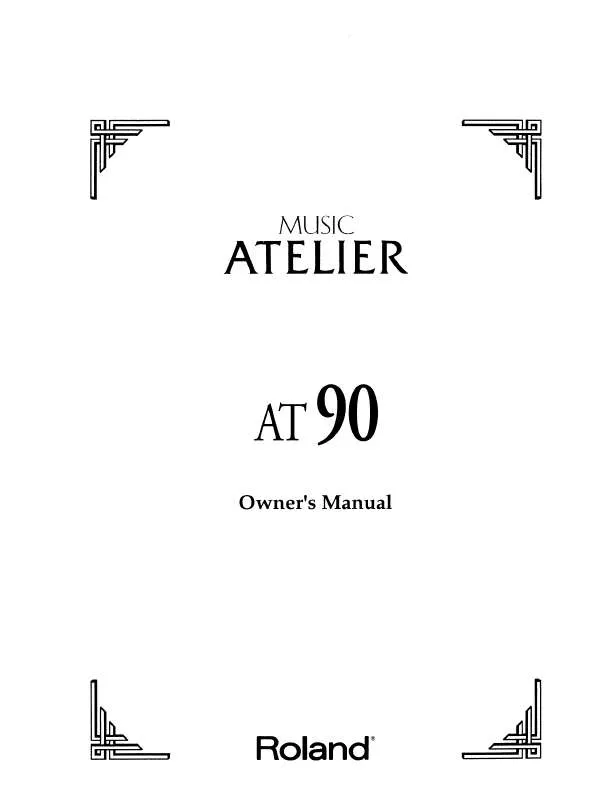
 ROLAND AT-90 V1.00 MIDI IMPLEMENTATION (2328 ko)
ROLAND AT-90 V1.00 MIDI IMPLEMENTATION (2328 ko)
