User manual ROLAND C-80 V1.00 MIDI IMPLEMENTATION
Lastmanuals offers a socially driven service of sharing, storing and searching manuals related to use of hardware and software : user guide, owner's manual, quick start guide, technical datasheets... DON'T FORGET : ALWAYS READ THE USER GUIDE BEFORE BUYING !!!
If this document matches the user guide, instructions manual or user manual, feature sets, schematics you are looking for, download it now. Lastmanuals provides you a fast and easy access to the user manual ROLAND C-80. We hope that this ROLAND C-80 user guide will be useful to you.
Lastmanuals help download the user guide ROLAND C-80.
You may also download the following manuals related to this product:
Manual abstract: user guide ROLAND C-80V1.00 MIDI IMPLEMENTATION
Detailed instructions for use are in the User's Guide.
[. . . ] (No Data entry messages are required after RPN null). mm, ll: ignored
n = MIDI channel number: 0H-FH (ch. 1-ch. 16) mm, ll = the value of the parameter specified by RPN * Data entry messages are recognized only when received on the basic channel.
rVolume (Controller number 7)
Status BnH 2nd byte 07H 3rd byte vvH
n = MIDI channel number: 0H-FH (ch. 1-ch. 16) vv = Volume: 00H-7FH (0-127), Initial Value = 7FH (127) * Received volume messages affect received note event levels, and cannot affect internal keyboard notes.
rExpression (Controller number 11)
Status BnH 2nd byte 0BH 3rd byte vvH
n = MIDI channel number: 0H-FH (ch. 1-ch. 16) vv = Expression: 00H-7FH (0-127), Initial Value = 7FH (127) * These message can affect only MIDI notes.
rHold 1 (Controller number 64)
Status BnH 2nd byte 40H 3rd byte vvH
n = MIDI channel number: 0H-FH (ch. 1-ch. 16) vv = Control value: 00H-7FH (0-127) 0-63 = OFF, 64-127 = ON * These message can affect only MIDI notes.
Copyright © 1999 ROLAND CORPORATION All rights reserved. No part of this publication may be reproduced in any form without the written permission of ROLAND CORPORATION.
1
qProgram Change
Status CnH 2nd byte ppH
qAll Notes Off (Controller number 123)
Status BnH 2nd byte 7BH 3rd byte 00H
n = MIDI channel number: 0H-FH (ch. 1-ch. 16) pp = Program number: 00H37H (prog. 1prog. 56) Received program change message are assigned as follows. [. . . ] Parameter Address Map (Model ID = 1AH)
All the numbers of address, size, Data, and Default Value are indicated in 7-bit Hexadecimal-form. Supplementary material
qBasic Channel Setting
C-80 has 2 MIDI receive parts. Each part channel can receive program change individually. Together hold down the [Baroque Pitch] and [Temperament] buttons, and at the same time press a key from F1 through G#2 to set the desired basic channel. The setting for the basic channel affects the reception channel (Rx. channel) for each part, as shown in the following table. channel) is automatically set to the same channel as the basic channel. ------------------------------------------------Key Basic (Tx. ) Rx. Channel Channel Part 1/Part 2 ------------------------------------------------Power-on 1 1, 2 F1 1 1, 2 F#1 2 2, 3 G1 3 3, 4 G#1 4 4, 5 A1 5 5, 6 A#1 6 6, 7 B1 7 7, 8 C2 8 8, 9 C#2 9 9, 10 D2 10 10, 11 D#2 11 11, 12 E 12 12, 13 F 13 13, 14 F#2 14 14, 15 G2 15 15, 16 G#2 16 16, 1 -------------------------------------------------
* *
*
Decimal values such as MIDI channel and program change are listed as one (1) greater than the values given in the above table. A 7-bit byte can express data in the range of 128 steps. For data where greater precision is required, we must use two or more bytes. For example, two hexadecimal numbers aa bbH expressing two 7-bit bytes would indicate a value of aa x 128 + bb. In the case of values which have a +/-sign, 00H = -64, 40H = +/-0, and 7FH = +63, so that the decimal expression would be 64 less than the value given in the above chart. In the case of two types, 00 00H = -8192, 40 00H = +/-0, and 7F 7FH = +8191. For example if aa bbH were expressed as decimal, this would be aa bbH - 40 00H = aa x 128 + bb - 64 x 128.
<Example 1> What is the decimal expression of 5AH?>From the preceding table, 5AH = 90 <Example 2> What is the decimal expression of the value 12 34H given as hexadecimal for each 7 bits?>From the preceding table, since 12H = 18 and 34H = 52 18 x 128 + 52 = 2356
qExamples of actual MIDI messages
<Example 1> 92 3E 5F 9n is the Note-on status, and n is the MIDI channel number. Since 2H = 2, 3EH = 62, and 5FH = 95, this is a Note-on message with MIDI CH = 3, note number 62 (note name is D4), and velocity 95. <Example 2> CE 05 CnH is the Program Change status, and n is the MIDI channel number. [. . . ] 97 (remainder) checksum = 128 - 97 (remainder) = 31 = 1FH This means that F0 41 00 1A 12 01 20 40 1F F7 is the message we transmit.
qAbout tuning
In MIDI, C-80 is tuned by sending RPN #1 (Master Fine Tuning) to the basic channel. RPN #1 allows tuning to be specified in steps of approximately 0. 012 cents (to be precise, 100/8192 cent). Frequently used tuning values are given in the following table for your reference. [. . . ]
DISCLAIMER TO DOWNLOAD THE USER GUIDE ROLAND C-80 Lastmanuals offers a socially driven service of sharing, storing and searching manuals related to use of hardware and software : user guide, owner's manual, quick start guide, technical datasheets...manual ROLAND C-80

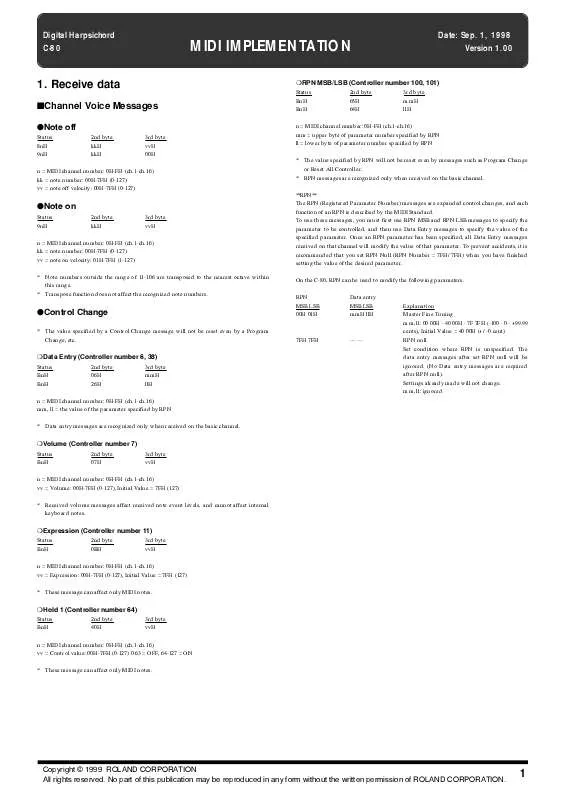
 ROLAND C-80 (3039 ko)
ROLAND C-80 (3039 ko)
