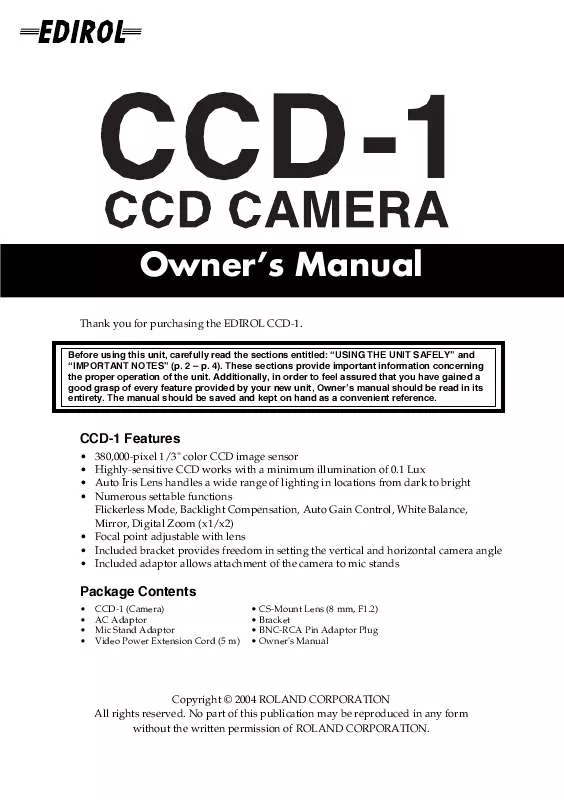User manual ROLAND CCD-1
Lastmanuals offers a socially driven service of sharing, storing and searching manuals related to use of hardware and software : user guide, owner's manual, quick start guide, technical datasheets... DON'T FORGET : ALWAYS READ THE USER GUIDE BEFORE BUYING !!!
If this document matches the user guide, instructions manual or user manual, feature sets, schematics you are looking for, download it now. Lastmanuals provides you a fast and easy access to the user manual ROLAND CCD-1. We hope that this ROLAND CCD-1 user guide will be useful to you.
Lastmanuals help download the user guide ROLAND CCD-1.
Manual abstract: user guide ROLAND CCD-1
Detailed instructions for use are in the User's Guide.
[. . . ] Owner's Manual
Thank you for purchasing the EDIROL CCD-1.
Before using this unit, carefully read the sections entitled: "USING THE UNIT SAFELY" and "IMPORTANT NOTES" (p. These sections provide important information concerning the proper operation of the unit. Additionally, in order to feel assured that you have gained a good grasp of every feature provided by your new unit, Owner's manual should be read in its entirety. The manual should be saved and kept on hand as a convenient reference.
CCD-1 Features
380, 000-pixel 1/3" color CCD image sensor Highly-sensitive CCD works with a minimum illumination of 0. 1 Lux Auto Iris Lens handles a wide range of lighting in locations from dark to bright Numerous settable functions Flickerless Mode, Backlight Compensation, Auto Gain Control, White Balance, Mirror, Digital Zoom (x1/x2) · Focal point adjustable with lens · Included bracket provides freedom in setting the vertical and horizontal camera angle · Included adaptor allows attachment of the camera to mic stands · · · ·
Package Contents
· · · · CCD-1 (Camera) AC Adaptor Mic Stand Adaptor Video Power Extension Cord (5 m) · CS-Mount Lens (8 mm, F1. 2) · Bracket · BNC-RCA Pin Adaptor Plug · Owner's Manual
Copyright © 2004 ROLAND CORPORATION All rights reserved. [. . . ] This is normal, and is not a cause for concern.
307
Additional Precautions 553
· Use a reasonable amount of care when using the unit's buttons, sliders, or other controls; and when using its jacks and connectors. Rough handling can lead to malfunctions.
556
· Before connecting this unit to other devices, turn off the power to all units. This will help prevent malfunctions and/or damage to speakers or other devices.
Placement 352a
· This device may interfere with radio and television reception. Do not use this device in the vicinity of such receivers.
352b
· When connecting / disconnecting all cables, grasp the connector itself--never pull on the cable. This way you will avoid causing shorts, or damage to the cable's internal elements.
559a
· When you need to transport the unit, package it in the box (including padding) that it came in, if possible. Otherwise, you will need to use equivalent packaging materials.
· Noise may be produced if wireless communications devices, such as cell phones, are operated in the vicinity of this unit. Such noise could occur when receiving or initiating a call, or while conversing. Should you experience such problems, you should relocate such wireless devices so they are at a greater distance from this unit, or switch them off.
355b
· When moved from one location to another where the temperature and/or humidity is very different, water droplets (condensation) may form inside the unit. Damage or malfunction may result if you attempt to use the unit in this condition. Therefore, before using the unit, you must allow it to stand for several hours, until the condensation has completely evaporated.
4
Names of Things and What They Do
fig. panel. eps
1
2 4 3 8 9 10 5 6
7
1. C-Mount Lens Attachment Screw
Used to attach the C-mount lens to the CCD-1. The CS-mount lens is normally used, so the C-mount lens attachment screw is not usually necessary.
2. CS-Mount Lens Attachment Screw
Use this to attach the included CS-mount lens to the CCD-1.
3. Camera Mounting Holes
Used for attaching the included bracket to the CCD-1. The holes are 1/4" in diameter, the same size as attachment screws on conventional camera tripods. There is one hole each on the top and bottom sides. Use the one that best suits your setup.
* If attaching the CCD-1 to a mic stand, use the mic stand adaptor included with the unit.
4. DC Iris Lens Adjustment Control
Adjusts the lens iris. Rotate to the right (clockwise) to make the image brighter, or to the left (counterclockwise) to make the image darker. Differences in hue may occur when more than one CCD-1 is used. Adjust the DC iris lens control while focusing the cameras on a white object until the tone is uniform. This step of adjusting the iris while focusing the cameras on a white object is also recommended when using the CCD-1 together with another type of camera.
* Shining a strong light on the object may cause the object to be overly bright, which may turn the screen white and prevent proper imaging. In such instances, rotate the DC iris lens adjustment control to adjust the brightness. [. . . ] Connect the equipment into an outlet on a circuit different from that to which the receiver is connected. Consult the dealer or an experienced radio/TV technician for help. This device complies with Part 15 of the FCC Rules. Operation is subject to the following two conditions: (1) This device may not cause harmful interference, and (2) This device must accept any interference received, including interference that may cause undesired operation. [. . . ]
DISCLAIMER TO DOWNLOAD THE USER GUIDE ROLAND CCD-1 Lastmanuals offers a socially driven service of sharing, storing and searching manuals related to use of hardware and software : user guide, owner's manual, quick start guide, technical datasheets...manual ROLAND CCD-1