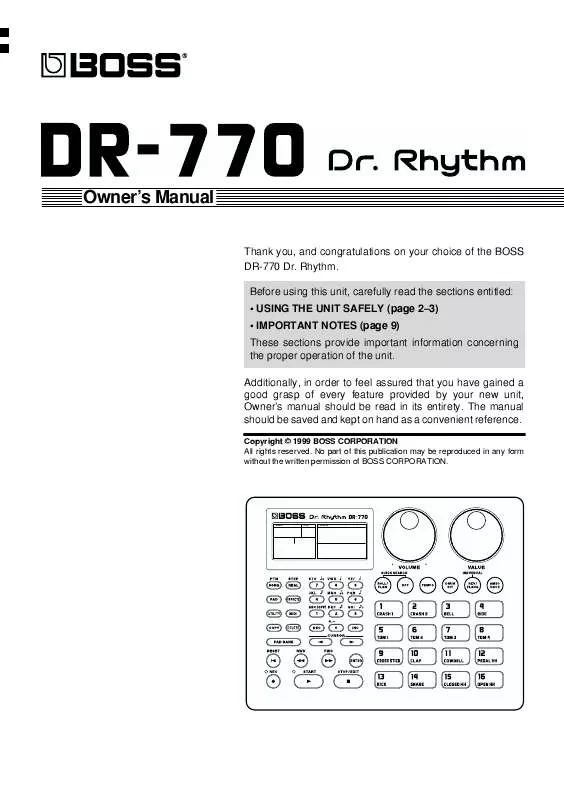User manual ROLAND DR-770 MANUAL 2
Lastmanuals offers a socially driven service of sharing, storing and searching manuals related to use of hardware and software : user guide, owner's manual, quick start guide, technical datasheets... DON'T FORGET : ALWAYS READ THE USER GUIDE BEFORE BUYING !!!
If this document matches the user guide, instructions manual or user manual, feature sets, schematics you are looking for, download it now. Lastmanuals provides you a fast and easy access to the user manual ROLAND DR-770. We hope that this ROLAND DR-770 user guide will be useful to you.
Lastmanuals help download the user guide ROLAND DR-770.
Manual abstract: user guide ROLAND DR-770MANUAL 2
Detailed instructions for use are in the User's Guide.
[. . . ] Owner's Manual
Thank you, and congratulations on your choice of the BOSS DR-770 Dr. Before using this unit, carefully read the sections entitled: · USING THE UNIT SAFELY (page 23) · IMPORTANT NOTES (page 9) These sections provide important information concerning the proper operation of the unit. Additionally, in order to feel assured that you have gained a good grasp of every feature provided by your new unit, Owner's manual should be read in its entirety. The manual should be saved and kept on hand as a convenient reference.
Copyright © 1999 BOSS CORPORATION All rights reserved. [. . . ] fig. 104-12a
MODE SONG PATTERN PAD UTILITY QUANTIZE NEXT PTN PART REAL STEP EFFECTS MIDI FUNC INSERT COPY DELETE PAD BANK TEMPO DPP DRUM KIT REVERB IND FLANGER PATTERN SONG PAD NUMBER A B
BEAT LENGTH PATTERN
5. Use [DEC] [INC] or [VALUE] to turn RPC "ON. " If this is turned "OFF, " the Realtime Pattern Change settings will be ignored. Press [ CURSOR] to make the Variation Pattern number (VAR) blink. Use [VALUE*] to select the pattern that will be the Variation pattern. fig. 104-10b
BEAT LENGTH PATTERN
8. Press [ CURSOR] to make the Fill-in To Variation Pattern number (FTV) blink. Use [VALUE*] to select a character (alphabet/number/ symbol). Use [VALUE*] to select the pattern that will be the Fillin To Variation pattern. Press [ CURSOR] to make the Fill-in To Original Pattern number (FTO) blink.
-- -- --
6. After selecting the desired character, press [CURSOR ] once to advance to the next location.
61
Chapter 4. Repeat steps 56 as many times as necessary to specify the pattern name. When you have finished specifying the pattern name, press [STOP/EXIT].
Copying a Pattern
A pattern can be copied to another pattern. Press [SONG/PTN] so the display indicates "PATTERN. " The DR-770 is now in Pattern mode.
Deleting a Pattern
An unneeded pattern can be deleted.
2. Use [VALUE*] to select the copy source pattern. (The display will indicate "COPY. ") fig. 104-14a
MODE SONG PATTERN PAD UTILITY QUANTIZE NEXT PTN PART REAL STEP EFFECTS MIDI FUNC INSERT COPY DELETE PAD BANK TEMPO DPP DRUM KIT REVERB IND FLANGER PATTERN SONG PAD NUMBER A B
NOTE
It is not possible to delete a preset pattern (1400). Press [SONG/PTN] so the display indicates "PATTERN. " The DR-770 is now in Pattern mode. Use [VALUE*] to select the user pattern that you want to delete. (The display will indicate "DELETE. ") The display will ask "Sure?, " so that you can confirm whether you want to delete the pattern. fig. 01-40a
MODE SONG PATTERN PAD UTILITY QUANTIZE NEXT PTN PART REAL STEP EFFECTS MIDI FUNC INSERT COPY DELETE PAD BANK TEMPO DPP DRUM KIT REVERB IND FLANGER PATTERN SONG PAD NUMBER A B
BEAT LENGTH PATTERN
Source Pattern number Source Pattern number Destination Pattern (number / name)
NOTE
If you try to copy the pattern that has no performance data, the display will show "Pattern Empty!. " Pressing [STOP/EXIT], however, will retrieve the step 2. fig. 104-12b
BEAT LENGTH
BEAT LENGTH PATTERN
NOTE
If you try to delete the pattern that has no performance data, the display will show "Pattern Empty!. " Pressing [STOP/EXIT], however, will retrieve the step 2. Use [VALUE*] to select the copy destination pattern (user pattern).
NOTE
Be aware that if the copy destination pattern has already been recorded, its data will be overwritten by the copy operation, and will be lost. The display will ask "Sure?, " so that you can confirm whether you really want to copy the pattern. [. . . ] BLUE: NEUTRAL BROWN: LIVE As the colours of the wires in the mains lead of this apparatus may not correspond with the coloured markings identifying the terminals in your plug, proceed as follows: The wire which is coloured BLUE must be connected to the terminal which is marked with the letter N or coloured BLACK. The wire which is coloured BROWN must be connected to the terminal which is marked with the letter L or coloured RED. Under no circumstances must either of the above wires be connected to the earth terminal of a three pin plug. For EU Countries
CAUTION
Apparatus containing Lithium batteries
Danger of explosion if battery is incorrectly replaced. [. . . ]
DISCLAIMER TO DOWNLOAD THE USER GUIDE ROLAND DR-770 Lastmanuals offers a socially driven service of sharing, storing and searching manuals related to use of hardware and software : user guide, owner's manual, quick start guide, technical datasheets...manual ROLAND DR-770