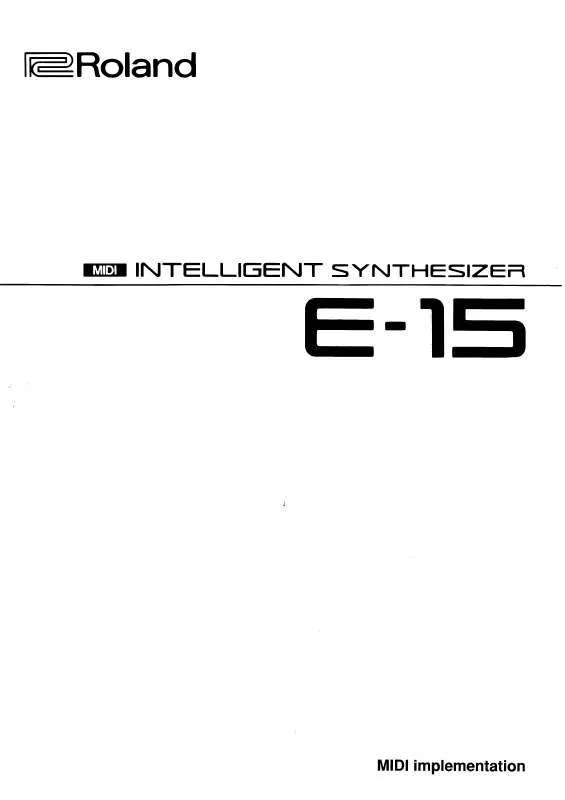User manual ROLAND E-15 MIDI IMPLEMENTATION
Lastmanuals offers a socially driven service of sharing, storing and searching manuals related to use of hardware and software : user guide, owner's manual, quick start guide, technical datasheets... DON'T FORGET : ALWAYS READ THE USER GUIDE BEFORE BUYING !!!
If this document matches the user guide, instructions manual or user manual, feature sets, schematics you are looking for, download it now. Lastmanuals provides you a fast and easy access to the user manual ROLAND E-15. We hope that this ROLAND E-15 user guide will be useful to you.
Lastmanuals help download the user guide ROLAND E-15.
Manual abstract: user guide ROLAND E-15MIDI IMPLEMENTATION
Detailed instructions for use are in the User's Guide.
[. . . ] They provide information concerning the proper operation of the E-200/E-15. Be sure to keep this manual in a safe place for future reference.
Copyright © 2004 ROLAND EUROPE. No part of this publication may be reproduced in any form without the written permission of Roland Europe S. p. a.
r E-200/E-15
Features
Superior sound source
The E-200/E-15's sounds are based on full-length (uncompressed) waveforms, which is unique in this price range. This produces vibrant, realistic sounds quite unlike anything you would expect from a budget-friendly arranger keyboard. [. . . ] Note: There is also a function that allows you to specify which section(s) the Transpose function should apply to. 37).
Other Keyboard part functions
Here are yet other functions related to the Keyboard parts. These can be set via the FUNCTION menu, or are covered elsewhere: · Keyboard velocity (see p. 37) · Volume of the Keyboard parts (see p. 38) · Intelligence function for the Split part (see p. 38) · Hold function for the Split part (see p. 38).
ORCHESTRATOR
BEAT
M
INTRO
FULL BAND
(2) Use the [NO/]/[YES/+] and/or numeric buttons ([0]~[9]) to set the desired transposition interval. The setting range is 12~12 semitones. A "semitone" is one step between a white and a black key (or two adjacent white keys, i. e. between "E"/"F" and "B"/"C"). Press [+] or [] repeatedly to transpose the keyboard up or down.
NO
YES
TEMPO / DATA
You can also directly enter the desired interval by pressing the corresponding numeric key.
30
E-200/E-15
10. See "FSW° (Footswitch Assign)" (p. 38) and "Using the outputs and an optional footswitch" (p. To use it for holding the notes you are playing, proceed as follows: (1) Connect a DP-2, DP-6, or BOSS FS-5U footswitch to the FOOTSWITCH jack. (2) Play a note with your right hand.
Using effects
The E-200/E-15 contains digital Reverb and Chorus effects processors. You can switch them on/off and select other types. You can also set the Send level (the amount of Reverb or Chorus) to be applied to the various Keyboard parts. Please bear in mind that the Chorus effect cannot be combined with the MFX (so you need to choose between Chorus or MFX for the Main part).
Using the multi-effects processor (MFX)
The multi-effects (MFX) processor can be used for processing the Main part. It can generate various effects (47), some of which are combinations of two effects, while the Reverb and Chorus processors only generate effects that are somehow related to ambiance (REV) or modulation (CHR). (1) Press the [FUNCTION] button (it must light).
(3) Press the footswitch.
(4) Release the key. The note(s) you played keep on sounding after you release the corresponding keys. (5) To stop the note(s) from sounding, release the footswitch.
FUNCTION
(2) Use FAMILY [][®] to select "EFFECTS". [. . . ] No. 1500 Pingliang Road Shanghai 200090, CHINA TEL: (021) 5580-0800
EUROPE
AUSTRIA
Roland Austria GES. M. B. H.
Siemensstrasse 4, P. O. Box 74, A-6063 RUM, AUSTRIA TEL: (0512) 26 44 260
FBS LINES
Piata Libertatii 1, 535500 Gheorgheni, ROMANIA TEL: (266) 364 609
P. O. Box 62, Doha, QATAR TEL: 4423-554
SAUDI ARABIA RUSSIA
MuTek
3-Bogatyrskaya Str. 1. k. l 107 564 Moscow, RUSSIA TEL: (095) 169 5043
AUSTRALIA/ NEW ZEALAND
AUSTRALIA
Roland Corporation Australia Pty. , Ltd.
aDawliah Universal Electronics APL
Corniche Road, Aldossary Bldg. , 1st Floor, Alkhobar, SAUDI ARABIA
Roland Shanghai Electronics Co. , Ltd. [. . . ]
DISCLAIMER TO DOWNLOAD THE USER GUIDE ROLAND E-15 Lastmanuals offers a socially driven service of sharing, storing and searching manuals related to use of hardware and software : user guide, owner's manual, quick start guide, technical datasheets...manual ROLAND E-15