User manual ROLAND F-50 MANUAL 2
Lastmanuals offers a socially driven service of sharing, storing and searching manuals related to use of hardware and software : user guide, owner's manual, quick start guide, technical datasheets... DON'T FORGET : ALWAYS READ THE USER GUIDE BEFORE BUYING !!!
If this document matches the user guide, instructions manual or user manual, feature sets, schematics you are looking for, download it now. Lastmanuals provides you a fast and easy access to the user manual ROLAND F-50. We hope that this ROLAND F-50 user guide will be useful to you.
Lastmanuals help download the user guide ROLAND F-50.
You may also download the following manuals related to this product:
Manual abstract: user guide ROLAND F-50MANUAL 2
Detailed instructions for use are in the User's Guide.
[. . . ] Owner's Manual
Congratulations on your choice of the Roland Digital Piano F-50.
201a
Before using this unit, carefully read the sections entitled: "USING THE UNIT SAFELY" and "IMPORTANT NOTES" (p. These sections provide important information concerning the proper operation of the unit. Additionally, in order to feel assured that you have gained a good grasp of every feature provided by your new unit, Owner's manual should be read in its entirety. The manual should be saved and kept on hand as a convenient reference.
Assembling the F-50 Before You Play
page 6 page 10
Listening to the Demo Songs page 13 Playing the Keyboard page 15
Contents Index
page 9 page 33
202
Copyright © 2003 ROLAND CORPORATION All rights reserved. [. . . ] While holding down two buttons. . .
E2
C4 D4
Press Press
Each time you press the "C4" key, the pitch will fall by
NOTE
The transposition setting is effective only on sounds performed on the F-50's keyboard. This setting is not effective on tones from external MIDI messages played on the F-50.
0. 1 Hz. If you continue holding the key, the pitch will continue falling. Each time you press the "D4" key, the pitch will rise by 0. 1 Hz. If you continue holding the key, the pitch will continue rising.
20
Some Handy Functions
Setting the Reference Pitch to 440. 0 Hz
1. While holding down the [Variation] button and
[Heavy] button, press the "C 4" key on the keyboard.
fig. 7-08. e
1.
\While holding down the [Variation] button, press
the [Light] button.
The [Variation] button, [Light] button and the Tone button for the currently selected value flash.
2. Press any Tone button.
The pressed button's indicator blinks. Tone button Piano
C#4
Description Of the two selected tones, the tone assigned to the left Tone button sounds louder. Of the two selected tones, the tone assigned to the left Tone button sounds somewhat louder. The two selected tones are played at the same volume. Of the two selected tones, the tone assigned to the left Tone button sounds somewhat quieter. Of the two selected tones, the tone assigned to the left Tone button sounds quieter.
While holding down two buttons. . . Press
The reference pitch will be set to 440. 0 Hz. The A4 (Middle A) key will sound at 440. 0 Hz. Piano Harpsichord Organ Strings
Setting the Reference Pitch to 442. 0 Hz
1. While holding down the [Variation] button and
[Heavy] button, press the "D 4" key on the keyboard.
fig. 7-09. e
3. Press the [Light] button or the [Variation] button.
The button's indicator returns to its previous state.
D#4
Changing the Depth of the Reverb Effect
The depth of the reverb effect (p. There are five levels of depth from which to choose.
While holding down two buttons. . . Press
The reference pitch will be set to 442. 0 Hz. This setting is often used for concert pianos. The A4 (Middle A) key will sound at 442. 0 Hz.
This is set to "3" when the power is turned on.
fig. 7-15. e
1
2
3
4
5
More strongly reverb
Changing the Volume Balance in Dual Play
You can change the volume balance between the two layered sounds in Dual Play (p. When the keyboard is turned on, the volume balance is set to that the tone assigned to the left Tone button sounds louder of the two selected tones. [. . . ] DE PANAMA TEL: 315-0101
HUNGARY
Roland East Europe Ltd. Warehouse Area `DEPO' Pf. 83 H-2046 Torokbalint, HUNGARY TEL: (23) 511011
INDONESIA
PT Citra IntiRama J1. 15J-150 Jakarta Pusat INDONESIA TEL: (021) 6324170
CYPRUS
Radex Sound Equipment Ltd. 17, Diagorou Street, Nicosia, CYPRUS TEL: (022) 66-9426
CHILE
Comercial Fancy II S. A. [. . . ]
DISCLAIMER TO DOWNLOAD THE USER GUIDE ROLAND F-50 Lastmanuals offers a socially driven service of sharing, storing and searching manuals related to use of hardware and software : user guide, owner's manual, quick start guide, technical datasheets...manual ROLAND F-50

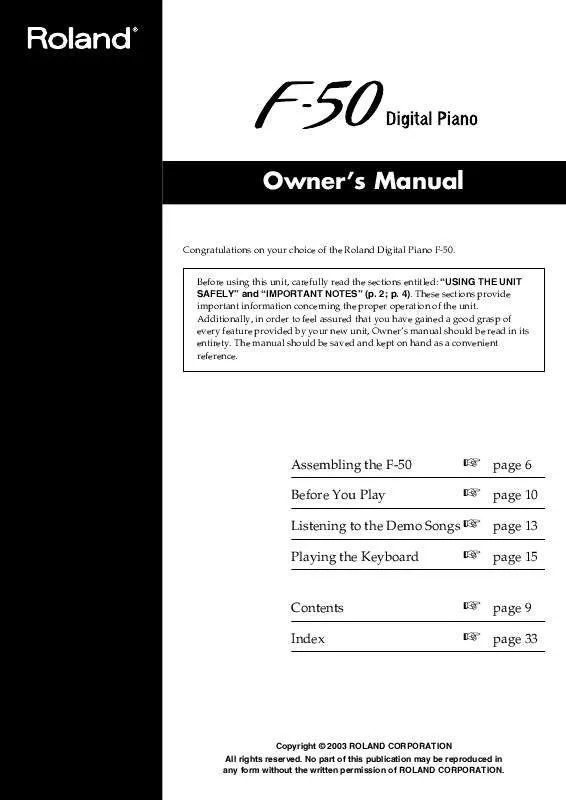
 ROLAND F-50 V1.00 MIDI IMPLEMENTATION (94 ko)
ROLAND F-50 V1.00 MIDI IMPLEMENTATION (94 ko)
