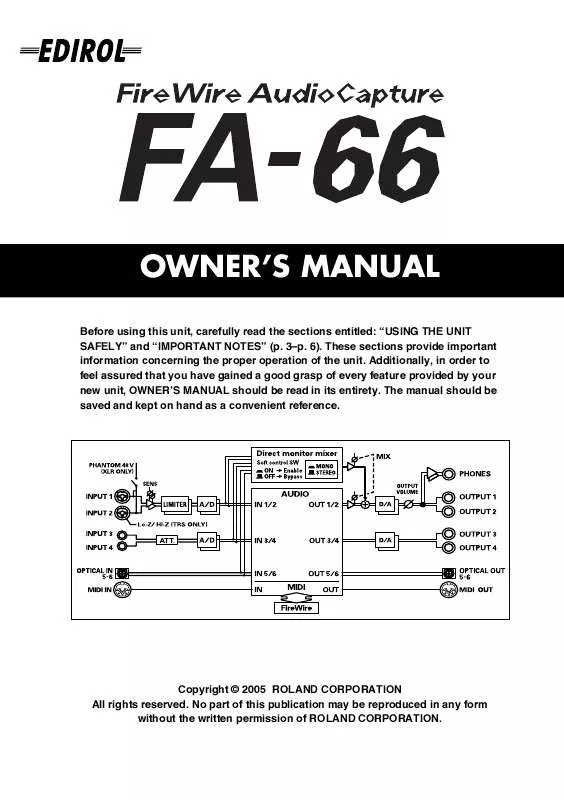User manual ROLAND FA-66 MANUAL 2
Lastmanuals offers a socially driven service of sharing, storing and searching manuals related to use of hardware and software : user guide, owner's manual, quick start guide, technical datasheets... DON'T FORGET : ALWAYS READ THE USER GUIDE BEFORE BUYING !!!
If this document matches the user guide, instructions manual or user manual, feature sets, schematics you are looking for, download it now. Lastmanuals provides you a fast and easy access to the user manual ROLAND FA-66. We hope that this ROLAND FA-66 user guide will be useful to you.
Lastmanuals help download the user guide ROLAND FA-66.
Manual abstract: user guide ROLAND FA-66MANUAL 2
Detailed instructions for use are in the User's Guide.
[. . . ] OWNER'S MANUAL
201a
Before using this unit, carefully read the sections entitled: "USING THE UNIT SAFELY" and "IMPORTANT NOTES" (p. These sections provide important information concerning the proper operation of the unit. Additionally, in order to feel assured that you have gained a good grasp of every feature provided by your new unit, OWNER'S MANUAL should be read in its entirety. The manual should be saved and kept on hand as a convenient reference.
Copyright © 2005 ROLAND CORPORATION All rights reserved. [. . . ] 12) so it's positioned to the left of the MIX (center) position.
About the demo songs
The SampleSong folder on the included CD-ROM contains the following demo songs. Please copy the demo songs to the hard disk of your computer before listening to them. * The demo songs were produced at 48 kHz. You must set the FA-66's sample rate to 48 kHz. You'll need to cycle the power to the FA-66 after changing the sampling rate. for Cubase folder This folder contains the demo songs as Cubase VST song files (. all) and Cubase SX project files (. cpr). If you are using the Cubase SX demo version, the playback will not be correct since some functionality (such as effects) will not be available. for SONAR folder This folder contains the demo songs as SONAR project files (. cwb).
33
Installing the driver (Windows)
Software settings
Before you start up your software, use a FireWire (IEEE 1394) cable to connect the FA-66 to your computer, and turn on the power of the FA-66. If your software allows you to specify MIDI and audio input/output settings, choose EDIROL FA-66. For details, refer to the owner's manual for your software. Also refer to "Software settings" (p. If you have turned on software monitoring in your application, turn the FA-66's hardware monitoring (direct monitor) off to prevent double monitoring and to keep an audio feedback loop from occurring.
For the latest information, please visit http://www. edirol. com/
34
Basic connections and settings
This section explains basic connections and data flow for the FA-66. Refer to the block diagram printed on the front cover of the manual as you read this section. * Before making connections to other equipment, turn down the volume of all your equipment and turn off the power to avoid causing malfunctions or damaging your speakers. * When connection cables with resistors are used, the volume level of equipment connected to the inputs (Input jacks) may be low. If this happens, use connection cables that do not contain resistors, such as those from the Roland PCS series.
Basic connections
Use a FireWire (IEEE 1394) cable to connect the FA-66 to your computer. MIDI data and audio data are transferred in both directions via the FireWire (IEEE 1394) cable. By connecting headphones or monitor speakers as shown in the diagram below, you can monitor the playback from your software or the sound from an instrument or audio device connected to the FA-66.
fig. basic
Amplified speakers
FireWire (IEEE1394) connector IEEE1394 connector (FireWire connector, iLink connector, DV connector) FireWire cable
Headphones Computer
35
Basic connections and settings
Recording a mic or guitar
Here's how to make connections and settings to let you sing or play your guitar while listening to audio data on your computer, and record just the vocal or guitar into your sequencer.
fig. mic-guitar
Guitar/bass
Adjust the level so that the red (far right) does not light Monitor in stereo Connect to INPUT 2 Hi-z Monitor in monaural Switch to ON only if you're using condenser mics When using a mic for input, it's a good idea to switch this ON
Adjust the input level
Adjust the input level
Turn the knob toward the right if you want the sound from the input jacks to be louder than the playback from the computer.
Specify the sample rate
Turn this all the way toward the left
Connections
The sound of the mic connected to INPUT 1 will be recorded in your computer as the left (L) channel. If you connect a source to INPUT 2, it will be recorded on the right (R) channel. Connect your guitar to INPUT 2.
Sample rate select switch
Set this to the same sample rate as selected in your recording software. If you switch the FA-66's sample rate, you must turn the power of the FA-66 off, then on again to get the setting to take effect.
Input impedance select switch
If you've connected a mic to INPUT 2 Select Lo-Z. If you've connected a guitar to INPUT 2 Select Hi-Z.
STEREO/MONO select switch (direct monitor section)
Set this according to whether you want to monitor the input signal in stereo or in monaural.
36
Basic connections and settings
Direct monitor soft control switch
Turn this on if you want to control input monitoring from ASIO 2. 0 compatible software.
Direct monitor volume
This adjusts the balance between the monitor volume and the audio playback volume from your computer. [. . . ] SK - 940 01 Nové Zámky TEL: (035) 6424 330
OMAN
TALENTZ CENTRE L. L. C. Malatan House No. 1 Al Noor Street, Ruwi SULTANATE OF OMAN TEL: 2478 3443
THAILAND
Theera Music Co. 330 Soi Verng NakornKasem, New Road, Sumpantawongse, Bangkok 10100, THAILAND TEL: (02) 224-8821
CZECH REP.
CZECH REPUBLIC DISTRIBUTOR s. r. o Voctárova 247/16 CZ - 180 00 PRAHA 8, CZECH REP. TEL: (2) 830 20270
SPAIN
Roland Iberia, S. L. [. . . ]
DISCLAIMER TO DOWNLOAD THE USER GUIDE ROLAND FA-66 Lastmanuals offers a socially driven service of sharing, storing and searching manuals related to use of hardware and software : user guide, owner's manual, quick start guide, technical datasheets...manual ROLAND FA-66