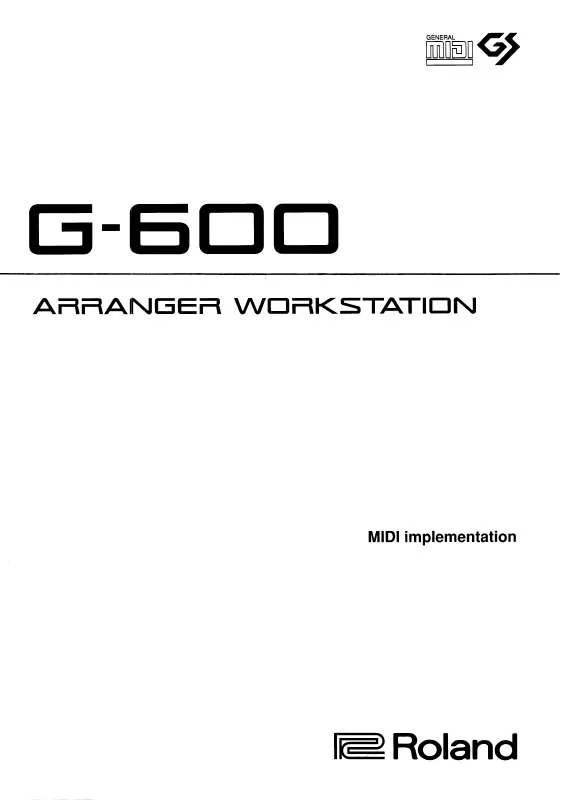User manual ROLAND G-600 V1.00 MIDI IMPLEMENTATION
Lastmanuals offers a socially driven service of sharing, storing and searching manuals related to use of hardware and software : user guide, owner's manual, quick start guide, technical datasheets... DON'T FORGET : ALWAYS READ THE USER GUIDE BEFORE BUYING !!!
If this document matches the user guide, instructions manual or user manual, feature sets, schematics you are looking for, download it now. Lastmanuals provides you a fast and easy access to the user manual ROLAND G-600. We hope that this ROLAND G-600 user guide will be useful to you.
Lastmanuals help download the user guide ROLAND G-600.
Manual abstract: user guide ROLAND G-600V1.00 MIDI IMPLEMENTATION
Detailed instructions for use are in the User's Guide.
[. . . ] Additionally, in order to feel assured that you have gained a good grasp of every feature provided by your new unit, Owner's Manual, Sound/Parameter List should be read in its entirety. The manual should be saved and kept on hand as a convenient reference.
This Owner's Manual applies to both the Fantom-S and the Fantom-S88. The manual uses the term "Fantom-S" to indicate both models. If you have the Fantom-S88, please read "Fantom-S" as "Fantom-S88. "
Copyright © 2003 ROLAND CORPORATION All rights reserved. [. . . ] * A patch cannot store the number by which an arpeggio style is recalled.
2. A chord will sound according to the currently selected chord form. To finish playing arpeggios, press [CHORD MEMORY] again so the indicator turns off.
you use the Chord Memory function with a tone for which the Mono/Poly Parameters (p. 58) is Mono, only one sound in the chord is played. When using the Chord Memory function to turn Poly the Mono/Poly Parameters (p. 58).
110
Using the Chord Memory Function (CHORD MEMORY)
Creating Your Own Chord Forms
Not only can you use the prepared internal Chord Forms, which determine the constituent notes of chords played using the Chord Memory function, but you can also freely create and rewrite them as well. Turn the VALUE dial to select a chord form. The following screen appears.
fig. Chord02_50
Saving the Chord Forms You Have Created
Using the Chord Memory Function (CHORD MEMORY)
The Chord Form you create are temporary; they are deleted as soon as you turn off the power or select some other Style. If you want to keep a Chord Form you have made, save it to the Fantom-S's user memory.
The Chord Form are saved as independent data, not as part of the data for each patch. The settings in Patch mode, it is not possible to save chord form data. It can be saved to individual in Performance mode. According to the pad you pressed, the assigned rhythm pattern will begin playing.
Rhythm Patterns and Rhythm Groups On the Fantom-S, a set of rhythm pattern numbers, percussion instrument sounds and a rhythm set assigned to the sixteen pads is stored as a Rhythm Group (p. 112).
fig. rhythm group. e
Rhythm pattern number
Rhythm Tone
Using Rhythm Groups
A rhythm group is a set of rhythm pattern numbers, percussion instrument sounds and a rhythm set assigned to the sixteen pads. One rhythm group contains assignments for the sixteen pads.
fig. rhythm group. e
A pattern will begin playing when you press any pad from 916 that isn't illuminated. A rhythm tone will sound when you press a pad that is blink. The pattern or rhythm tone that is sounded by each pad can be specified in Rhythm Group Edit (p. To finish playing rhythm pattern, press [ON/OFF] again so the indicator turns off. You can also stop playback by pressing the blinking pad.
Rhythm pattern number
Rhythm Tone
Determining the Tempo for Rhythm Pattern Performances
This sets the Rhythm Pattern tempo. Specify the tempo of the rhythm pattern. The current tempo value appears in the display.
fig. tempo
* You are free to change how rhythm pattern numbers and rhythm sounds are assigned. Rhythm group data is not part of a rhythm set or performance; the 32 rhythm groups are stored as independent data. This means that any one rhythm group can be shared by various patches or performances. [. . . ] , Ltd.
330 Verng NakornKasem, Soi 2, Bangkok 10100, THAILAND TEL: (02) 2248821
QATAR
Al Emadi Co. Box 62, Doha, QATAR TEL: 4423-554
VENEZUELA
Musicland Digital C. A.
Av. Francisco de Miranda, Centro Parque de Cristal, Nivel C2 Local 20 Caracas VENEZUELA TEL: (212) 285-8586
ROMANIA
FBS LINES
Piata Libertatii 1, RO-4200 Gheorghehi TEL: (095) 169-5043
ASIA
CHINA
Roland Shanghai Electronics Co. , Ltd.
5F. No. 1500 Pingliang Road Shanghai 200090, CHINA TEL: (021) 5580-0800
VIETNAM
Saigon Music
Suite DP-8 40 Ba Huyen Thanh Quan Street Hochiminh City, VIETNAM Tel: (08) 930-1969
SAUDI ARABIA
aDawliah Universal Electronics APL
Corniche Road, Aldossary Bldg. , 1st Floor, Alkhobar, SAUDI ARABIA P. O. Box 2154, Alkhobar 31952 SAUDI ARABIA TEL: (03) 898 2081
RUSSIA
MuTek
3-Bogatyrskaya Str. [. . . ]
DISCLAIMER TO DOWNLOAD THE USER GUIDE ROLAND G-600 Lastmanuals offers a socially driven service of sharing, storing and searching manuals related to use of hardware and software : user guide, owner's manual, quick start guide, technical datasheets...manual ROLAND G-600