User manual ROLAND G-800
Lastmanuals offers a socially driven service of sharing, storing and searching manuals related to use of hardware and software : user guide, owner's manual, quick start guide, technical datasheets... DON'T FORGET : ALWAYS READ THE USER GUIDE BEFORE BUYING !!!
If this document matches the user guide, instructions manual or user manual, feature sets, schematics you are looking for, download it now. Lastmanuals provides you a fast and easy access to the user manual ROLAND G-800. We hope that this ROLAND G-800 user guide will be useful to you.
Lastmanuals help download the user guide ROLAND G-800.
You may also download the following manuals related to this product:
Manual abstract: user guide ROLAND G-800
Detailed instructions for use are in the User's Guide.
[. . . ] © 2011 BOSS CORPORATION All rights reserved. No part of this publication may be reproduced in any form without the written permission of BOSS CORPORATION. BOSS, COSM and eBand are either registered trademark of BOSS Corporation in the United States and/or other countries.
2
3
About
USING THE UNIT SAFELY
WARNING and CAUTION Notices About the Symbols
Used for instructions intended to alert the user to the risk of death or severe injury should the unit be used improperly. Used for instructions intended to alert the user to the risk of injury or material damage should the unit be used improperly. [. . . ] Press the [COSM] button .
The effect patch select screen will appear.
The effect will turn on/off each time you press the [COSM] button.
2. Use the cursor [
] [ ] buttons to move the cursor to "CATEGORY, " and use the dial to select the desired category . ] [ ] buttons to move the cursor to "PATCH, " and use the dial to select the desired patch .
3. Press the [EXIT] button a number of
times to return to the Level Meter screen .
MEMO For details on the effects, refer to"Editing the Insert Effect Settings (EDIT)" (p. 110).
68
Using Rhythm
The BR-80 provides a dedicated rhythm generator that is separate from the audio tracks 18. You can use this rhythm as a guide during recording, or create an original rhythm backing by arranging various internal rhythms to match the structure of your song. Typically, a drummer playing in a band repeatedly plays fixed sequences one or two measures in length. On the BR-80, these basic repeated units are called "patterns. "
Pattern type I(intro) V(verse) F(fill) Explanation These patterns are suitable for an intro (introduction). These are ornamental patterns inserted between phrase changes. These patterns are suitable for the end of a song. These are patterns that sound a metronome. Press the [ENTER] button .
The data will be deleted.
Select the Fill and delete the pattern.
(4 measures)
Quick Start
Intro
Fill
(2 measures)
(4 measures)
Verse
Verse
(2 measures)
Preparations
(4 measures)
Intro
(4 measures)
Verse
Verse Fill (2 measures) (2 measures)
Intro (4 measures)
Verse (4 measures)
Fill (4 measures)
Subsequent patterns will be moved forward.
LIVE REC Mode
A one-measure break will be added before the Verse.
Deleting a Pattern
Here's how to delete the selected pattern.
Initializing a Rhythm Progression
This procedure erases all of the patterns that were placed in a rhythm.
MTR Mode
1. Press the [RHYTHM] button .
The RHYTHM screen will appear.
1. Use the cursor buttons to move the
cursor to "FUNCTION, " and press the [ENTER] button .
2. Use the cursor [
] [ ] buttons to select the pattern that you want to delete .
You will enter EDIT mode.
3. Press the [ENTER] button .
] [ ] buttons to move the cursor to "INIT RHYTHM, " and press the [ENTER] button .
A message will ask "Are you sure?"
eBand Mode
4. To proceed with the erasure, select
Convenient Functions
4. Use the cursor [
] [ ] buttons to move the cursor to "DELETE, " and press the [ENTER] button .
"YES" and press the [ENTER] button; to cancel, select "NO" and press the [ENTER] button .
Appendix
71
Using Rhythm
Changing the Drum Sounds (Kit)
A drum performance typically uses a drum set that contains a variety of percussion instruments, such as kick drum and snare drum, chosen to be appropriate for the musical style. The BR-80 contains nine such sets, which are appropriate for different styles of music. Each of these sets is called a "drum kit. " A drum kit is a set of multiple rhythm instrument sounds. The BR-80 contains nine "preset drum kits. "
4. Turn the dial to select a drum kit .
Setting 1 . [. . . ] MP3/SMF file that the BR-80 does not support.
Memory full!
While in MTR mode, the size of a song has reached the maximum.
If no additional free space has been created even after optimization, erase unnecessary p. 88 tracks, then carry out song optimization in MTR mode.
eBand Mode Convenient Functions Appendix
127
Specifications
BOSS G-800 : DIGITAL RECORDER
Tracks: MTR Mode 8 2 Simultaneously recording track: Tracks: Tracks: LIVE REC Mode SDHC card: SD card: MTR Mode eBand Mode 2 (stereo) 2 (stereo) 2 2 (stereo) V-Track: 64 (8 V-Tracks per each Track) Tracks eBand Mode Simultaneously recording track: Simultaneously recording track: 4 GB32 GB 1 GB2 GB Linear (Bit Depth: 16 bits) eBand Songs (Recording/Playback) Data Type WAV (Bit Depth: 16 bits, Playback only) MP3 (Bit Rates: 64 kbps320 kbps, Playback only) LIVE REC Mode AD Conversion DA Conversion Sample Rate 24 bits 24 bits 24 bits 44. 1 kHz MTR Mode (calculated as 1 track) eBand Mode eBand Song WAV 16-bit, stereo MP3 128 kbps, stereo 1GB 32GB 1GB 32GB 1GB 32GB 1GB 32GB 3 hours 100 hours 4 hours 130 hours 1. 5 hours 50 hours 16 hours 550 hours WAV (Bit Depth: 16 bits, Recording/Playback) MP3 (Bit Rates: 64 kbps320 kbps, Recording/Playback)
* Either the playback or the recording. Useful Capacity
Recording Time (conversion in one track)
eBand Mode/ LIVE REC Mode
* The above-listed recording times are approximate. Times may be slightly shorter depending on the number of songs that were created. [. . . ]
DISCLAIMER TO DOWNLOAD THE USER GUIDE ROLAND G-800 Lastmanuals offers a socially driven service of sharing, storing and searching manuals related to use of hardware and software : user guide, owner's manual, quick start guide, technical datasheets...manual ROLAND G-800

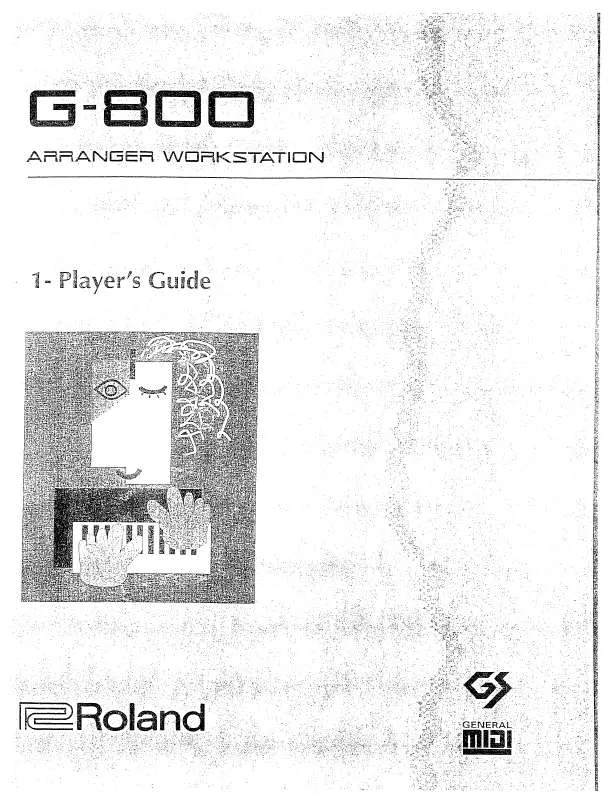
 ROLAND G-800 USERS GUIDE (7318 ko)
ROLAND G-800 USERS GUIDE (7318 ko)
 ROLAND G-800 REFERENCE MANUAL (7318 ko)
ROLAND G-800 REFERENCE MANUAL (7318 ko)
 ROLAND G-800 MIDI IMPLEMENTATION (2285 ko)
ROLAND G-800 MIDI IMPLEMENTATION (2285 ko)
 ROLAND G-800 V1.00 MIDI IMPLEMENTATION (3148 ko)
ROLAND G-800 V1.00 MIDI IMPLEMENTATION (3148 ko)
