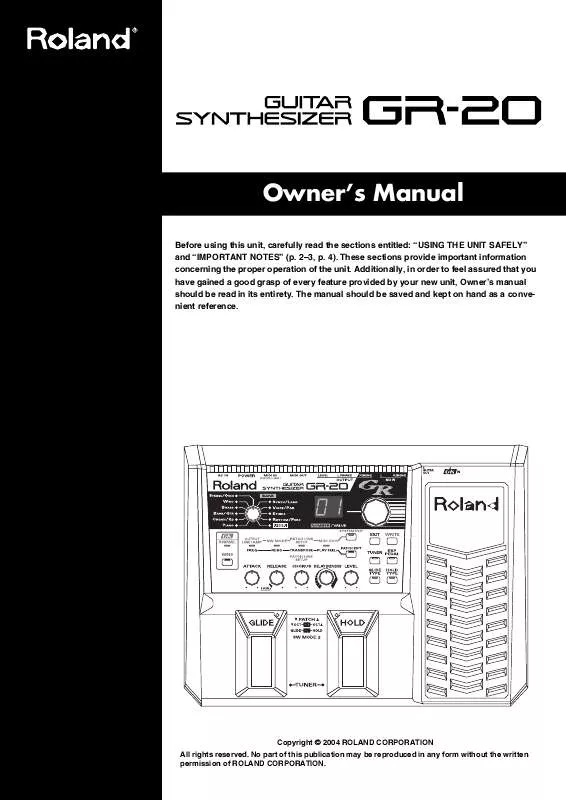User manual ROLAND GR-20 MANUAL 2
Lastmanuals offers a socially driven service of sharing, storing and searching manuals related to use of hardware and software : user guide, owner's manual, quick start guide, technical datasheets... DON'T FORGET : ALWAYS READ THE USER GUIDE BEFORE BUYING !!!
If this document matches the user guide, instructions manual or user manual, feature sets, schematics you are looking for, download it now. Lastmanuals provides you a fast and easy access to the user manual ROLAND GR-20. We hope that this ROLAND GR-20 user guide will be useful to you.
Lastmanuals help download the user guide ROLAND GR-20.
Manual abstract: user guide ROLAND GR-20MANUAL 2
Detailed instructions for use are in the User's Guide.
[. . . ] Owner's Manual
Before using this unit, carefully read the sections entitled: "USING THE UNIT SAFELY" and "IMPORTANT NOTES" (p. These sections provide important information concerning the proper operation of the unit. Additionally, in order to feel assured that you have gained a good grasp of every feature provided by your new unit, Owner's manual should be read in its entirety. The manual should be saved and kept on hand as a convenient reference.
Copyright © 2004 ROLAND CORPORATION All rights reserved. [. . . ] H2: HOLD 2 The notes that were sounding when you pressed the pedal will be held as long as you continue pressing the pedal. Subsequent notes that you play while holding the pedal will not be heard. This lets you hold a chord using the synth sound, and play a melody using the guitar sound. H3: HOLD 3 The notes that were sounding when you pressed the pedal will be held as long as you continue pressing the pedal. Subsequent notes that you play while holding the pedal will sound but will not be held. (The notes that you can play afterward are limited to strings other than those that are being held. ) This lets you hold a chord using the synth sound on the low notes, and play a melody on the high notes. H4: HOLD 4 The notes that were sounding when you pressed the pedal will be held, and any subsequent notes you play while continuing to press the pedal will also be held. This is the same behavior as the damper pedal of a piano.
2. Use the [NUMBER/VALUE] knob to change the setting. VO: VOLUME The pedal will adjust the overall volume of the synth sound.
FL: FILTER The pedal will adjust the filter cutoff frequency of the sound generator, varying the tone. b1: PITCH BEND 1 When the pedal is pressed, the pitch changes up to a perfect fourth (max. ).
b2: PITCH BEND 2 When the pedal is pressed, the pitch changes up to a perfect fifth (max. ).
b3: PITCH BEND 3 When the pedal is pressed, the pitch changes up to one octave (max. ).
23
Chapter 3 Editing The Sounds
b4: PITCH BEND 4 When the pedal is pressed, the pitch changes down to a semi tone (max. ).
Storing the Sounds You Create (WRITE)
The sounds you create will be lost if you change the patch or simply turn off the power. If you want to keep the modifications you've made, you must perform the Write procedure. Press the [WRITE] button.
b5: PITCH BEND 5 When the pedal is pressed, the pitch changes down to a whole tone (max. ).
b6: PITCH BEND 6 When the pedal is pressed, the pitch changes down to one octave (max. ).
fig. 3-06(WRITE)
EF: Effect The pedal will adjust the effect used within each patch.
* The result will differ for each patch. * For some patches, there will be no effect. Press the [EXP TYPE] button or [EXIT] button to return to Play mode. * If you want to keep your edited sound, execute Write (p. 24) to write your settings into a USER patch. The BANK indicators will indicate USER, and the display will blink. Use the [NUMBER/VALUE] knob to select the patch number into which you want to write your settings. * If you decide to abort the Write operation at this point, press the [EXIT] button. Your settings will be written into the patch you selected. * Use caution, since the settings previously stored in that patch will be overwritten and lost. [. . . ] Edwin Moses Road, Mumbai-400011, INDIA TEL: (022) 2493 9051
GERMANY
Roland Elektronische Musikinstrumente HmbH. Oststrasse 96, 22844 Norderstedt, GERMANY TEL: (040) 52 60090
BRAZIL
Roland Brasil Ltda. Rua San Jose, 780 Sala B Parque Industrial San Jose Cotia - Sao Paulo - SP, BRAZIL TEL: (011) 4615 5666
UNITED KINGDOM
Roland (U. K. ) Ltd. Atlantic Close, Swansea Enterprise Park, SWANSEA SA7 9FJ, UNITED KINGDOM TEL: (01792) 702701
PANAMA
SUPRO MUNDIAL, S. A. [. . . ]
DISCLAIMER TO DOWNLOAD THE USER GUIDE ROLAND GR-20 Lastmanuals offers a socially driven service of sharing, storing and searching manuals related to use of hardware and software : user guide, owner's manual, quick start guide, technical datasheets...manual ROLAND GR-20