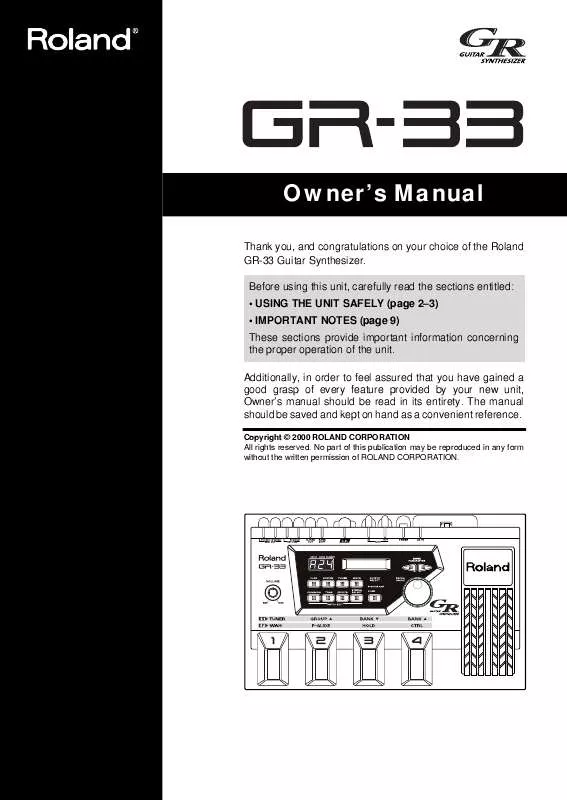User manual ROLAND GR-33 MANUAL 2
Lastmanuals offers a socially driven service of sharing, storing and searching manuals related to use of hardware and software : user guide, owner's manual, quick start guide, technical datasheets... DON'T FORGET : ALWAYS READ THE USER GUIDE BEFORE BUYING !!!
If this document matches the user guide, instructions manual or user manual, feature sets, schematics you are looking for, download it now. Lastmanuals provides you a fast and easy access to the user manual ROLAND GR-33. We hope that this ROLAND GR-33 user guide will be useful to you.
Lastmanuals help download the user guide ROLAND GR-33.
Manual abstract: user guide ROLAND GR-33MANUAL 2
Detailed instructions for use are in the User's Guide.
[. . . ] Owner's Manual
Thank you, and congratulations on your choice of the Roland GR-33 Guitar Synthesizer. Before using this unit, carefully read the sections entitled: · USING THE UNIT SAFELY (page 23) · IMPORTANT NOTES (page 9) These sections provide important information concerning the proper operation of the unit. Additionally, in order to feel assured that you have gained a good grasp of every feature provided by your new unit, Owner's manual should be read in its entirety. The manual should be saved and kept on hand as a convenient reference.
Copyright © 2000 ROLAND CORPORATION All rights reserved. [. . . ] Positive (+) settings will emphasize (boost) the high frequency range.
LEVEL2 0127
Specify the volume level of delay 2.
LEVEL3 0127
Specify the volume level of delay 3.
BALANCE (Effect balance) D100:0ED0:100E
Specify the volume balance between the original sound and the delay sound. With a setting of D100:0E only the original sound will be output, and with a setting of D0:100E only the delay sound will be output.
LEVEL4 0127
Specify the volume level of delay 4.
FEEDBACK (Feedback level) -98%+98% #
Specify the proportion (%) of the delay sound that is to be returned to the input. Positive (+) settings will return the sound to the input with the original phase, while negative (-) settings produce an inverted phase.
LEVEL (Output level) 0127
Specify the output volume.
64
Chapter 6 Using the Built-in Effects
HF DAMP
200/250/315/400/500/630/800/1000/1250/1600/2000/2500/3150/ 4000/5000/6300/8000 (2008000 Hz), Bypass
PAN (Output pan) L640R63
Specify the stereo position of the delay sound. A setting of L64 is far left, 0 is center, and R63 is far right.
Specify the frequency at which the high frequency range of the delayed sound returned to the input will be cut. If you do not want the sound to be cut, select Bypass.
LOW GAIN -15+15 dB
Specify the gain (amount of boost or cut) for the low frequency range. Positive (+) settings will emphasize (boost) the low frequency range.
BALANCE (Effect balance) D100:0ED0:100E
Specify the volume balance between the original sound and the delay sound. With a setting of D100:0E only the original sound will be output, and with a setting of D0:100E only the delay sound will be output.
HIGH GAIN -15+15 dB
Specify the gain (amount of boost or cut) for the high frequency range. Positive (+) settings will emphasize (boost) the high frequency range.
LEVEL (Output level) 0127
Specify the output volume.
BALANCE (Effect balance) D100:0ED0:100E
21: TIMECTRL-DLY (Time Control Delay)
This lets you control a delay time in real time. When the delay time has been made to change, the delay time and pitch of the delayed sound change at the speed set for Acceleration. Depending on the settings you use, you can achieve some really tricky effects with this.
fig. 6-24a
Specify the volume balance between the original sound and the delay sound. With a setting of D100:0E only the original sound will be output, and with a setting of D0:100E only the delay sound will be output.
LEVEL (Output level) 0127
Specify the output volume.
L in
Balance D
2-Band EQ
Balance E
L out
Chap. 6
Time Control Delay
Balance E Feedback
22: 2VOICE-P. SFT (2 Voice Pitch Shifter)
R out
R in
Balance D
2-Band EQ
Pitch Shifter is an effect that shifts the pitch of the original sound. 2-voice-pitch-shifter has two pitch shifters, and is able to add two pitch-shifted sounds to the original sound.
fig. 6-25
DELAY (Delay time) 2001000 ms #
Specify the time delay from the original sound until the delay sound is heard.
Balance D
L in
Level Balance A PanA L PanA R PanB L PanB R Balance D
L out
Balance E
FEEDBACK (Feedback level) -98+98 %
Specify the proportion (%) of the delay sound that is to be returned to the input. Positive (+) settings will return the sound to the input with the original phase, while negative (-) settings produce an inverted phase.
R in
2Voice Pitch Shifter
Level Balance B
Balance E
R out
MODE (Pitch shifter mode) 15
Higher settings will cause the response to be slower, but the pitch will be steadier.
ACCELERATION 015
Specify the time over which the current delay time will change to the newly-specified delay time when the delay time is modified. The speed of the pitch change will be proportionate to the delay time.
COARSE A (Coarse pitch A) -24+12 #
Specify the pitch shift amount in semitones for pitch shift A. (-2+1 octave)
HF DAMP
200/250/315/400/500/630/800/1000/1250/1600/2000/2500/3150/ 4000/5000/6300/8000 (2008000 Hz), Bypass
COARSE B (Coarse pitch B) -24+12
Specify the pitch shift amount in semitones for pitch shift B. (-2--+1 octave)
Specify the frequency at which the high frequency range of the delayed sound returned to the input will be cut. If you do not want the sound to be cut, select Bypass.
FINE A (Fine pitch A) -100+100
Adjust the pitch shift amount in 2-cent units (1 cent = 1/ 100th of a semitone) for pitch shift A.
65
Chapter 6 Using the Built-in Effects
FINE B (Fine pitch B) -100+100
Adjust the pitch shift amount in 2-cent units (1 cent = 1/ 100th of a semitone) for pitch shift B.
23: FB-P. SFT (Feedback pitch shifter)
This is a pitch shifter that is able to return the pitch shifted sound back to the input.
fig. 6-26
PRE DELAY A (Pre delay time A) 0. 0500 ms
Specify the time delay from the original sound until the pitch shift A sound is heard.
L in
Balance D
2-Band EQ
Balance E
L out
Pitch Shifter
Balance E Feedback
PRE DELAY B (Pre delay time B) 0. 0500 ms
Specify the time delay from the original sound until the pitch shift B sound is heard.
R in
Balance D
2-Band EQ
R out
MODE (Pitch shifter mode) 15
Higher settings will cause the response to be slower, but the pitch will be steadier.
PAN A (Output pan A) L640R63
Specify the stereo location of the pitch shift A sound. A setting of L64 is far left, 0 is center, and R63 is far right.
COARSE (Coarse pitch) -24+12 #
Specify the pitch shift amount in semitone steps. (-2+1 octave)
PAN B (Output pan B) L640R63
Specify the stereo location of the pitch shift B sound. A setting of L64 is far left, 0 is center, and R63 is far right.
FINE (Fine pitch) -100+100
Adjust the pitch shift amount in 2-cent steps (1 cent = 1/ 100th of a semitone).
LVL BALANCE (Level balance) A100:0BA0:100B
Adjust the volume balance between the pitch shift A and pitch shift B sounds. With a setting of A100:0B only the pitch shift A sound will be output, and with a setting of A0:100B only the pitch shift B sound will be output.
PRE DELAY (Pre delay time) 0. 0500 ms
Specify the time delay from the original sound until the pitch shift sound is heard.
FEEDBACK -98+98 %
Specify the proportion (%) of the pitch shift sound that is to be returned to the input. Positive (+) settings will return the sound to the input with the original phase, while negative (-) settings produce an inverted phase.
BALANCE (Effect balance) D100:0ED0:100E
Adjust the volume balance between the original sound and the pitch shift sound. [. . . ] L. L. C.
Zabeel Road, Al Sherooq Bldg. , No. TEL: (04) 3360715
DENMARK
Roland Scandinavia A/S
Nordhavnsvej 7, Postbox 880, DK-2100 Copenhagen DENMARK TEL: (039)16 6200
INDIA
Rivera Digitec (India) Pvt. Ltd.
409, Nirman Kendra Mahalaxmi Flats Compound Off. Edwin Moses Road, Mumbai-400011, INDIA TEL: (022) 498 3079
SWITZERLAND
Roland (Switzerland) AG Musitronic AG
Gerberstrasse 5, CH-4410 Liestal, SWITZERLAND TEL: (061) 921 1615
BRAZIL
Roland Brasil Ltda.
R. [. . . ]
DISCLAIMER TO DOWNLOAD THE USER GUIDE ROLAND GR-33 Lastmanuals offers a socially driven service of sharing, storing and searching manuals related to use of hardware and software : user guide, owner's manual, quick start guide, technical datasheets...manual ROLAND GR-33