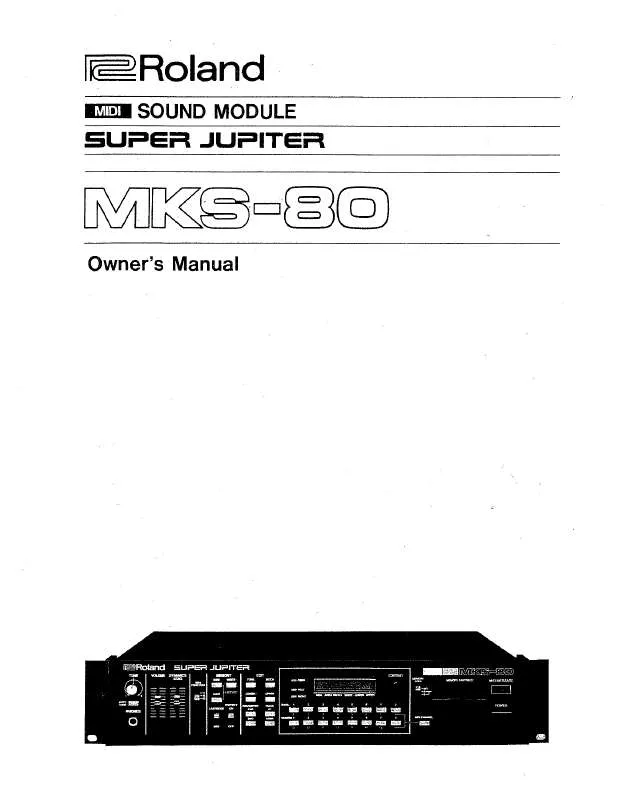User manual ROLAND MKS-80
Lastmanuals offers a socially driven service of sharing, storing and searching manuals related to use of hardware and software : user guide, owner's manual, quick start guide, technical datasheets... DON'T FORGET : ALWAYS READ THE USER GUIDE BEFORE BUYING !!!
If this document matches the user guide, instructions manual or user manual, feature sets, schematics you are looking for, download it now. Lastmanuals provides you a fast and easy access to the user manual ROLAND MKS-80. We hope that this ROLAND MKS-80 user guide will be useful to you.
Lastmanuals help download the user guide ROLAND MKS-80.
Manual abstract: user guide ROLAND MKS-80
Detailed instructions for use are in the User's Guide.
[. . . ] Additionally, in order to feel assured that you have gained a good grasp of every feature provided by your new unit, Owner's manual should be read in its entirety. The manual should be saved and kept on hand as a convenient reference.
Copyright © 2001 ROLAND CORPORATION All rights reserved. No part of this publication may be reproduced in any form without the written permission of ROLAND CORPORATION.
CAUTION
RISK OF ELECTRIC SHOCK DO NOT OPEN
ATTENTION: RISQUE DE CHOC ELECTRIQUE NE PAS OUVRIR
CAUTION: TO REDUCE THE RISK OF ELECTRIC SHOCK, DO NOT REMOVE COVER (OR BACK). REFER SERVICING TO QUALIFIED SERVICE PERSONNEL.
The lightning flash with arrowhead symbol, within an equilateral triangle, is intended to alert the user to the presence of uninsulated "dangerous voltage" within the product's enclosure that may be of sufficient magnitude to constitute a risk of electric shock to persons. [. . . ] You can also record your performance while playing rhythms or automatic accompaniment.
fig. 08-02
Composer
Demo Select Load Function Save Registration
Rename
Clear Solo Control
Track
Rhythm Accomp Bass Lower Upper
Reset
Stop
Play
Rec
Bwd
Fwd
5
4
3
1. 4.
Select the panel settings needed for recording the performance. Make sure that a floppy disk is not inserted in the disk drive.
If a floppy disk is in the disk drive, press the Eject button (p. 37) and remove the floppy disk.
Enter the recording standby mode by pressing the [Rec] button.
The [Rec] button's indicator will light. The [Play] button indicators will blink.
Press the [Play] button to start recording.
When you press the [Play] button, the metronome will play two measures (bars) of count-in before recording begins. If you wish to use Rhythm and Automatic Accompaniment as you record, press the [Start/Stop] button instead of the [Play] button to begin recording. Also, if the [Sync] button is lit (i. e. , if Sync Start is ON), recording will begin the instant you play the Lower keyboard.
5.
Press the [Stop] button when you have completed your recording.
The Track indicator where a performance song is recorded will change from a flashing to a constant light. If you press the [Reset] button instead of the [Stop] button, the unit resets (returns) to the beginning of the song just recorded. When you press the [Intro/Ending] button (or [Start/Stop] button) while recording a Rhythm performance or Automatic Accompaniment, the Rhythm performance and Automatic Accompaniment will stop. However, the recording itself will continue. Press the [Stop] button to stop recording. 2.
Press a track button whose indicator is lit to turn the light off.
The track whose indicator was turned off will be muted (silenced).
Press the track button once again (indicator lights).
The part that had been muted will return to normal and will be heard.
Track Assignments When Playing Commercial SMF Music Files
· When you playback without loading (p. 59) the SMF music files Button [Rhythm] [Accomp] [Bass] [Lower] [Upper] [Solo] Channel 10 1 2 3 4 5, 6, 7, 8, 9, 11, 12, 13, 14, 15, 16
· When you first load and then playback the SMF music files (p. 72) Button [Rhythm] [Accomp] [Bass] [Lower] [Upper] [Solo] Channel 10 Performance data other than 2 and 10 2 Nothing (Performance data from the ATELIER series can be recorded) Nothing (Performance data from the ATELIER series can be recorded) Nothing (Performance data from the ATELIER series can be recorded)
64
Record and Playback Your Performance
Re-Recording
If you made a mistake in your performance during recording, you can re-record just a portion of the musical data in the track. If you wish to re-record with different settings for voices, tempo, part balance, erase the recorded song (p. If the Control track still contains data from before you rerecorded, the volume or sounds may change during playback.
NOTE
fig. 08-08
3
Composer
Demo Select Load Function Save Registration
Rename
Clear Solo Control
Track
Rhythm Accomp Bass Lower Upper
Reset
Stop
Play
Rec
Bwd
Fwd
5
4
2
1
1. 2.
Press the [Reset] button or the [Bwd] / [Fwd] buttons to move to the measure (bar) where you wish to start re-recording. Press the [Rec] button to enter into the recording standby mode.
The [Rec] button indicator will light, and the indicators of the [Play] button and the track buttons of unrecorded tracks will blink. The track buttons of tracks already-recorded will light.
3.
Press the Track button which you wish to re-recording (indicator blink).
The song data of the specified Track (with the exception of the Control Track) will be erased as new song data is recorded. When the indicator of a Track is lit constantly, no song data has been recorded on that Track.
4. 5.
NOTE
Press the [Play] button to start recording.
When you press the [Play] button, the metronome will play two measures (bars) of count-in before recording begins.
Press the [Stop] button when your recording is completed.
The button indicators of tracks which were re-recorded will change from flashing to being constantly lit. If you wish to keep the existing Expression Pedal data, and record only the panel operations, you can make settings to prevent the operation of the Expression Pedal from being recorded (p. [. . . ] TEL: (2) 666 10529
SWEDEN
Roland Scandinavia A/S SWEDISH SALES OFFICE
Danvik Center 28, 2 tr. S-131 30 Nacka SWEDEN TEL: (0)8 702 00 20
HONG KONG
Tom Lee Music Co. , Ltd. Service Division
22-32 Pun Shan Street, Tsuen Wan, New Territories, HONG KONG TEL: 2415 0911
CENTRAL/LATIN AMERICA
ARGENTINA
Instrumentos Musicales S. A.
Av. Santa Fe 2055 (1123) Buenos Aires ARGENTINA TEL: (011) 4508-2700
TURKEY
Ant Muzik Aletleri Ithalat Ve Ihracat Ltd Sti
Siraselviler Caddesi Siraselviler Pasaji No:74/20 Taksim - Istanbul, TURKEY TEL: (0212) 2499324
DENMARK
Roland Scandinavia A/S
Nordhavnsvej 7, Postbox 880, DK-2100 Copenhagen DENMARK TEL: 3916 6200
SWITZERLAND
Roland (Switzerland) AG
Landstrasse 5, Postfach, CH-4452 Itingen, SWITZERLAND TEL: (061) 927-8383
FRANCE
Roland France SA
4, Rue Paul Henri SPAAK, Parc de l'Esplanade, F 77 462 St. Thibault, Lagny Cedex FRANCE TEL: 01 600 73 500
U. A. E.
Zak Electronics & Musical Instruments Co. [. . . ]
DISCLAIMER TO DOWNLOAD THE USER GUIDE ROLAND MKS-80 Lastmanuals offers a socially driven service of sharing, storing and searching manuals related to use of hardware and software : user guide, owner's manual, quick start guide, technical datasheets...manual ROLAND MKS-80