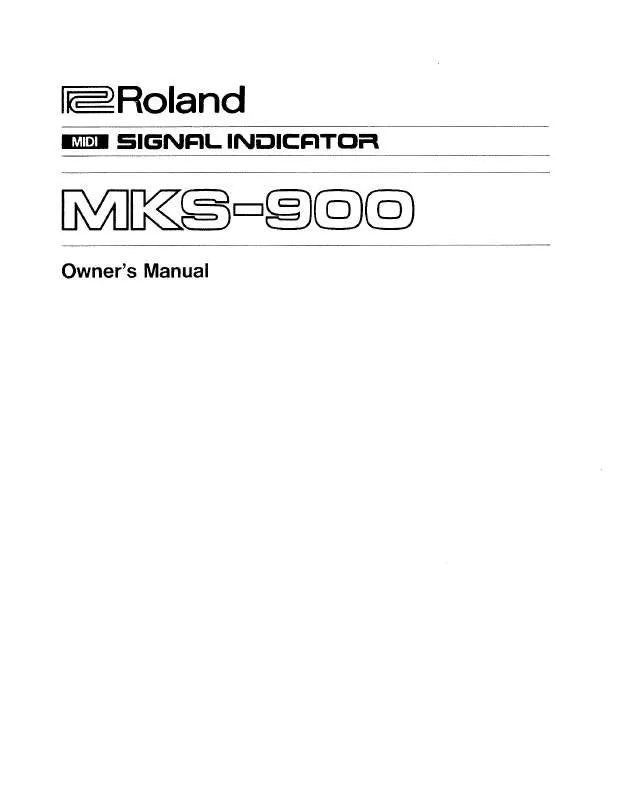User manual ROLAND MKS-900
Lastmanuals offers a socially driven service of sharing, storing and searching manuals related to use of hardware and software : user guide, owner's manual, quick start guide, technical datasheets... DON'T FORGET : ALWAYS READ THE USER GUIDE BEFORE BUYING !!!
If this document matches the user guide, instructions manual or user manual, feature sets, schematics you are looking for, download it now. Lastmanuals provides you a fast and easy access to the user manual ROLAND MKS-900. We hope that this ROLAND MKS-900 user guide will be useful to you.
Lastmanuals help download the user guide ROLAND MKS-900.
Manual abstract: user guide ROLAND MKS-900
Detailed instructions for use are in the User's Guide.
[. . . ] Additionally, in order to feel assured that you have gained a good grasp of every feature provided by your new unit, Owner's manual should be read in its entirety. The manual should be saved and kept on hand as a convenient reference.
Copyright © 2003 ROLAND CORPORATION All rights reserved. No part of this publication may be reproduced in any form without the written permission of ROLAND CORPORATION.
CAUTION
RISK OF ELECTRIC SHOCK DO NOT OPEN
ATTENTION: RISQUE DE CHOC ELECTRIQUE NE PAS OUVRIR
CAUTION: TO REDUCE THE RISK OF ELECTRIC SHOCK, DO NOT REMOVE COVER (OR BACK). REFER SERVICING TO QUALIFIED SERVICE PERSONNEL.
The lightning flash with arrowhead symbol, within an equilateral triangle, is intended to alert the user to the presence of uninsulated "dangerous voltage" within the product's enclosure that may be of sufficient magnitude to constitute a risk of electric shock to persons. [. . . ] Press the Select [-] and [+] buttons to select the Registration set that you wish to load.
fig. 07-13
To cancel the procedure, press the [Registration] button.
4.
Press the [Load] button to execute loading.
When loading is complete, the basic screen reappears.
58
Using the Registration Buttons
Loading an Individual Registration
You can load any desired individual Registration to any desired Registration button.
1. 5.
Insert the floppy disk containing the Registration into the disk drive. Press the [Registration] button (indicator lights). Press the Select [-] and [+] buttons to select the Registration set that you wish to load. Press the Value [-] and [+] buttons to specify the Registration button number to be loaded.
fig. 07-14
To cancel the operation, press the [Utility] button.
6. Press the Value [-] and [+] buttons to specify the storagedestination Registration.
fig. 07-15
8.
Press the [Rec] button.
The following display appears.
fig. 07-16
To cancel the procedure, press the [Reset] button.
9.
Press the [Rec] button once again.
59
Using the Registration Buttons
Deleting a Set of Registrations from a Floppy Disk
Here's how to delete a Registration set that was saved to a floppy disk.
1. 3.
Insert the floppy disk containing the Registration into the disk drive. Press the [Registration] button (indicator lights). Press the Select [-] and [+] buttons to select the Registration set that you wish to delete.
fig. 07-13
4.
Simultaneously press the [Save] button and the [Registration] button.
The following display appears.
fig. 07-17
To cancel the operation, press the [Reset] button.
5.
If you are sure that you wish to delete the data, press the [Rec] button.
When a Registration set has been deleted, the indication of "USE" will change back to "- - -. " If you had assigned a name to the Registration set you deleted, the name will revert back to "REGIST-XX. "
fig. 07-18
60
Record and Playback Your Performance
You can use the MKS-900's internal Composer feature to record performances and to play back commercial SMF format music files.
fig. 08-01
What you can do
"Play back SMF music files" You can use the floppy disk drive to play back commercially available music files, and enjoy a wide variety of songs. "Preventing the Sounds on a Specific Track from Playing" You can temporarily mute the sounds on specific tracks. This allows you to practice with the left or right part muted. You can also record your performance while playing rhythms or automatic accompaniment.
fig. 08-02
4, 5 1. 3.
3
Select the panel settings needed for recording the performance. Make sure that a floppy disk is not inserted in the disk drive.
If a floppy disk is in the disk drive, press the Eject button (p. 35) and remove the floppy disk.
The Play and Stop functions can both be assigned to the foot switch. Each touch of the switch will alternate the operation between the Play and Stop functions (p. 87).
Enter the recording standby mode by pressing the [Rec] button.
The [Rec] button's indicator will light. The [Play/Stop] button indicators will blink.
4.
Press the [Play/Stop] button to start recording.
When you press the [Play/Stop] button, the metronome will play two measures (bars) of count-in before recording begins. If you wish to use Rhythm and Automatic Accompaniment as you record, press the [Start/Stop] button instead of the [Play/Stop] button to begin recording.
5.
Press the [Play/Stop] button when you have completed your recording.
When you press the [Intro/ Ending] button (or [Start/ Stop] button) while recording a Rhythm performance or Automatic Accompaniment, the Rhythm performance and Automatic Accompaniment will stop. However, the recording itself will continue. Press the [Play/ Stop] button to stop recording.
65
Record and Playback Your Performance
If you press the [Rec] button when a song has been selected from the floppy disk, the selected song will be completely loaded into the MKS-900 and the Composer will enter into the recording standby mode. If you wish to record a new song, press the Select [-] and [+] buttons to first select "NEW SONG" before pressing the [Rec] button. [. . . ] 409, Nirman Kendra Mahalaxmi Flats Compound Off. Edwin Moses Road, Mumbai-400011, INDIA TEL: (022) 2493 9051
BRAZIL
Roland Brasil Ltda. Rua San Jose, 780 Sala B Parque Industrial San Jose Cotia - Sao Paulo - SP, BRAZIL TEL: (011) 4615 5666
PANAMA
SUPRO MUNDIAL, S. A. Boulevard Andrews, Albrook, Panama City, REP. [. . . ]
DISCLAIMER TO DOWNLOAD THE USER GUIDE ROLAND MKS-900 Lastmanuals offers a socially driven service of sharing, storing and searching manuals related to use of hardware and software : user guide, owner's manual, quick start guide, technical datasheets...manual ROLAND MKS-900