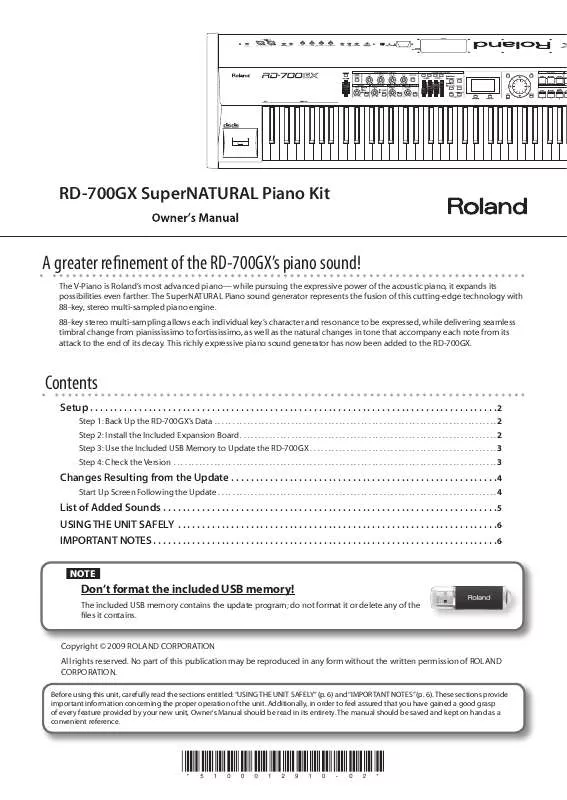User manual ROLAND RD-700GX SUPERNATURAL PIANO KIT
Lastmanuals offers a socially driven service of sharing, storing and searching manuals related to use of hardware and software : user guide, owner's manual, quick start guide, technical datasheets... DON'T FORGET : ALWAYS READ THE USER GUIDE BEFORE BUYING !!!
If this document matches the user guide, instructions manual or user manual, feature sets, schematics you are looking for, download it now. Lastmanuals provides you a fast and easy access to the user manual ROLAND RD-700GX SUPERNATURAL PIANO KIT. We hope that this ROLAND RD-700GX SUPERNATURAL PIANO KIT user guide will be useful to you.
Lastmanuals help download the user guide ROLAND RD-700GX SUPERNATURAL PIANO KIT.
Manual abstract: user guide ROLAND RD-700GX SUPERNATURAL PIANO KIT
Detailed instructions for use are in the User's Guide.
[. . . ] Copyright © 2009 ROLAND CORPORATION All rights reserved. No part of this publication may be reproduced in any form without the written permission of ROLAND CORPORATION.
Before using this unit, carefully read the sections entitled: "USING THE UNIT SAFELY" (p. These sections provide important information concerning the proper operation of the unit. Additionally, in order to feel assured that you have gained a good grasp of every feature provided by your new unit, Owner's Manual should be read in its entirety. [. . . ] * Ne jamais forcer lors de l'installation de la carte de circuits imprimés . Si la carte s'ajuste mal au premier essai, enlevez la carte et recommencez l'installation .
3. Utiliser l'outil d'installation fourni pour tourner les clips de retenue vers la position de blocage (LOCK) de façon á ce que la carte soit retenue en place .
(Pour retirer la carte d'expansion, tourner les clips de retenue de la carte vers la position déblocage (UNLOCK) et retirer la carte en la soulevant. ) * Quand l'installation de la carte de circuits imprimZs est terminZe, revZrifiez si tout est bien installZ .
4. Remettre la plaque a sa place et la fixer a l'aide des vis enlevees a l'etape 1 .
Step 3: Use the Included USB Memory to Update the RD-700GX
Never turn off the power during the installation!
If a problem, such as the power being turned off, occurs during this operation, the RD-700GX's system may be destroyed, rendering it inoperable. If this occurs, please contact your dealer.
1. Connect the included USB memory to the RD-700GX .
* Carefully insert the USB memory all the way in--until it is firmly in place .
3. Turn RD-700GX on, while holding down the [SONG] and [AUDIO KEY] buttons .
"Update Mode" is displayed, and the "update" process will begin. * The update will require several minutes .
4. If "Completed . " is displayed, the update process has finished successfully . Turn RD-700GX off .
* If power to the RD-700GX is turned off during the update, the program and data may be destroyed . Please use caution .
Step 4: Check the Version
1. Turn RD-700GX on, while holding down the [V-LINK] button .
If this update was completed successfully, "2. 00" or later will be indicated as the version.
2. Note the version number, and then turn off the RD-700GX's power .
* The first time you turn on the power after performing the update, it may take slightly more time for the unit to start up, since settings for the device are being reset .
3
Changes Resulting from the Update
Sounds added to the Piano category of the [TONE SELECT] buttons
SuperNATURAL Piano sounds will be added to the Piano category of the [TONE SELECT] buttons. Sound settings (TONE INFO) for the SuperNATURAL Piano sounds can be saved to internal memory (Owner's Manual; p. 88).
"StartupType" added to the System parameters
StartupType will be added to the System parameters. By changing this setting, you can change the ONE TOUCH PIANO type that will be called up when the power is turned on.
1. Use the cursor [h] [i] buttons to select "0 . System, " and then press the [ENTER] button . Use the cursor [f] [g] buttons to switch screens, and use the cursor [i] [h] buttons to move the cursor to "StartupType . " 4. Use the [DEC] [INC] buttons or the VALUE dial to select the desired type . Turn the power off, then on again .
"SuperNATURAL Piano" added as a ONE TOUCH PIANO type
The SuperNATURAL Piano type "SuperNATURAL Piano" will be added as a ONE TOUCH PIANO type.
MEMO
In the ONE TOUCH PIANO screen, you can press the [F1] button to switch to the existing TYPE ATYPE C.
For the ONE TOUCH PIANO type "SuperNATURAL Piano, " you'll be able to set the following items in Piano Designer. · Tone (also selectable from the SuperNATURAL Piano sounds) · Stereo Width · Nuance · Reverb Amount · Lid · Damper Noise · Duplex Scale · String Resonance · Key Off Resonance · Hammer Noise · Key Touch Edit · Micro Tune Edit · Sym. Resonance · Equalizer
Start Up Screen Following the Update
When the power is turned on, "SuperNATURAL Piano" will be called up as the ONE TOUCH PIANO type, allowing you to play the SuperNATURAL Piano sound.
If "SuperNATURAL Piano" is not shown as the ONE TOUCH PIANO type
If the ONE TOUCH PIANO type "SuperNATURAL Piano" is not shown when you turn on the power, please check the following.
Is the RD-700GX's version "2. 00" or later?
As described in "Step 4: Check the Version" (p. 3), check whether the RD-700GX's version is "2. 00" or later. [. . . ] · In the interest of product improvement, the specifications and/or contents of this package are subject to change without prior notice.
Additional Precautions
· Please be aware that the contents of memory can be irretrievably lost as a result of a malfunction, or the improper operation of the unit. To protect yourself against the risk of loosing important data, we recommend that you periodically save a backup copy of important data you have stored in the USB memory or unit's memory.
Maintenance
· Never use benzine, thinners, alcohol or solvents of any kind, to avoid the possibility of discoloration and/or deformation.
· Do not apply excessive force to the expansion board installation slot or to the circuit boards inside; doing so may cause malfunction.
· Unauthorized duplication, reproduction, hiring, and lending prohibited.
Using USB Memories
· Carefully insert the USB memory all the way in-until it is firmly in place. · Never touch the terminals of the USB memory. Also, avoid getting the terminals dirty. [. . . ]
DISCLAIMER TO DOWNLOAD THE USER GUIDE ROLAND RD-700GX SUPERNATURAL PIANO KIT Lastmanuals offers a socially driven service of sharing, storing and searching manuals related to use of hardware and software : user guide, owner's manual, quick start guide, technical datasheets...manual ROLAND RD-700GX SUPERNATURAL PIANO KIT