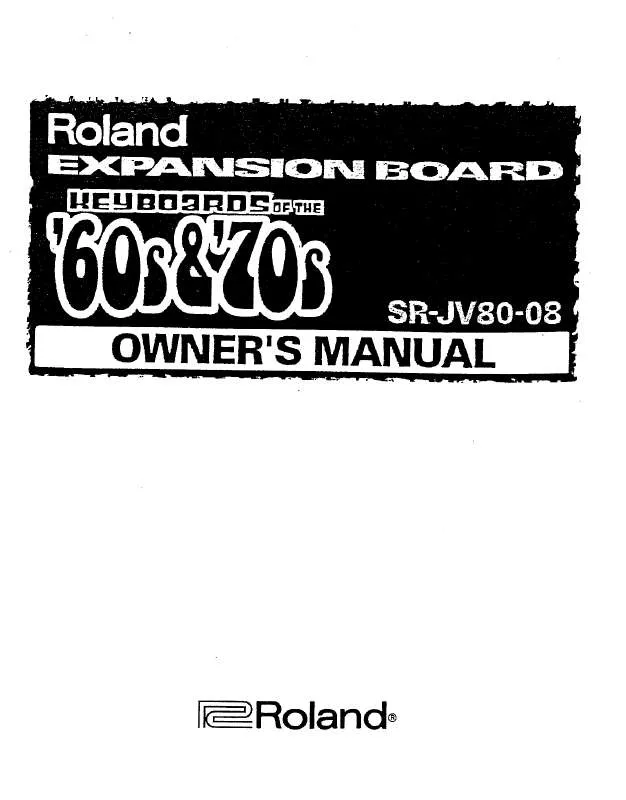User manual ROLAND SRJV80-08
Lastmanuals offers a socially driven service of sharing, storing and searching manuals related to use of hardware and software : user guide, owner's manual, quick start guide, technical datasheets... DON'T FORGET : ALWAYS READ THE USER GUIDE BEFORE BUYING !!!
If this document matches the user guide, instructions manual or user manual, feature sets, schematics you are looking for, download it now. Lastmanuals provides you a fast and easy access to the user manual ROLAND SRJV80-08. We hope that this ROLAND SRJV80-08 user guide will be useful to you.
Lastmanuals help download the user guide ROLAND SRJV80-08.
Manual abstract: user guide ROLAND SRJV80-08
Detailed instructions for use are in the User's Guide.
[. . . ] Additionally, in order to feel assured that you have gained a good grasp of every feature provided by your new unit, User Guide, Owner's Manual, and Appendices should be read in their entirety. The manual should be saved and kept on hand as a convenient reference.
Copyright © 2002 ROLAND CORPORATION All rights reserved. No part of this publication may be reproduced in any form without the written permission of ROLAND CORPORATION. Roland Web site http://www. roland. co. jp/
2
Contents
Contents . . . . . . . . . . . . . . . . . . . . . . . . . . . . . . . . . . . . . . . . . . . . . . . . . . . . . . . . . . . . . . . . . . . . . . . . . . . . . . . . . . . . . . . . . . . . . . . . . [. . . ] When you finish playback, press [STOP].
If you hold down [SHIFT] while you turn a channel's PAN knob, you can adjust one step each.
Use the Equalizer To Adjusting the Tone of Each Track
A selectable 4-band parametric equalizer is provided for each channel. Here's how to use the equalizer to adjust the tone of each track. Try using the equalizer to adjust the sound quality of each track.
fig. 03-38_50
You can adjust from Channel Edit screen.
1.
Press [PLAY]. The project will playback.
ZERO
STOP
PLAY
REC
STORE
SHUT / EJECT
RESTART
AUTOMIX REC
7
1
46
Making a Multi-Track Recording
fig. 03-34
2.
Press [TR 1-16 (MASTER EDIT)]. [TR 1-16 (MASTER EDIT)] indicator will light, [CH EDIT] will be the Channel Edit button of the Track Mixer channel 116. Press [CH EDIT] of the track that you wish to adjust the equalizer. [CH EDIT] indicator will light.
fig. 03-40_35
IN 1-16
AUX MST
IN 17-24
SOLO
MUTE
TR 1-16
TR 17-24
FX RTN
3.
If you set the Track Mixer 1724, press [TR 17-24/FX RTN (V. FADER)].
MASTER EDIT
V. FADER
FADER
5
PAN / AUX SEND 1-8
RATIO
PHRASE SEQ / AUTOMIX
4
AUX
SEND
PHRASE
PAD PLAY
THRESHOLD
ATTACK
RELEASE
LEVEL
FREQ
GAIN
FREQ
GAIN
FREQ
Q
GAIN
FREQ
Q
GAIN
FREQ
Dynamics
Filter
EQ Low
EQ Lo - Mid
EQ Hi - Mid
EQ High
PRM EDIT
PHRASE SEQ
3
CH EDIT / SELECT / PHRASE SEQ STATUS / AUTOMIX STATUS
MANUAL WRITE READ
IN 1-16
AUX MST
IN 17-24
FROM
SOLO
MUTE
TRACK STATUS / PHRASE PAD
TO
TRACK
REC PLAY OFF PHRASE PAD
TR 1-16
TR 17-24
FX RTN
MASTER EDIT
V. FADER
1
2
3
4
5
6
7
8
9
10
AUX 2
11
AUX 3
12
AUX 4
13
AUX 5
14
AUX 6
15
AUX 7
16
AUX 8
When the [PRM EDIT] indicator is dark, these knobs will be the PAN knobs.
Making a Multi-Track Recording
FADER
4. Turn the "Freq, " "Gain, " and "Q" knobs for "EQ Low""EQ High" to adjust the tonal character. If you wish to adjust of other tracks, repeat Steps 35. When you finish playback, press [STOP]. The project playback will stop. Home Condition screen will appear.
fig. 03-41_50
DISPLAY
The "Q" parameter can be adjusted only for "EQ Lo-Mid" and "EQ Hi-Mid. " You can adjust the EQ parameters from the Channel Edit screen.
PAGE
F1
F2
F3
F4
F5
F6
HOME
8
Use the Filter To Adjusting the Tone of Each Track
The channels are provided with filters. If you are satisfied with the recording, press [ENTER/YES]. If you decide not to store the project, press [EXIT/NO].
fig. dialog-store
49
Using Effects
If VS8F-2 effect expansion boards are installed, you can use up to eight stereo effects without needing to connect any external devices to the SRJV80-08/2480CD. Here's how to use effects when VS8F-2s have been installed. The SRJV80-08/2480CD comes equipped with one internal effects expansion board (containing two effects processors).
Selecting the effect patch you wish to use
The VS8F-2 contains numerous effects. You can process the sound by selecting a combination of effects (a patch) appropriate for your situation. Here we will select a reverb patch.
For details on installing a VS8F-2, refer to "Installing Effect Expansion Boards (p. 11). "
If the Display Indicates "No EFFECT Board"
A VS8F-2 has not been installed. If this message appears even though a VS8F-2 has been installed, the VS8F-2 has not been recognized correctly. Turn off the power as described in "Turning Off the Power (p. 23), " and re-install the effect expansion board correctly.
fig. 04-01_50
DISPLAY
1.
Press [HOME (DISPLAY)]. Effect Condition screen will appear.
fig. fx-algorithm
PAGE
F1
F2
F3
F4
F5
F6
HOME
1
EZ
ROUTING
COPY MOVE TRIM IN
TRACK EDIT
TRIM OUT DELETE SPLIT NEW PHRASE
PATCH BAY
COPY
MOVE
INSERT
CUT
ERASE
COMP / EXP.
IMPORT GRADATION
REGION AUTOMIX
AUTOMIX
A. PUNCH
IN
OUT
FROM
TO
LOOP
WAVE DISP
UNDO
2.
REDO
2
CD-RW
MASTERING
MENU
PROJECT TRACK EFFECT UTILITY MIDI / DISK
50
Using Effects
fig. 04-01_50
3.
Press [PAGE] several times until function tab "Page1" will display at the front. [. . . ] S-131 30 Nacka SWEDEN TEL: (08) 702 0020
HONG KONG
Tom Lee Music Co. , Ltd. Service Division
22-32 Pun Shan Street, Tsuen Wan, New Territories, HONG KONG TEL: 2415 0911
CENTRAL/LATIN AMERICA
ARGENTINA
Instrumentos Musicales S. A.
Av. Santa Fe 2055 (1123) Buenos Aires ARGENTINA TEL: (011) 4508-2700
DENMARK
Roland Scandinavia A/S
Nordhavnsvej 7, Postbox 880, DK-2100 Copenhagen DENMARK TEL: (039)16 6200
TURKEY
Barkat muzik aletleri ithalat ve ihracat Ltd Sti
Siraselviler Caddesi Siraselviler Pasaji No:74/20 Taksim - Istanbul, TURKEY TEL: (0212) 2499324
SWITZERLAND
Roland (Switzerland) AG Musitronic AG
Gerberstrasse 5, Postfach, CH-4410 Liestal, SWITZERLAND TEL: (061) 927-8383
FRANCE
Roland France SA
4, Rue Paul Henri SPAAK, Parc de l'Esplanade, F 77 462 St. Thibault, Lagny Cedex FRANCE TEL: 01 600 73 500
UKRAINE
TIC-TAC
Mira Str. Box 180 295400 Munkachevo, UKRAINE TEL: (03131) 414-40
U. A. E.
Zak Electronics & Musical Instruments Co. [. . . ]
DISCLAIMER TO DOWNLOAD THE USER GUIDE ROLAND SRJV80-08 Lastmanuals offers a socially driven service of sharing, storing and searching manuals related to use of hardware and software : user guide, owner's manual, quick start guide, technical datasheets...manual ROLAND SRJV80-08