User manual ROLAND TD-3 MANUAL 2
Lastmanuals offers a socially driven service of sharing, storing and searching manuals related to use of hardware and software : user guide, owner's manual, quick start guide, technical datasheets... DON'T FORGET : ALWAYS READ THE USER GUIDE BEFORE BUYING !!!
If this document matches the user guide, instructions manual or user manual, feature sets, schematics you are looking for, download it now. Lastmanuals provides you a fast and easy access to the user manual ROLAND TD-3. We hope that this ROLAND TD-3 user guide will be useful to you.
Lastmanuals help download the user guide ROLAND TD-3.
You may also download the following manuals related to this product:
Manual abstract: user guide ROLAND TD-3MANUAL 2
Detailed instructions for use are in the User's Guide.
[. . . ] Owner's Manual
Thank you, and congratulations on your choice of the Roland Percussion Sound Module TD-3.
Before using this unit, carefully read the sections entitled: "USING THE UNIT SAFELY" (p. These sections provide important information concerning the proper operation of the unit. Additionally, in order to feel assured that you have gained a good grasp of every feature provided by your new unit, Owner's manual should be read in its entirety. The manual should be saved and kept on hand as a convenient reference.
Convention Used in This Manual
Words enclosed in square brackets indicate buttons on the panel.
202
Copyright © 2004 ROLAND CORPORATION All rights reserved. [. . . ] In this mode, the click's tempo will increase by one beat per minute (1 BPM) after every two beats (or one beat) until it reaches the click's maximum tempo. After the maximum tempo is achieved, the click's tempo will decrease by one beat per minute (1 BPM) after every two beats (or one beat). This will continue until it reaches back to the click's starting tempo and then repeat the process. In the Coach mode, press [COACH] until " " is displayed.
Press [+] or [-] to select the variation. : The tempo will increase and/or decrease by 1 BPM for every one beat. : The tempo will increase and/or decrease by 1 BPM for every two beats. 4.
Press [CLICK] to start the exercise. When you're finished, press [CLICK] again. After starting the click, you can set the desired maximum tempo by pressing [-] when it reaches the desired tempo. To clear the maximum tempo, press [+] (initial value: 260).
Step Up/Down--Tempo Increase/Decrease in Steps
Step Up/Down mode is similar to Gradual Up/Down, also good for developing endurance and speed. The metronome will play for eight measures and then increase the tempo in steps (you select) until it reaches the maximum tempo. Then it will decrease in tempo in the same manner until it reaches the original starting tempo. In the Coach mode, press [COACH] until " " is displayed.
Press [+] or [-] to select the variation. : The tempo will increase and/or decrease by 2 BPM for every eight measures. (initial setting) : The tempo will increase and/or decrease by 5 BPM for every eight measures. : After each eight measures, the tempo will increase and/or decrease relative to the current tempo.
3. 4.
Press [CLICK] to begin the exercise. To finish the exercise, press [CLICK] again. After starting the click, you can set the desired maximum tempo by pressing [-] when it reaches the desired tempo. To clear the maximum tempo, press [+] (initial value: 260).
38
COACH Mode
Voice "Count In" / Visual Measure Counter
Count In and Measure Counter
The Coach mode features a "voice count-in" function that can be very useful for practicing or even in a live situation. There is also a visual measure counter in the display of the TD-3 (1999 measures). In the Coach mode, press [COACH] until " " is displayed.
Press [+] or [-] to select the variation. [. . . ] 36 Rim Gain . . . . . . . . . . . . . . . . . . . . . . . . . . . . . . . . . . . . . . . . . . . . . . . . . . . . . . . . . . . . . 59 Rim Indicator . . . . . . . . . . . . . . . . . . . . . . . . . . . . . . . . . . . . . . . . . . . . . . . . . . . . . . . . 9 Rim Sensitivity . . . . . . . . . . . . . . . . . . . . . . . . . . . . . . . . . . . . . . . . . . . . . . . . . . . 59 Rim Shot . . . . . . . . . . . . . . . . . . . . . . . . . . . . . . . . . . . . . . . . . . . . . . . . . . . . . . . . [. . . ]
DISCLAIMER TO DOWNLOAD THE USER GUIDE ROLAND TD-3 Lastmanuals offers a socially driven service of sharing, storing and searching manuals related to use of hardware and software : user guide, owner's manual, quick start guide, technical datasheets...manual ROLAND TD-3

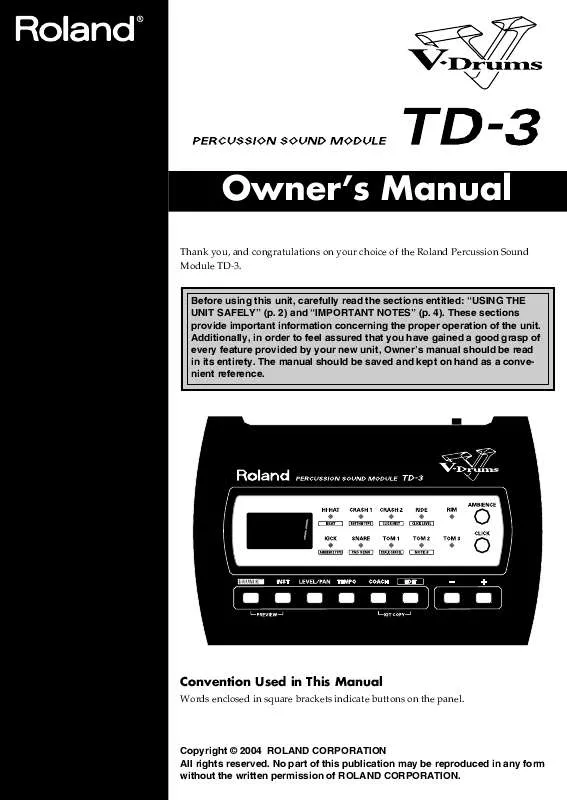
 ROLAND TD-3 PAD AND TRIGGER SETTINGS (132 ko)
ROLAND TD-3 PAD AND TRIGGER SETTINGS (132 ko)
