User manual ROLAND TD-4
Lastmanuals offers a socially driven service of sharing, storing and searching manuals related to use of hardware and software : user guide, owner's manual, quick start guide, technical datasheets... DON'T FORGET : ALWAYS READ THE USER GUIDE BEFORE BUYING !!!
If this document matches the user guide, instructions manual or user manual, feature sets, schematics you are looking for, download it now. Lastmanuals provides you a fast and easy access to the user manual ROLAND TD-4. We hope that this ROLAND TD-4 user guide will be useful to you.
Lastmanuals help download the user guide ROLAND TD-4.
You may also download the following manuals related to this product:
Manual abstract: user guide ROLAND TD-4
Detailed instructions for use are in the User's Guide.
[. . . ] English Deutsch Français
Owner's Manual Bedienungsanleitung Mode d'emploi Manuale dell'utente Manual del usuario Manual do proprietário Gebruikershandleiding
Italiano Español Português Nederlands
English Deutsch Français Italiano
Thank you, and congratulations on your choice of the Roland Percussion Sound Module TD-4.
Español
Before using this unit, carefully read the sections entitled: "USING THE UNIT SAFELY" and "IMPORTANT NOTES" (Owner's manual p. These sections provide important information concerning the proper operation of the unit. Additionally, in order to feel assured that you have gained a good grasp of every feature provided by your new unit, Owner's manual should be read in its entirety. The manual should be saved and kept on hand as a convenient reference.
Português Nederlands
Copyright ©2009 ROLAND CORPORATION All rights reserved. [. . . ] Inserts a space at the cursor location, and moves subsequent characters one place to the right. Switches the type of character at the cursor location between uppercase, lowercase, and/or numbers and symbols.
fig. d-Kit-Name-1. eps
[
]
2. 3.
SEL[ ][ ]button to move the cursor to the character that you want to edit. Use the [+/-] dial to change the character. 4.
[COACH]
Press the [OK] button to return to the "MENU" screen.
30
Creating a Drum Kit
Copying a Drum Kit (COPY)
You can copy drum kits.
English
The copy-destination settings will be lost when you execute the Copy operation. Use this operation with care.
1.
In the menu screen, choose "5 KIT COPY" and press the [OK] button.
The "Kit Copy" screen will appear.
7.
Press the SEL [
] button.
A confirmation message will blink.
fig. d-Kit-Copy-4. eps
Deutsch
fig. d-Kit-Copy-1. eps
Français
* You can cancel by pressing the [MENU] button.
2. 3.
Use the [-/+] dial to select COPY. Press the SEL [ ] button.
8.
To execute the Copy operation, press the [OK] button.
The operation will be executed. When the operation is completed, the following message will appear and you'll be returned to the drum kit screen.
fig. d-Kit-Copy-2. eps
Italiano
fig. d-Kit-Copy-5. eps
4.
Use the [-/+] dial to select the source drum kit for the Copy operation.
* At this time you can strike the pads to audition the drum kit you've selected.
Español
5.
Press the SEL [
] button. Português
fig. d-Kit-Copy-3. eps
Nederlands
6.
Use the [-/+] dial to select the destination drum kit for the Copy operation.
31
Creating a Drum Kit
Exchanging Drum Kits (EXCHANGE)
You can exchange drum kits.
1.
In the menu screen, choose "5 KIT COPY" and press the [OK] button.
The "Kit Copy" screen will appear.
7.
Press the SEL [
] button.
A confirmation message will blink.
fig. d-Kit-Copy-4. eps
fig. d-Kit-Copy-1. eps
* You can cancel by pressing the [MENU] button.
2.
Use the [-/+] dial to select EXCHANGE.
8.
To execute the Exchange operation, press the [OK] button.
The operation will be executed. When the operation is completed, the following message will appear and you'll be returned to the drum kit screen.
fig. d-Kit-Copy-5. eps
3.
Press the SEL [
] button.
fig. d-Kit-Copy-2. eps
4.
Use the [-/+] dial to select the source drum kit for the Exchange operation.
* At this time you can strike the pads to audition the drum kit you've selected.
5.
Press the SEL [
] button.
fig. d-Kit-Copy-3. eps
6.
Use the [-/+] dial to select the destination drum kit for the Exchange operation.
32
Creating a Drum Kit
Restoring a Drum Kit (RESTORE)
You can rewrite (restore) a specified drum kit's settings to the factory settings (preset).
English
The restore-destination settings will be lost when you execute the Restore operation. Use this operation with care.
1.
In the menu screen, choose "5 KIT COPY" and press the [OK] button.
The "Kit Copy" screen will appear.
7.
Press the SEL [
] button. Deutsch
A confirmation message will blink.
fig. d-Kit-Copy-4. eps
fig. d-Kit-Copy-1. eps
Français
* You can cancel by pressing the [MENU] button.
2.
Use the [-/+] dial to select RESTORE.
8.
To execute the Restore operation, press the [OK] button.
The operation will be executed. When the operation is completed, the following message will appear and you'll be returned to the drum kit screen.
Italiano
fig. d-Kit-Copy-5. eps
3.
Press the SEL [
] button. Español
fig. d-Kit-Copy-2. eps
Português
4.
Use the [-/+] dial to select the source drum kit for the Restore operation.
* If you select RESTORE, a number from P1 through P25 will be shown. "P" indicates a preset drum kit. * At this time you can strike the pads to audition the drum kit you've selected.
Nederlands
5.
Press the SEL [
] button.
fig. d-Kit-Copy-3. eps
6.
Use the [-/+] dial to select the destination drum kit for the Restore operation.
33
System Settings
Here you can edit the "System parameters, " which affect the overall operation of the TD-4.
Specifying How the Metronome will Sound (METRONOME)
1. Press the [MENU] button so it's lit.
The MENU screen appears.
fig. d-KitMenu-1. eps
The Metronome screen appears.
fig. d-Sys-Metro-1. eps
3. Use the SEL[ ][ ]buttons to choose "7 METRONOME, " and press the [OK] button. 5.
Use the SEL[ ][ ]buttons to select the parameter that you want to edit. Press the [OK] button to return to the "MENU" screen.
Explanation Specifies the tempo of the metronome.
Screen
Parameter
Value
Tempo (Tap)
40260
* You can specify the tempo by striking a pad four or more times at the desired interval (Tap Tempo).
Beat
19
Specifies the time signature of the metronome.
Rhythm Type
Specifies the note value that will be sounded by the metronome. listed at right Whole notes, quarter notes, eighth notes, eighth note triplets, sixteenth notes
Volume
010
Specifies the volume of the metronome.
Specifies the sound of the metronome. [. . . ] Edwin Moses Road, Mumbai-400011, INDIA TEL: (022) 2493 9051
GERMANY
Roland Elektronische Musikinstrumente HmbH. Oststrasse 96, 22844 Norderstedt, GERMANY TEL: (040) 52 60090
BRAZIL
Roland Brasil Ltda. Rua San Jose, 780 Sala B Parque Industrial San Jose Cotia - Sao Paulo - SP, BRAZIL TEL: (011) 4615 5666
UNITED KINGDOM
Roland (U. K. ) Ltd. Atlantic Close, Swansea Enterprise Park, SWANSEA SA7 9FJ, UNITED KINGDOM TEL: (01792) 702701
NORTH AMERICA
CANADA
Roland Canada Ltd. [. . . ]
DISCLAIMER TO DOWNLOAD THE USER GUIDE ROLAND TD-4 Lastmanuals offers a socially driven service of sharing, storing and searching manuals related to use of hardware and software : user guide, owner's manual, quick start guide, technical datasheets...manual ROLAND TD-4

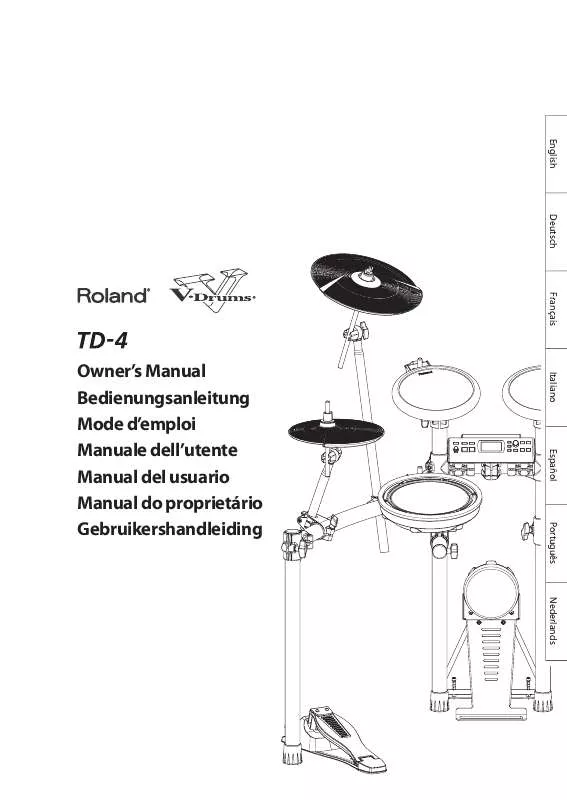
 ROLAND TD-4 MANUAL 2 (78778 ko)
ROLAND TD-4 MANUAL 2 (78778 ko)
