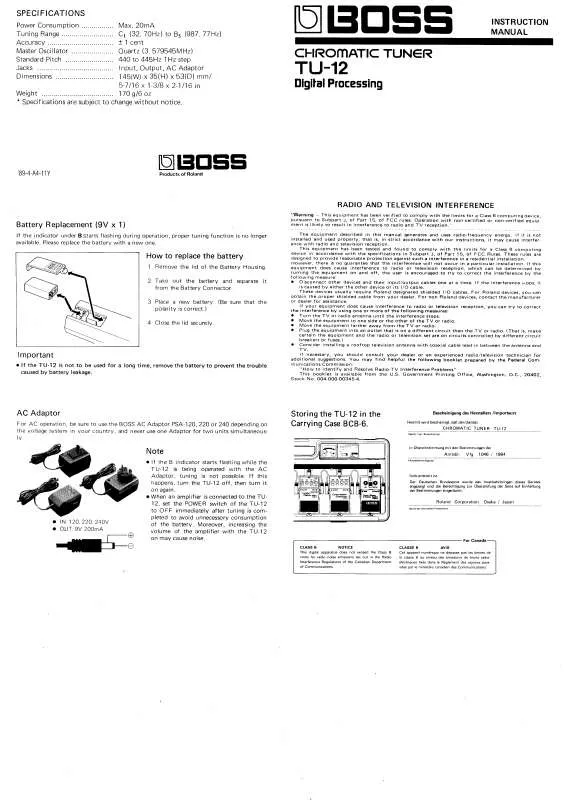User manual ROLAND TU-12 MANUAL 2
Lastmanuals offers a socially driven service of sharing, storing and searching manuals related to use of hardware and software : user guide, owner's manual, quick start guide, technical datasheets... DON'T FORGET : ALWAYS READ THE USER GUIDE BEFORE BUYING !!!
If this document matches the user guide, instructions manual or user manual, feature sets, schematics you are looking for, download it now. Lastmanuals provides you a fast and easy access to the user manual ROLAND TU-12. We hope that this ROLAND TU-12 user guide will be useful to you.
Lastmanuals help download the user guide ROLAND TU-12.
Manual abstract: user guide ROLAND TU-12MANUAL 2
Detailed instructions for use are in the User's Guide.
[. . . ] 3.
Specifications
Tuning Range Reference Pitch Tuning Accuracy Power Supply Current Draw * AC adaptor (Roland PSB-1U) 350 mA C0 (16. 35Hz)C8 (4186Hz) A4=436445 Hz (1Hz step) ± 1 cent Dimensions Weight Accessories Option 414 (W) x 160 (D) x 61 (H) mm 16-5/16 (W) x 6-5/16 (D) x 2-7/16 (H) inches 2. 2 kg / 4 lbs 14 oz (excluding AC adaptor) AC adaptor (Roland PSB-1U), 7-pin Parallel DC Cable, owner's manual, leaflet ("USING THE UNIT SAFELY" and "IMPORTANT NOTES, " and "Information") Footswitch FS-5U -
1. 2.
Turning Off the Meter's Backlight and Rear Panel Light
You can turn off the meter's backlighting and rear panel light by holding down the TUNER ON/OFF switch for at least two seconds. To turn the light back on, press the TUNER ON/OFF switch again for two seconds or more.
Tuning Mode Note Name List /
GUITAR OPEN D E D B A G F# D D A A E D B OPEN E OPEN G OPEN A DROP D DADGAD E D E D E B B C# B A A G G G# G E D D E D B G A A A E D D E D -
Make the moving light differently lighted
*
In the interest of product improvement, the specifications and/or appearance of this unit are subject to change without prior notice.
1st 2nd 3rd 4th 5th 6th 7th
Hi-C 1st 2nd 3rd 4th Lo-B
1. 3.
*
This function is only available for CENT display mode. [. . . ] Copyright © 2009 BOSS CORPORATION All rights reserved. No part of this publication may be reproduced in any form without the written permission of BOSS CORPORATION.
Storefront Demo Display
Turn off the power (unplug the instrument from the INPUT jack). Hold down [FLAT TUNING] and turn on the power (plug the instrument into the INPUT jack). The storefront display remains until you turn the TU-12's power off and then on again, or until you press the TUNER ON/OFF switch.
1. 2.
Panel Descriptions Front Panel
1. FLAT TUNING Button: Sets the amount the pitch is lowered in flat tunings. FLAT TUNING Indicator: Indicates the flat tuning setting. MODE Indicator: Indicates the tuning mode setting. TUNER ON/OFF Switch: Switches the tuner on and off. TUNER ON/OFF Indicator: Lights when the tuner is on. PITCH Button: Displays the reference pitch. Set the FS-5U's polarity switch to the jack side. Connect an effects processor, guitar amp, or other such device here. Normally, the output is muted while the tuner is on. However, you can set the tuner so that the signal is output regardless of whether the tuner is on or off. The signal output from the OUTPUT jack passes through a buffer amp, and is converted to a low-impedance signal that is highly resistant to external noise. Depending on the circumstances of a particular setup, you may experience a discomforting sensation, or perceive that the surface feels gritty to the touch when you touch this device, microphones connected to it, or the metal portions of other objects, such as guitars. This is due to an infinitesimal electrical charge, which is absolutely harmless. However, if you are concerned about this, connect the ground terminal (see figure) with an external ground. When the unit is grounded, a slight hum may occur, depending on the particulars of your installation. If you are unsure of the connection method, contact the nearest Roland Service Center, or an authorized Roland distributor, as listed on the "Information" page. Unsuitable places for connection Water pipes (may result in shock or electrocution) Gas pipes (may result in fire or explosion) Telephone-line ground or lightning rod (may be dangerous in the event of lightning) You can use the 7-pin parallel DC cable to supply power to effects processors and other PSA adaptor-compatible gear. [. . . ] The movement of the light slows down as the note approaches the correct pitch, then stops when you reach the correct pitch.
· · ·
Convenient Functions Using the Meter Display to Indicate Tuning is Completed (Accu-Pitch Sign Function)
The TU-12 features an Accu-Pitch sign function that uses the meter display to indicate that tuning is complete after the pitch stabilizes at the correct pitch. When tuning is completed, the lights stream toward the center from the left and right.
17. DC OUT Jack
* *
Plug
1. 3.
AC Outlet
Switching the Accu-Pitch Sign Function On and Off 1. Turn off the power (unplug the instrument from the INPUT jack). [. . . ]
DISCLAIMER TO DOWNLOAD THE USER GUIDE ROLAND TU-12 Lastmanuals offers a socially driven service of sharing, storing and searching manuals related to use of hardware and software : user guide, owner's manual, quick start guide, technical datasheets...manual ROLAND TU-12