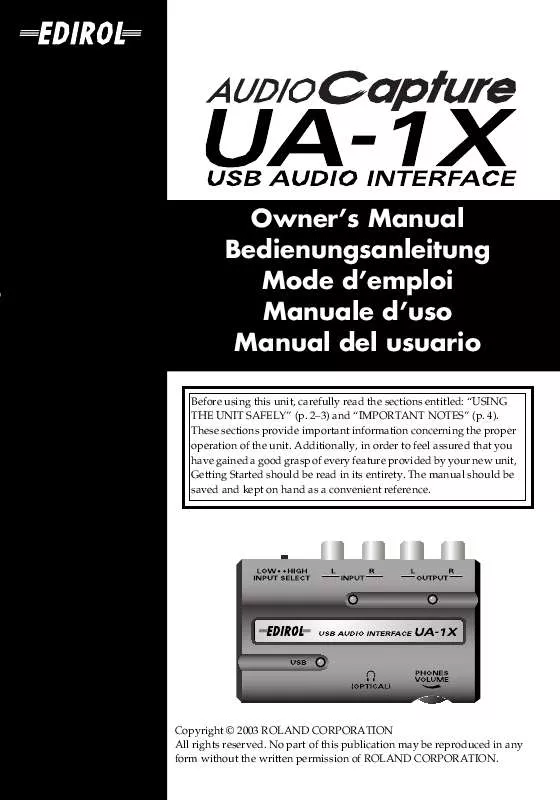Detailed instructions for use are in the User's Guide.
[. . . ] Additionally, in order to feel assured that you have gained a good grasp of every feature provided by your new unit, Owner's Manual should be read in its entirety. The manual should be saved and kept on hand as a convenient reference.
Copyright © 2003 ROLAND CORPORATION All rights reserved. No part of this publication may be reproduced in any form without the written permission of ROLAND CORPORATION.
CAUTION
RISK OF ELECTRIC SHOCK DO NOT OPEN
ATTENTION: RISQUE DE CHOC ELECTRIQUE NE PAS OUVRIR
CAUTION: TO REDUCE THE RISK OF ELECTRIC SHOCK, DO NOT REMOVE COVER (OR BACK). REFER SERVICING TO QUALIFIED SERVICE PERSONNEL.
The lightning flash with arrowhead symbol, within an equilateral triangle, is intended to alert the user to the presence of uninsulated "dangerous voltage" within the product's enclosure that may be of sufficient magnitude to constitute a risk of electric shock to persons. [. . . ] The System Properties dialog box will appear. * Depending on how your system is set up, the System icon may be displayed directly in the Control Panel (classic view). In this case, double-click the System icon.
5. Click the Hardware tab, and then click [Driver Signing]. The Driver Signing Options dialog box will appear. Return the What action do you want Windows to take?setting to the original setting (either "Warn" or "Block"), and click [OK]. The System properties dialog box will close.
This completes installation of the driver. Next, make settings so that Windows will give priority to background services, to ensure that audio and MIDI data are processed smoothly. (-> "Giving priority to background services" (p. 22))
21
Preparations for using the UA-1X
Giving priority to background services
If you fail to make this setting, you may experience interruptions in the sound. Use of the song data supplied with this product for any purpose other than private, personal enjoyment without the permission of the copyright holder is prohibited by law. Additionally, this data must not be copied, nor used in a secondary copyrighted work without the permission of the copyright holder.
1 2 3
Insert the CD-ROM into the CD-ROM drive of your computer.
What you actually see on your computer screen may be different depending on your computing environment and the operating system your using.
From the SampleSong folder of the CD-ROM, drag TTears(. mp3) to your desktop, copying it.
Right-click the copied file TTears(. mp3), and select Play.
Play back the sample data. Click the Preview tab, and then click the button.
If it did not play back correctly, refer to "Troubleshooting" (p. 45) to determine the reason.
If it was played back correctly, this means that the computer and the UA-1X are connected correctly and that the drivers have been installed correctly.
About the demo songs
When playing the demo songs (other than the MP3 songs) in the SampleSong folder of the CD-ROM, please note the following points to ensure that the songs play correctly. Copy the demo songs to the hard disk of your computer, and then load them into your sequencer for playback.
· The demo songs were produced at 48 kHz. Set the UA-1X's sampling frequency to 48 kHz. If you change the sampling frequency, you need to switch off the UA-1X, then turn it back on again. · If you use the Cubase SX demo version to play back the Cubase demo songs, the playback will not be correct, since some functions, such as effects, will not be available.
25
Basic connections and settings
This chapter explains basic connections for the UA-1X and describes the data flow.
* To prevent malfunction and/or damage to speakers or other devices, always turn down the volume, and turn off the power on all devices before making any connections.
Basic connections
Use a USB cable to connect the UA-1X to your computer. Connecting the USB cable allows both MIDI data and audio data to be transferred. As shown in the diagram, you can connect headphones and/or monitor speakers to monitor the playback of your software or the sound of the instruments or audio devices connected to the UA-1X.
Amplified speakers Computer
USB cable
fig. b asic
In the OUTPUT PATCH BAY section of UA-1X Control Panel, set OUTPUT 1-2 to "MONITOR OUT. "
USB
(->"Various settings" (p. 36))
Headphones
When using a mixer
fig. m ixer
Mixer
Computer
USB cable
In the OUTPUT PATCH BAY section of UA-1X Control Panel, set OUTPUT 1-2 to WAVE OUT 1-2, OUTPUT 34 to WAVE 3-4 . . . [. . . ] 15J-150 Jakarta Pusat INDONESIA TEL: (021) 6324170
CHILE
Comercial Fancy II S. A.
Rut. : 96. 919. 420-1 Nataniel Cox #739, 4th Floor Santiago - Centro, CHILE TEL: (02) 688-9540
CYPRUS
Radex Sound Equipment Ltd.
17, Diagorou Street, Nicosia, CYPRUS TEL: (022) 66-9426
IRELAND
Roland Ireland
G2 Calmount Park, Calmount Avenue, Dublin 12 Republic of IRELAND TEL: (01) 4294444
KOREA
Cosmos Corporation
1461-9, Seocho-Dong, Seocho Ku, Seoul, KOREA TEL: (02) 3486-8855
IRAN
MOCO, INC.
No. 41 Nike St. , Dr. Shariyati Ave. , Roberoye Cerahe Mirdamad Tehran, IRAN TEL: (021) 285-4169
MEXICO
Casa Veerkamp, s. a. MEXICO TEL: (55) 5668-6699
ITALY
Roland Italy S. A.
Viale delle Industrie 8, 20020 Arese, Milano, ITALY TEL: (02) 937-78300
MALAYSIA
AFRICA
EGYPT
Al Fanny Trading Office
9, EBN Hagar A1 Askalany Street, ARD E1 Golf, Heliopolis, Cairo 11341, EGYPT TEL: 20-2-417-1828
BENTLEY MUSIC SDN BHD
140 & 142, Jalan Bukit Bintang 55100 Kuala Lumpur, MALAYSIA TEL: (03) 2144-3333
ISRAEL
Halilit P. Greenspoon & Sons Ltd.
8 Retzif Ha'aliya Hashnya St. [. . . ]