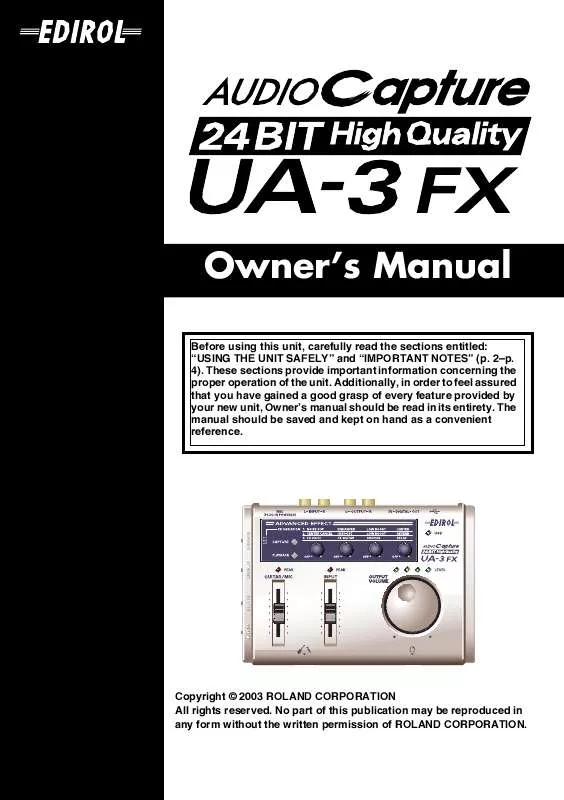User manual ROLAND UA-3FX MANUAL 2
Lastmanuals offers a socially driven service of sharing, storing and searching manuals related to use of hardware and software : user guide, owner's manual, quick start guide, technical datasheets... DON'T FORGET : ALWAYS READ THE USER GUIDE BEFORE BUYING !!!
If this document matches the user guide, instructions manual or user manual, feature sets, schematics you are looking for, download it now. Lastmanuals provides you a fast and easy access to the user manual ROLAND UA-3FX. We hope that this ROLAND UA-3FX user guide will be useful to you.
Lastmanuals help download the user guide ROLAND UA-3FX.
Manual abstract: user guide ROLAND UA-3FXMANUAL 2
Detailed instructions for use are in the User's Guide.
[. . . ] Owner's Manual
201a
Before using this unit, carefully read the sections entitled: "USING THE UNIT SAFELY" and "IMPORTANT NOTES" (p. These sections provide important information concerning the proper operation of the unit. Additionally, in order to feel assured that you have gained a good grasp of every feature provided by your new unit, Owner's manual should be read in its entirety. The manual should be saved and kept on hand as a convenient reference.
202
Copyright © 2003 ROLAND CORPORATION All rights reserved. [. . . ] Make sure that Automatic search for a better driver (Recommended) is selected, and click [Next]. * Depending on your system, a certain amount of time may be required for the device to be detected after the driver has been installed.
6.
5.
Set the Default Device for Sound Recording and Playback as follows.
UA-3FX
(refer to "Settings and checking" (p. 22)
54
Installing the OS-standard driver 7. When the driver has been found, driver installation will begin. Once the driver has been installed, a dialog box will inform you of this. When "What do you want Windows to do?" appears, select "Search for the best driver for your device (Recommended)", and click [Next].
fig. 05-27e_30
9.
10. Set the Default Device for Sound Recording and Playback as follows.
USB Audio Device
(refer to "Settings and checking" (p. 22)
Windows 98 users
The USB composite device driver is installed first, then the USB audio device driver is installed. Use the following procedure to install the drivers. With the UA-3FX disconnected, start up Windows. Disconnect all USB cables except for a USB keyboard and USB mouse (if used). Exit all currently running software (applications). If you are using a virus checker or similar software, be sure to exit it as well. Place the UA-3FX's ADVANCED (mode select) switch in the OFF position. Use the USB cable to connect the UA3FX to your computer.
7.
A dialog box like the one shown will appear. Check CD-ROM drive, and click [Next].
If the display indicates "Can't find an updated driver for this device", check "Updated driver", and click [Next].
fig. 05-28e_30
2.
3. 4.
942*
8.
A dialog box like the one shown will appear. Click [Next].
This unit is equipped with a protection circuit. A brief interval (a few seconds) after connecting a USB connector is required before the unit will operate normally.
Depending on your system, the Driver location may differ from the illustration, but this is not a problem.
5.
9.
File (driver) copying will begin.
USB composite device will be detected automatically, and the "Add New Hardware Wizard" dialog box will appear. Click [Next].
If the Windows CD-ROM is not inserted in the CD-ROM drive, a "Insert Disk" dialog box may appear. In this case, insert the Windows CD-ROM into the CD-ROM drive and click [OK].
55
Installing the OS-standard driver 10. When installation of the USB Composite Device driver is completed, a dialog box like the one shown here will appear. [. . . ] Tel-Aviv-Yafo ISRAEL TEL: (03) 6823666
MEXICO
Casa Veerkamp, s. a. MEXICO TEL: (55) 5668-6699
NORWAY
Roland Scandinavia Avd. Kontor Norge
Lilleakerveien 2 Postboks 95 Lilleaker N-0216 Oslo NORWAY TEL: 2273 0074
MALAYSIA
AFRICA
EGYPT
Al Fanny Trading Office
9, EBN Hagar A1 Askalany Street, ARD E1 Golf, Heliopolis, Cairo 11341, EGYPT TEL: 20-2-417-1828
BENTLEY MUSIC SDN BHD
140 & 142, Jalan Bukit Bintang 55100 Kuala Lumpur, MALAYSIA TEL: (03) 2144-3333
JORDAN
AMMAN Trading Agency
245 Prince Mohammad St. , Amman 1118, JORDAN TEL: (06) 464-1200
PHILIPPINES G. A. Puyat Avenue Makati, Metro Manila 1200, PHILIPPINES TEL: (02) 899 9801
URUGUAY
Todo Musica S. A.
Francisco Acuna de Figueroa 1771 C. P. : 11. 800 Montevideo, URUGUAY TEL: (02) 924-2335
POLAND
P. [. . . ]
DISCLAIMER TO DOWNLOAD THE USER GUIDE ROLAND UA-3FX Lastmanuals offers a socially driven service of sharing, storing and searching manuals related to use of hardware and software : user guide, owner's manual, quick start guide, technical datasheets...manual ROLAND UA-3FX