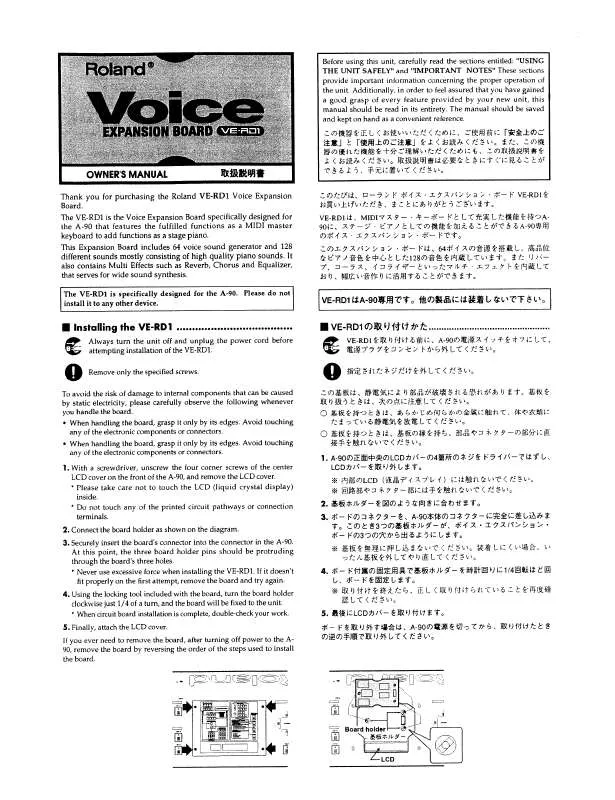User manual ROLAND VERD1
Lastmanuals offers a socially driven service of sharing, storing and searching manuals related to use of hardware and software : user guide, owner's manual, quick start guide, technical datasheets... DON'T FORGET : ALWAYS READ THE USER GUIDE BEFORE BUYING !!!
If this document matches the user guide, instructions manual or user manual, feature sets, schematics you are looking for, download it now. Lastmanuals provides you a fast and easy access to the user manual ROLAND VERD1. We hope that this ROLAND VERD1 user guide will be useful to you.
Lastmanuals help download the user guide ROLAND VERD1.
Manual abstract: user guide ROLAND VERD1
Detailed instructions for use are in the User's Guide.
[. . . ] Additionally, in order to feel assured that you have gained a good grasp of every feature provided by your new unit, Quick Start, Owner's Manual, and Appendices should be read in its entirety. The manual should be saved and kept on hand as a convenient reference. Copyright © 1998 ROLAND CORPORATION All rights reserved. No part of this publication may be reproduced in any form without the written permission of ROLAND CORPORATION.
Contents
About MIDI. . . . . . . . . . . . . . . . . . . . . . . . . . . . . . . . . . . . 4 About SCSI. . . . . . . . . . . . . . . . . . . . . . . . . . . . . . . . . . . 5 Troubleshooting. . . . . . . . . . . . . . . . . . . . . . . . . . . 6 Q&A. . . . . . . . . . . . . . . . . . . . . . . . . . . . . . . . . . . . . . . . . . . . . . . 9 Error Messages. . . . . . . . . . . . . . . . . . . . . . . . . . 13 Special Key Operations. . . . . . . . . . . . . 16 Parameter List. . . . . . . . . . . . . . . . . . . . . . . . . . . . 19 MIDI Implementation . . . . . . . . . . . . . . . . . 25
MIDI Implementation Chart . . . . . . . . . . . . . . . . . . . . . . . . . . . . . . . . . . . 58
VS8F-2 Preset Patch List . . . . . . . . . . 74 VS8F-2 Algorithm List . . . . . . . . . . . . . . . 81
Reverb. . . . . . . . . . . . . . . . . . . . . . . . . . . . . . . . . . . . . . . . . . . . . . . . . . . . . . . . . . . . . . . . . . . . . . . . . 81 Delay. . . . . . . . . . . . . . . . . . . . . . . . . . . . . . . . . . . . . . . . . . . . . . . . . . . . . . . . . . . . . . . . . . . . . . . . . . . 82 StDly-Chorus (Stereo Delay Chorus). . . . . . . . . . . . . . . . . . . . . 83 StPS-Delay (Stereo Pitch Shifter Delay). . . . . . . . . . . . . . . . . 84 Vocoder . . . . . . . . . . . . . . . . . . . . . . . . . . . . . . . . . . . . . . . . . . . . . . . . . . . . . . . . . . . . . . . . . . . . . . 85 2ch RSS (2-channel RSS) . . . . . . . . . . . . . . . . . . . . . . . . . . . . . . . . . . . . . . . . . . 85 Delay RSS. . . . . . . . . . . . . . . . . . . . . . . . . . . . . . . . . . . . . . . . . . . . . . . . . . . . . . . . . . . . . . . . . . . 86 Chorus RSS . . . . . . . . . . . . . . . . . . . . . . . . . . . . . . . . . . . . . . . . . . . . . . . . . . . . . . . . . . . . . . . . 86 GuitarMulti1 (Guitar Multi 1). . . . . . . . . . . . . . . . . . . . . . . . . . . . . . . . . 87 GuitarMulti2 (Guitar Multi 2). . . . . . . . . . . . . . . . . . . . . . . . . . . . . . . . . 88 GuitarMulti3 (Guitar Multi 3). . . . . . . . . . . . . . . . . . . . . . . . . . . . . . . . . 89 Vocal Multi . . . . . . . . . . . . . . . . . . . . . . . . . . . . . . . . . . . . . . . . . . . . . . . . . . . . . . . . . . . . . . . . 90 Rotary . . . . . . . . . . . . . . . . . . . . . . . . . . . . . . . . . . . . . . . . . . . . . . . . . . . . . . . . . . . . . . . . . . . . . . . . . 91 GuitarAmpSim (Guitar Amp Simulator) . . . . . . . . . . . . . . 92 St Phaser (Stereo Phaser) . . . . . . . . . . . . . . . . . . . . . . . . . . . . . . . . . . . . . . . . . 93 St Flanger (Stereo Flanger) . . . . . . . . . . . . . . . . . . . . . . . . . . . . . . . . . . . . . . 94 DualCom/Lim (Dual Compressor/Limiter). . . . . . . . 95 Gate Reverb . . . . . . . . . . . . . . . . . . . . . . . . . . . . . . . . . . . . . . . . . . . . . . . . . . . . . . . . . . . . . . . 96 MultiTapDly (Multi Tap Delay) . . . . . . . . . . . . . . . . . . . . . . . . . . . . . 97 Stereo Multi . . . . . . . . . . . . . . . . . . . . . . . . . . . . . . . . . . . . . . . . . . . . . . . . . . . . . . . . . . . . . . . 98 Reverb 2. . . . . . . . . . . . . . . . . . . . . . . . . . . . . . . . . . . . . . . . . . . . . . . . . . . . . . . . . . . . . . . . . . . . . . 99 Space Chorus. . . . . . . . . . . . . . . . . . . . . . . . . . . . . . . . . . . . . . . . . . . . . . . . . . . . . . . . . . . 100 Lo-Fi Proces (Lo-Fi Processor) . . . . . . . . . . . . . . . . . . . . . . . . . . . . . . 100 ParametricEQ (4-Band Parametric Equalizer). . . . 101 GraphicEQ (10-Band Graphic Equalizer). . . . . . . . . . . . 102 Hum Canceler . . . . . . . . . . . . . . . . . . . . . . . . . . . . . . . . . . . . . . . . . . . . . . . . . . . . . . . . . 103 Vocal Cancel . . . . . . . . . . . . . . . . . . . . . . . . . . . . . . . . . . . . . . . . . . . . . . . . . . . . . . . . . . . . 104 Voice Trans (Voice Transformer) . . . . . . . . . . . . . . . . . . . . . . . . . 105 Vocoder 2 (19) . . . . . . . . . . . . . . . . . . . . . . . . . . . . . . . . . . . . . . . . . . . . . . . . . . . . . . . . . 106 MicSimulator (Mic Simulator) . . . . . . . . . . . . . . . . . . . . . . . . . . . . . . 107 3BndIsolater (3-band Isolator) . . . . . . . . . . . . . . . . . . . . . . . . . . . . . . 108 TapeEcho201 (Tape Echo 201) . . . . . . . . . . . . . . . . . . . . . . . . . . . . . . 108 AnalogFlnger (Analog Flanger). . . . . . . . . . . . . . . . . . . . . . . . . . . . 109 AnalogPhaser (Analog Phaser). . . . . . . . . . . . . . . . . . . . . . . . . . . . . 109
Mixer Section Block Diagram . . . 60 Glossary . . . . . . . . . . . . . . . . . . . . . . . . . . . . . . . . . . . . . 63 Specifications . . . . . . . . . . . . . . . . . . . . . . . . . . . . 66 Track Sheet. . . . . . . . . . . . . . . . . . . . . . . . . . . . . . . . . 72
Function of Each Effect Parameter . . . . . . . . . . . . . . . . . . . . . . . . . . . . . . . . . 110 Index . . . . . . . . . . . . . . . . . . . . . . . . . . . . . . . . . . . . . . . . . 129
3
About MIDI
This section explains the basic concepts of MIDI, and how the VERD1 handles MIDI messages. [. . . ] This is the region on the CD-R disc that handles information such as song times, end times, sequence, and so on. Although the songs on a disc and their playing time can be displayed when an audio CD is placed in a CD player, this is because they can be read automatically from the TOC. The TOC is recorded differently than music data, with its main characteristic being disc access, such as the ability to go to the start of any song instantly.
Track Minutes
The amount of available recording time that is called for a standard unit corresponding to the time of one continuous monaural signal recorded to one track.
Zip Drive
A magnetic disk drive format standardized by Iomega Corporation. Disks that can be used for reading and writing data with Zip drives are call Zip disks. Similar to 3. 5-inch floppy disks in size and usage, one Zip disk can store 100 MB of data.
65
Specifications
VERD1 24 bit Digital Studio Workstation
Total Harmonic Distortion (INPUT SENS: 0 dBu, 1 kHz at nominal output level)
0. 005 % or less (recording mode: MTP)
Tracks
Tracks: V-Tracks: 16 256 (16 V-Tracks per each Track)
Recording Time (at 2 G bytes, 1 track)
Recording Mode MTP MAS MT1 MT2 LIV1 LIV2 48. 0 kHz 742 min. 2228 min.
* Up to 8 tracks can be recorded simultaneously, and up to 16 tracks can be played back simultaneously.
Maximum Useful Capacity
128 G bytes: 2 G bytes (capacity)x 8 (Partition) x 8 (Disk Drive)
Internal Memory
Songs: 200 (each partition)
* The above-listed recording times are approximate. Times may be slightly depending on the specifications of the disk drive and on the number of songs that were created.
Equalizer
HI, MID, LOW (16 channels) HI, LOW (26 channels)
Nominal Input Level (variable)
Input12: -50 +4 dBu maximum +26 dBu:Balanced, maximum +20 dBu:Unbalanced Input38: -50 +4 dBu maximum +26 dBu:Balanced, maximum +20 dBu:Unbalanced Guitar (Hi-Z): -50 +4 dBu maximum +26 dBu:Balanced, maximum +20 dBu:Unbalanced
Recording Mode
Multitrack Pro (MTP) Mastering (MAS) Multitrack 1 (MT1) Multitrack 2 (MT2) Live 1 (LIV1) Live 2 (LIV2)
Input Impedance Signal Processing
AD Conversion: 20 bits, 64 times oversampling DA Conversion: 20 bits, 128 times oversampling Internal Processing: 24 bits (mixer section) Input12: Input38: Guitar (Hi-Z): 30 k ohms 30 k ohms 500 k ohms
Nominal Output Level Sample Rate
48. 0 kHz, 44. 1 kHz, 32. 0 kHz * Sample rate can be adjusted around 22. 0050. 48 kHz (maximum) by using vari-pitch function. Master Out: AUX A (L, R): AUX B (L, R): Monitor Out: 0 dBu 0 dBu 0 dBu 0 dBu
Frequency Response
Sample Rate 48. 0 kHz: 20 Hz22 kHz (+0. 2 dB/-0. 2 dB) 44. 1 kHz: 20 Hz20 kHz (+0. 2 dB/-0. 2 dB) 32. 0 kHz: 20 Hz14 kHz (+0. 2 dB/-0. 2 dB)
Output Impedance
Master Out: AUX A (L, R): AUX B (L, R): Monitor Out: Headphones: 1 k ohm 1 k ohm 1 k ohm 1 k ohm 22 ohms
66
Specifications Recommended load Impedance
Master Out: AUX A (L, R): AUX B (L, R): Monitor Out: Headphones: 10 k ohms or greater 10 k ohms or greater 10 k ohms or greater 10 k ohms or greater 850 ohms
Weight
6. 3 kg (Excluding internal hard disk) 13 lbs 15 oz
Accessories
AC Cord Quick Start Owner's Manual Appendices
Residual Noise Level ( input terminated with 1 k ohm, INPUT SENS = LINE, IHF-A, typ. )
Master Out: AUX A (L, R): AUX B (L, R): Monitor Out: -82 dBu or less -82 dBu or less -82 dBu or less -82 dBu or less
Options
Internal Hard Disk Drive Unit: HDP88 Series Effect Expansion Board: VS8F-2 (0 dBu = 0. 775 V rms)
Interface Connectors
SCSI: DB-25 type Digital I/O: Coaxial, Optical (conforms to S/P DIF)
Display
320 x 240 dots, Graphic LCD (with backlit)
Connectors
SCSI Connector (DB-25 type) MIDI Connectors (IN, OUT/THRU) Input Jack 12 (XLR type, balanced, phantom power) Input Jack 38 (1/4 inch phone type, TRS balanced) Guitar (Hi-Z) Jack (1/4 inch phone type) Digital In Connectors (Coaxial type, Optical type) Digital Out Connectors (Coaxial type, Optical type) Foot Switch Jack (1/4 inch phone type) Headphones Jack (Stereo 1/4 inch phone type) AUX A Send Jack L/R (RCA phono type) AUX B Send Jack L/R (RCA phono type) Master Out Jack L/R (RCA phono type) Monitor Out Jack L/R (RCA phono type)
Power Supply
AC 117 V, AC 230 V or AC 240 V
Power Consumption
33 W (Including internal hard disk)
Dimension
554 (W) x 336 (D) x 109 (H) mm 21-13/16 (W) x 13-1/4 (D) x 4-5/16 (H) inches * In the interest of product improvement, the specifications and/or appearance of this unit are subject to change without prior notice.
67
MEMO. . .
68
MEMO. . .
69
MEMO. . .
70
MEMO. . .
71
Track Sheet (1)
Removable
Project Song Name Internal Backing up to
Artist
Client Date
Tracks
1
1 2 3 4 5 6 7 8 9 10 11 12 13
2
3
4
5
6
7
8
V-Tracks
14 15 16
Track Sheets
LOCATOR
SCENE
72
Track Sheets
Track Sheet (2)
Tracks
9
1 2 3 4 5 6 7 8 9 10 11 12 13 14 15 16
10
11
12
13
14
15
16
NOTES
73
V-Tracks
VS8F-2 Preset Patch List
By installing VS8F-2(s) on the VERD1, you can access the range of effects listed below. * TYPE Snd/Rtn: Insert: Direct Level is set to "0. " Connect this Patch to the effects bus. This Patch mixes the direct sound and effected sound. Insert it into a channel.
* You cannot select preset Patches P000 through P021, P080 and P097 for EFX2 and EFX4. Analog sound with gradually diminishing feedbacking highs. Simulated tape echo with distinctive wow flutter. Intense reverberation that effectively enhances karaoke vocals. Spacious reflections using positioning delay at any point along the stereo soundfield. P029 DL:MltTapAmb Multi Tap Delay Snd/Rtn Mono An ambience effect using 10 short delay units. P030 DL:Ping Pong Multi Tap Delay Snd/Rtn Mono A special effect using tap delay. Patch Name DL:Short Dly DL:MediumDly DL:LongDelay DL:AnalogDly DL:Tape Echo DL:Karaoke DL:Multi-Tap Algorithm Type Delay Snd/Rtn Delay Snd/Rtn Delay Snd/Rtn Delay Snd/Rtn Stereo Delay Chorus Snd/Rtn Stereo Delay Chorus Snd/Rtn Stereo Delay Chorus Snd/Rtn Input Mono Mono Mono Mono Stereo Stereo Stereo
74
VS8F-2 Preset Patch List
Vocal (10 presets)
No. Patch Name P031 VO:Vocal Efx P032 VO:JazzVocal P033 VO:RockVocal P034 VO:Narration P035 VO:BigChorus P036 VO:Club DJ P037 VO:AM-Radio P038 VO:PlusTwo P039 VO:Robot Efx P040 VO:Bull Horn Algorithm Vocal Multi Vocal Multi Vocal Multi Vocal Multi Vocal Multi Vocal Multi Vocal Multi Type Insert Insert Insert Insert Insert Insert Insert Input Comment Mono Basic setup for recording/mixdown of vocals. Mono A natural sounding jazz club-like ambience for warm reverb well-suited for vocals. Mono Sound featuring limiter/enhancer processing as well as a unison effect. Mono An effect with heavy compression, used for narration. [. . . ] In cases such as when mics are placed both in front of and behind the instrument for recording, setting one of them to Invert will produce a solid sound with a unified phase. Nor: Same phase as the input Inv: Opposite phase as the input
125
Function of Each Effect Parameter
BCutA/BCutB (Bass cut filter)
This is a filter that cuts unwanted low range noise, such as pops. It simulates the bass cut switch that is found on some mics.
Sw (Switch)
This turns the 3-band Isolator on and off.
Sw (Switch)
Turn the bass cut on/off.
AntiPhase LoMixSw (Anti-Phase Low Mix Switch) AntiPhase MidMixSw (Anti-Phase Middle Mix Switch)
These turn the low- and mid-range Anti-Phase function on and off. When turned on, the phases of opposite stereo channels are reversed and then added.
Freq (Frequency)
Normally you will select Thru, and you can adjust the frequency if the attack contains a section of low volume.
AntiPhase LoLev (Anti-Phase Low Level) AntiPhase MidLev (Anti-Phase Middle Level)
These set the level of the Anti-Phase function. [. . . ]
DISCLAIMER TO DOWNLOAD THE USER GUIDE ROLAND VERD1 Lastmanuals offers a socially driven service of sharing, storing and searching manuals related to use of hardware and software : user guide, owner's manual, quick start guide, technical datasheets...manual ROLAND VERD1