User manual ROUTE 66 MOBILE 8
Lastmanuals offers a socially driven service of sharing, storing and searching manuals related to use of hardware and software : user guide, owner's manual, quick start guide, technical datasheets... DON'T FORGET : ALWAYS READ THE USER GUIDE BEFORE BUYING !!!
If this document matches the user guide, instructions manual or user manual, feature sets, schematics you are looking for, download it now. Lastmanuals provides you a fast and easy access to the user manual ROUTE 66 MOBILE 8. We hope that this ROUTE 66 MOBILE 8 user guide will be useful to you.
Lastmanuals help download the user guide ROUTE 66 MOBILE 8.
You may also download the following manuals related to this product:
Manual abstract: user guide ROUTE 66 MOBILE 8
Detailed instructions for use are in the User's Guide.
[. . . ] ROUTE 66 MOBILE 8 User Manual
1
ROUTE 66 MOBILE 8 User Manual
Copyright
©
1993-2008
ROUTE 66.
All
rights
reserved.
ROUTE 66 and the ROUTE 66 logo are registered trademarks. IMPORTANT REMARK: No part of this publication may be multiplied, be stored in a databank and electronically, mechanically, through photocopying, on sound carriers or in any other way be copied, without the explicit written approval of ROUTE 66. All other marks are the property of their respective owners. The information contained in this document is subject to change without prior notice.
ROUTE 66: I'M ON MY WAY!
2
ROUTE 66 MOBILE 8 User Manual
Table of Contents
Main Menu Options. . . . . . . . . . . . . . . . . . . . . . . . . . . . . . . . . . . . [. . . ] Please note that a cti va ting a map is a purchasable extra servi ce provided by ROUTE 66.
45
ROUTE 66 MOBILE 8 User Manual
Activate Maps
Depending on the product you bought, and the country or region of purchase, at leas t one ma p is already a vailable and a cti va ted on your devi ce. Notes: You need a valid credi t ca rd and a functional GPRS connection in order to obtain a n a cti va tion key. Please note that a cti va ting a map is a purchasable extra servi ce provided by ROUTE 66.
Traffic Information
During na viga tion, you can come a cross traffi c incidents along your route. A traffi c incident is a road work, an a ccident or simpl y a tra ffi c ja m. These inci dents ca n influence or even rui n your holida y plans. However, i f you know in a dvance that a n incident is ahead on the route, you can probabl y a voi d i t and choose an al terna ti ve route. You can know in advance about the next road incidents if you subs cribe to the Tra ffi c informa tion servi ce. This servi ce moni tors and collects the la tes t tra ffi c condi tions, and sends them to your devi ce. Thus, your devi ce a voids the road incidents and fi nds al terna ti ve routes .
Activate Traffic Service
In order to use the traffi c servi ce for a pa rti cula r country or region, fi rs t you must a cti va te (s ubs cribe to) this servi ce. Subs cribing means obtaining a li cense of use for a tra ffi c i nfo pa ckage and for a speci fied period of time. Note: You need a valid credi t ca rd and a functional GPRS connection i n order to subscri be to a traffi c info pa ckage.
46
ROUTE 66 MOBILE 8 User Manual
Locate Traffic Pack.
Open the Shop ca talog. Scroll the lis t of pa ckages you can a cti va te. The Traffic information ca talog is structured hiera rchi call y, as follows : Continents Regions Countries Open displa ys the content of the selected folder. Buy license s ta rts the subs cribing process . Show information displa ys pa ckage details.
47
ROUTE 66 MOBILE 8 User Manual
Display Pack. Information
In the Shop ca talog, loca te the pa ckage you need. Select Options > Show information.
Activate Traffic Pack.
Sta rt the a cti va tion of the traffi c info servi ce. The credi t ca rd informa tion is processed (veri fied). When completed, the a cti vated pa cka ge is trans ferred to the Available list of traffi c i nfo packages . Notes : The purchase procedure is identi cal for all Extra servi ces . Refer to Activate maps section for full details about provi ding the credit ca rd informa tion.
48
ROUTE 66 MOBILE 8 User Manual
A li cense of use is onl y granted for, and compatible wi th, the country or region i t was li censed for. You cannot use the same license for several di fferent countries.
Use Traffic Service
Upda te the list of tra ffi c messages. [. . . ] Note: The beha viour of the zoom level can be controlled a utomati call y. Set the Settings > Navigation > Automatic zooming value to On; during na vi ga tion, when you approa ch a s treet junction or intersection, the na viga tion s creen will zoom in to s treet level (rega rdless of the current zoom level); after you cross the s treet junction, the zoom level will be es tablished to the ini tial level .
Location Based Service [* S60]
ROUTE 66 Mobile 8 allows you to find the nea res t poi nts-of-interes t a round your GPS position or around the screen center. You can also become pa rt of a communi ty of users ("friends "). The applica tion beha ves as a web browser. [. . . ]
DISCLAIMER TO DOWNLOAD THE USER GUIDE ROUTE 66 MOBILE 8 Lastmanuals offers a socially driven service of sharing, storing and searching manuals related to use of hardware and software : user guide, owner's manual, quick start guide, technical datasheets...manual ROUTE 66 MOBILE 8

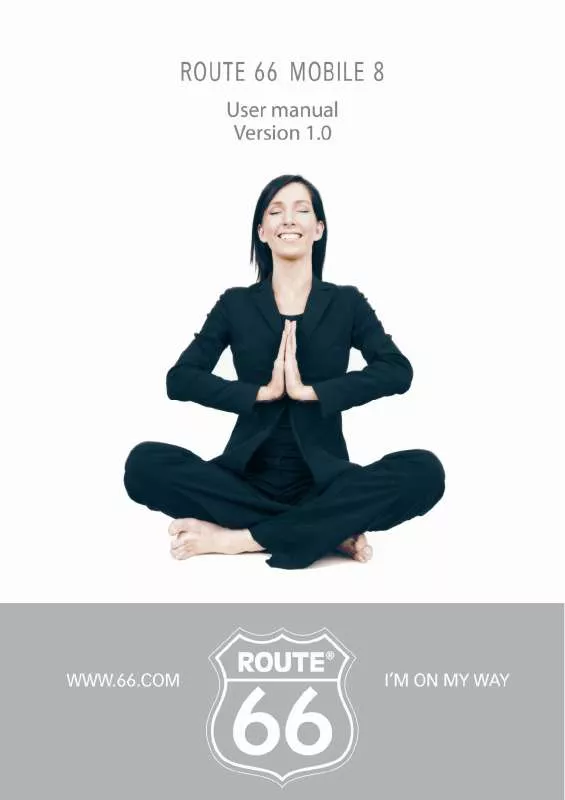
 ROUTE 66 MOBILE 8 VERSION 1.0 (4791 ko)
ROUTE 66 MOBILE 8 VERSION 1.0 (4791 ko)
