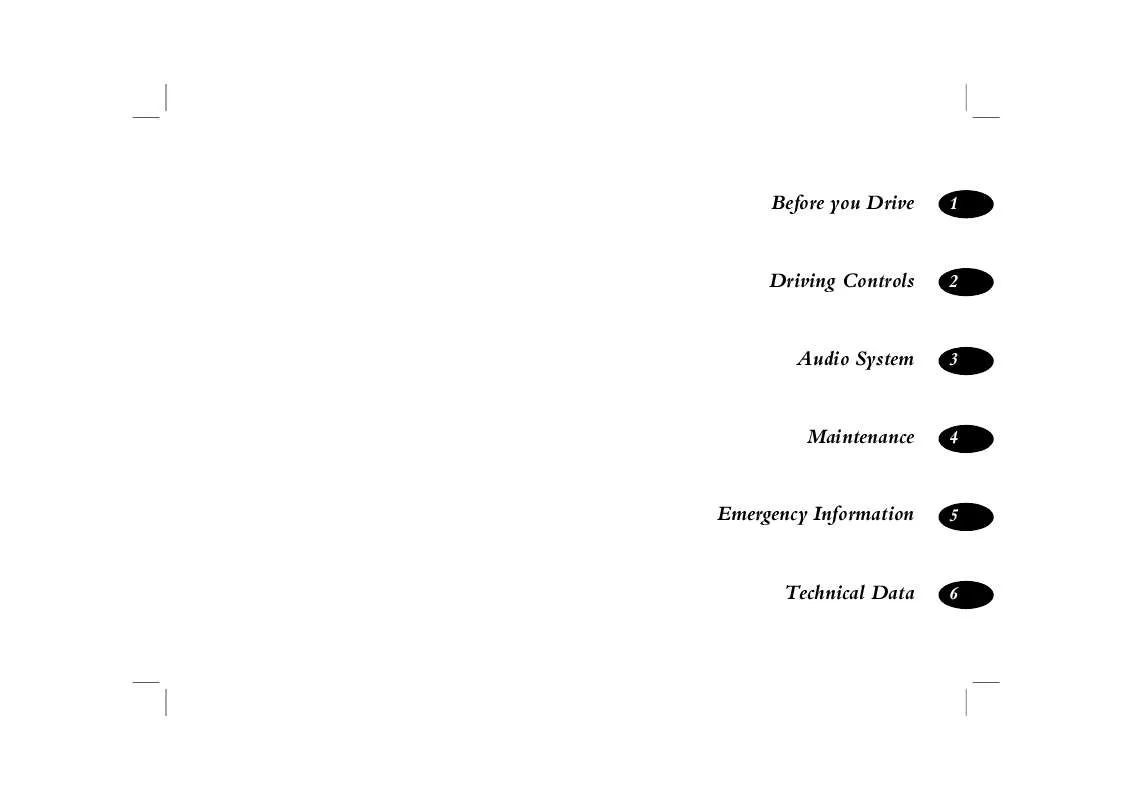User manual ROVER 45
Lastmanuals offers a socially driven service of sharing, storing and searching manuals related to use of hardware and software : user guide, owner's manual, quick start guide, technical datasheets... DON'T FORGET : ALWAYS READ THE USER GUIDE BEFORE BUYING !!!
If this document matches the user guide, instructions manual or user manual, feature sets, schematics you are looking for, download it now. Lastmanuals provides you a fast and easy access to the user manual ROVER 45. We hope that this ROVER 45 user guide will be useful to you.
Lastmanuals help download the user guide ROVER 45.
Manual abstract: user guide ROVER 45
Detailed instructions for use are in the User's Guide.
[. . . ] 1
Before you Drive
1 2
Driving Controls
2 3
Audio System
3 4
Maintenance
4 5
Emergency Information
5 6
Technical Data
6 7
Introduction
THE OWNER'S HANDBOOK This handbook describes all of the MG Rover models and standard equipment specifications within the model range. Some of the information, therefore, may not apply to your particular car.
As rights 02/2003 the English Export Publication Part No. Limited this publication may be reproduced, stored printed on paper made from chlorine free pulp. No part of 2003 © MG Rover Group RCL 0547LAN Introduction MG Rover Group environmental policy, this publication is in a retrieval system or transmitted in any form, electronic, mechanical, recording or other means without prior written permission from MG Rover Group Limited.
SYMBOLS USED The following symbols used within the handbook call your attention to specific types of information.
This warning symbol identifies procedures that must be followed precisely, or information that must be considered with great care, in order to reduce the risk of personal injury or serious damage to the car. [. . . ] Tape eject Press FULLY to eject the cassette tape. The audio unit returns to radio mode, selecting the waveband and frequency last in use. Tape mode selection Press briefly to change to or from radio or tape mode. To change to radio reception during tape play, press either the tape mode selection button, or the waveband selection button - tape play will stop and the radio automatically selects the frequency last in use. To return to tape play, press the mode button.
1
2
3
4 RPT
5 MIX
6
AUDIO
X-BASS
AS0040
1. Cassette compartment Insert the tape with the open side to the right and push in carefully. The radio mutes and tape play starts immediately (display shows `CASSETTE' then SIDE A' or `SIDE B'). At the end of either side of the tape, play automatically continues in the opposite direction. If the set is switched off during tape play, the cassette remains in stand-by mode. Play resumes when the set is switched on again. NOTE: Inserting a cassette when the starter switch is turned off will switch on the audio unit in cassette mode, but playback will be limited to one hour.
108
Cassette Player
CARE OF CASSETTE PLAYER AND TAPES Use only good quality tapes with a maximum capacity of ninety minutes (C90). Check that both spools rotate freely and remove any loose turns at the start of the tape by winding one spool with a pen or pencil.
Cassette player In use, the tape head accumulates dust and contamination, gradually impairing sound reproduction and, in extreme cases, reducing volume too. To combat contamination, clean the tape head periodically (after approximately every 20 hours playing time) by passing a wet type cleaning cassette through the player. NOTE: Because your cassette player is fitted with auto reverse, the cleaning cassette must be played in both directions. The tape will require more frequent cleaning in winter, as contamination is greater in conditions of low temperature and increased humidity. However, the use of good quality tapes keeps the build up to a minimum.
Cassette tapes
· Always store cassettes in their boxes when not in use. · Never leave cassettes in the vehicle during extremes of temperature. In particular, do not leave tapes in direct sunlight as they may warp and become unusable, or jam the tape player mechanism. · Fast forward, or rewind tapes every 8 to 10 plays to prevent them from becoming too tightly wound. · Ensure that labels attached to the cassette are glued firmly in place. · DO NOT leave tapes in the cassette player for more than a few hours in very cold or humid conditions - the oxides on the tape surface may contaminate the cassette player mechanism. NOTE: After continuous playing, cassettes may become hot to touch. This is normal and will not harm good quality tape.
3
109
Compact Disc Player
SINGLE PLAY CD CONTROLS (CD32 only)
Compact Disc Player
1
2
7
2. [. . . ] 145, 190 Tyres - puncture repair system . . . . . . . . . . . . . . . . . . . . . . . . . . . . . . . . . . . . . . . . . . 162
U
Upper vent . . . . . . . . . . . . . . . . . . . . . . . . . . . . . . . . . . . . . . . . . . . . . . . . . . . . . . . . . . . . . . . . . . . . . . . . . 39
V
Vanity mirror . . . . . . . . . . . . . . . . . . . . . . . . . . . . . . . . . . . . . . . . . . . . . . . . . . . . . . . . . . . . . . 33, 46 Vehicle identification number . . . . . . . . . . . . . . . . . . . . . . . . . . . . . . . . . . . . . . . . . . . [. . . ]
DISCLAIMER TO DOWNLOAD THE USER GUIDE ROVER 45 Lastmanuals offers a socially driven service of sharing, storing and searching manuals related to use of hardware and software : user guide, owner's manual, quick start guide, technical datasheets...manual ROVER 45